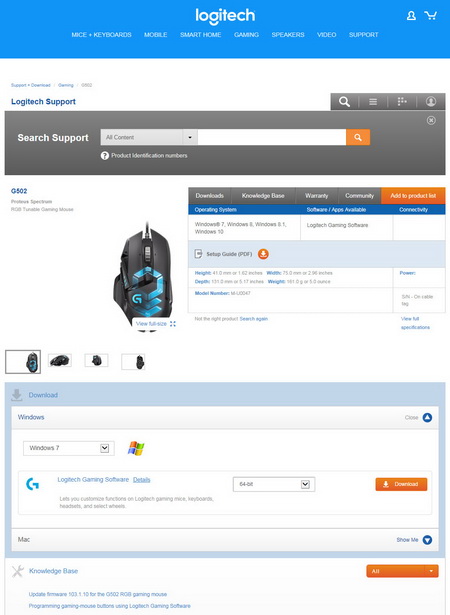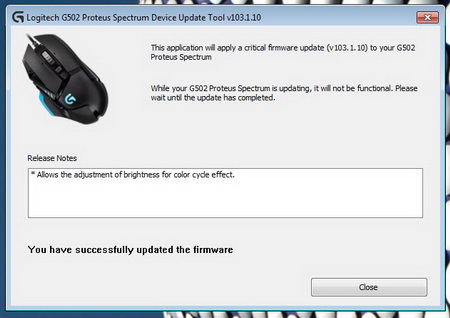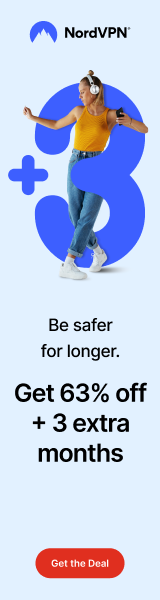LOGITECH GAMING SOFTWARE
Since the G502 Proteus Spectrum doesn't come with a software CD you will need to check the official support page to download the latest version of their Gaming Software for your OS.
You will probably be prompted by the software (after you install and run it) to update the firmware of the mouse like it happened in our case.


The Logitech Gaming Software is no stranger to us so once again the main tab of the software has is the profiles setting which allows you to choose between the three stored in the onboard memory or the auto mode which basically detects compatible games (if present in your system) and changes the configuration accordingly.



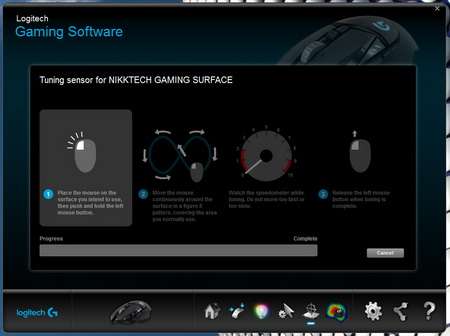
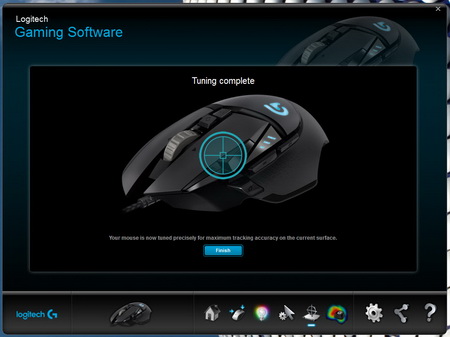
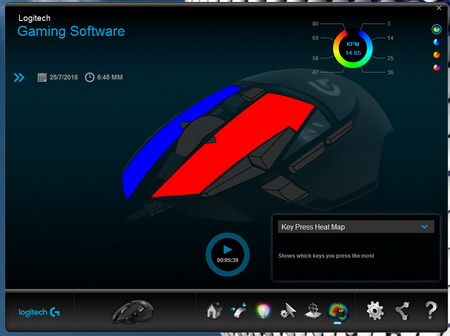
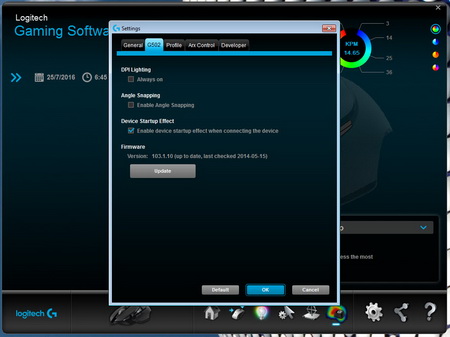
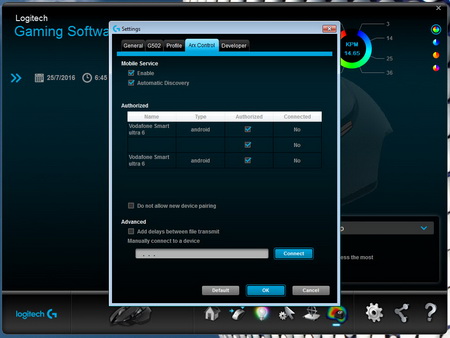
Once again the Logitech Gaming Software allows you to remap all of the 11 buttons, adjust the DPI levels of the up to 5 available modes, enable/disable acceleration, set the desired polling rate, tune the Delta Zero sensor with your mouse pad (perhaps the best software feature), adjust the RGB lighting system of both zones (you can also sync your lighting effects with other Logitech compatible devices via the selection drawings on the lower right corner), export/import profiles, check the amount of clicks of each button via the key press heatmap feature, enable/disable angle snapping, setup ARX control and also check for firmware updates.
The lighting system may be limited but we have placed some of the available colors for you to check out.

 O-Sense
O-Sense