INTRODUCTION
 Perhaps one the most difficult parts of being an avid reviewer is finding new and innovative devices to review, devices which one simply does not get to see often if at all. Nowadays however innovative ideas become more and more rare since pretty much everything one may think of is already out there being developed or manufactured by one of the countless available manufacturers (that's also why we see the same devices rebranded and sold by two or more different companies). Luckily however innovation has not completely dried out and so every now and then we do get to see something new (sometimes even impressive) and without doubt the latest Lower East Side Audio Dock Air by Audyssey is one such device.
Perhaps one the most difficult parts of being an avid reviewer is finding new and innovative devices to review, devices which one simply does not get to see often if at all. Nowadays however innovative ideas become more and more rare since pretty much everything one may think of is already out there being developed or manufactured by one of the countless available manufacturers (that's also why we see the same devices rebranded and sold by two or more different companies). Luckily however innovation has not completely dried out and so every now and then we do get to see something new (sometimes even impressive) and without doubt the latest Lower East Side Audio Dock Air by Audyssey is one such device.
We are a Los Angeles-based company that designs and develops innovative audio technologies and products for music fanatics and movie buffs like you. Our roots are in R&D and we solve audio problems so what you hear is an accurate reproduction of the recorded music, movie or live performance you are listening to – how it was meant to be heard. Our digital technologies solve some basic audio problems, such as spikes in volume or poor sound quality at low volumes. We also delve into more complex audio problems, such as the way room acoustics are impacted by furniture, walls and windows, and how to compensate for small speakers when limited by the laws of physics.
It was quite a few months ago when i first laid my eyes on the Audyssey Audio Dock Air and ever since i was quite a bit curious to see just how well it would perform especially since most Bluetooth wireless speakers (small/medium size ones) I’ve tested in my life were not actually what I’d call impressive. Now the weird thing is that the Audyssey Audio Dock Air although wireless it doesn't use the normal Bluetooth connection most similar speakers do but instead it uses Wi-Fi to connect with your local modem/router (Apples AirPlay Technology). That's not really a bad thing since that way you can easily stream all of your audio collection to it but that somewhat forbids you from using your own cellular phone (Apple iOS based devices are excluded) unless it comes with a mini-jack 3.5mm plug (direct wired connection). Leaving out however the how it connects with your devices the Audio Dock Air has some pretty impressive speaker specifications including two 0.75 inch tweeters, two 3 inch subwoofers and two 4 inch passive bass radiators. On top of that add Audyssey’s Bass XT and Dynamic EQ technologies and the end result should be quite unique but is it?
SPECIFICATIONS AND FEATURES
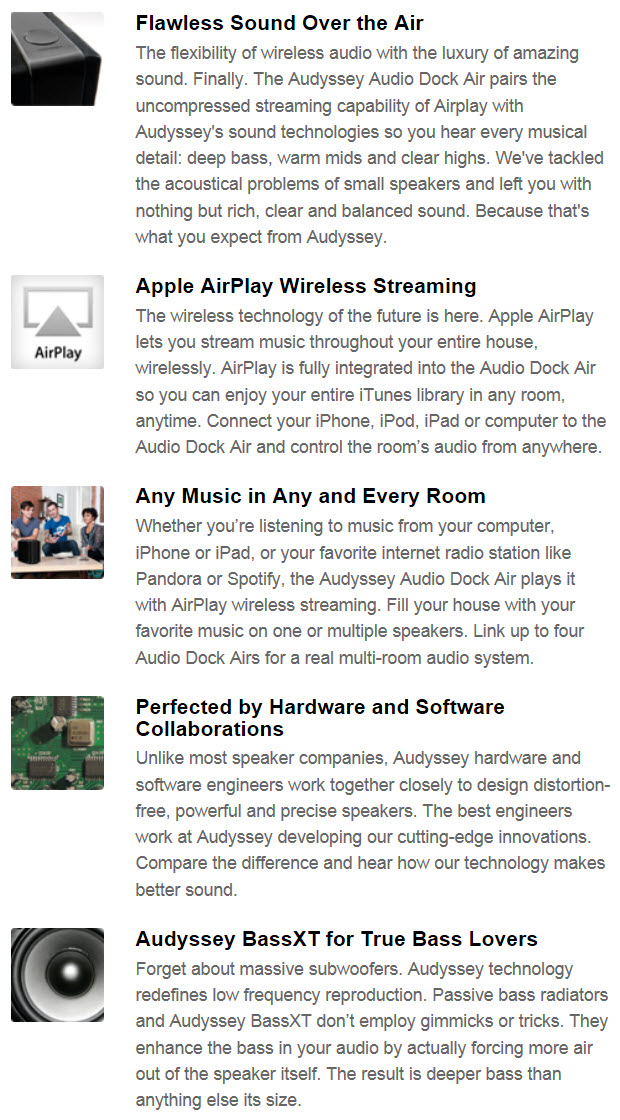
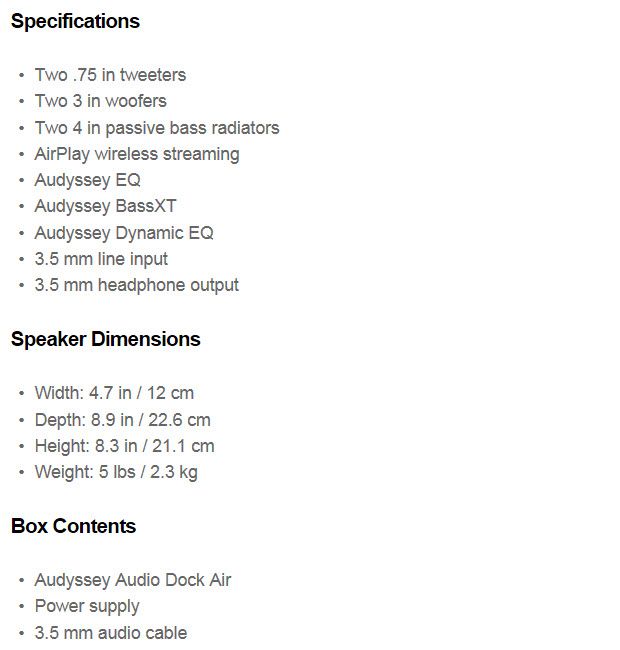
PACKAGING AND CONTENTS
A large product image alongside with the main product features written in 2 languages and the AirPlay logo are placed at the front.
Over at the right side we see quite a few colorful pictures and a more complete features list written in 4 languages.
Once again at the rear we have the same features list in 2 languages, the specifications list, bundle contents list and a few words about the product.
The Audio Dock Air is safely placed between two thick foam spacers and the rest of the bundle is placed inside a small cardboard box.
The bundle is made by just the basics and so aside the Audio Dock Air unit you are also getting an 3.5mm mini-jack cable (direct connection), the AC power adapter with two different second half cables (USA/EU), the quickstart guide, a warranty information booklet and a few words about Audyssey on another piece of paper.
THE AUDIO DOCK AIR
You should have no problem finding a spot for the Audio Dock Air since it can blend pretty much everywhere thanks to its black color and simple lines (it doesn't scream i'm a speaker). Size wise the Audio Dock Air measures 120mm in width, 226mm in depth, 211mm in height and weighs a total of 2.3kg.
Since some of you are sure to wonder just how large the Audio Dock Air is i placed it right next to the LG Optimus 2X smartphone (yes it's not exactly portable).
The design is quite simple and so we just have fabric cover on both sides and a large plastic band in the middle.
At the front we just have a 3.5mm headphone output connector and something that looks like a button but it's actually an IR receiver (although the unit ships without a remote).
The company logo sits at the top of the unit.
Above the company logo we have the volume control knob (also acts as a mute button by pushing it) and two activity LEDs.
The fabric placed on both sides is just there to keep dust from reaching the speakers. For a moment i thought about removing the fabric to get a glimpse on the speaker system but i didn't want to ruin the device.
At the rear of the Audio Dock Air we have the pair button (used to pair the unit with your Wi-Fi enabled device), the 3.5mm mini-jack audio out (Auxiliary) and the AC power plug.
Perhaps the most interesting side of the Audio Dock Air is the base since here Audyssey has placed the electrical specifications sticker and a USB connector from where you update the unit (FW/EQ) along with a reset switch.
The first time you turn the Audio Dock Air on (once you plug it into the power socket it turns on) the activity LEDs light up green and yellow.
The first activity LED actually shows the current volume level and so green is up to 60% (give or take) while once you've crossed that it becomes red (it's also red if the sound is muted).
Once in pairing mode (you need to press the rear pair button) the rear LED starts flashing green.
USING THE AUDIO DOCK AIR
Once you press the rear pair button the device is ready to be configured either through your Wi-Fi enabled smartphone (as seen above) or via your Wi-Fi enabled PC or MAC.
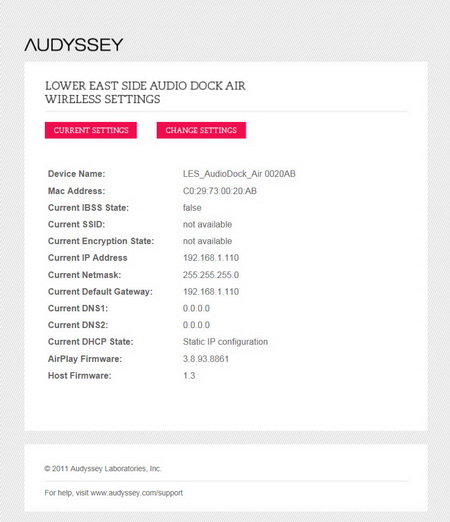
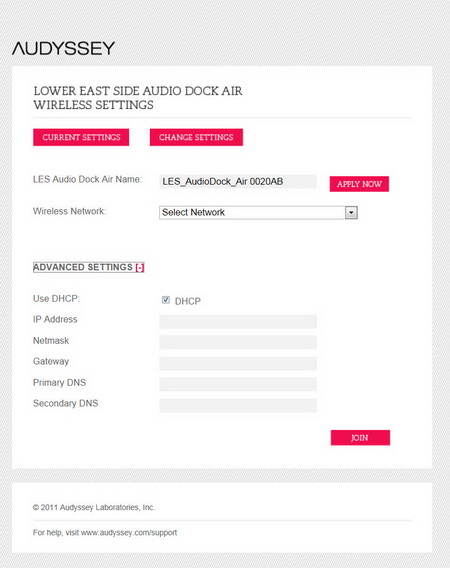
In order to setup the unit you need to access the main configuration page via a web browser. From this screen you can rename the device (how it shows on Wi-Fi), choose your local Wi-Fi network and input all the necessary information (if you decide to not use DHCP). Once you complete the entire setup procedure the Audio Dock Air will be available for AirPlay audio streaming using an iPhone, iPod touch, iPad or a computer (PC or MAC) with the latest iTunes software.
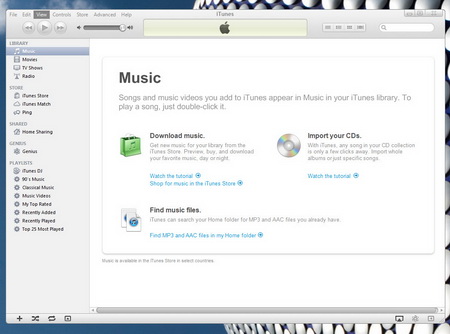
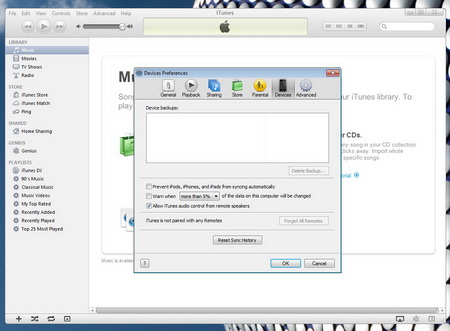
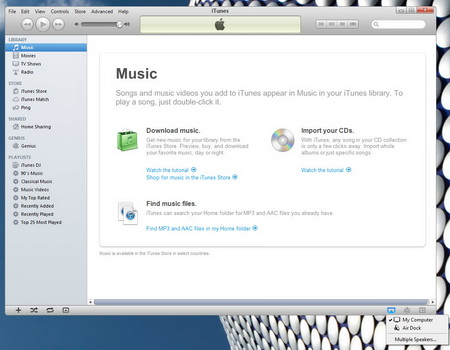
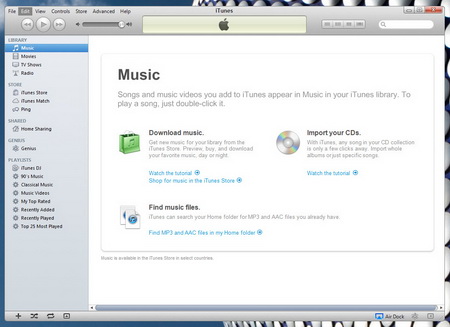
Using the iTunes software with the Audio Dock Air is not hard, you just need to install it, head into the Devices Preferences page, enable the allow iTunes audio control from remote speakers, choose the AirPlay logo from the right lower corner (as seen above) and you are set to go. Now whatever you play when using iTunes will be forwarded to the Audyssey Audio Dock Air (providing of course it's powered on and still in range of your Wi-Fi network).
CONCLUSION

AMAZING! That was my very first thought when i started using the Audyssey Audio Dock Air roughly 2 weeks ago and i stand by that statement even today. You see the audio quality is not only superb with crystal clear mids/highs and lots, lots of bass (obviously for bass lovers) but the featured speakers shoot on both directions (left/right) simulating a 3D surround like effect which i was surprised with how much better it is compared to other similar systems (forward shooting speakers). Certainly all is not perfect and so just like with the Audyssey Lower East Side Media Speakers the Audyssey Audio Dock Air also features the same digital processing technologies (Bass XT, Dynamic EQ) resulting in reduced bass and details once you pump up the volume control (although even at just 30-40% the sound level is quite high). And then there's the Airplay wireless streaming technology by Apple which is not what I’d call perfect (not an Apple fan but this i didn't expect) since during the two full weeks of testing the Audio Dock Air disconnected from my network at least 5 times on its own. Of course you can just use the secondary 3.5mm mini-jack direct connection which results in even better sound but since you pay a great deal for the Airplay feature it makes little sense to go down that path.
Most of you know that i strongly believe that you get what you pay for (most of the times) and that couldn't be more true for the Audyssey Audio Dock Air since it current retails for USD299 inside the USA (Best Buy) and around 299Euros inside the EU, a price tag which will most certainly be considered as high by most consumers. However after doing a small comparison (market research) between the Audio Dock Air and similar AirPlay enabled solutions by known brands it's very easy to see that the price tag is nowhere near what others ask for their solutions. So if you want superb audio quality paired with rich bass levels and you are willing to pay the price (without however emptying your wallet) then the Audio Air Dock by Audyssey just might be what you're looking for. For us it's an near excellent device (has a few connections issues which need shortening out and should with future firmware updates) and that's why it gets our Platinum Award.

PROS
- Excellent Build Quality
- Design (For Some)
- AirPlay (Wireless)
- Compact Size
- Rich/Deep Bass
- Powerful
- Audio Detail
- 3.5mm Headphone Out
- 3.5mm Out
- FW/EQ Update USB Port
CONS
- Price (For Some)
- No On-Off/Bass/Treble Knobs/Buttons

 O-Sense
O-Sense





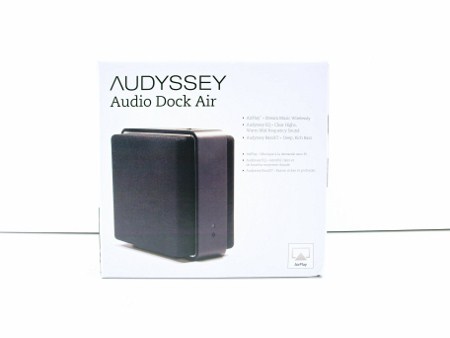
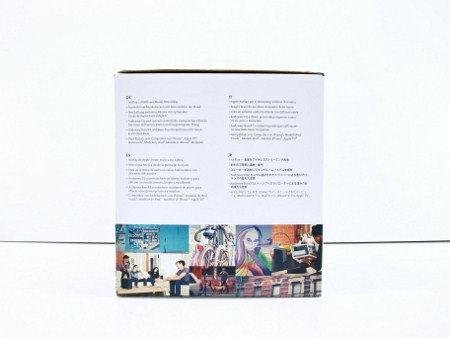
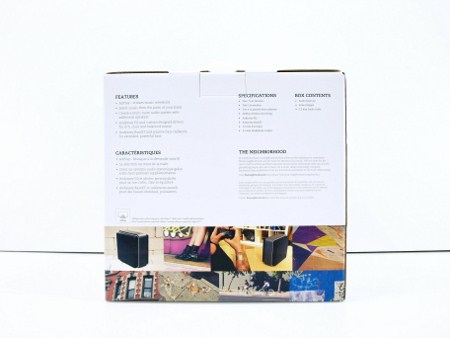













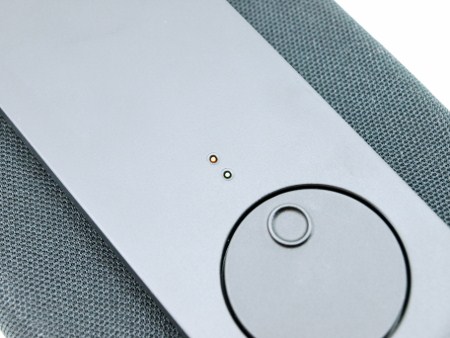
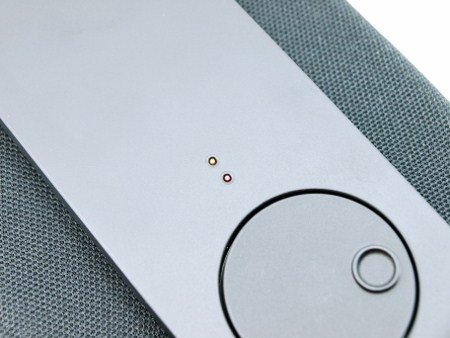

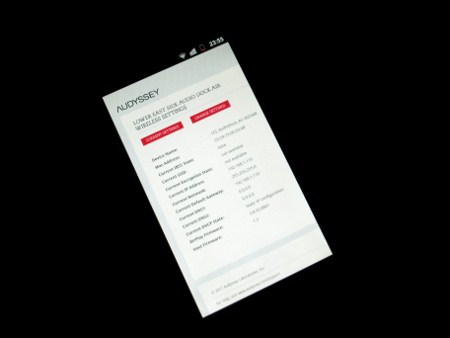


.png)

