THE AUDIO DOCK AIR
You should have no problem finding a spot for the Audio Dock Air since it can blend pretty much everywhere thanks to its black color and simple lines (it doesn't scream i'm a speaker). Size wise the Audio Dock Air measures 120mm in width, 226mm in depth, 211mm in height and weighs a total of 2.3kg.
Since some of you are sure to wonder just how large the Audio Dock Air is i placed it right next to the LG Optimus 2X smartphone (yes it's not exactly portable).
The design is quite simple and so we just have fabric cover on both sides and a large plastic band in the middle.
At the front we just have a 3.5mm headphone output connector and something that looks like a button but it's actually an IR receiver (although the unit ships without a remote).
The company logo sits at the top of the unit.
Above the company logo we have the volume control knob (also acts as a mute button by pushing it) and two activity LEDs.
The fabric placed on both sides is just there to keep dust from reaching the speakers. For a moment i thought about removing the fabric to get a glimpse on the speaker system but i didn't want to ruin the device.
At the rear of the Audio Dock Air we have the pair button (used to pair the unit with your Wi-Fi enabled device), the 3.5mm mini-jack audio out (Auxiliary) and the AC power plug.
Perhaps the most interesting side of the Audio Dock Air is the base since here Audyssey has placed the electrical specifications sticker and a USB connector from where you update the unit (FW/EQ) along with a reset switch.
The first time you turn the Audio Dock Air on (once you plug it into the power socket it turns on) the activity LEDs light up green and yellow.
The first activity LED actually shows the current volume level and so green is up to 60% (give or take) while once you've crossed that it becomes red (it's also red if the sound is muted).
Once in pairing mode (you need to press the rear pair button) the rear LED starts flashing green.

 O-Sense
O-Sense
















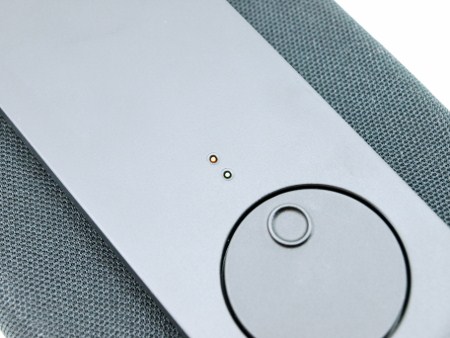
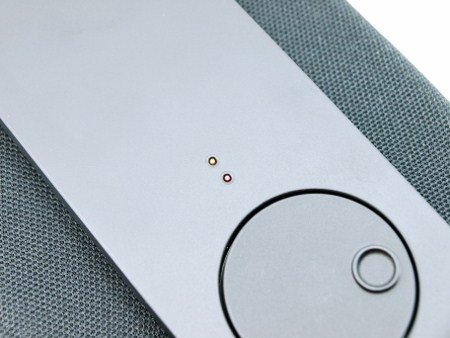



.png)

