INTRODUCTION

Ever since people started using the very first personal computers for things like image editing and audio creation back in the late 80's their future potential became all but clear. Fast forward to today and PCs are used for more things than people could ever dream or even hope for and with more getting added every single day it's really hard to imagine where we'd be right now without them. 3D printers have come a very long way since their initial introduction in the market almost 15 years ago, not just in terms of printing quality and speed but also compatibility with materials and of course features. Creality is one of the leading manufacturers in the field of 3D printing and today with me i have one of their most popular 3D printers to date, the Ender-5 S1 complete with their innovative Sonic Pad.
Shenzhen Creality 3D Technology Co., Ltd., known as Creality, is a world-leading brand of consumer 3D printers. Since our establishment in 2014, we have embraced our role as an "3D Printing Evangelist" committed to the innovation, application, and popularization of 3D printing technology worldwide. Our forward-looking business strategy, termed "One Core with Two Wings," has propelled our rapid growth. Specifically, 3D printer products are at the “Core” of our business, which is assisted by the first “Wing” of ecosystem products like 3D scanners, laser engravers, filaments, and accessories. A second “Wing” of our business is Creality Cloud, an all-in-one 3D printing platform that gathers 3D models and enables a cloud printing experience.
Just like with most 3D printers today the Ender-5 S1 is an AIO (all-in-one) model featuring an 8-piece durable metal cube frame, 4.3inch color touchscreen, dual-gear direct drive metal extruder with titanium alloy heatbreak and urus air ducts (filament diameter 1.75mm / 0.4mm brass nozzle / 0.05mm - 0.35mm layer resolution / up to 300 degrees Celsius / 1:3.5 gear ratio), X/Y/Z axis high-precision stepper motor, sticky and bendable heated platform with auto-leveling and auxiliary leveling (spring steel sheet - up to 110 degrees Celsius), filament runout sensor, SD card slot, USB port (PC printing) and an 100-240V 350W switching power supply. In terms of printing area, the Ender-5 S1 is a mid-sized model (220x220x280mm) and as for compatible printing materials it fully supports PLA, PETG, ABS, TPU, PC, ASA and HIPS. For more demanding users Creality also offers their Sonic Pad which is basically a 7-inch IPS touchscreen tablet (1024x600p resolution - Creality T800 64-bit SoC with 2GB DDR3 RAM, 8GB flash ROM, 4xUSB 2.0 ports, 100Mbps RJ45 LAN port, WiFi 802.11 b/g/n, speaker and vibration/G sensor) running an open source code that not only makes it easier and even faster (up to 5 times faster with some 3D printers, always according to Creality) to print (both locally and remotely) but also allows you to control multiple 3D printers at once, attach a DSLR camera for timelapse and printing functions and even a keyboard and mouse (for those who prefer these over a touch screen). The Creality Ender-5 S1 with the Sonic Pad addon seems to be the perfect mid-end 3D printer so let's see if that's really the case.
SPECIFICATIONS AND FEATURES

PACKAGING AND CONTENTS
Creality ships the Ender-5 S1 inside a plain cardboard box that has the product line, product name and a product drawing on both the front and back.
Contact information for Creality is printed on both sides.
Packaging is pretty much perfect with the entire bundled placed in 3 thick pieces of foam.
As you can easily tell the bundle is very rich so aside the main 8-pieces of the Ender-5 S1 (base with power cord/printing bed with 2 plastic supports/extruder/z-axis/4 supports with diagonal bracings/2-piece material rack) inside the box you'll also find cutting pliers, 2 small wrenches, 5 Allen keys, screwdriver, scrapping blade, nozzle cleaner, 5 cable ties, SD storage card, USB card reader, 5 cable clips, bending harness, blue wire clip, 200g filament, spare nozzle, Teflon tube and 36 screws.
The Sonic Pad gets packed inside a small black box the front of which has a large product picture.
Both the serial and part numbers are printed at the rear of the box.
Along with the Sonic Pad inside the box you'll find a power adapter with 4 different tips, G-sensor data cable, USB cable, flash drive, MicroUSB to MiniUSB and Type-C adapters, mounting screws, several stickers and the user instructions.
THE ENDER-5 S1
As expected, the base of the Ender-5 S1 consists by the 350W switching power supply (power port, fuse and on/off switch), the SD card reader and USB port and the 4.3" color touchscreen.
The sticky and bendable bed sports a printing area of 220mm in diameter and up to 280mm in height.
Since the Ender-5 S1 is a cube design model you will need to mount these four supports on the corners of the base.
Once the supports are mounted you will need to mount the dual-gear direct drive metal extruder piece as seen above.
The Z-axis piece is next but in order to mount the bed on it you will also need to attach the plastic supports seen above.
Needless to say, the two support bracings are also very important (the Z-axis piece with the bed attached is quite heavy after all).
By default the printing filament rack gets mounted on the right side of the Ender-5 S1 as seen above.
Next you will have to route the various cables so that they don't interfere with the printer's moving parts.
When complete the 12Kg heavy Ender-5 S1 measures 570mm in height, 425mm in width and 460mm in depth.
LCD DISPLAY
The 4.3 inch color touchscreen is very easy to use and so as expected the main tab indicates the current nozzle and bed temperature, set speed and the Z-axis location.
Inside the prepare tab you'll find everything you need in order to start printing from moving the bed and preparing the filament to setting temperatures and even using the cooling function.
Finally, the settings tab allows you to set the preheating for PLA and ABS materials, set the leveling method, change the display language, enable/disable the filament runout sensor, set movement speed, reset settings to their factory state and check information such as the installed firmware version.
THE SONIC PAD
The rubberized body of the Sonic Pad measures 222mm in width, 128mm in height and 40mm in thickness.

 On the left side we find the on/off button and two activity LEDs whereas on the right side we find two USB 2.0 ports.
On the left side we find the on/off button and two activity LEDs whereas on the right side we find two USB 2.0 ports.
At the rear we find the other two USB 2.0 ports together with the power port, RJ45 port and the G-sensor cable port.

 Two foldable feet are also located at the rear.
Two foldable feet are also located at the rear.
USING THE SONIC PAD
Once you plug the Sonic Pad with your Creality 3D printer it will update its firmware and start calibrating it.
In terms of settings, you'll find most of what you can access from the 4.3 inch screen of the Ender-5 S1 but just more detailed and slightly easier to use.
Needless to say, you can also adjust brightness levels, set the region, change themes and set the time.
TESTING METHODOLOGY
As with my previous 3D printer review, I decided to record 3 things first of which is total print time at 100% speed (for this I’ll be using 2 different sized models – downloaded from Cults3D / member Eastman - rendered in Cura v5.3 with a dynamic quality of 0.16mm, 20% infill density and cubic infill pattern). Second is noise levels and so once again I’ll be using my ExTech HD600 decibel meter placed roughly 30cm away to record the maximum noise coming from the 3D printer while printing. Finally with the help of an UPS and two power meters I decided to also record not only the lowest and highest but also the average instant power consumption of the 3D printer in my hands.
Here you can see 2 printing phases of one of the 2 models I’m using for my tests.
On a side by side comparison the model produced by the Sidewinder X2 by Artillery 3D seems slightly better but it turns out that's actually due to the difference in filament (using the same black filament later on produced almost identical results).
TEST RESULTS

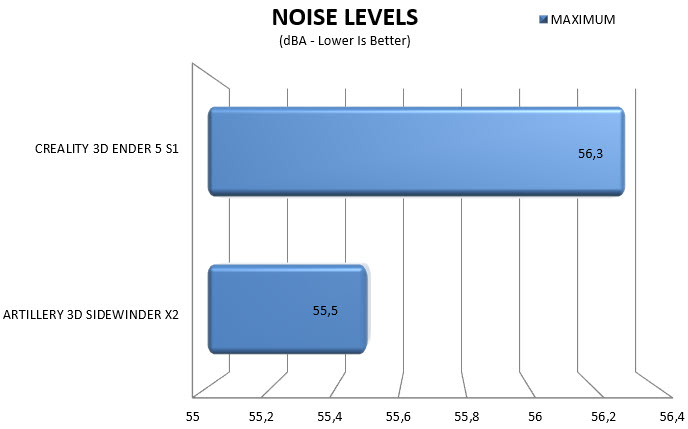

CONCLUSION

When Creality mentioned sending their Ender-5 S1 to the lab and on top of that their Sonic Pad I was quite intrigued and after spending just over 1 month with it that was only partially justified. In terms of features there’s no denying that the Ender-5 S1 by Creality surpasses the SideWinder X2 model by Artillery 3D, even without taking into account the innovative Sonic Pad. The same of course applies in terms of build quality (I’d argue also looks) since Creality wanted a sturdier construction for their 3D printer. However, for some people printing speed is what matters the most and here is where the Ender-5 S1 did in fact fall short, at least when compared to the SideWinder X2. Yes, the Sonic Pad did trim down the time required to print both models (nowhere near to the advertised 2x+ however – this depends on the printer model according to Creality) but clearly not enough to make a serious impact in that regard (also it would be great if it could connect wirelessly with the Ender-5 S1). Power consumption might also be an issue for some people and here the Ender-5 S1 didn’t do great either (makes sense however, more moving parts compared to the SideWinder X2 and higher temperatures for the nozzle).
So, just how much are you required to spend to get your hands on the Ender-5 S1 3D printer and the Sonic Pad by Creality? Well, the good news is that Creality recently cut down the price of both and so currently you can get your very own Ender-5 S1 for just USD509.99 inside the USA (Amazon.com) and for 374.08Euros inside the EU (Amazon.de) and your very own Sonic Pad for just USD158 inside the USA (Amazon.com) and for 157.55Euros inside the EU (Amazon.de). Had Creality not reduced the prices of both items’ things would had been quite different since in terms of printing performance and even power consumption the Ender-5 S1 doesn’t do great. Still, they did and that along with the fact that the Ender-5 S1 is a high-quality model that looks great and also sports a plethora of useful features (as does the Sonic Pad) are all more than enough for me to give it the Golden Award.

PROS
- Very Good Build Quality
- Print Quality
- Sticky & Bendable Heated Bed
- Dual Gear Direct Drive Metal Extruder
- Maximum Nozzle Temperature (300 Degrees)
- High Precision Stepper Motor
- Manual & Automatic Leveling
- 4.3 Inch Color LCD Screen
- PC, Cloud & SD Card Connectivity
- Sonic Pad Addon (Increases Speed / Adds Features)
- Price (For Some)
CONS
- Printing Speed
- Power Consumption

 O-Sense
O-Sense





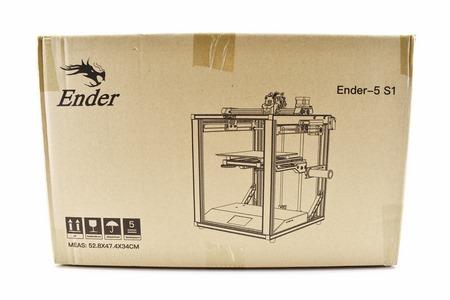












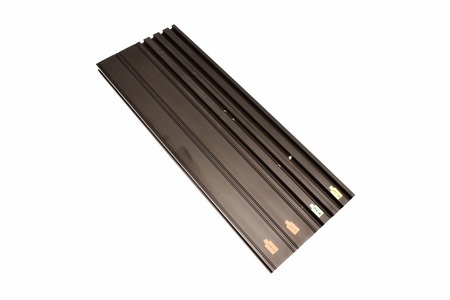
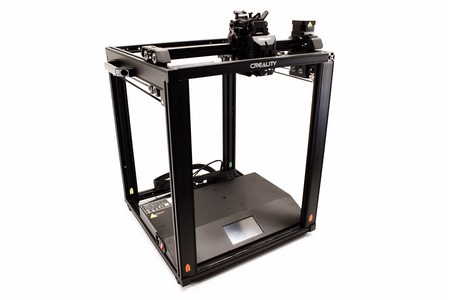
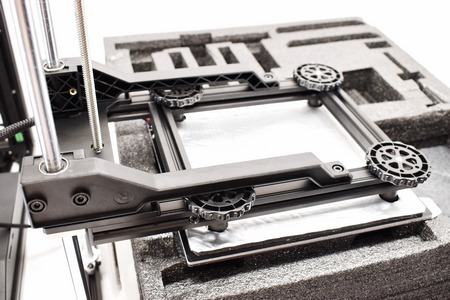
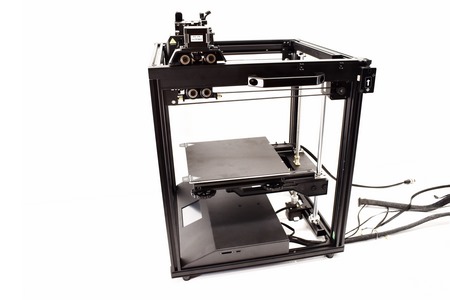




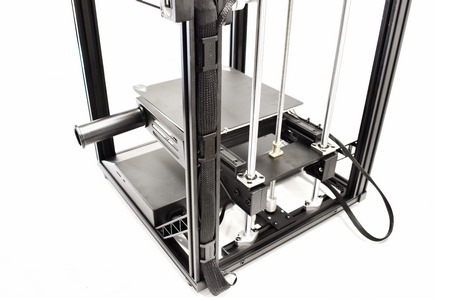
























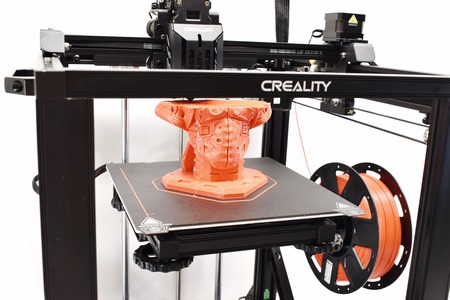




.png)

