TOUCH DISPLAY MENUS
After the Photon Mono M5S runs its auto device check the very first screen is the printing one from where you choose your model, either from the USB drive or local flash.
From inside the tools tab, you can adjust the Z-axis position (0.1/10/50mm increments), use the exposure function (10/20/30/40/50s), clean the resin VAT by enabling exposure (10/20/30/40/50s) and check the number of print jobs, layers and enable/disable auto device check and error auto pausing.
The info tab allows you to change the language, check the firmware version (prior to my tests i updated the firmware to version 1.0.4.0), enable/disable voice feedback and connect to your local WiFi and the Anycubic smartphone app.
Once you choose which model to print, you'll see a picture of it along with the completion time, required resin, layer thickness, total layers and speed (these all depend on the type of resin you'll use).

 O-Sense
O-Sense









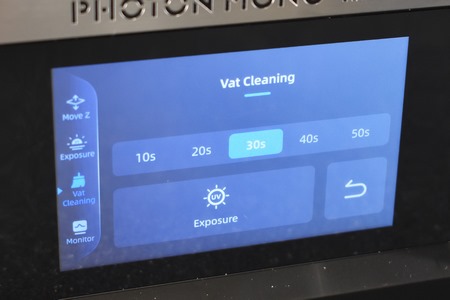
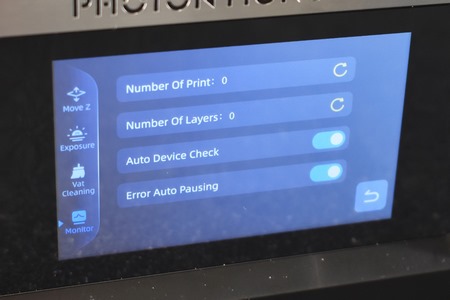







.png)

