THE SOFTWARE
In order for you to playback files available in your PC you need to download and install the latest Media Server application which is available on the official Logitech support page.
You can also download and use the latest controller application for your smartphone which is quite impressive although i have to admit i found little use for (latest smartphones deplete their battery levels fast already).
At launch the Logitech Media Server takes you to the configuration screen through which you can adjust various (non-essential) options, check for updates, cleanup the cache and perform several connection diagnostics.
The Web Interface is the place from where you can actually choose what to playback on the Squeezebox Touch (internet radio station, files from a specific directory etc) and although i can't say i was impressed with its design i have to admit that it's very easy to use.

 O-Sense
O-Sense





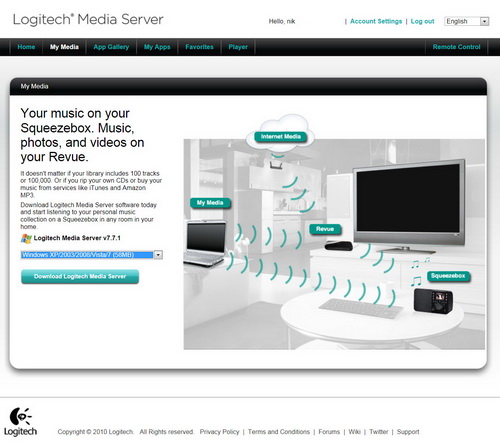
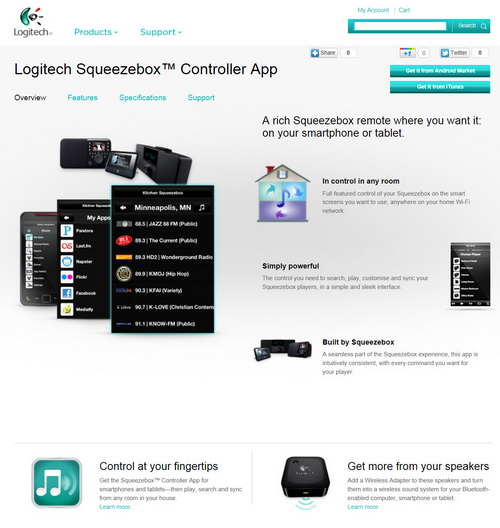
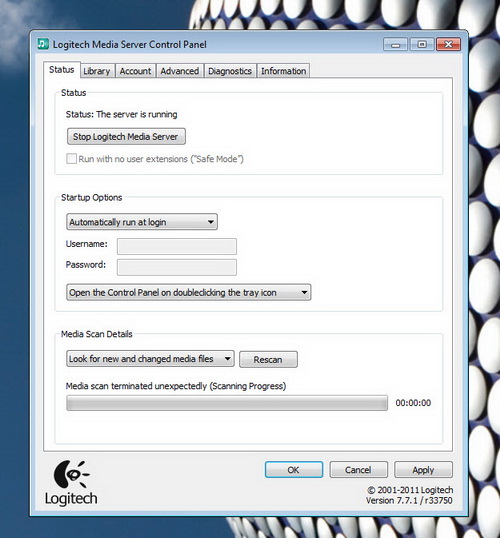
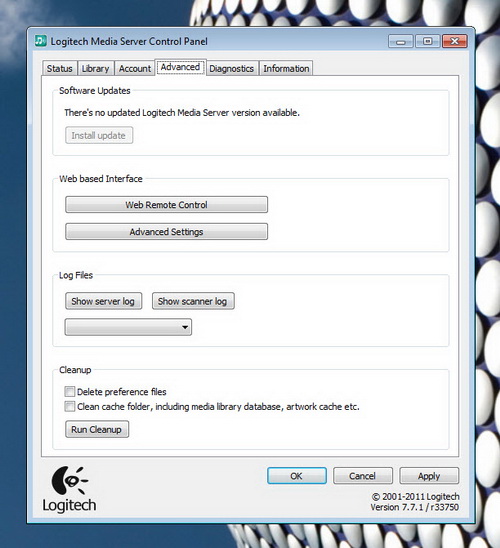
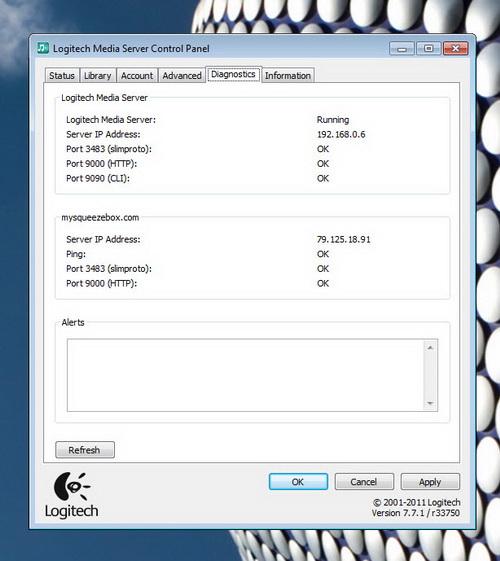
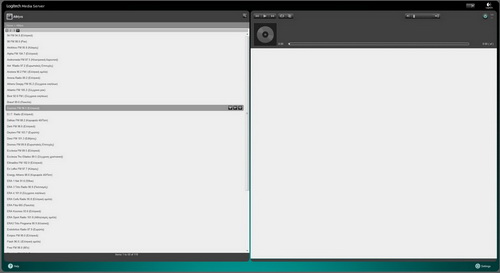


.png)

