AVAILABLE SETTINGS

From the 3 inch TFT LCD screen and the 5 navigation buttons you can access all available settings.
Perhaps the most important setting is the recording resolution which you can set between 1440p, 1296p and 1080p (30/60fps).
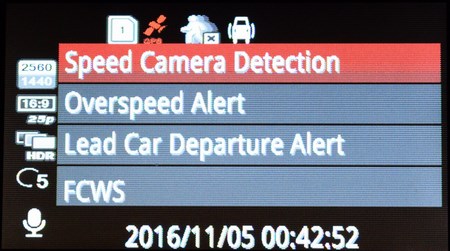

You can also adjust the settings for the Smart Warning System which includes the speed camera detection, overspeed alert, lead car departure alert, FCWS (forward collision warning system), LDWS (lane departure warning system), headlight on reminder (low light detection) and driver fatigue alert features.
Unlike its predecessor the Vico MF3 also comes equipped with a parking surveillance feature.
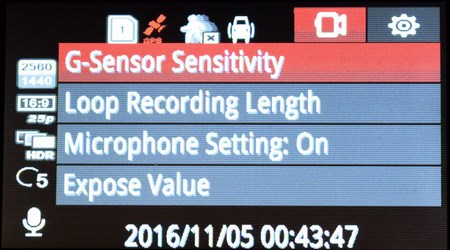
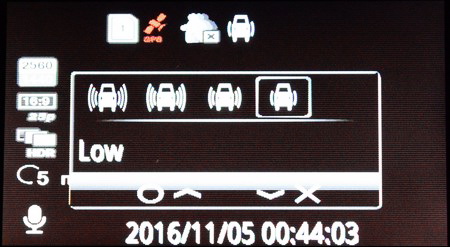
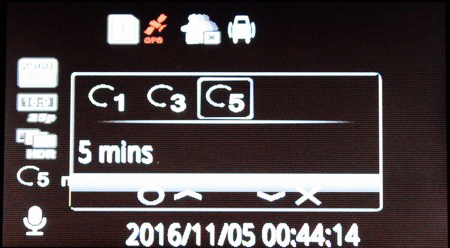
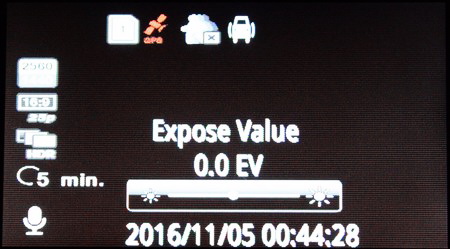
You also have the ability to adjust the sensitivity of the G-Sensor (low/medium/high/very high), loop recording length (1/3/5 minutes), exposure value and set the microphone on or off.
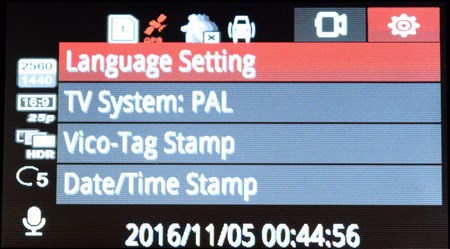
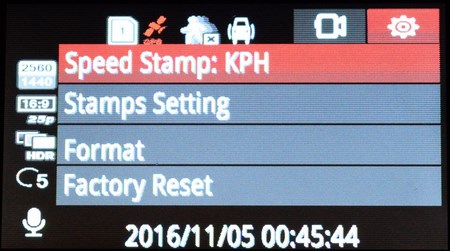
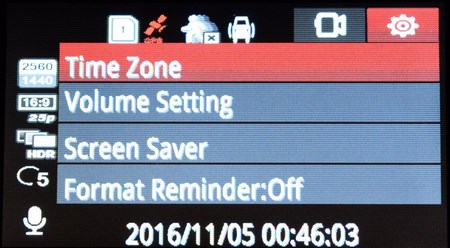

Secondary settings include the ability to change the displayed language, choose the correct TV system of your country, set your own video stamp, enable/disable the date/time video stamp, choose between KPH and MPH for the speed display (only applicable if you have the GPS mouse), format the inserted micro SD card, reset the camera to its factory settings, set the proper time zone, adjust the volume levels, set a screen saver for the LCD and check the current firmware version.

 O-Sense
O-Sense





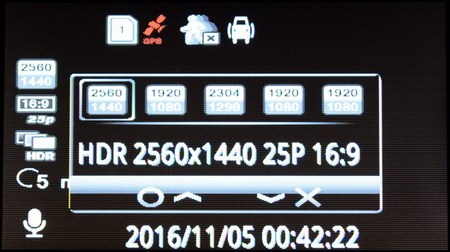
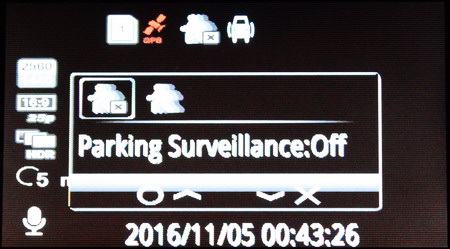


.png)

