INSTALLATION
As always, the radiator should be the first to get mounted and well, since this is an 360mm one it shouldn't be a problem for most cases out there.
Once again, the Ryzen 9 7900X will be the CPU used for this test (unlike the AIO I was testing prior the Light Loop doesn't need the stock motherboard brackets so these need to get removed).
Here you see the two mounting brackets installed and since these specifically offer an 8mm offset for Ryzen 7000 and 9000 CPUs I obviously used it.
Placing the pump/waterblock combo onto the CPU comes next (to avoid any possible damage remember to use a regular and not powered screwdriver to tight the screws).
After attaching everything onto the ARGB hub and the motherboard headers (fan/ARGB) you can take a look at the finished looks of the Light Loop 360 (looks great). As always, a short clip is available both on TikTok and YouTube.
From the above screenshot you can see that even though not "detected" by the ASRock X670E Taichi (no USB header after all) you can easily control its colors from the motherboard header.

 O-Sense
O-Sense












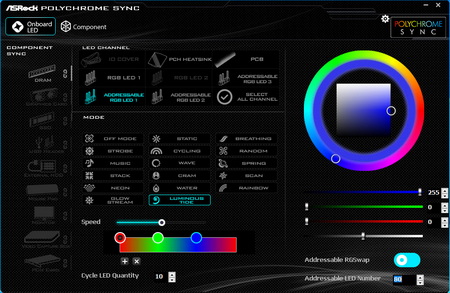


.png)

