INTRODUCTION

Even though AIO liquid CPU coolers may have reached a bottleneck in performance (at least with current technology) thanks to the many differences between models (not to mention cost) there's always room for improvement. To be completely honest I always place cooling efficiency before everything else and even though yes, I do enjoy LCD screens on AIO models I don't consider them a must, not if performance just isn't there. So basically, when Montech reached out and asked if I'd like to test their HyperFlow 360 ARGB AIO Liquid CPU Cooler my sole concern wasn't that it didn't look as great as some other models but rather what cooling efficiency it could output.
Telon Co., Ltd. has been engaged in Taiwan's PC industry for more than 30 years. And its team includes experienced engineers & designers and after-sales personnel. MONTECH was established by Telon in 2016, which focuses in the PC gaming market. MONTECH is quite successful in the Taiwanese market. It is now seeking to expand to the world. There are four pillars of our core values, we abbreviate them to four simple letters, SSEC. <Simplicity>, <Safety>, <Easy To Use> and <Customer-Trust>. SSEC is how we do everything, like designing products, manufacturing, communicating with customers, it is our deepest values here in Montech.
As expected, the latest HyperFlow 360 ARGB AIO by Montech is available in both black and white colors and in 240/360mm sizes. The combination also remains the same and so the HyperFlow 360 ARGB consists by an 397mm long, 120mm wide and 27mm thick aluminum radiator, three Metal Pro 12 120mm ARGB fans (2200RPM / 76.2CFM / 3.81mmH2O / 29.1dBA), 400mm long braided tubes, high-speed 3100RPM pump with gemstone like ARGB illuminated top and a copper coldplate. Typically, the ARGB LEDs located on both the pump top and the three Metal Pro 12 fans are compatible with all the leading motherboard sync technologies (ASUS Aura Sync, GIGABYTE RGB Fusion, MSI Mystic Light and ASRock Polychrome Sync) and as for warranty Montech offers a somewhat rare 6-year limited one. So, time to see just how good the HyperFlow 360 ARGB really is.
SPECIFICATIONS AND FEATURES

PACKAGING AND CONTENTS
A large product picture along with the company logo and the RGB sync technologies supported are all placed at the front of the box.
The specifications table is printed on the right side.
At the bottom Montech has placed the bundle contents and compatible CPU sockets.
Moving at the rear we find all features listed in 10 languages.
As with most AIO models the HyperFlow 360 ARGB was packed inside a formed piece of cardboard.
Along with the HyperFlow 360 ARGB (all three Metal 12 fans are pre-mounted) inside the box you'll also find a small thermal paste tube with apply tool, two backplates, two tube holders, bracket tightening tool, user manual and all the bits and pieces required to install the AIO onto Intel LGA 1150/1151/1155/1156/1200/1700/2011/2011-3/2066 and AMD AM3/AM3+/AM4/AM5 motherboards.
THE HYPERFLOW 360 ARGB
Just like 90% of AIO liquid CPU coolers in the market at first glance the HyperFlow 360 ARGB doesn't really stand out.
The aluminum radiator is indeed roughly 27mm thick while the area with the fans is roughly 56mm thick.
All three fans are connected together from the factory, so you only need 1 motherboard header for power and 1 for ARGB.
The three Metal Pro 12 fans are not the fastest around but thanks to their specially designed fins they do produce higher air pressure than most.
An empty/fill port is located on the far right of the aluminum radiator (not to be used obviously).
According to Montech FPI (fins per inch) count for this radiator is 20 but it's more like 19 to 20.
The 400mm tubes may not be the longest used with an AIO but they should suffice for 90% of the builds out there.
At the top of the pump Montech has placed their name and of course several ARGB LEDs.
Typically, the tubes rotate from the waterblock end for about 80-90 degrees.
There's a pre-applied layer of thermal conductive material on the copper waterblock for faster mounting.
Beneath that layer there are no machine marks whatsoever (the waterblock is of good size).
INSTALLATION
Once again, I started installing the AIO by mounting the radiator on top of the open air tower.
Next step was obviously to place the backplate and mount the 4 standoffs.
Mounting the pump/waterblock combo also was the last step (well not really the last, had to connect the power and ARGB cables too).
Even though I do like it I have to admit that the HyperFlow 360 ARGB isn't the best looking AIO out there (short video is as usual available on both YouTube and TikTok).
TEST BED
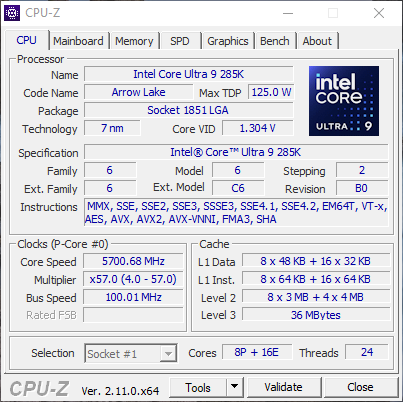
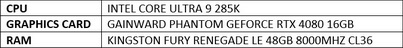
TESTING METHODOLOGY
Testing complete water cooling kits or individual radiators is no different than testing CPU Coolers and since we want all of you to be able to compare similar products, we created new and separate charts (you can still cross-compare results however since we are using the same test rig). So once again single (120/140mm) watercooling solutions are tested with the radiator mounted at the rear of our test rig while dual/triple/quad (240/260/280/360/420/480/560mm) solutions with the radiator mounted at the top. For the dBA tests complete water cooling kits or radiators with bundled fans are measured both while on idle mode or with the fan controller in the minimum setting and while on extreme load or with the fan controller all the way to the highest possible setting (PWM fans do that on their own without our intervention). Every single test takes place in a temperature controlled room of 23 degrees Celsius Ambient Temp with the help of two AC units placed diagonally inside the room and as for thermal paste I’m using the NT-H2 by Noctua. Finally, much like when testing CPU Coolers, it's very important to point out that just because a water cooling kit (or a AIO) outperforms another when tested with our test rig (when we test complete water cooling kits) that does not necessarily mean that the same performance differences will apply 100% for other CPU models and in other situations (such as different ambient temps and system configurations).
To successfully record the load temperatures, we use the latest OCCT application for around 6-10 minutes to push the processor to its limits and after that is done and the temperatures are recorded, we wait for about 10-20 minutes for the CPU to cool down and record idle temperatures. This is done to allow time for the thermal conductive material to achieve the optimal performance level. Same procedure is then repeated with the Passmark BurnIn Test as a failsafe just in case the OCCT results are wrong. This procedure takes a lot more time than the usual peltier/thermometer tests, but this way not only can we deliver real world results to our readers based on real CPUs, but we can also triple check the results using a variety of programs. Last but not least the temperatures were recorded using the latest version of AIDA64 while noise level tests (when fans exist in the bundle) are performed using a high precision ExTech HD600 Decibel Meter placed about 10-15cm above the radiator. Still although the same testing procedure applies to all units do take into consideration that unlike the official numbers which are measured in special noise isolated labs with just the fans here, we also have both the rest of the cooler and the rest of the system (although all system fans are turned off when recording noise levels).
* Since some manufacturers have ceased support for the Intel LGA 2011-3 platform, for such coolers, I’ll be using the Ryzen 7900X / ASRock X670E test rig.
** After high demand since September 2024 I’ll be including average temperatures in my AMD Ryzen 9 7900Χ/Χ670Ε charts (under light load such as Internet browsing and Office use).
*** Since November 2024 I swapped test systems with the Intel Core Ultra 285K (same methodology as with the AMD Ryzen 9 7900X).
TEST RESULTS
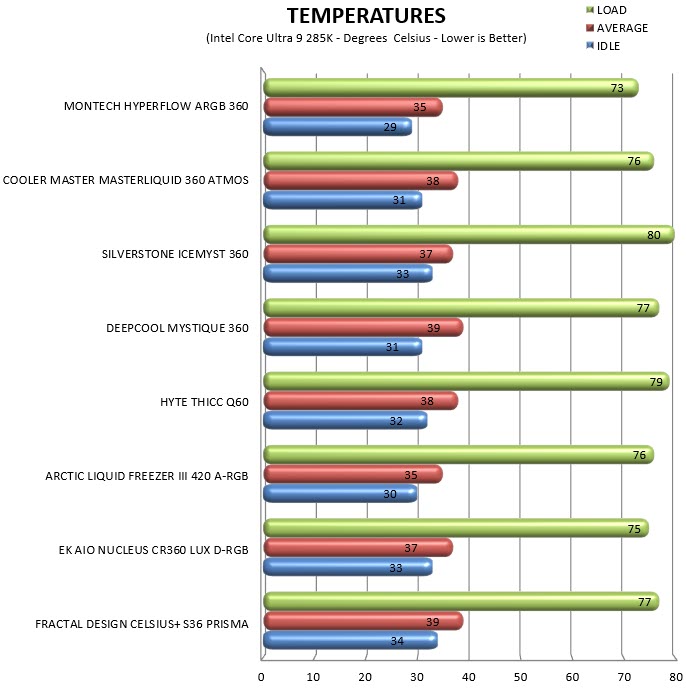
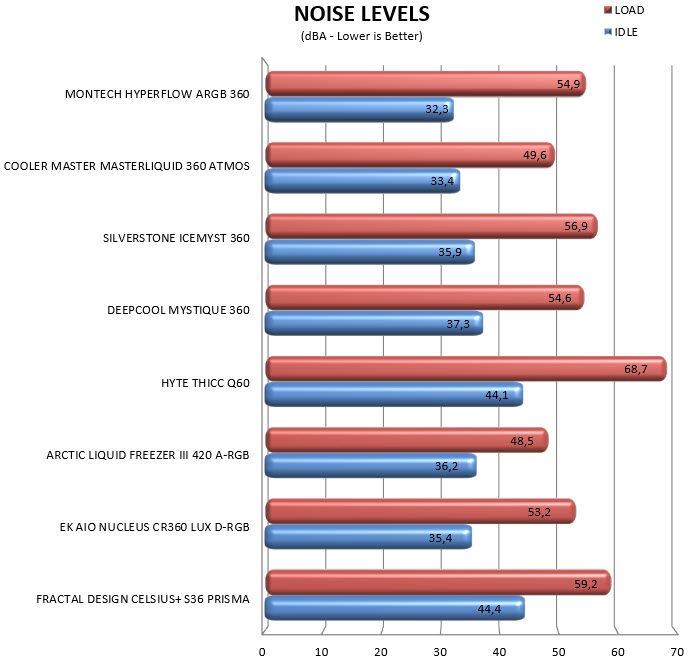
CONCLUSION

It's clear from the charts that instead of adding eye catching LCD screens Montech decided to focus on the cooling efficiency aspect of the HyperFlow 360 ARGB and boy were they right in doing that. Granted, the HyperFlow 360 ARGB may not look as good as some other AIO models out in the market, but it outperforms every AIO in my current stats and it could actually outperform most in the market as well. Needless to say, cooling efficiency usually comes at the cost of noise and the Montech HyperFlow 360 ARGB is no exception to that. Still, at just 54.9dBA the HyperFlow 360 ARGB lands right at the center when compared to other models so I wouldn’t go as far as to call it loud. Finally, the 6-year limited warranty is certainly something we don’t see a lot in the market and should provide peace of mind for people who may not yet trust the name Montech.
As if cooling efficiency wasn’t enough the HyperFlow 360 ARGB has cost also going for it since currently it retails for just USD99.90 inside the USA (Amazon.com) and for 115.28Euros inside the EU (Amazon.de). Basically, there’s not a single thing I can find wrong about the HyperFlow 360 ARGB. Again, it may not be the best looking AIO in the market today but with its performance and price the Platinum Award is well deserved.

PROS
- Build Quality
- Excellent Cooling Efficiency
- ARGB (Pump Top / Fans)
- Up to Six 120mm Fans in Push & Pull
- 6 Year Limited Warranty
- Motherboard Compatibility
- Price (For Some)
CONS
- Noise Levels (For Some)

 O-Sense
O-Sense
































.png)

