INTRODUCTION

With both AMD and Intel recently introducing their latest CPU lines it's no surprise that AIO liquid cooler sales spiked and are still going strong. As mentioned, many times in past reviews AIO liquid CPU coolers may have reached a bottleneck in terms of cooling efficiency but thanks to their overall performance, looks and even installation ease (also zero clearance issues with RAM, GPUs and motherboard components) I don't see them going anywhere, not anytime soon. Thanks to a very aggressive pricing policy directly by them last year ARCTIC surprised everyone when they launched their Liquid Freezer III line of AIO liquid CPU coolers and after testing the 420mm A-RGB variant a while ago today I'll be testing the 360mm A-RGB one.
ARCTIC, a leading manufacturer of low-noise PC coolers and components, initiated and continues to shape the trend towards quiet cooling systems. In addition to an extensive range of CPU coolers and fans for home use and servers, ARCTIC produces high-quality monitor arms, wall mounts, thermal paste as well as thermal pads. The company, headed by founder Magnus Huber, has offices in Germany, Hong Kong, USA and China. It has won over PC enthusiasts in more than 65 countries with innovative and user-friendly products that are high quality and sold at competitively low pricing. For over 20 years, ARCTIC has stood for comfortable computing, top-level gaming and overclocking, with the best service and personal support.
Once again, the 3rd line of liquid freezer AIOs by ARCTIC is available in two colors (black and white), with and without A-RGB lighting and in 4 different sizes (240/280/360/420mm models). The Liquid Freezer III 360 A-RGB packs an 38mm thick aluminum radiator, 2800RPM PWM pump complete with a detachable 60mm 2500RPM VRM fan with ARGB LEDs on top, 450mm long braided EPDM (ethylene propylene diene monomer) tubes and three 140mm P12 PWM PST A-RGB fluid-dynamic bearing fans (2000RPM / 48.82CFM / 1.85mmH2O) complete with cable management (routing). The new liquid freezer III line of AIO is compatible only with Intel LGA 1700/1851 and AMD AM4/AM5 motherboards and as for warranty ARCTIC covers the entire line with a 6-year limited one.
SPECIFICATIONS AND FEATURES
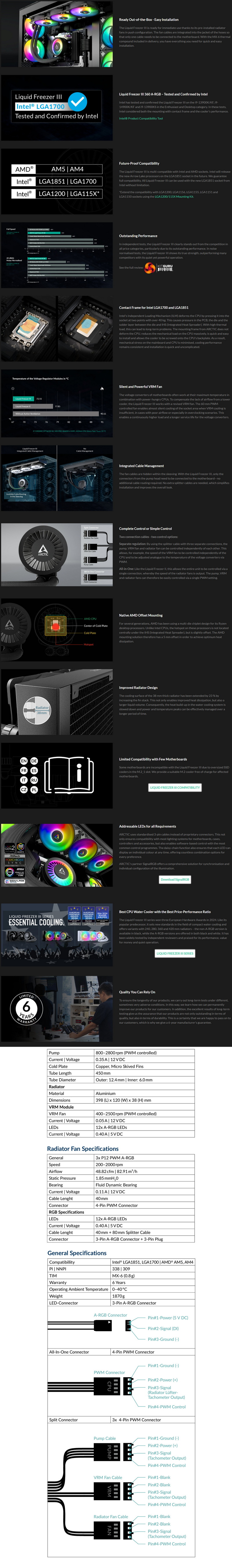
PACKAGING IN CONTENTS
ARCTIC uses a black box to ship the Liquid Freezer III A-RGB the front of which is taken by a product picture, their logo and the compatibility list.
The A-RGB sync compatibility and the bundle contents are all printed on the left side.
A product description is available on the left side in 8 languages.
The product specifications are located at the rear of the box.
Packing is very good and again ARCTIC has used several pieces of cardboard.
Along with the Liquid Freezer III 360 A-RGB inside the box you'll also find the three P12 PWM fans (pre-installed), pump cover, backplate, MX-6 thermal paste tube, fan and 3-pin ARGB extension cables, Allen key and all the necessary bits and pieces for installation on Intel LGA 1700/1851 and AMD AM4/AM5 compatible motherboards.
THE LIQUID FREEZER III 360 A-RGB
Measuring 398mm in length, 120mm in width and 38mm in thickness the radiator of the Liquid Freezer III 360 A-RGB is among the largest ones used with AIO models.
Here you can see that the radiator is slightly thicker than just 38mm whereas with the fans it gets up to roughly 65mm.
In terms of FPI (fins per inch) this radiator comes to 16.
All three P12 PWM fans are pre-mounted and have their cables already routed as seen above.
The 450mm long braided EPDM (ethylene propylene diene monomer) tubes should be long enough for even the largest PC cases out there.
In order to prevent possible damage during shipping ARCTIC has removed the fan/ARGB part of the pump/waterblock.

 ARCTIC as expected has placed their logo on top of the pump (keep in mind that because of the 60mm VRM fan the pump/waterblock combo is larger compared to other AIO models so it may have clearance issues with your M.2 SSD cooler - ARCTIC has a compatibility list online).
ARCTIC as expected has placed their logo on top of the pump (keep in mind that because of the 60mm VRM fan the pump/waterblock combo is larger compared to other AIO models so it may have clearance issues with your M.2 SSD cooler - ARCTIC has a compatibility list online).

 The tubes only rotate around 30 degrees from the pump end, but I had no issues while mounting the AIO.
The tubes only rotate around 30 degrees from the pump end, but I had no issues while mounting the AIO.
Just like with its predecessor the coldplate may not be among the largest ones out there but it's adequate for the supported CPUs.
INSTALLATION
Typically, I started installing the AIO by mounting the radiator on top of the open-air case.
ARCTIC has one of the most troublesome mounts when it comes to the CPU socket and well, to properly mount it you need to have your motherboard placed horizontally (had a hard time with it vertical).
Mounting the pump/coldplate combo was the next step.
The top is magnetically attached so you just need to slide it on.
The Liquid Freezer III line looks nice, but I was hoping that the end user would be able to see the 60mm VRM fan spinning, would look nicer I think (as always short clip is available on both YouTube and TikTok).
TEST BED
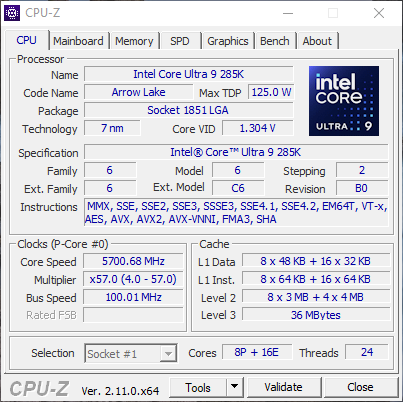
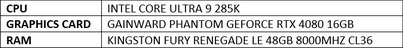
TESTING METHODOLOGY
Testing complete water cooling kits or individual radiators is no different than testing CPU Coolers and since we want all of you to be able to compare similar products, we created new and separate charts (you can still cross-compare results however since we are using the same test rig). So once again single (120/140mm) watercooling solutions are tested with the radiator mounted at the rear of our test rig while dual/triple/quad (240/260/280/360/420/480/560mm) solutions with the radiator mounted at the top. For the dBA tests complete water cooling kits or radiators with bundled fans are measured both while on idle mode or with the fan controller in the minimum setting and while on extreme load or with the fan controller all the way to the highest possible setting (PWM fans do that on their own without our intervention). Every single test takes place in a temperature controlled room of 23 degrees Celsius Ambient Temp with the help of two AC units placed diagonally inside the room and as for thermal paste I’m using the NT-H2 by Noctua. Finally, much like when testing CPU Coolers, it's very important to point out that just because a water cooling kit (or a AIO) outperforms another when tested with our test rig (when we test complete water cooling kits) that does not necessarily mean that the same performance differences will apply 100% for other CPU models and in other situations (such as different ambient temps and system configurations).
To successfully record the load temperatures, we use the latest OCCT application for around 6-10 minutes to push the processor to its limits and after that is done and the temperatures are recorded, we wait for about 10-20 minutes for the CPU to cool down and record idle temperatures. This is done to allow time for the thermal conductive material to achieve the optimal performance level. Same procedure is then repeated with the Passmark BurnIn Test as a failsafe just in case the OCCT results are wrong. This procedure takes a lot more time than the usual peltier/thermometer tests, but this way not only can we deliver real world results to our readers based on real CPUs, but we can also triple check the results using a variety of programs. Last but not least the temperatures were recorded using the latest version of AIDA64 while noise level tests (when fans exist in the bundle) are performed using a high precision ExTech HD600 Decibel Meter placed about 10-15cm above the radiator. Still although the same testing procedure applies to all units do take into consideration that unlike the official numbers which are measured in special noise isolated labs with just the fans here, we also have both the rest of the cooler and the rest of the system (although all system fans are turned off when recording noise levels).
* Since some manufacturers have ceased support for the Intel LGA 2011-3 platform, for such coolers, I’ll be using the Ryzen 7900X / ASRock X670E test rig.
** After high demand since September 2024 I’ll be including average temperatures in my AMD Ryzen 9 7900Χ/Χ670Ε charts (under light load such as Internet browsing and Office use).
*** Since November 2024 I swapped test systems with the Intel Core Ultra 285K (same methodology as with the AMD Ryzen 9 7900X).
TEST RESULTS
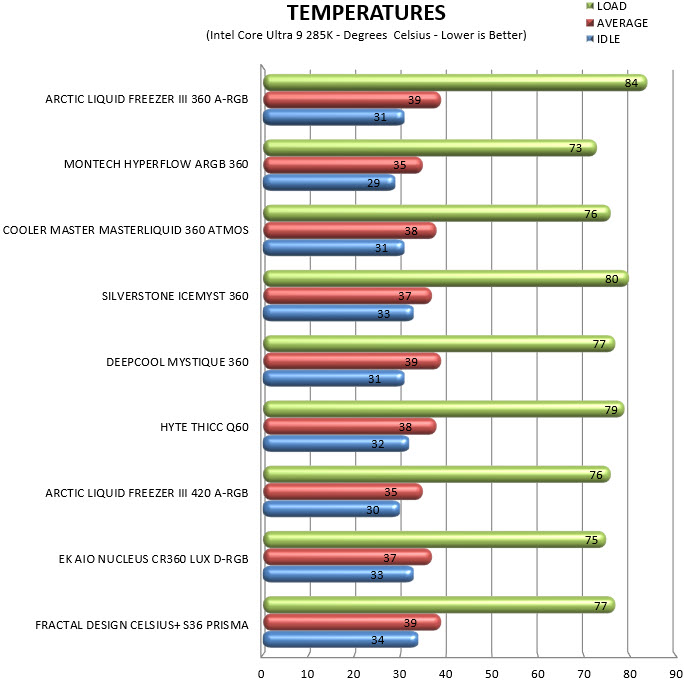
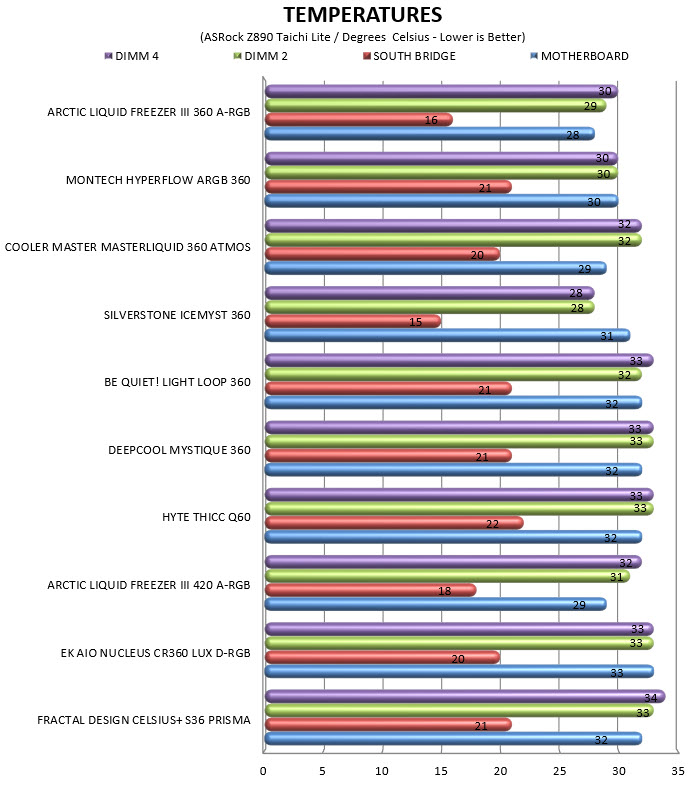
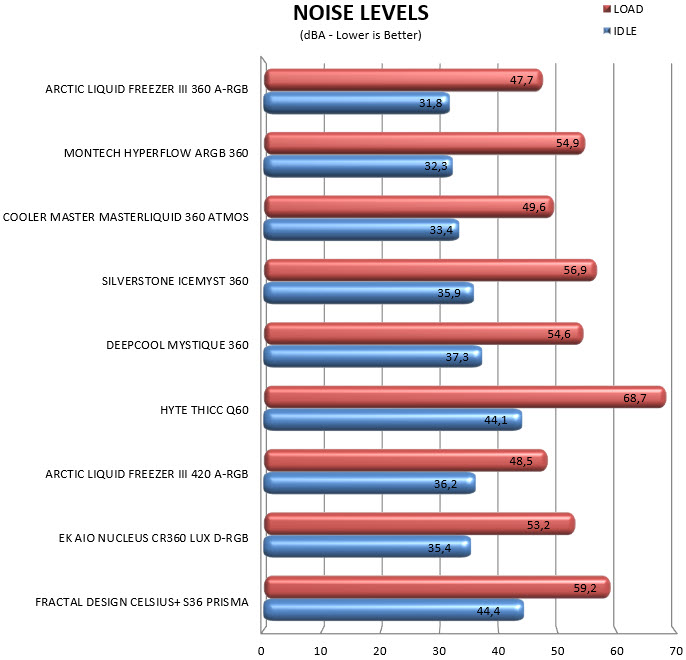
CONCLUSION

The Liquid Freezer III 420 A-RGB may not had impressed me with its performance, but it performed well enough, especially considering the aggressive pricing policy ARCTIC followed at launch (still do). Unfortunately, the Liquid Freezer III A-RGB didn’t perform nearly as well and that’s not something I was expecting. Yes, an 360mm radiator can’t perform as well as an 420mm AIO but again, 8 degrees Celsius difference is not something I was expecting. That being said the ARCTIC Liquid Freezer III 360 A-RGB is the least noisy AIO in these charts so in a way it does make sense that it didn’t produce the cooling efficiency I was hoping it would (I will reach out to ARCTIC to try and get a 2nd sample to check if there was something with this one, if that happens and something changes, I will update the review). Also worth pointing out is that thanks to the 60mm fan over the coldplate the Liquid Freezer III line does also help with motherboard component temperatures (alas not as much as for example the IceMyst model) unlike most AIO models out there.
At the time of this review the Liquid Freezer III 360 A-RGB AIO by ARCTIC retails for just USD107.79 inside the USA (Amazon.com) and for 88.43Euros inside the EU (Arctic.de) so once again no complaints from me here. Overall, the Liquid Freezer III 360 A-RGB may not impress with its cooling efficiency but it looks great, is almost inaudible even at full speed and is priced just right so I do recommend checking it out.
PROS
- Build Quality
- Noise Levels
- ARGB Lighting (Fans / Pump)
- Single 4 Pin PWM Connector (Power)
- 450mm Long EPDM Braided Tubes
- 60mm VRM Fan
- Routed Fan Cables
- 6 Year Warranty)
- Available In Black & White
- Price (For Some)
CONS
- Overall Cooling Efficiency
- Motherboard Compatibility (Intel LGA 1700/1851 & AMD AM4/AM5)
- Pump Size (PC Case Compatibility)

 O-Sense
O-Sense





























.png)

