INTRODUCTION

The very first mini PCs I got my hands on around a decade ago were just that, roughly the size of a cigarette box which back then did take me by surprise (remember having 3 of them stacked together and they still were smaller than an 3.5" HDD). Unfortunately, their tiny size meant they didn't do very well in terms of performance and even though they were more than sufficient for internet browsing and basic office use that was just about the extent of it. Fast forward to today and things have changed drastically meaning that you can now use mini PCs for just about anything, including playing some of your favorite games. Yes, manufacturers had to make some compromises regarding size in order to boost performance across the board, but mini PCs are still very compact and one of the highest acclaimed lines in the market today is no other than the GEM 10 Professional Mini PC Series by AOOSTAR.
AOOSTAR specializes in the full range of AMD/Intel chip-based products and GPU chip-based product technology development, research and development and production. AOOSTAR provides a full range of production services from SMT → DIP → test → assembly, and has a skilled R & D team, has been independently completed a number of computers and graphics card solutions: including, but not limited to AMD Razorback series of notebooks, AMD Razorback series of mini mainframe, AMD all-in-one, Intel all-in-one, AMD graphics cards, handhelds, pen drives, AMD/Intel Laptops and other products. We have cooperated with many famous brands in China. AOOSTAR has more than ten years of experience in processing and sales of laptops, mini-hosts, customized tablets and other products, and has a well-established sales team. Previously, we mainly focus on domestic e-commerce sales and provide product sales for overseas e-commerce platform agents, and also have ODM, OEM and other B-channel sales.
The GEM 10 professional mini PC by AOOSTAR is available in several different versions but today I'll be focusing on the one i have here which sports the AMD Ryzen 9 7940HS (codename Phoenix / Zen 4 architecture / 8 cores, 16 threads / 4GHz base clock, 5.2GHz boost clock via precision boost 2.0 / 54W max TDP) with the Radeon 780M (12 graphics cores / 2800MHz / DX 12), 32GB LPDDR5 by SK Hynix (6400MHz / inlaid - fixed) and an 512GB PCIe 4.0 Gen4 M.2 NVMe SSD (based on MaXio's DRAM-less MAP1602 12nm quad-channel NAND flash controller and 3D TLC NAND by YMTC - MAP1602A supports advanced wear leveling algorithms, Host Memory Buffer architecture, pseudo SLC cache, bad block management strategy, hardware error-correction, L1.2 ultra-low power state and sudden power-loss protection, TRIM, NCQ, hardware support for AES256/SM4 encryption and support for TCG OPAL2.0). The GEM 10 which i have here with me also sports an OCuLink port, dual 2.5G LAN ports, Wi-Fi 6/BT5.2 connectivity (Intel AX200), 4 USB 3.2 Gen2 ports (10Gbps), USB 4 Type-C port (40Gbps), 3.5mm audio out, built-in microphone, two HDMI v2.1 ports, 3 internal M.2 2280 PCie 4.0 slots (1 obviously taken) and two 50mm fans. So, let's see what AOOSTAR brings to the table with what seems to be one of their most powerful mini PCs to date.
SPECIFICATIONS AND FEATURES
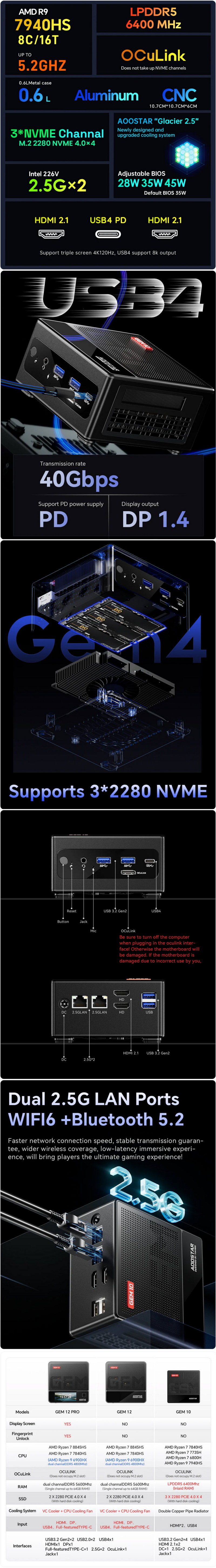
PACKAGING AND CONTENTS
AOOSTAR uses a black box the front of which is taken by their logo, model name and partial face of what seems to be a robot.
The main product specifications, company website and country of manufacture are all placed at the rear.
As expected, the GEM 10 is wrapped inside a synthetic cover and placed inside a formed piece of foam.
Along with the GEM 10 and its power adapter inside the box you'll find a HDMI cable, wall mount, thermal pad, thank you/support paper and the user manual.
THE GEM 10
Measuring 107mm in length, 107mm in width and 58mm in height the GEM 10 enclosure is very compact.
Most of the top is perforated for air to enter the interior (one of the 50mm fans is right beneath here).
At the front of the enclosure, we find the on/off and reset buttons, 3.5mm headphones port, microphone, two USB 3.2 Gen2 ports, OCuLink port and the USB 4.0 Type-C port.
Both sides are perforated and allow the end user to see the aluminum heatsink used to keep the CPU inside in check.
Moving at the rear we find the power port, two 2.5G LAN ports (RJ45), two HDMI v2.1 ports and two USB 3.2 Gen2 ports.
At the base of the GEM 10 we find another 50mm fan, 4 rubber feet and two mounting ports for the wall mount.
Opening up the enclosure is not hard and so the first thing you'll see is the Intel AX200 Wi-Fi6/BT 5.2 network card and the 512GB M.2 PCIe 4.0 Gen4 SSD.
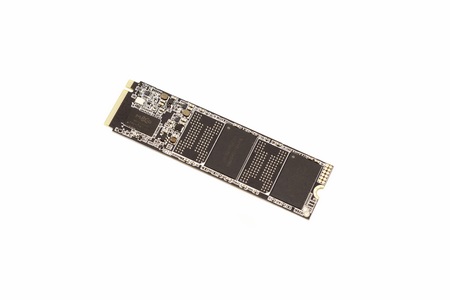
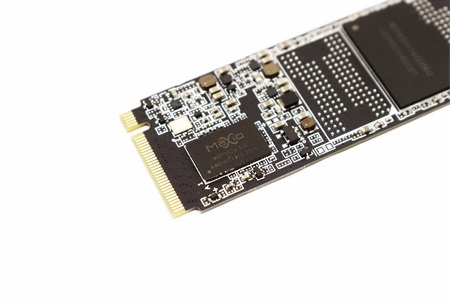
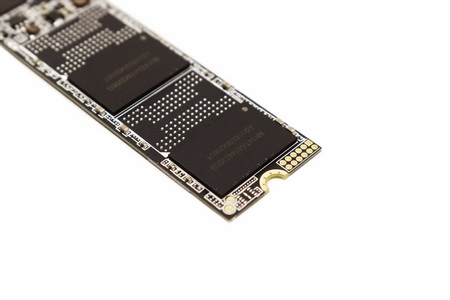 As already mentioned in the intro page the SSD is based on the MaXio DRAM-less MAP1602A NAND flash controller and is paired with 3D TLC NAND by YMTC.
As already mentioned in the intro page the SSD is based on the MaXio DRAM-less MAP1602A NAND flash controller and is paired with 3D TLC NAND by YMTC.
The GEM 10 comes ready with Windows 11 Pro as seen above.
TESTING METHODOLOGY
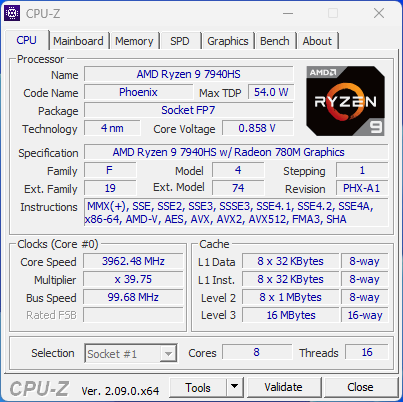

Creating a testing methodology for Mini PCs in order to benchmark their complete capabilities (from the CPU and GPU to the RAM and the SSD) was not that hard and so this time over i decided on using several suites such as AIDA64, GeekBench Pro, 3D Mark, PC Mark, CPUZ, Passmark Performance Test and Crystal Disk Mark. Also, after numerous reader (and friend) requests I’m also including Forza Horizon 5 in my tests (1080p resolution at both Low and High presets).
Of course, I also decided on recording Noise levels using my ExTech HD600 dBA meter from just 10cm away along with electrical consumption (min/max) using both a power meter and an APC UPS (once again for all tests Mini PCs will be set at maximum performance, including via Windows - power plan & drivers).
TEST RESULTS - AIDA64 / PASSMARK
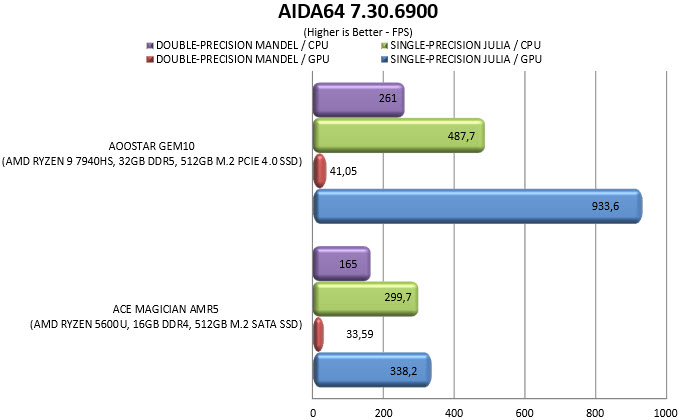
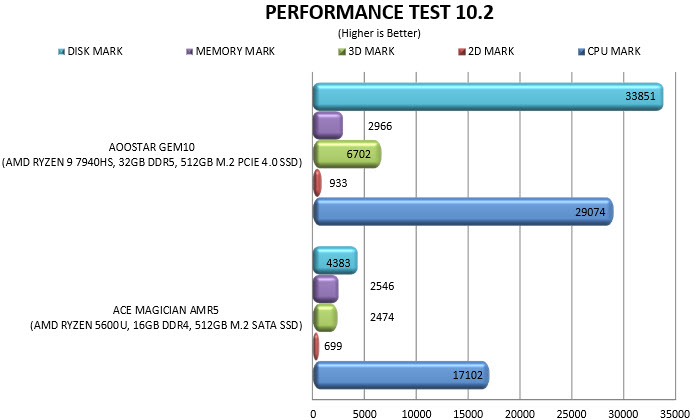
TEST RESULTS - 3DMARK / PCMARK 10
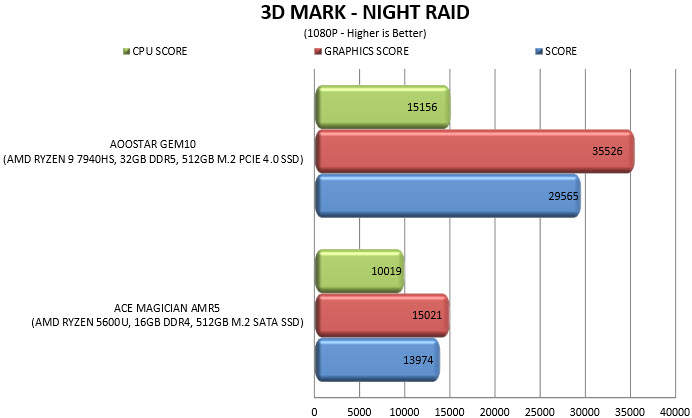
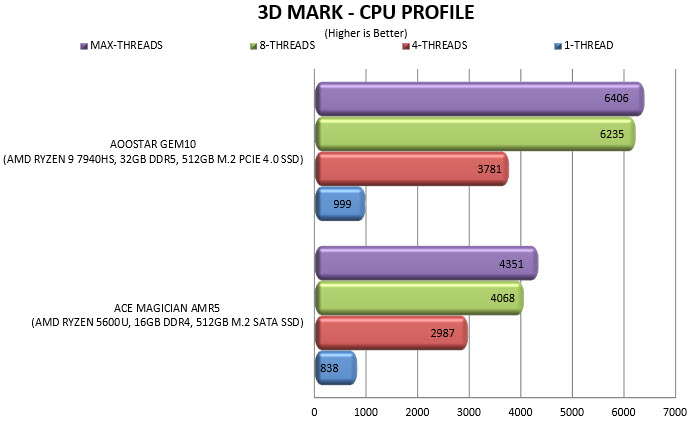
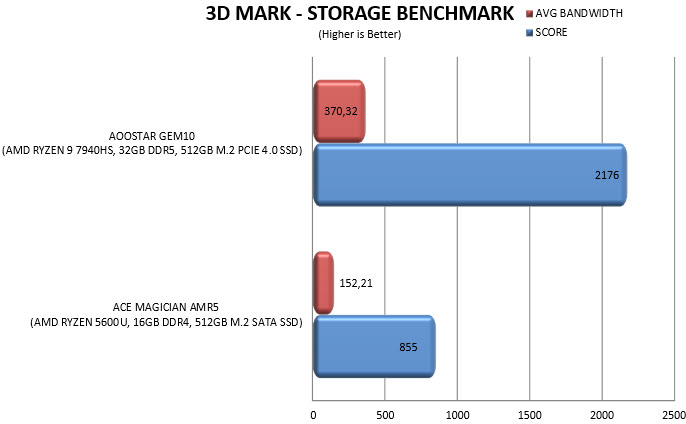
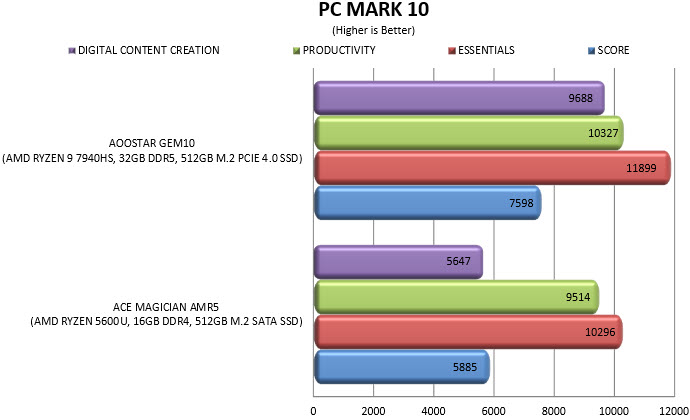
TEST RESULTS - GEEKBENCH PRO / CPUZ
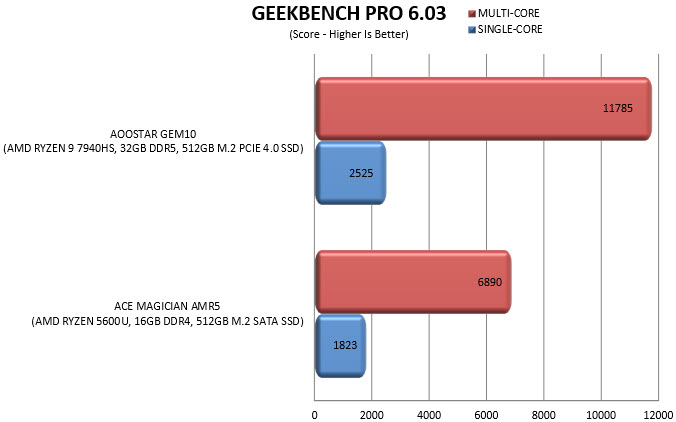
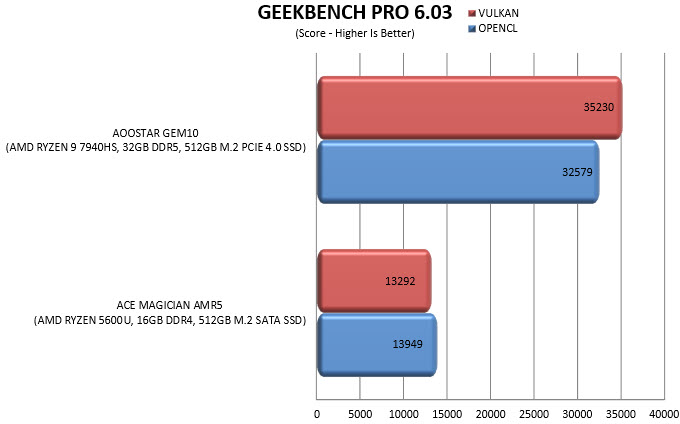
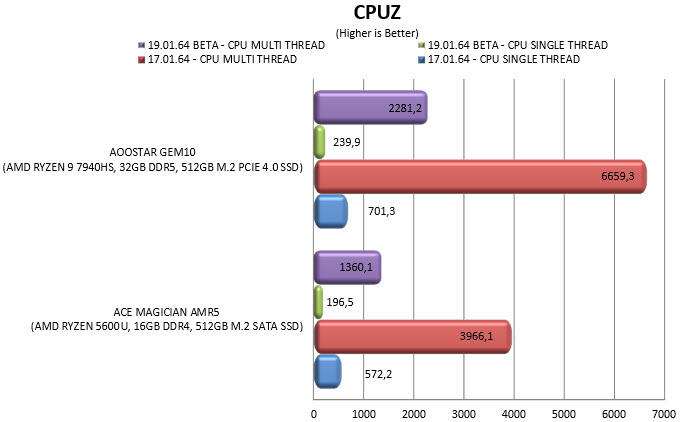
TEST RESULTS - CRYSTAL DISK MARK / FORZA HORIZON 5
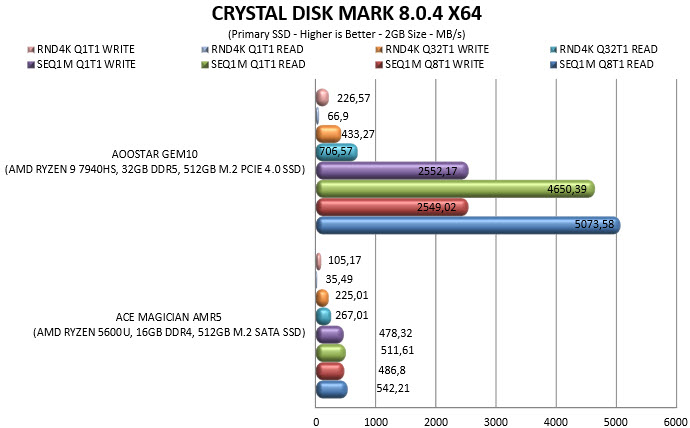
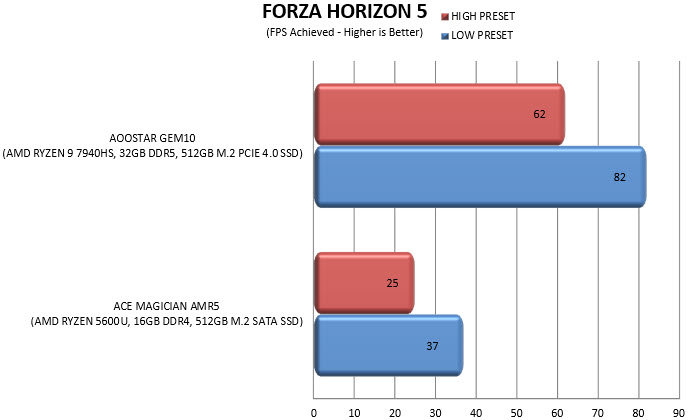
TEST RESULTS - POWER CONSUMPTION / NOISE LEVELS
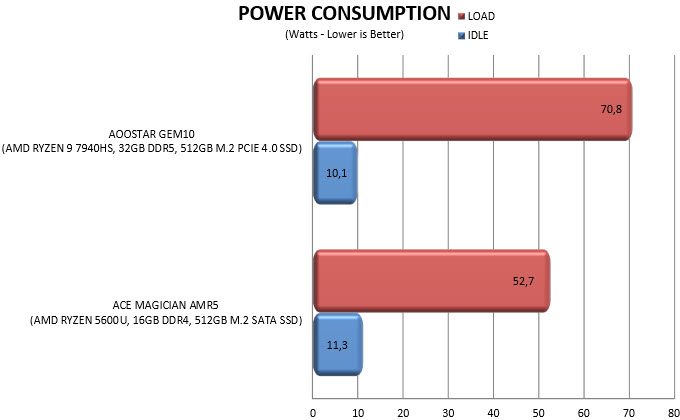
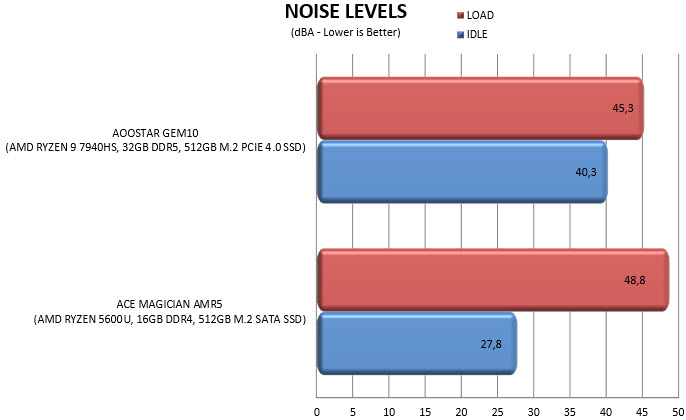
CONCLUSION

AOOSTAR is not a name I was familiar with even 3 months ago so the GEM 10 is actually the very first product I received from them and well, I seriously doubt it could had been any better. Performance is excellent across the board (CPU/GPU/SSD - you can even play Forza Horizon 5 at FullHD with high settings), power consumption and noise levels are well within acceptable levels and as features and connectivity nothing is really missing. For reasons unknown the AX200 Wi-Fi/BT card by Intel acted up during my tests (modem is 5m away and yet signal strength was very low even at maximum – perhaps I messed up the antenna when I opened the enclosure) but other than that the GEM 10 passed my tests with flying colors. Unfortunately, the OCuLink board AOOSTAR was going to send over so I could also do such tests didn’t arrive in time so I can’t really comment on OCuLink performance but when it does, I will be sure to update my tests for anyone interested. One thing I need to point out is that AOOSTAR allows you to change the power mode via the BIOS and not through Windows 11 Pro. You can manually set every setting inside Windows 11 Pro to get the same results, so you don’t really need to get into the BIOS but for people who don’t know how to change those settings the BIOS option is quicker.
The GEM 10 version by AOOSTAR which I reviewed today (AMD Ryzen 9 7940HS/Radeon 780M/32GB LPDDR5/512GB PCIe 4.0 Gen4 SSD) retails for USD579/531Euros a price tag which is normal for what you’re getting in return. Honestly if I was to nitpick, I’d probably point out that the GEM 10 lacks A/RGB lighting, replaceable RAM and a DP port, but I really have nothing bad to say about it and since it delivers on everything I could ask from a mini PC (at this point in time) it deserves the Platinum Award.

PROS
- Build Quality
- Impressive Performance (Ryzen 9 7940HS / Radeon 780M / 32GB LPDDR5 / M.2 PCIe 4.0 Gen4 SSD)
- Compact Size
- 3 BIOS Power Modes (Power Saver/Balanced/Performance)
- 3 M.2 PCIe 4.0 Slots
- Wired Connectivity (OCuLink / 2xHDMI v2.1 / 4xUSB 3.2 Gen2 / USB 4.0 TypeC / 2x2.5G LAN)
- Intel AX200 Network Card (WiFi6 / BT 5.2)
- Power Consumption / Noise Levels
CONS
- Price (For Some)
- Fixed RAM

 O-Sense
O-Sense





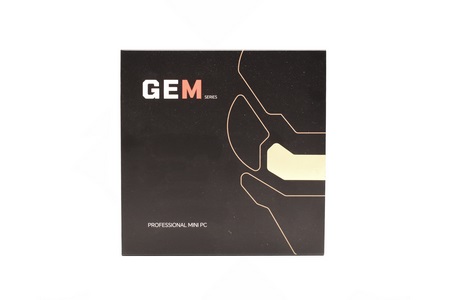











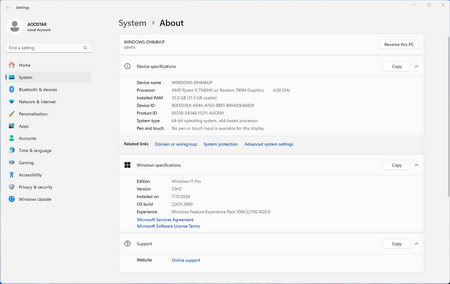


.png)

