THE Z390 DARK
Although far from the largest mainboard out there the E-ATX sized Z390 Dark with its matte black PCB and gold accents certainly looks impressive.
The first thing i noticed was that EVGA rotated both the CPU socket and the DIMM slots counter clockwise to help improve airflow levels both over the CPU itself but also the surround components (VRM included).


What really stands out however are the two black aluminum heatsinks (linked via heat pipes) placed on the top left (VRM) and on the lower right (Z390 chipset).
As mentioned in the introduction page the Z390 Dark has three full-length EMI shielded (and reinforced) PCIe 3.0 slots (x16/x8/x4) and a single PCIe 3.0 x4 slot which shares bandwidth with the 2nd (bottom) M.2 slot (meaning you can only use one of the two).
On the top left we find two LED post indicators (these can be configured via the BIOS to display either temperatures or voltages in real time - or both), safe boot (black) button, two CPU PWM fan headers, dedicated USB port for BIOS flashing, clear CMOS (red button), and the power on/off and reset buttons.
Further down we find the PCIe disable switches, slow-mode switch and the BIOS switch.
The Creative Sound Blaster Recon3D (CA0132 quad-core audio processor) is located just next to the rear I/O right next to the NU Audio amps.
Taking a look on the other side we find the 8 SATA 6Gb/s ports, U2 NVMe port and the USB 3.1 Gen2 port.
Next to these we also see two 8pin mainboard power connectors, the 24pin ATX mainboard power connector and a USB 3.1 Gen1 connector (all are angled).
A 6pin angled power connector is also located on the far lower left (this provides extra power to the x16 PCIe 3.0 slot).
Talking about the rear I/O it includes five USB 3.1 Gen2 ports, two USB 3.1 Gen1 ports, single USB 3.1 Gen2 Type-C port, PS/2 connector, two Antenna connectors, Clear CMOS button, two Gigabit Ethernet ports, mini DisplayPort, and the 5.1 analog/digital audio output (unfortunately unlike some other Z390 models the shield is not pre-mounted).
The virtual guide can actually come very handy and so i hope more manufacturers would follow EVGA's example.
As with every other Z390 Motherboard we'll be using an Intel Core i9-9900k for our tests.

 O-Sense
O-Sense








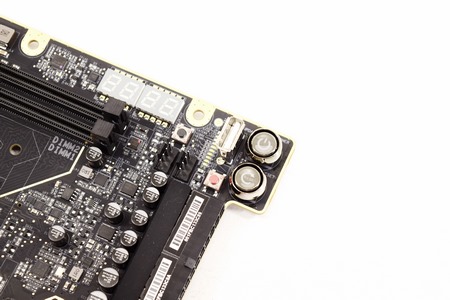

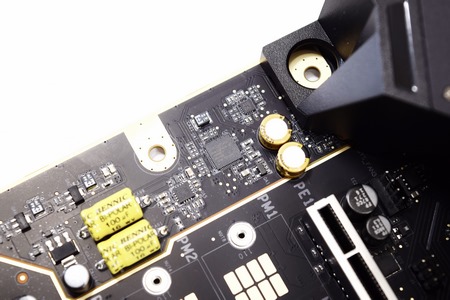









.png)

