TESTING METHODOLOGY
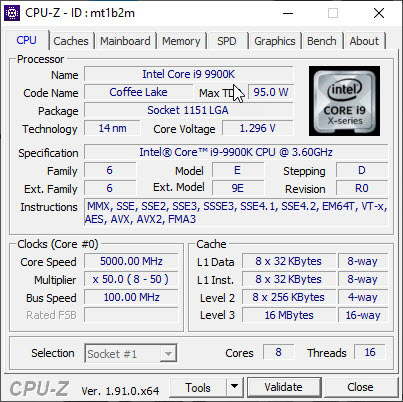

Exactly like used to do in the past each mainboard to arrive in the lab will get mounted on an open-air test bench and will be used for no less than two full weeks (daily tasks and gaming) with a fresh Windows 10 Pro installation. Since our very first mainboard samples are from the Intel Z390 family we'll be testing all of them with an Intel Core i9-9900K CPU together with 16GB (2x8GB) of GSKill's Trident Z Royal 4GHZ CL17 modules (likewise models from other chipset families will be tested with the same hardware components - will update this section when that happens). Unlike in the past however this time over every Z390 mainboard will be tested with the same exact settings so we'll be overclocking the CPU frequency of our Intel Core i9-9900K to 5000MHZ (CPU ratio set to 50 - of course voltages may vary slightly from motherboard to motherboard) and its Ring/NB frequency to 4700MHZ (Ring/NB ratio set to 47).
I did think about pushing each mainboard to the max to see which is the better overclocker but 5GHZ 24/7 is more than plenty for this type of CPU (also temperatures-wise). Instead i decided that it'd be far more interesting (not to mention accurate) to see which mainboard is the fastest when using the same exact hardware components/configuration (CPU/RAM/COOLER/SSD) with the same exact overclocking frequencies. To figure that out we'll be using several benchmarking programs (6 repeats after which the average numbers will get recorded into our charts) like AIDA64, CINEBENCH R20, CPUZ, Passmark Performance Test, RealBench and the Sisoftware Sandra Titanium 2020 version (to cover all of you out there when we finalize which graphics card, we'll be using for our tests we'll also include some game benchmarks).
PS: To “spice” things up a bit I’ve included benchmarks of the other two test rigs we have here (it’s always good to have something to compare the performance of a mainboard/system to).

 O-Sense
O-Sense







.png)

