INTRODUCTION

Z690 motherboards based on the new LGA 1700 socket are finally here and with them they bring DDR5 compatibility and support for the latest consumer 16-core flagship CPU by Intel, the Core i9-12900K. Still the fact is that real world gains over the previous flagship CPU by Intel (the 8-core Core i9-11900k) are far from enticing, at least not for most consumers out there. On top of that many Z690 motherboards are equipped with DDR4 DIMM slots (due to current DDR5 availability and prices) so i really believe Z590 motherboards will remain a great choice for consumers even throughout next year. So today I’ll be posting yet another LGA 1200 motherboard review and more specifically one about one of the least popular models out there (probably because it's not really aimed towards overclockers, enthusiasts and gamers), the Z590 Vision G by GIGABYTE.
GIGABYTE offers a comprehensive product lineup that aims to “Upgrade Your Life.” With expertise encompassing consumer, business, gaming, and cloud systems, GIGABYTE established its reputation as a leader in the industry with award-winning products including motherboards, graphics cards, laptops, mini PCs, and other PC components and accessories. As a perennial developer in PC and server hardware and solutions, GIGABYTE is poised to extend our scope in business servers and cloud systems with hardware and software solutions that integrate AI and AloT applications to allow customers to capture, analyze, and transform digital information into economic data, accelerating businesses' success from edge to cloud.
The Z590 Vision G may not be aimed towards gamers and overclockers but that doesn't mean GIGABYTE has left things to chance. So, this time over we see a 13 phase digital VRM design (cooled by their direct-touch heatpipe and fins-array cooling solution), 4 DDR4 DIMM slots (dual-channel configuration – 128GB total supported with speeds up to 4800MHz), 3 full-length (PCIe 4.0 x16/PCIe 3.0 x4/x4 - top is EMI shielded and reinforced), 4 M.2 SSD slots (3xGen4x4/1xGen3x4) complete with thermal guard heatsinks, 6 native SATA 6Gb/s ports (with RAID 0/1/5/10 support), Realtek ALC4080 audio codec, Intel 2.5GbE LAN, VisionLINK output, 5 RGB headers and a Thunderbolt add-in connector (extra TB card required to use this). In terms of connectivity the Z590 Vision G offers a single DisplayPort v1.2 video output, HDMI v1.4 video output, PS2 keyboard/mouse port, 6 USB 2.0 ports (4 internal header/2 rear panel), 2 Type-C USB 3.2 Gen2x2 ports (1 external and 1 internal), 1 type-C USB 3.2 Gen 1 port, 2 USB 3.2 Gen 2 Type-A ports, 6 USB Type-A 3.2 Gen 1 ports (2 internal / 4 rear panel), Intel 2.5GbE Ethernet port and the Realtek ALC4080 High Definition Audio onboard audio card outputs (five 3.5mm jacks). So even though it's clear that the GIGABYTE Z590 Vision G is not aimed at gamers and overclockers it still looks interesting so let's see what results it can produce.
SPECIFICATIONS AND FEATURES

PACKAGING AND CONTENTS
GIGABYTE packs the Z590 Vision G inside a white box that has a partial product drawing at the front right under their logo and above the product name.
A quick product description is placed at the base of the box in 18 languages.
At the rear of the box, we find 3 product pictures which are used to showcase the main product features.
I've seen better interior packing with higher end motherboards but the sample did arrive here without issue.
Along with the Z590 Vision G inside the box you'll also find 4 SATA cables, 4 bags with screws and mounts, software CD, noise detection sensor (microphone) and the user manual.
THE Z590 VISION G
The board follows the typical ATX size and thanks to its black and white color theme it does look nice.
Both the 13-phase VRM design and the cooling solution used make it clear that this shouldn't be your 1st choice when it comes to serious overclocking.
All 4 DDR4 DIMM slots may not be reinforced but they can accommodate up to 128GB of RAM.
GIGABYTE is using 6 native SATA 6Gb/s ports with the Z590 Vision G.
At the lower end of the motherboard, we find the Qflash Plus button which basically allows you to update the BIOS when your system is off (just put the latest BIOS on a USB drive, plug it into the dedicated USB port and just press the button).
On the lower left corner of the Z590 Vision G we find 7 Chemicon Audio Capacitors (used by the Realtek audio codec).
Underneath these 3 heatsinks GIGABYTE has placed a grand total of 4 M.2 slots (3xGen4/1xGen3).
The rear I/O has its shield fixed and here we find the PS2 port, 2 USB 2.0 ports, 4 USB 3.2 Gen 1 ports, DisplayPort v1.2, HDMI v1.4, 2 USB 3.2 Gen 2 ports, two Type-C USB 3.2 ports (Gen2x2/Gen 1), Intel 2.5GbE RJ45 LAN port and 6 3.5mm ports.
Unfortunately, as expected there's no metal plate on the other side of the PCB.
As always for this test I’ll be using the top M.2 slot.
With the Intel Core i9-11900k and the Acer Predator Apollo 32GB 4GHz RAM installed (among other things) the time has come to start working on the GIGABYTE Z590 Vision G.
Z590 VISION G F4 BIOS
I was a bit surprised to see that the Z590 Vision G sports a white and brown BIOS color theme (instead of the usual black and red/orange of other models). Still as with other models the very first screen you'll see is the easy mode one which gives you a rough idea about the motherboard and its current state (since wrapping up all my tests new BIOS versions were released adding improved support for Windows 11).
As with all my motherboard reviews the very first thing i did was to set all fans at maximum via the smart fan tab.
Typically, inside the Tweaker tab GIGABYTE has placed everything related to overclocking your CPU and RAM including clocks, ratios, offsets, X.M.P profiles, CPU features and of course voltages.
Inside the Settings tab GIGABYTE has placed everything related to onboard peripherals, system health and of course power options.
The System Info tab contains basic information regarding the mainboard, CPU, RAM and PCIe devices (from here you can also access the Q-Flash feature).
From the Boot tab you can enable/disable the full screen boot logo, change the boot priorities, set the mouse speed and enable CSM support.
RGB FUSION 2.0
GIGABYTE has many available programs but the one that stands out is RGB Fusion 2.0 since from here you can adjust the ARGB/RGB lighting of both the motherboard (its headers in this case) and attached compatible hardware and peripherals like the Acer Predator Apollo kit used for this test.
TESTING METHODOLOGY
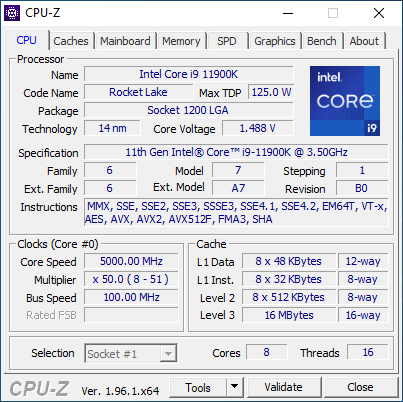

Exactly like used to do in the past each mainboard to arrive in the lab will get mounted on an open-air test bench and will be used for no less than two full weeks (daily tasks and gaming) with a fresh Windows 10 Pro installation. All motherboards arriving here will be tested with the top CPU of that line available to me at the time of each review (I9-9900K for Z390/I9-10900K for Z490/I9-11900K for Z590/Ryzen 9 5900X for X570 and B550) together with 16GB (2x8GB) DDR4 4GHz RAM for the Z390/Z490 motherboards and 32GB (2x16GB) DDR4 4GHz RAM for the Z590 and X570S/B550 motherboards. Now I don’t know if I will need to change this anytime soon but for now the Intel CPU in each review will be set at 5000MHZ (CPU ratio set to 50 - of course voltages may vary slightly from motherboard to motherboard - RING/Cache frequency at 4700MHZ) and the AMD CPU at 4500MHz.
I did think about pushing each motherboard to the max to see which is the better overclocker but 5/4.5GHZ 24/7 is more than plenty today, not only in terms of performance but also temperatures (not to mention there are colleagues of mine who have been focusing on maximum overclock potential so that’s also out there). Instead i decided that it'd be far more interesting (not to mention accurate) to see which motherboard is the fastest when using the same exact hardware components/configuration (CPU/RAM/COOLER) with the same exact overclocking frequencies */**. To figure that out I’ll be using several benchmarking programs (6 repeats after which the average numbers will get recorded in the charts) like AIDA64, CINEBENCH R20, CPUZ, Passmark Performance Test, RealBench and the Sisoftware Sandra Titanium 2020 version. Needless to say, that between different system configurations these charts also do a great job pointing out the difference in CPU performance.
* Charts will contain other system configurations as well in order to better showcase the performance of each reviewed system.
** Surpassing 4.7GHz with the Ryzen 9 5900X on all cores proved impossible so I chose 4.5GHz as the most balanced choice for all my tests (besides, the latest Intel CPUs in the charts could also climb higher than 5GHz on all cores).
TEST RESULTS - AIDA64 / CINEBENCH R20


TEST RESULTS - CPUZ / PASSMARK PERFORMANCE TEST


TEST RESULTS - REALBENCH / SISOFTWARE SANDRA TITANIUM 2020



CONCLUSION

The Z590 Vision G may not be the best overclocking motherboard (still I had no issues getting to 5GHz so things are better than expected in this area) and the lack of certain features makes it less of a gaming motherboard also but in terms of raw performance it did very well in all my tests. As a matter of fact, it easily goes head to head with the more expensive Z590 Aorus Master model so if you don’t want to overclock your 11900k CPU at well over 5GHz and you care about overall performance I don’t think you can go wrong with the Z590 Vision G. Needless to say the somewhat unique colour theme and the lack of WiFi, onboard RGB LEDs and a decent onboard audio codec are certainly things potential buyers also need to take into account. Of course, the target audience of this particular model is graphics designers and developers so these features are not really needed so I do understand why GIGABYTE decided to drop them (thus slicing costs). The addition of 4 M.2 slots (3 of which are Gen4 ones) is also something I expect people to like just like with the VisionLINK feature which simplifies connecting pen displays and of course the 2.5GbE LAN port (although you do need a compatible router/switch to take advantage of this).
December is here and right now the Z590 Vision G by GIGABYTE retails for USD244.99 inside the USA (Amazon.com) and for 232.96Euros inside the EU (Amazon.de) a price tag which is by all means balanced for such a motherboard. Again, the GIGABYTE Z590 Vision G may not be the best motherboard out there for overclockers and gamers but it does deliver solid results and that along with its features are more than enough for the Golden Award.

PROS
- PCIe X16 4.0 Slot
- 3xM.2 PCIe 4.0 Slots (4 Total)
- DisplayPort v1.2 & HDMI v1.4 Video Outputs
- VisionLINK Feature
- 2.5GbE Ethernet Port
- Price (For Some)
CONS
- Lacks WiFi (For Some)
- Onboard Audio Codec Model (For Some)

 O-Sense
O-Sense































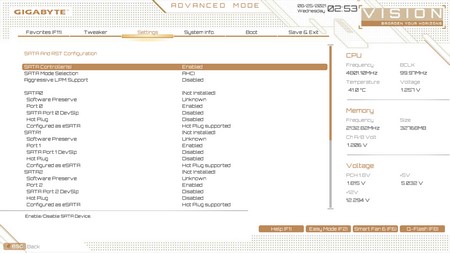


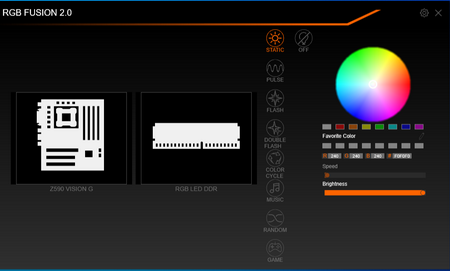





.png)

