INTRODUCTION

The new Ryzen CPU family by AMD accompanied of course by their latest motherboard chipsets may be just around the corner but thanks to high-performance models like the 5800X3D/5900X/5950X AM4 socket CPUs both X570/S and B550 motherboards are still doing extremely well, especially among gamers, enthusiasts and even professionals. Needless to say, X570S based motherboards are currently leading the pack in terms of performance and available features but B550 motherboards clearly offer a far more appealing price/performance ratio for non-demanding consumers. NZXT released their very own N7 B550 model last year and since some of you came forward asking for me to do a review of it i did just that.
Founded in 2004, NZXT is a leader of gaming products and services. Their award-winning products include computer cases, PC cooling solutions, RGB lighting kits, power supplies, and their free PC monitoring software, NZXT CAM. NZXT was created out of a passion for PC gaming and is dedicated to improving products and services to achieve extraordinary gaming experiences.
As mentioned earlier the N7 B550 is yet another AM4 socket ATX size motherboard (as with all NZXT motherboards this too is available in black and white color) meaning it's fully compatible with the corresponding Ryzen 3,5,7 and 9 series CPUs (3000/4000/5000). Just like the X570/S the B550 is also a PCIe 4.0 motherboard and so out of its 4 available PCIe slots (2x16, 2x1) 1 is v4.0 (also EMI shielded and reinforced) and as for M.2 2242/2260/2280 slots one of the 2 available ones is also v4.0. The N7 B550 motherboard by NZXT also features a 16 phase design (12+2+2) and can be fitted with up to 4 DIMM modules for a total capacity of 128GB of DDR4 RAM at speeds surpassing 4666MHz. Needless to say, NZXT has also equipped the N7 B550 with the AX210 Dual-Band WiFi 6E/BT 5.2 wireless adapter by Intel alongside the ALC1220 HD audio and the RTL8125BG 2.5GbE (10/100/1000/2500) built-in cards by Realtek and as for available connectors we have 6 native SATA 6Gb/s ports (support RAID 0/1/5/10) and 2 NZXT RGB headers (5V/12V). Finally in terms of available outputs the NZXT N7 B550 offers a single HDMI v2.1 port, 2 USB 2.0 ports, 4 USB 3.2 Gen 1 Type-A ports (plus 2 internal ones), 4 USB 3.2 Gen 2 ports (3 Type-A, 1 Type-C - plus 1 internal Type-C), 2.5GbE (10/100/1000/2500) RJ45 port, 2 wireless antennas, 5.1 channel jacks and an S/PDIF (BIOS flashback and clear CMOS buttons are also present on the rear I/O). So even though the N7 B550 may not look like the most feature-rich motherboard out there it does seem to tick most of the boxes that really matter so let's see how it does in terms of performance.
SPECIFICATIONS AND FEATURES

PACKAGING AND CONTENTS
Once again NZXT ships their motherboard inside a white and blue box on the front of which we see the white product version.

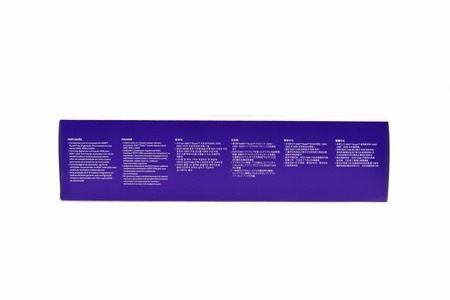 The motherboard features are printed on both sides of the box in 11 languages.
The motherboard features are printed on both sides of the box in 11 languages.
At the rear of the box, we find the full specifications of the N7 B550 printed in 3 languages.
As with previous models the motherboard is wrapped inside a static free bag and placed in a formed piece of cardboard.
NZXT only offers the very basic in terms of bundle and so aside the motherboard itself you're only getting two WiFi antennas, two SATA 6Gb/s cables, two M.2 mounting screws and the user manual.
THE N7 Β550
White has never really been my color but the N7 B550 looks quite nice (not to mention there aren't many white motherboards in the market today).
NZXT has placed their logo just over the rear I/O.
The 16 power phase design NZXT has implemented here should be more than sufficient for moderate overclocking.
Offering 4 DDR4 DIMM slots is good since it allows people to further expand the amount of RAM later on if the need arises.
Aside the main 24pin power cable the N7 B550 also requires one 8pin and one 4pin power cables.
Both the SATA and USB motherboard connectors are angled.
Power on/off and reset buttons are located on the lower right corner of the motherboard.
Worth pointing out is that the two M.2 slots reside under plastic covers which are held in place magnetically.
With a total of just 4 PCIe slots the N7 B550 may not be the best choice for people with several cards.
Taking a look at the rear I/O we find the clear CMOS and BIOS flashback buttons, 2 Antenna ports, HDMI v2.1 port, 2 USB 2.0 ports, 4 USB 3.2 Gen 2 ports (3 Type-A, 1 Type-C), 4 USB 3.2 Gen 1 Type-A ports, Realtek RTL8125BG 2.5GbE Ethernet port, 5.1 channel jacks and an S/PDIF out.
Just like with the N7 Z590 model the N7 B550 also lacks a protective plate underneath the motherboard.
With the AMD Ryzen 9 5900X, the Acer Predator Apollo 32GB 4GHz RAM and the Neo Forza NFP425 2TB installed (among other things) the N7 B550 is ready for my tests.
NZ B550 P1.70 BIOS
For this review i used the latest available BIOS (P1.70). This BIOS is divided into 8 tabs with the main tab just giving you a few details about the CPU and RAM (that screenshot ended up being corrupt so I was unable to include it).
Once again almost everything related to overclocking is placed under the overclocking Tab. Here you can set the desired MHz, set the BCLK frequency and of course adjust every related to overclocking. Typically, NZXT also places the RAM settings under the same tab (you can use available XMP profiles, set the frequency, adjust voltages and of course you can also manually adjust the timings).
Under the Advanced tab you can access the various CPU technologies, check information on the CPU, use the AMD overclocking, Trusted Computing and resizable bar features and of course adjust everything else related to the motherboard such as the SATA ports and all the included peripherals such as the audio card, LAN and WiFi card.
You can secure erase and sanitize your SSD from the tools tab (the BIOS update feature – instant flash - is listed here too).
As revealed by its name the PC monitoring tab monitors system health (such as current temperatures, fan speeds and voltages) and also allows you to set the speed of the fans/pumps connected to the motherboard.
Under the security tab you can set a BIOS/System password and enable secure boot.
Of course, as always you can adjust various boot options from the Boot tab.
NZXT CAM
The first page of NZXT's CAM software is basically a system monitor indicating the current status of the CPU, GPU, RAM and network.
More details are available if you click on any of those graphs.
You can find details about your system under the system specs tab.
Via the NZXT A/RGB headers you can choose up to 7 effects for compatible devices.
Needless to say, you can also adjust the speed of the fans/pump via the NZXT CAM software.
TESTING METHODOLOGY
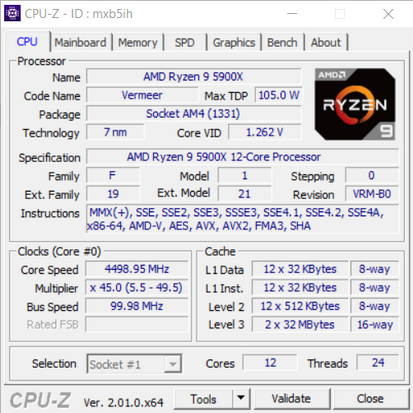
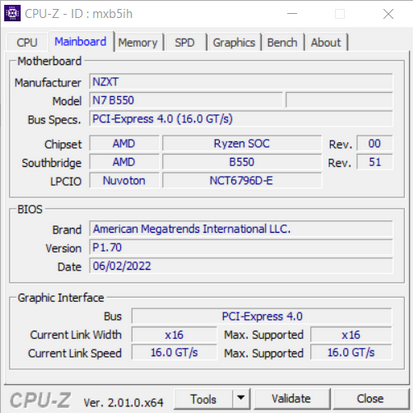
Exactly like used to do in the past each mainboard to arrive in the lab will get mounted on an open-air test bench and will be used for no less than two full weeks (daily tasks and gaming) with a fresh Windows 10 Pro installation. All motherboards arriving here will be tested with the top CPU of that line available to me at the time of each review (I9-9900K for Z390/I9-10900K for Z490/I9-11900K for Z590/Ryzen 9 5900X for X570 and B550) together with 16GB (2x8GB) DDR4 4GHz RAM for the Z390/Z490 motherboards and 32GB (2x16GB) DDR4 4GHz RAM for the Z590 and X570S/B550 motherboards. Now I don’t know if I will need to change this anytime soon but for now the Intel CPU in each review will be set at 5000MHZ (CPU ratio set to 50 - of course voltages may vary slightly from motherboard to motherboard - RING/Cache frequency at 4700MHZ) and the AMD CPU at 4500MHz.
I did think about pushing each motherboard to the max to see which is the better overclocker but 5/4.5GHZ 24/7 is more than plenty today, not only in terms of performance but also temperatures (not to mention there are colleagues of mine who have been focusing on maximum overclock potential so that’s also out there). Instead i decided that it'd be far more interesting (not to mention accurate) to see which motherboard is the fastest when using the same exact hardware components/configuration (CPU/RAM/COOLER) with the same exact overclocking frequencies */**. To figure that out I’ll be using several benchmarking programs (6 repeats after which the average numbers will get recorded in the charts) like AIDA64, CINEBENCH R20, CPUZ, Passmark Performance Test, RealBench and the Sisoftware Sandra Titanium 2020 version. Needless to say, that between different system configurations these charts also do a great job pointing out the difference in CPU performance.
* Charts will contain other system configurations as well in order to better showcase the performance of each reviewed system.
** Surpassing 4.7GHz with the Ryzen 9 5900X on all cores proved impossible so I chose 4.5GHz as the most balanced choice for all my tests (besides, the latest Intel CPUs in the charts could also climb higher than 5GHz on all cores).
TEST RESULTS - AIDA64 / CINEBENCH R20
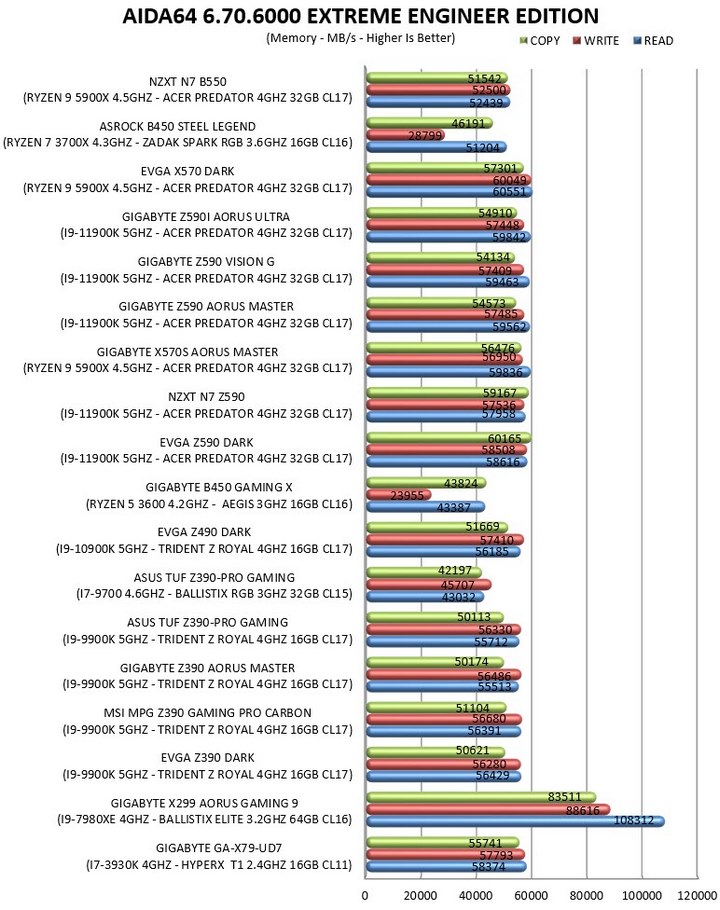
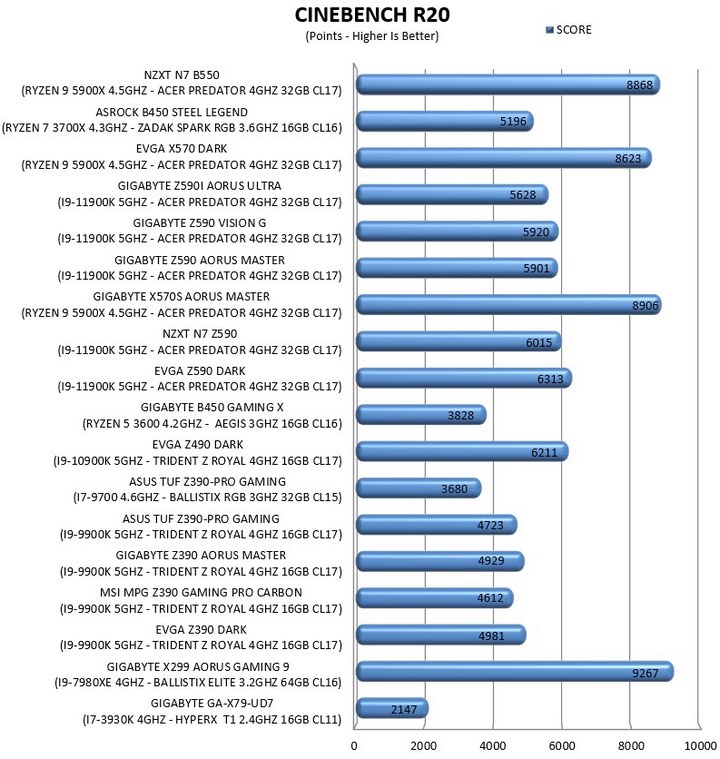
TEST RESULTS - CPUZ / PASSMARK PERFORMANCE TEST
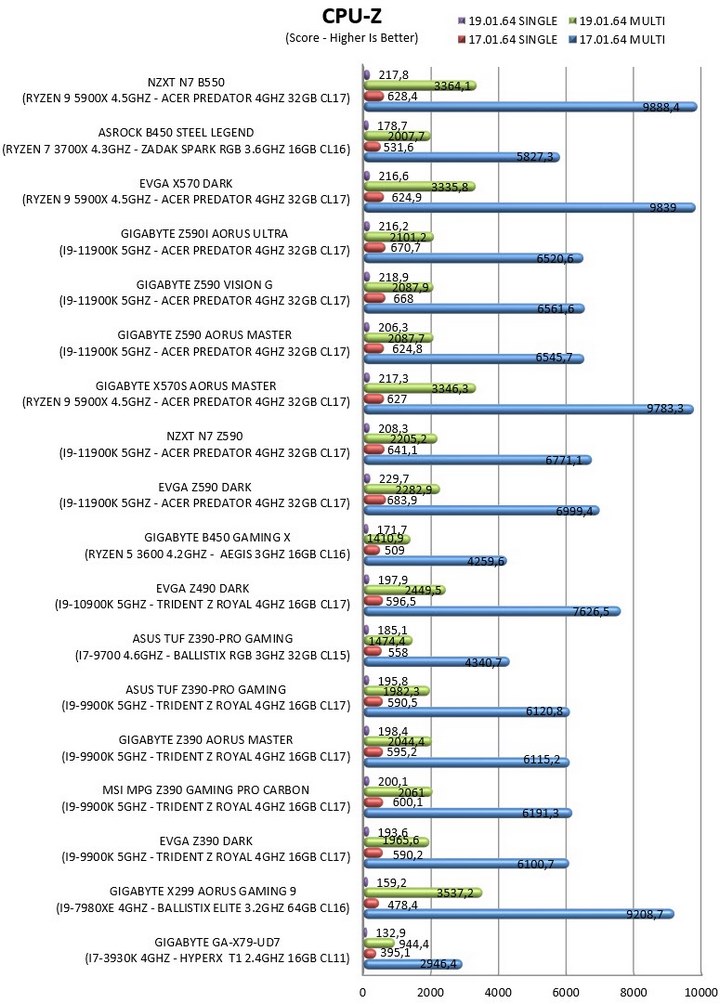

TEST RESULTS - REALBENCH / SISOFTWARE SANDRA TITANIUM 2020
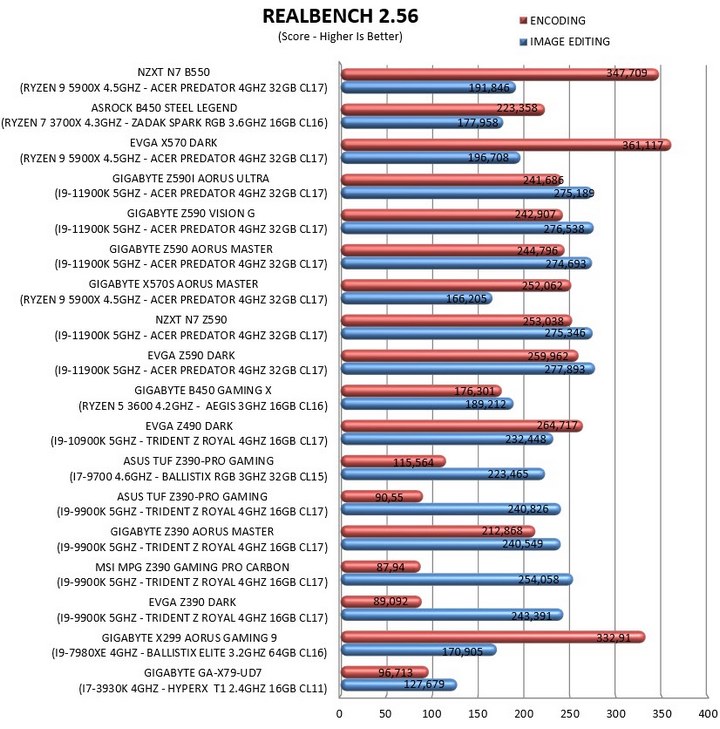

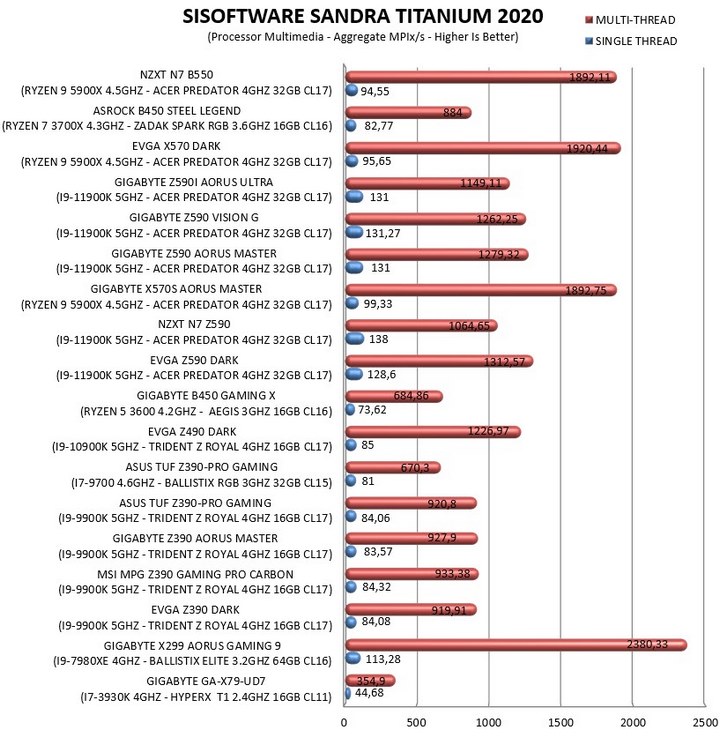
CONCLUSION

Rather than creating the best all-around motherboards NZXT’s goal to date has been to offer models that combine high performance with a good set of features at a relatively affordable price range. So even though the N7 B550 may not be a beast in terms of overclocking potential (the 16 phase design works well but the average passive cooling solution used is obviously not meant to handle heavy loads) and it may lack the number of PCIe and M.2 slots found in other models (not to mention any onboard ARGB/RGB LEDs) overall, it does deliver on pretty much everything that really matters. On top of that being available in both black and white versions is also something we don’t really see in the market (yes, just the plastic covers vary from model to model but even so the end result is what matters).
Retailing for USD249.99 inside the USA (Amazon.com) and for 249.99Euros inside the EU (Amazon.de) the N7 B550 motherboard by NZXT lands right between several mid and high end models in the market. So even though I wouldn’t call it expensive it does cost a bit more than what I feel it should when I directly compare it to models at around the same price range. Price aside however the N7 B550 delivers everything NZXT markets it for and that’s why it gets the Golden Award.

PROS
- Overall Build Quality
- Reinforced & EMI Shielded PCIe X16 4.0 Slot
- M.2 PCIe 4.0 Slot
- HDMI v2.1 Video Output
- ARGB Lighting Headers (5V/12V)
- 2.5GbE Ethernet Port
- Available In Black & White Colors
- 3 Year Limited Warranty
CONS
- Price (For Some)
- Bundle

 O-Sense
O-Sense





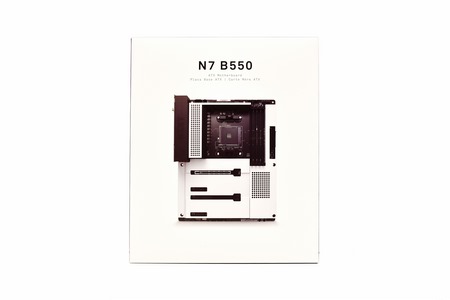
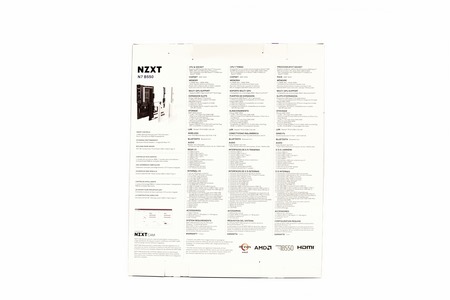












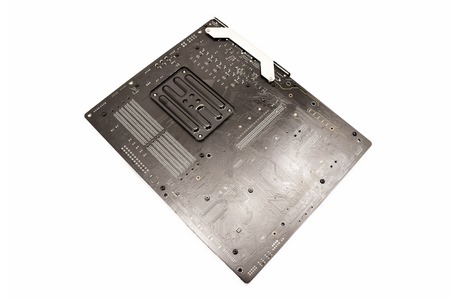



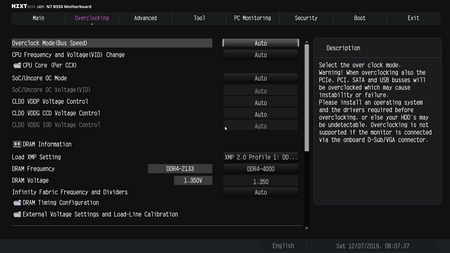

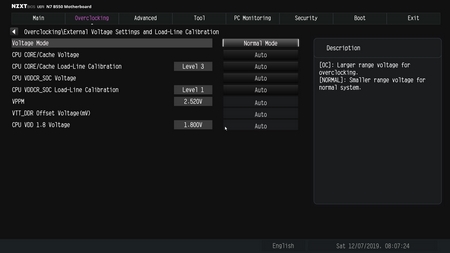

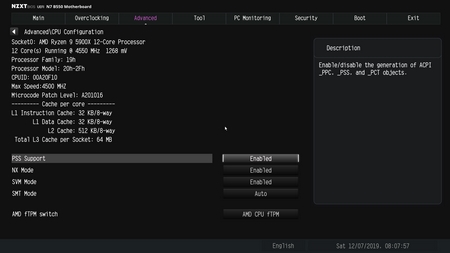

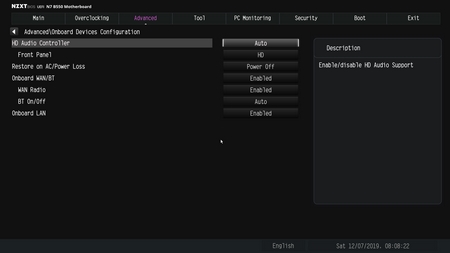


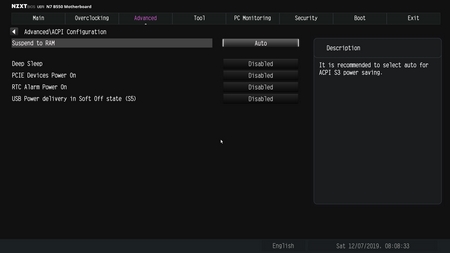
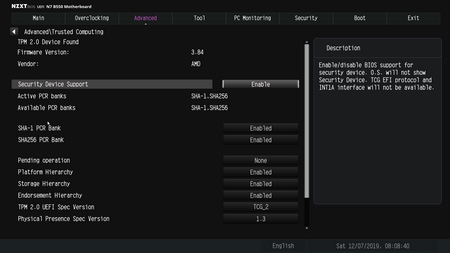
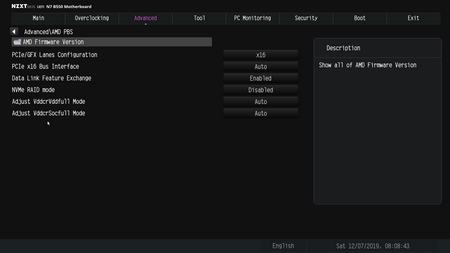
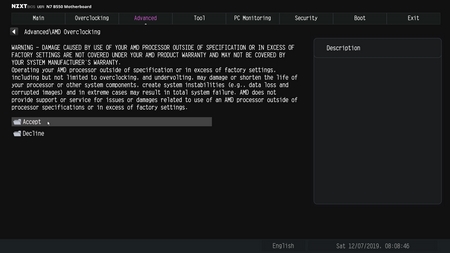


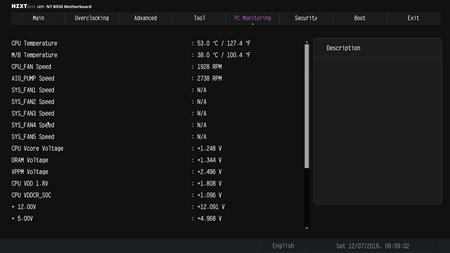
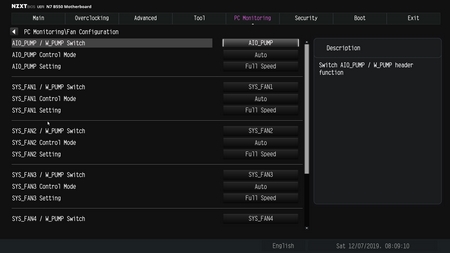


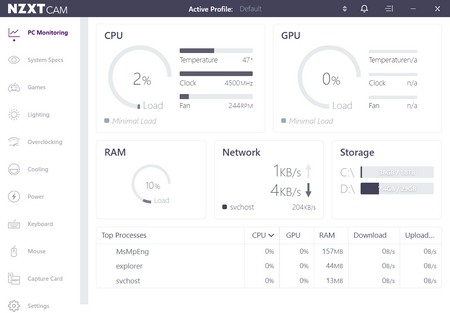
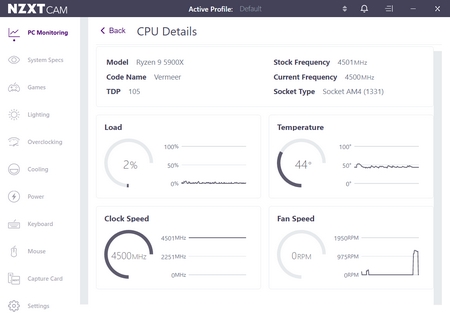
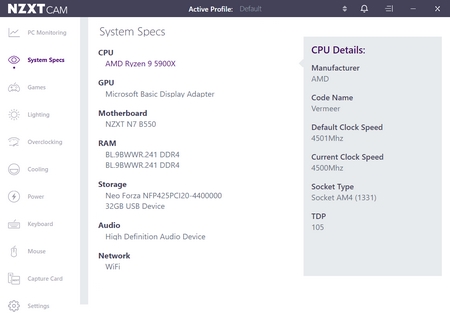


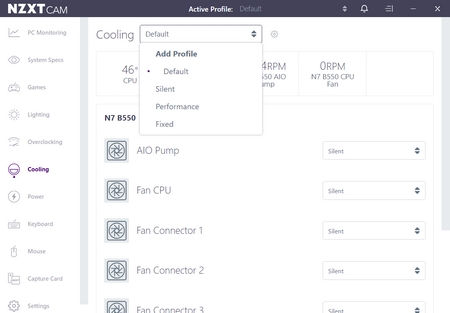


.png)

