INTRODUCTION

With roughly a week left before everyone learns what the latest Intel® Core Ultra 200S Series Processors (and the Z890 LGA1851 motherboards) are capable of I decided to take a step back and test one of the latest Intel Z790 motherboards to hit the market. Yes, the unfortunate voltage issue of both the 13th and 14th Intel Core generations has been a rather significant problem but since not all batches have been affected by it (for example my i9-13900k test rig has been working fine since May last year) and also since new motherboards (and old due to microcode updates) are basically free of it (not to mention the number of people who own one such CPU) it's certainly worth testing new models. So as the review title clearly states I’m of course talking about the ASRock Phantom Gaming Z790I Lightning WiFi model which also happens to be the very first mini-ITX model I've reviewed in a very long time.
Phantom Gaming (PG) is a gaming product line of ASRock, aiming to provide top of the gaming product line to gamers, professionals, and PC enthusiasts. Phantom Gaming is dedicated to developing the gaming products combine the necessity of performance, quality, stability, compatibility and durability with unique design. The design of exterior, feature, technology, and material is based on Phantom Gaming philosophy, which is “Fast, Mysterious, and Unbeatable.” Every Phantom Gaming product needs to be validated beyond the industry standard, to ensure the product is able to meet the ruthless challenge from the user. Meanwhile, Phantom Gaming works closely with the partners to fine-tune the products, and to ensure every product can deliver outstanding gaming experience.
The Phantom Gaming Z790I Lightning WiFi by ASRock is based on the the Intel Z790 chipset (compatible with Intel's 12/13/14th generation LGA1700 CPUs - unfortunately not the refreshed version) and follows the mini-ITX form factor. It features a 16-phase (14+1+1 / 110A SPS) digital VRM with an 8-layer 2oz copper PCB, fully supports DDR5 RAM (two DIMM slots up to 128GB clocked at 8600MHz and above) and sports a single PCIe 5.0 x16 slot (EMI shielded and reinforced). ASRock has also equipped it with a total of two PCIe 4.0 Gen4 M.2 sockets, 3 native SATA 6Gb/s ports (support RAID 0/1/5), two 5V ARGB ports, Realtek Dragon RTL8125BG 2.5GbE Ethernet port (0/100/1000/2500Mb/s), Intel AX201 Dual-Band WiFi 6E/BT 5.3 wireless adapter and the Realtek ALC897 7.1 onboard sound card (Nahimic audio). As for connectivity the PG Z790I Lightning WiFi comes ready with a single DP v1.4 DSC port, single HDMI v2.1 TMDS port, 2 USB 2.0 ports (internal header), 6 USB 3.2 Type-A Gen1 ports (4 at the rear, 2 via internal header), USB 3.2 Type-C Gen1 port (internal header), USB 3.2 Type-A Gen2 port, USB 3.2 Type-C Gen2 port (all USB ports feature ESD protection), 2.5GbE RJ45 port and the Realtek ALC897 High Definition Audio onboard audio ports. It's been way too long since I had a mini-ITX motherboard in my hands so let's see what the Phantom Gaming Z790I Lightning WiFi by ASRock is really capable of.
SPECIFICATIONS AND FEATURES
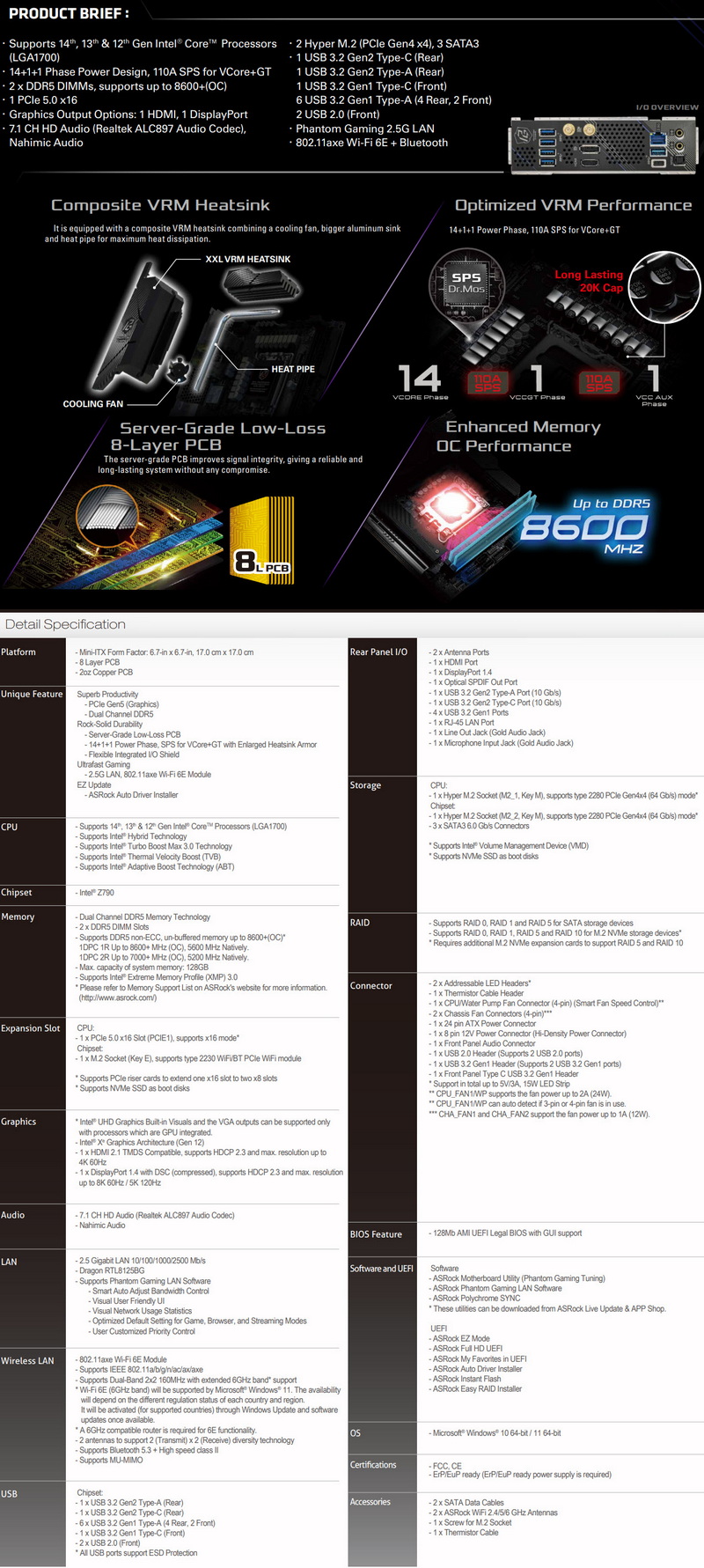
PACKAGING AND CONTENTS
The motherboard arrived inside a small black box that has the company and product line logos at the front along with the model name and its main features.
A sticker placed at the base of the box features the product serial number and barcode.
At the rear of the box ASRock has placed all of the features and specifications of this particular model.
Typically, the motherboard is wrapped inside a static free bag.
Aside the PG Z790I Lightning WiFi motherboard inside the box you'll also find two WiFi Antennas, two SATA cables, case sticker, temperature probe, M.2 SSD screw, two cable straps, regulatory information paper and the quick installation guide.
THE PG Z790I LIGHTNING WIFI
The PG Z790I Lightning WiFi is a mini-ITX board that basically measures 17cm in width and 17cm in length.
ASRock has placed sufficient weight in MOSFET/VRM cooling which is always a nice thing to see.
By using just 2 DIMM slots the Z790I Lightning WiFi can reach DDR5 speeds of up to 8600MHz and above.
The 3 SATA 600 ports should be plenty, especially for a mini-ITX build.
A single PCIe 5.0 x16 slot is located just under the primary PCIe 4.0 Gen4 socket (the M.2 armor heatspreader should suffice for a Gen4 SSD).
Taking a look at the rear I/O we find the 4 USB 3.2 Type-A Gen1 ports, two Antenna connectors, DP 1.4 DSC port, HDMI 2.1 TMDS port, 2.5G RTL8125BG port, USB 3.2 Type-A Gen2 port, USB 3.2 Type-C Gen2 port and the audio ports (SPDIF/2x3.5mm).
What stands out at the bottom (aside the aluminum pieces) is the 2nd PCIe 4.0 Gen4 SSD socket.
For this review I'll be using the Fury Renegade Limited Edition 48GB 8GHz CL36 dual-channel kit by Kingston and the Core i9-13900K by Intel (same CPU I've used with past Z790 reviews).
PG Z790I LIGHTNING WIFI 7.02 BIOS
Version 7.02 of the BIOS was available prior to me starting my tests so this is what I'll be showcasing here.
As always, the BIOS is available in easy and advanced mode according to what type of user you are (advanced is what I'll be looking at).
Once again, the main tab informs you of the CPU and RAM installed at default frequencies.
From the OC tweaker tab you can overclock the CPU (clocks and voltages), set your AIO size and access CPU, RAM and voltage properties.
Moving to the advanced tab here you can find everything related to the CPU, motherboard, the peripherals and even the various AMD extras like overclocking.
The tool tab includes both the RGB LED control, the SSD secure erase and sanitation features and the instant and Intel MEI flash features (if you encounter issues while setting XMP or overclocking you should also update Intel MEI).
From the HW monitor tab you can check the current temperatures for the CPU and the motherboard and of course control all the fan/pump speeds.
The password and secure boot options are as always placed inside the security tab.
Finally, everything related to boot (like fast boot and full screen logo) are placed in the final boot tab.
TESTING METHODOLOGY
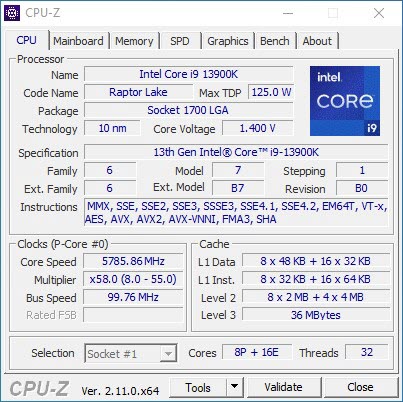
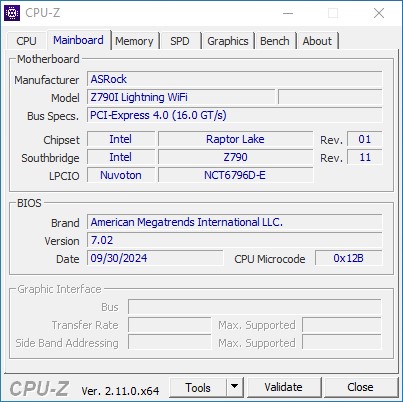
Exactly like used to do in the past each mainboard to arrive in the lab will get mounted on an open-air test bench and will be used for no less than two full weeks (daily tasks and gaming) with a fresh Windows 10 Pro installation. All motherboards arriving here will be tested with the top CPU of that line available to me at the time of each review (I9-9900K for Z390/I9-10900K for Z490/I9-11900K for Z590/I9-12900K for the Z690/Ryzen 9 5900X for X570 and B550/7900X for X670E and B650E/13900K for Z790) together with 16GB (2x8GB) DDR4 4GHz RAM for the Z390/Z490 motherboards, 32GB (2x16GB) DDR4 4GHz RAM for the Z590 and X570S/B550, 32GB (2x16GB) DDR5 6GHz for X670E and 32GB (2x16GB) DDR5 6.4GHz RAM for Z690/Z790 motherboards. Now I don’t know if I will need to change this anytime soon but for now the Intel I9-9900K, I9-10900K and I9-11900K CPUs in each review will be set at 5000MHZ (CPU ratio set to 50 - of course voltages may vary slightly from motherboard to motherboard - RING/Cache frequency at 4700MHZ), the Intel I9-12900K CPU at 5.2GHz (3.7GHz for the E-Cores / RING ratio set at 43), the AMD Ryzen 9 5900X CPU at 4500MHz, the AMD Ryzen 9 7900X CPU at 5.4GHz and the Intel Core I9-13900K CPU at 5.8GHz (4.7GHz E-Cores / RING ratio set at 49).
I did think about pushing each motherboard to the max to see which is the better overclocker but 5.2/5/4.5/5.4/5.8GHZ 24/7 is more than plenty today, not only in terms of performance but also temperatures (not to mention there are colleagues of mine who have been focusing on maximum overclock potential so that’s also out there). Instead, I decided that it'd be far more interesting (not to mention accurate) to see which motherboard is the fastest when using the same exact hardware components/configuration (CPU/RAM/COOLER) with the same exact overclocking frequencies */**. To figure that out I’ll be using several benchmarking programs*** (6 repeats after which the average numbers will get recorded in the charts) like AIDA64, CINEBENCH R20, CPUZ, Passmark Performance Test, RealBench and the Sisoftware Sandra Titanium 2020 version. Needless to say, that between different system configurations these charts also do a great job pointing out the difference in CPU performance.
* Charts will contain other system configurations as well in order to better showcase the performance of each reviewed system.
** Surpassing 4.7GHz with the Ryzen 9 5900X on all cores proved impossible so I chose 4.5GHz as the most balanced choice for all my tests (besides, the latest Intel CPUs in the charts could also climb higher than 5GHz on all cores).
*** To showcase performance differences between E-Cores enabled and disabled on the Intel Core I9-12900K (RING 43 for when enabled and RING 49 for when not) I’ll also be using the latest versions of Horizon Dawn Complete edition, F1 2022 and Forza Horizon 5 (1080p resolution at ultra-high/max settings – average numbers recorded from 3 repeats for each).
TEST RESULTS - AIDA64 / CINEBENCH R20
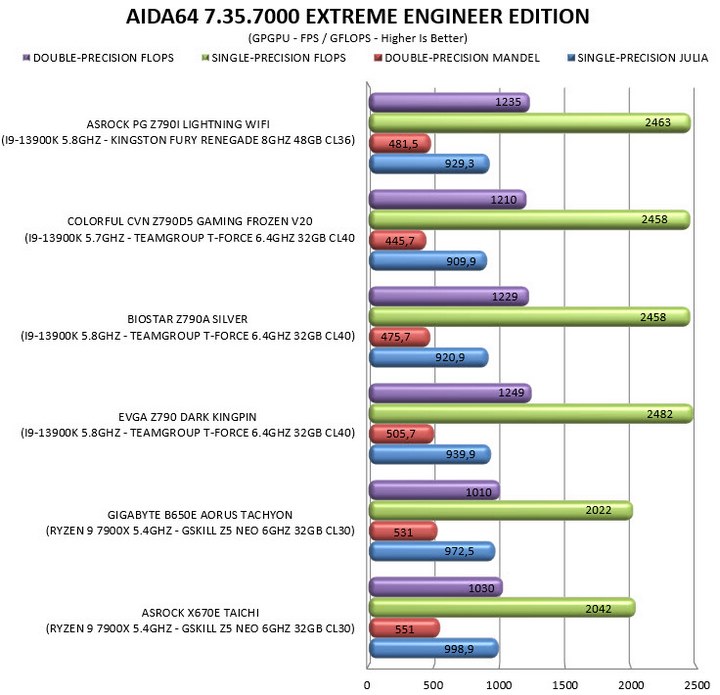
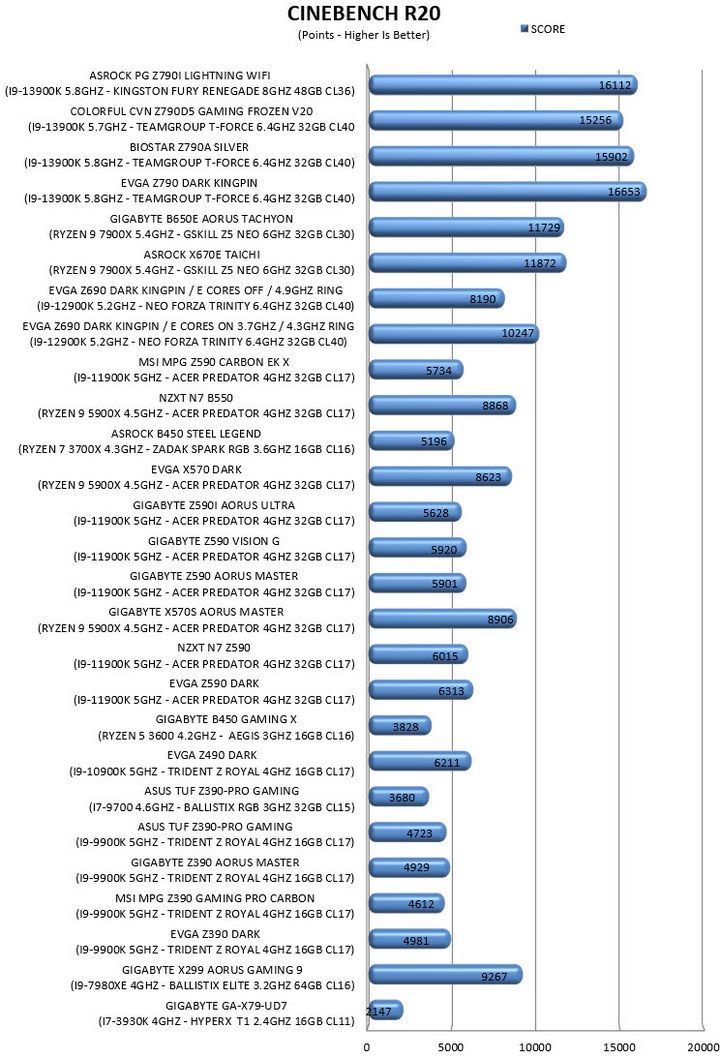
TEST RESULTS - CPUZ / PASSMARK PERFORMANCE TEST
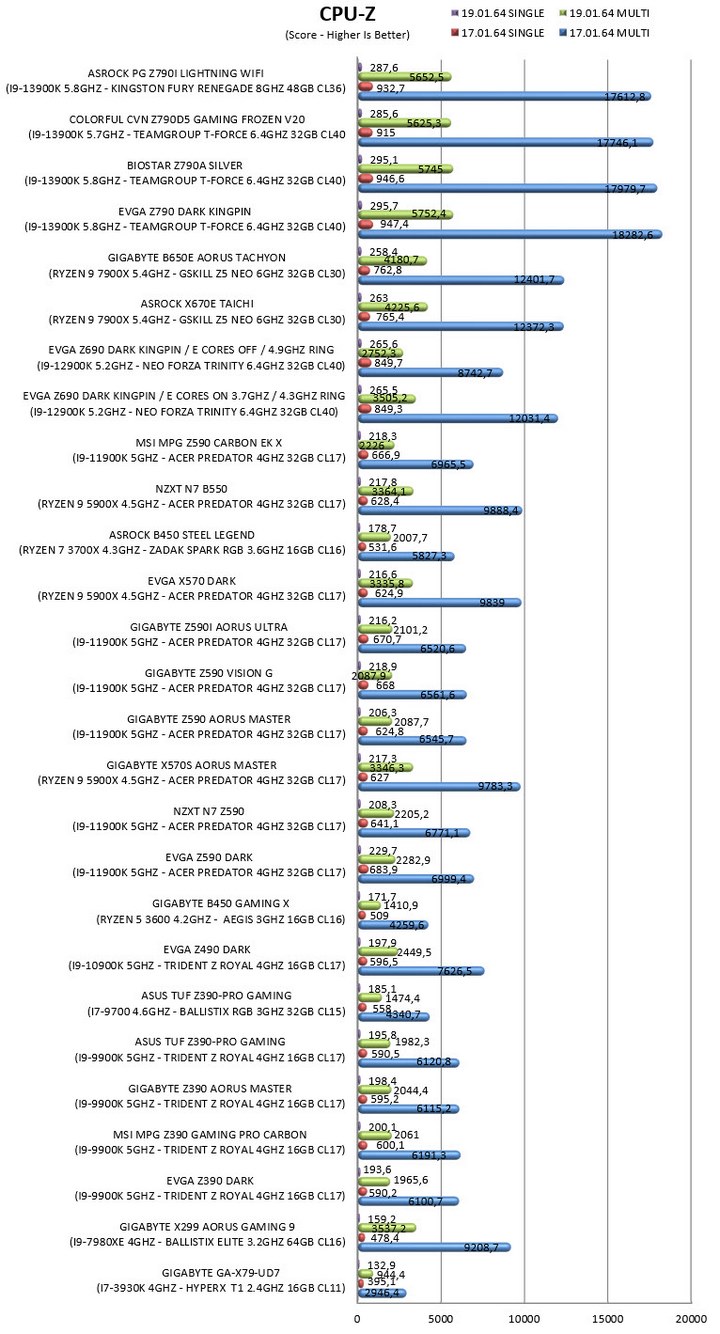
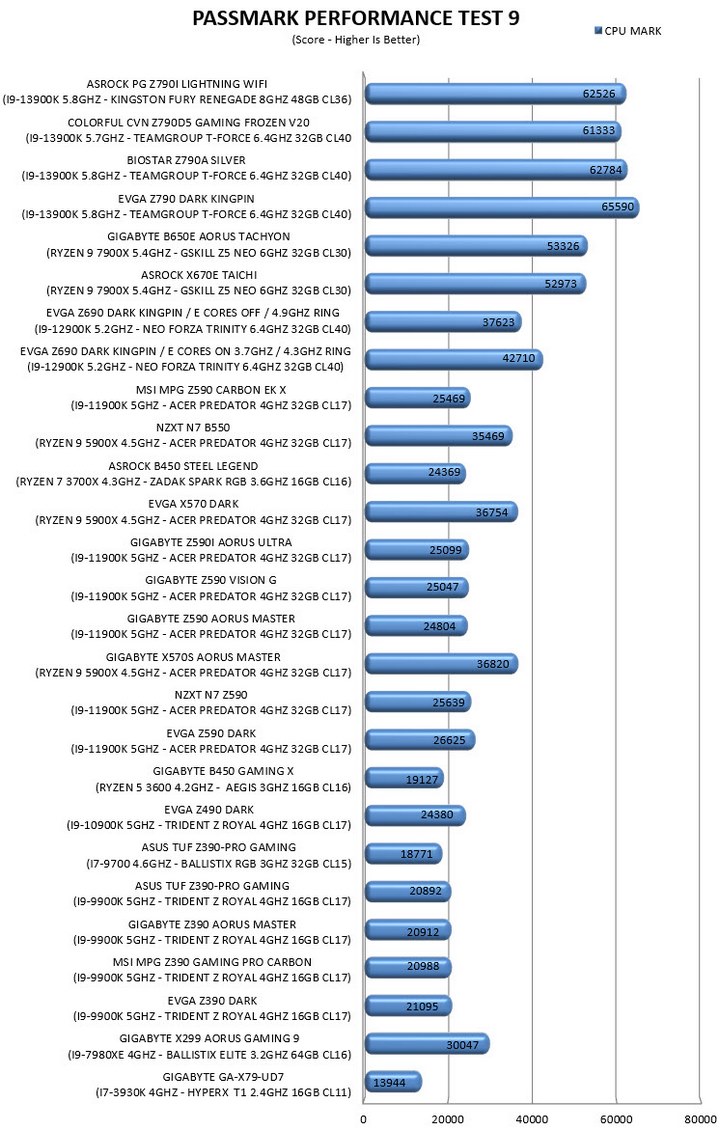
TEST RESULTS - REALBENCH / SISOFTWARE SANDRA TITANIUM 2020
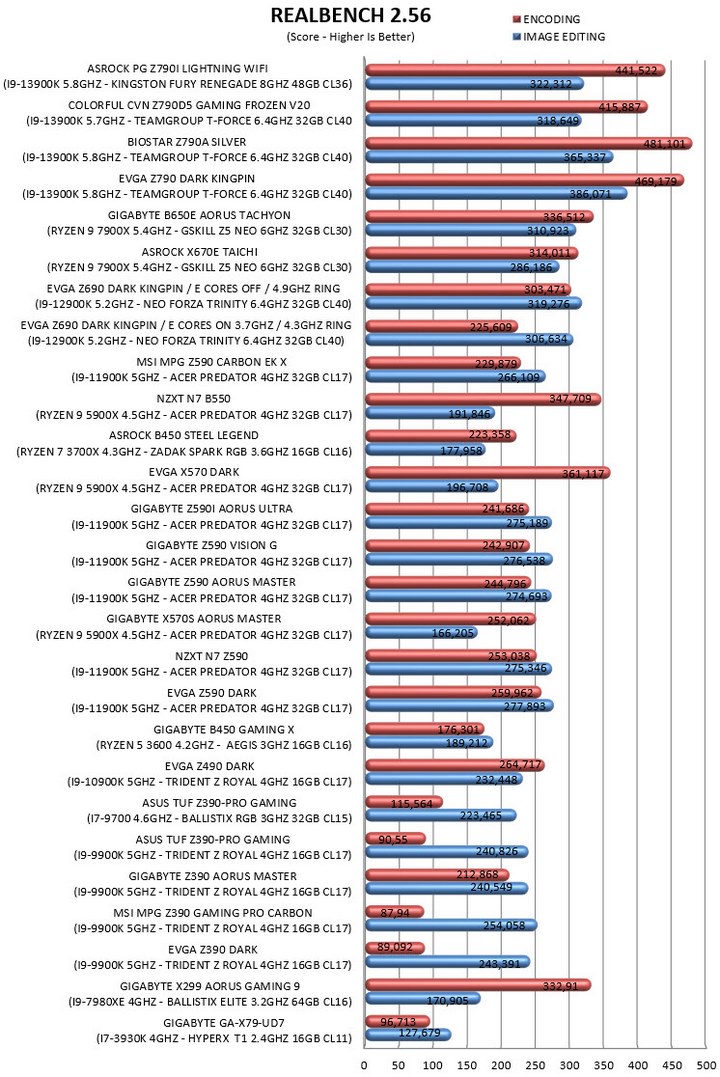
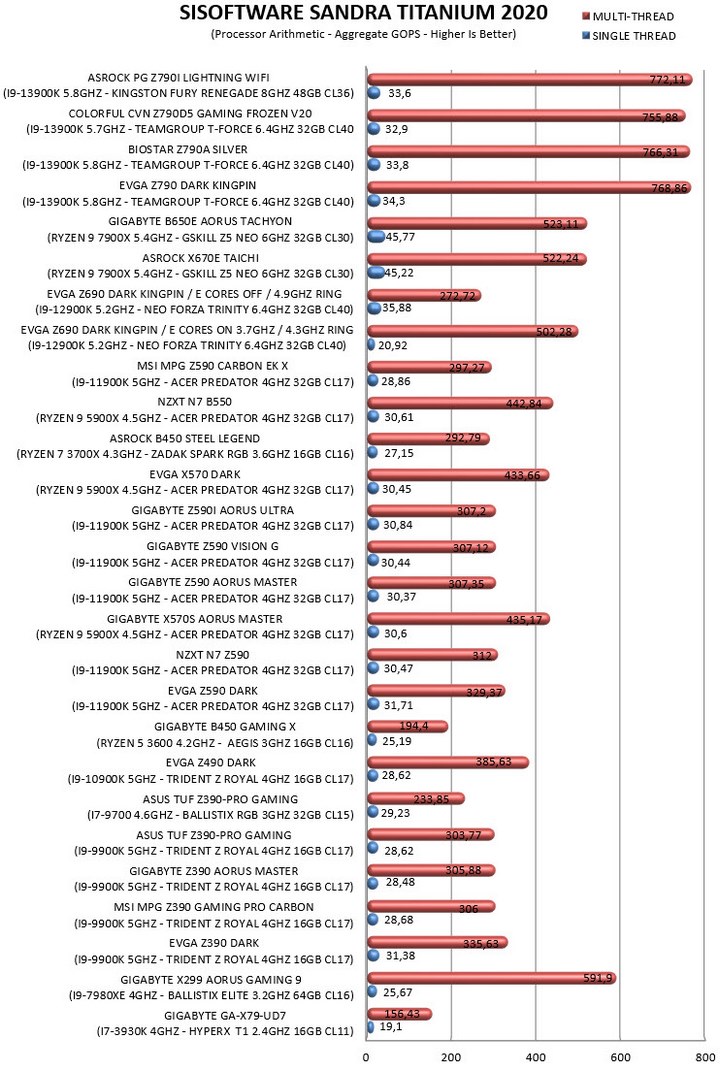
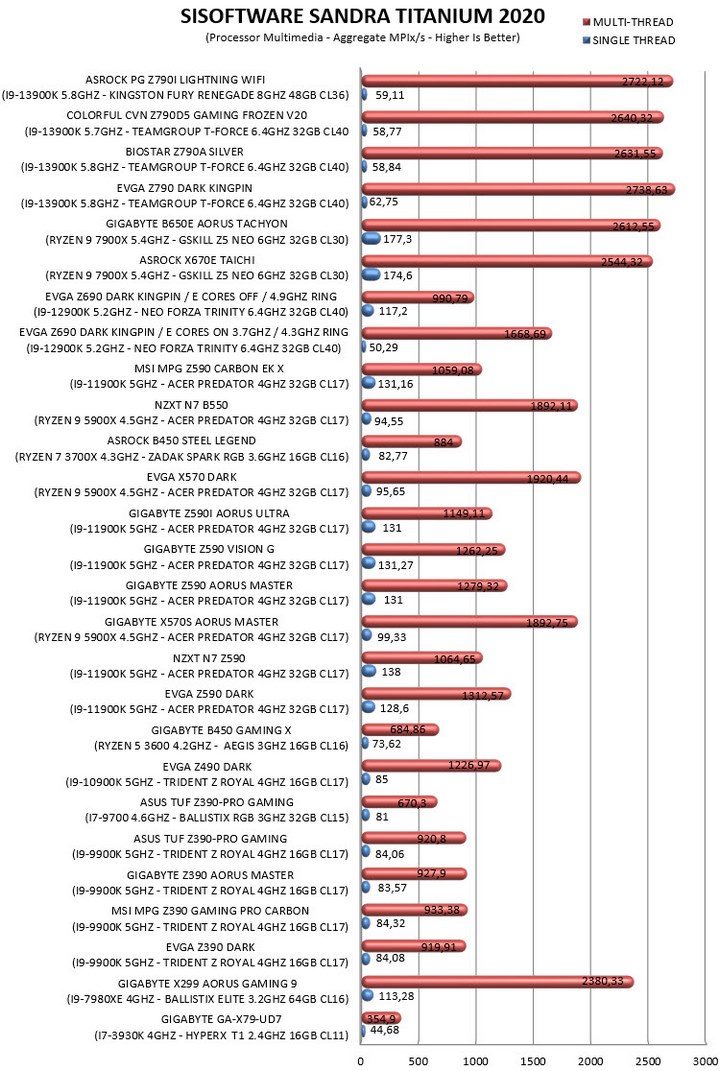
CONCLUSION
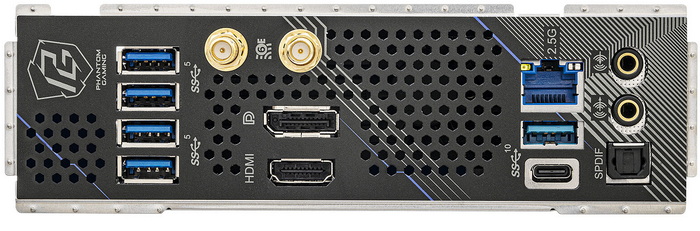
Having reviewed the X670E Taichi motherboard by ASRock it’s become clear to me that they’ve improved vastly compared to many years ago when I last did reviews from them and well, the same applies for the PG Z790I Lightning WiFi model. It may be tiny, but it actually delivers very good performance and is packed with plenty of features, certainly more than enough for a mini-ITX build. Yes, I would have liked to see the refreshed Z790 chipset used (WiFi7 support) but I really have no performance complaints from this particular model, and yes that also includes its WiFi 6E connectivity. Also having both DP and HDMI outputs for CPUs with internal graphics is a great feature for people with more than 1 monitor. Now I did have some issues with the 48GB 8000MHz CL36 kit by Kingston (XMP 1) but it was quickly resolved by using the Intel MEI flash option from the BIOS.
With a current retail price set at USD279.99 inside the USA (Amazon.com) and at 305.83Euros inside the EU (Amazon.de) the Phantom Gaming Z790I Lightning WiFi motherboard by ASRock is priced well. Yes, it’s not the fastest Z790 based motherboard out there but if you’re looking for a tiny model that delivers on everything from performance to features you will not be disappointed which is also why it gets the Golden Award.

PROS
- Good OC Potential (16 Phase Digital VRM / Sufficient Cooling)
- Reinforced & EMI Shielded PCIe 5.0
- 2 DIMM Slots (Supports RAM Up To 8600MHz+)
- Two M.2 PCIe 4.0 Sockets
- DP v1.4 & HDMI v2.1 Video Outputs
- 2.5GbE Port
- WiFi 6E / Bluetooth v5.3
- Available BIOS Settings
CONS
- Not Based On The Refreshed Z790 Chipset

 O-Sense
O-Sense













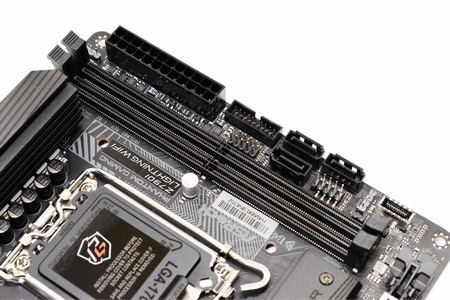
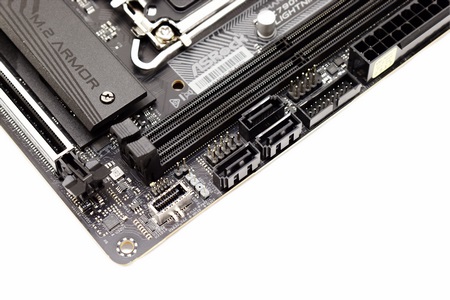

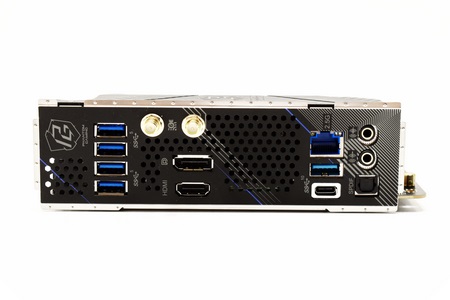

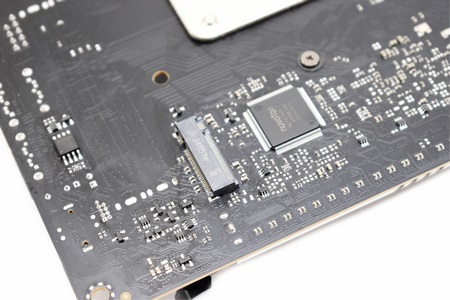






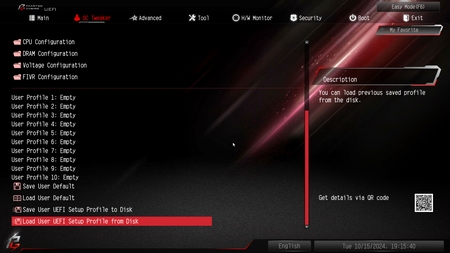









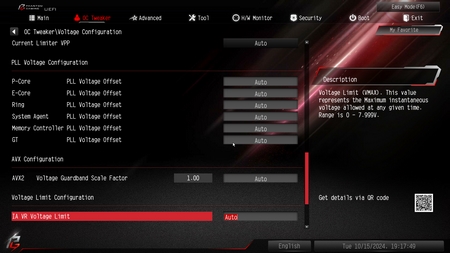
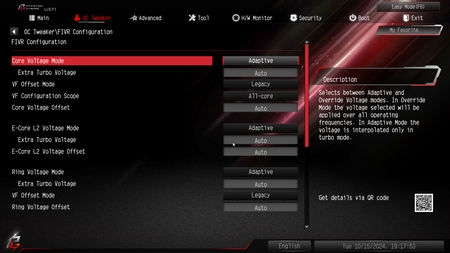












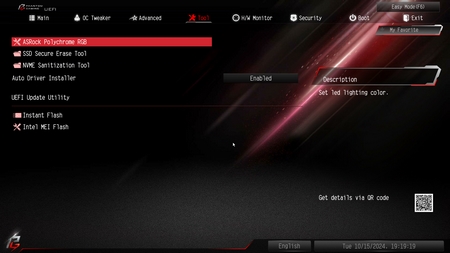






.png)

