PG Z790I LIGHTNING WIFI 7.02 BIOS
Version 7.02 of the BIOS was available prior to me starting my tests so this is what I'll be showcasing here.
As always, the BIOS is available in easy and advanced mode according to what type of user you are (advanced is what I'll be looking at).
Once again, the main tab informs you of the CPU and RAM installed at default frequencies.
From the OC tweaker tab you can overclock the CPU (clocks and voltages), set your AIO size and access CPU, RAM and voltage properties.
Moving to the advanced tab here you can find everything related to the CPU, motherboard, the peripherals and even the various AMD extras like overclocking.
The tool tab includes both the RGB LED control, the SSD secure erase and sanitation features and the instant and Intel MEI flash features (if you encounter issues while setting XMP or overclocking you should also update Intel MEI).
From the HW monitor tab you can check the current temperatures for the CPU and the motherboard and of course control all the fan/pump speeds.
The password and secure boot options are as always placed inside the security tab.
Finally, everything related to boot (like fast boot and full screen logo) are placed in the final boot tab.

 O-Sense
O-Sense









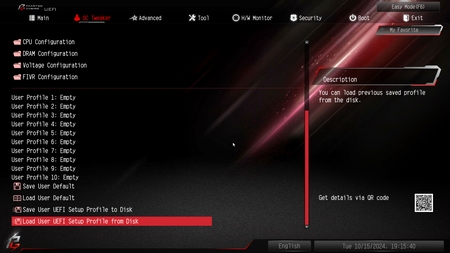









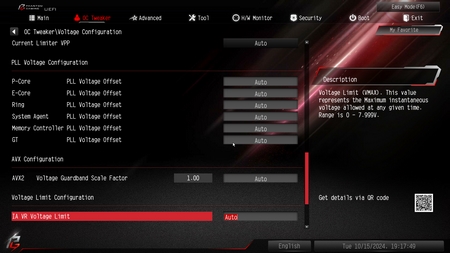
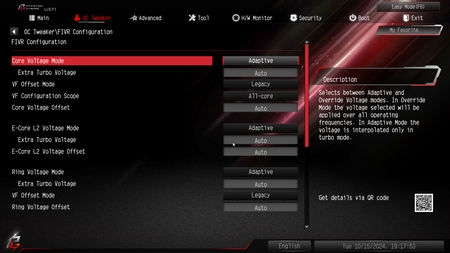












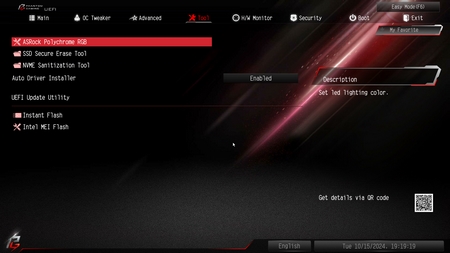






.png)

