INTRODUCTION

Even though I got my very first PC back in the early 90's i didn't start putting together systems until several years after that (late 90's) and since i really enjoyed doing so i also started helping out friends and relatives. Roughly 20 years later i still help friends and relatives with that and so when two of my friends asked me what they should equip their brand new tempered glass towers with i thought it would be relative with one such review. You see tempered glass mid-towers may have broken all popularity/sales records to date but it's one thing to know this and another to see it happening all around you so even though we do have numerous such reviews already we went out and gathered even more mid and full towers with that specific feature. One such mid-tower is the CR500 model by Riotoro and today we're checking it out.
Founded in 2014, Formed by Enthusiasts, for Enthusiasts, RIOTORO manufactures the best Performance PC hardware, peripherals, and accessories in the industry with a goal of providing complete satisfaction for high performance seekers who build their own personal computers.
The CR500 Mid-Tower by Riotoro may not feature RGB lighting (surprised Riotoro has yet to update it) but thanks to its tempered glass side panel (should be 5mm thick) and its two pre-installed 120mm red LED fans (1500RPM/47CFM/26.5dBA) it's still a very nice looking PC case (there's also a third non LED 120mm fan located at the rear of the case - unfortunately we were unable to find its specifications sheet). However, that's not all you're getting with the CR500 by Riotoro since it also features a PSU shroud (dual chamber design), drive cage with two 3.5" drive trays, four 2.5" drive trays, top magnetic air-filter, removable bottom air-filters and enough room for 4 fans (4x120mm or 2x120mm and 2x140mm) and/or a single front radiator (240mm), 180mm tall CPU coolers, 220mm long power supply units and 400mm long graphics cards. This is the very first tower to reach our lab from RIOTORO so let's check it out.
SPECIFICATIONS AND FEATURES
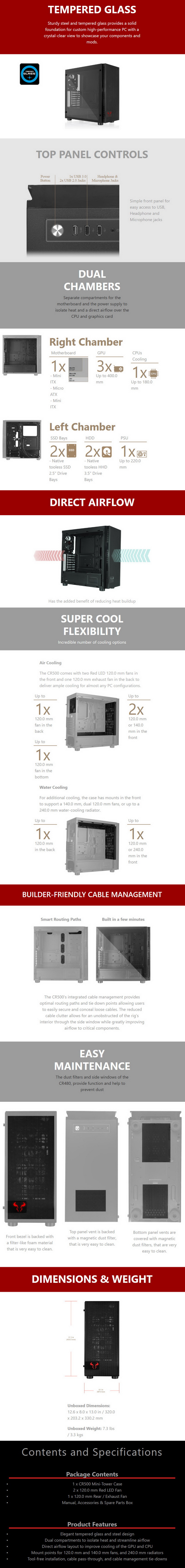
PACKAGING AND CONTENTS
The Riotoro CR500 arrived inside a plain cardboard box that has a large product drawing at the front and rear of the box right next to the company logo.
The specifications table is printed on the right side of the box.
As usual the tower is wrapped inside a plastic bag and placed between two foam spacers.
Not much in terms of bundle since along with the CR500 you are only getting 3 cable ties, warranty paper, installation instructions and a small bag with screws.
THE CR500 EXTERIOR
Measuring 436mm in height, 453mm in length and 207mm in width the CR500 is among the smallest mid-towers we've reviewed in 2019.
Again, the entire right side panel is made out of tempered glass held in place via 4 thumbscrews.

 The fascia is made entirely out of plastic, is perforated on both sides and has an illuminated red LED logo on the lower left corner.
The fascia is made entirely out of plastic, is perforated on both sides and has an illuminated red LED logo on the lower left corner.
You can remove the fascia by pulling it from its base to access the interior fan/radiator area.
Here you can mount up to two 120/140mm fans or a single 240mm radiator.
The top I/O includes the reset button, headphones and microphone ports, two USB 2.0 ports, USB 3.0 port and the on/off power button.
Strangely enough there's just a small perforated section at the top so you can't mount any fans here (there's a small magnetic air-filter underneath).



Turning the case around we see an 120mm exhaust fan, 7 PCI expansion slots and the PSU area.
At the bottom of the base we find two removable air-filters right under the PSU and 120mm fan areas.
THE CR500 INTERIOR
Just like Cylon Pro which we reviewed a few days back the CR500 has no drive cages on the top section resulting in plenty of room for your hardware components.
By default the CR500 comes with two 120mm red LED fans at the front which you can replace with 2x140mm models if you need to.
The PSU shroud is made out of steel and has one large opening at the front, two at the top and a perforated section on the far right.
Both 2.5" drive trays located on the PSU shroud are also made out of steel.
The mainboard tray has a total of 5 holes for cable management.
All 7 PCI expansion slots are held in place with regular thumbscrews.




 Taking a look from the other side of the case we find a cable management routing path, two vertical 2.5" drive trays, dual 3.5" drive cage and the PSU area.
Taking a look from the other side of the case we find a cable management routing path, two vertical 2.5" drive trays, dual 3.5" drive cage and the PSU area.
The vertical drives are made out of steel and the drive trays inside the cage are made out of plastic.
BUILDING THE SYSTEM
As always, the purpose of this section is not to build a functional system but rather to showcase what you can expect from the case at hand in terms of interior space.
Once again, the PSU is the very first component we placed in this case (plenty of room for even longer models).
There's really ample room inside the CR500 even after we use our ATX sized mainboard.
With enough room for up to 180mm tall CPU coolers you can pretty much use any model in the market.
We mounted an 240mm radiator at the front without any issues but unfortunately even though you can mount two 140mm fans here you can't mount an 280mm radiator.
Even if you decide to mount an 240mm radiator at the front there's still room for around 340mm long graphics cards (that depends on the thickness of the radiator however).
NOISE LEVEL TEST
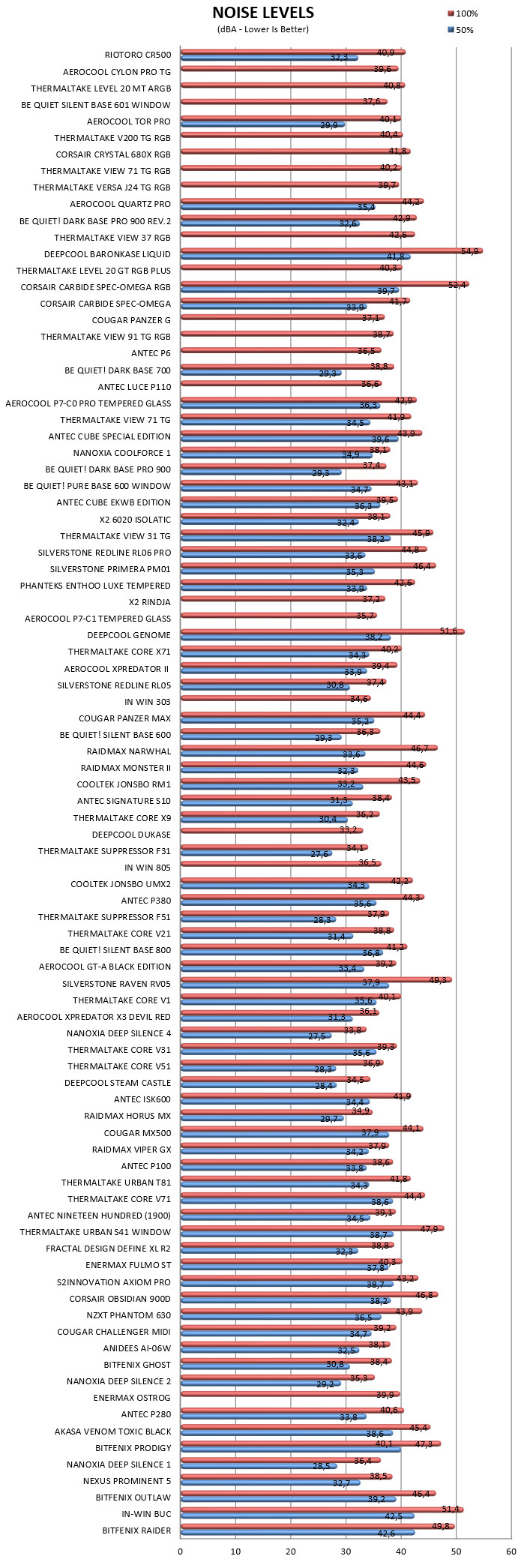
After giving it much thought we decided on performing noise tests with each PC Case we receive by placing our ExTech HD600 vertically on top of each case to measure the noise levels emanating from the pre-installed fans at both 50% and 100% with the help of a fan controller (if the case doesn't have one, we use our own).
CONCLUSION

There are quite a few things we liked about the CR500 mid-tower by Riotoro such as its airflow levels (thanks to the perforated fascia and its 3 pre-installed fans), removable air-filters, looks (thanks to its tempered glass side panel and the two front red LED fans) and its massive interior space (for a mid-tower always) in which you can mount up to four 2.5” drives, two 3.5” drives, 180mm tall CPU coolers, 220mm long power supply units and 400mm long graphics cards. The ability to add a 240mm radiator at the front is also a plus but not something we haven’t seen numerous times already by similar models so it doesn’t stand out as much. Unfortunately, the lack of a top fan/radiator area is far from ideal and so is the lack of RGB fans especially when all similar towers now feature both (Riotoro however is working on releasing the CR500 with RGB fans soon – sample pictures are already available on the CR500 product page).
Currently the CR500 Mid-Tower by Riotoro retails for USD105.91 inside the USA (Amazon.com) and for 64Euros inside the EU (Amazon.co.uk) so it’s surrounded by numerous mid-towers from the competition with tempered glass panels and even RGB fans and/or lighting. Of course, almost none of those come with 3 pre-installed fans so we expect that to be a somewhat decisive factor for people who are not that much into RGB lighting (and if you are you can always wait for the new RGB version of the CR500). Overall the CR500 may not be the perfect mid-tower but it does combine an affordable price tag (especially in the EU) with a good number of features and since it also looks very nice (I mean who can say no to red and black?) it does deserve our Golden Award.

PROS
- Build Quality
- Looks (Tempered Glass Side Panels / Front LED Fans)
- Drive Mounts (4x2.5”/ 2x3.5”)
- Space For 180mm Tall CPU Coolers, 220mm Long PSUs and 400mm Long Graphics Cards
- Front Red LED Fans
- Top / BottomRemovable Air Filters
- Cable Management Space
- Price (For Some)
CONS
- Lack of Top Fan / Radiator Spot
- “Plain” Rear Fan
- Red LED Fans (RGB Version Soon)

 O-Sense
O-Sense








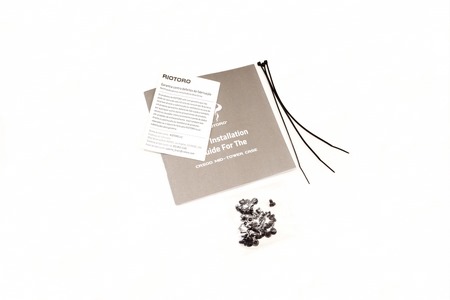











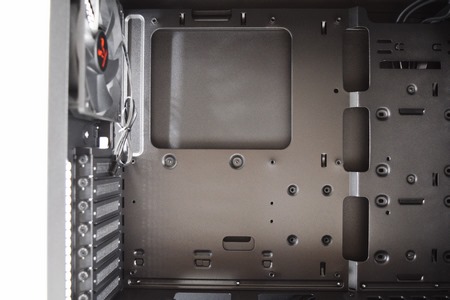









.png)

