INTRODUCTION

Roughly over a month ago a good friend of mine started building an new rig (based on the Intel Core i7-9600K) and asked me to recommend a low-cost mid-tower to him that could fit everything he wanted to get, including his old custom water cooling loop. The catch was that his old custom water cooling loop is based on an 55mm thick and 360mm long (395mm to be precise) tri-fan radiator so that automatically ruled out most models i had in mind at that time. Coincidentally at around the same time Aerocool send us their brand new AirHawk mid-tower (unfortunately due to a mix-up in the warehouse we didn't get the more impressive Duo version but we may get it later on) which could possibly cover his needs and which is also the focus of today’s review.
Aerocool is a Taipei-based, global computer components company with an outstanding record in product design and innovation. Driven by the mantra ‘Be Cool, Be Aerocool’, Aerocool strives to provide innovation in design yet deliver an affordable solution to PC users worldwide. For more information on Aerocool, please visit http://www.aerocool.io/.
As mentioned already the AirHawk is currently available in two versions, the AirHawk (AirHawk-G-BK-v1) which we have here and the AirHawk Duo (which comes ready with two 20cm ARGB fans at the front and one 12cm ARGB fan at the rear (a 6-port RGB hub is also present). Aside the ARGB fans the Duo model is equipped with both share the same features including a mesh front panel (for optimal airflow levels), dual chamber design and enough room for two 3.5/2.5" and two 2.5" drives, six 120mm fans (or 5x140mm and 1x120mm - unfortunately this version only comes fitted with a single non-RGB 120mm rear exhaust fan) and/or two 240/280/360mm radiators, top & front magnetic air-filters, 168mm tall CPU coolers, 358mm long graphics cards and up to 211mm long power supply units. Not the most feature-rich mid-tower to ever pass through here but the AirHawk does seem to be quite spacious so let's check it out.
SPECIFICATIONS AND FEATURES

PACKAGING AND CONTENTS
The AirHawk arrived inside a plain cardboard box that has a product drawing at the front right next to the company logo and an RGB sticker.

 A sticker with the product part and serial numbers is located on the left side while on the right side we see the included options.
A sticker with the product part and serial numbers is located on the left side while on the right side we see the included options.
At the rear of the box we find the product features printed in 12 languages right beneath the product specifications.
As always, the tower is wrapped inside a plastic bag and placed between two styrofoam spacers.
In a plastic bag located inside the case you will find 5 cable ties, PCI shield, two rubber coated thumb screws, plastic bag with screws, spacers and standoffs and a paper showcasing the mainboard installation procedure.
THE AIRHAWK EXTERIOR
The AirHawk is a rather large mid-tower that measures 480mm in height, 485mm in depth and 219mm in width.
Just like with every other case these past 2 years the entire right side panel is made out of tempered glass held in place via 4 thumbscrews.
Aerocool has used a plastic mesh fascia which should offer impressive airflow levels.

 You can remove the fascia to access the fan area (here you can mount either 3x120/140mm or 2x200mm fans).
You can remove the fascia to access the fan area (here you can mount either 3x120/140mm or 2x200mm fans).
The I/O is located over the fascia and includes the on/off power and reset buttons, power and HDD activity LEDs, headset and microphone 3.5mm ports and two USB 3.0 ports.
Most of the top is covered by a magnetic air-filter placed over the top mounting area where you can place up to three 120/140mm fans or a single 240/280mm radiator.



Moving at the rear of the case we find an 120mm exhaust fan, 7 PCI expansion slots and the PSU area.
Turning the case over we find a removable air-filter right under the PSU area (unfortunately it's not a magnetic one).
THE AIRHAWK INTERIOR
Placing the disk trays on the other side of the case allows mid-towers to offer more space than older models so the AirHawk is quite spacious.
At the front you have the ability to mount an 240/280/360mm radiator.
Of course, in order to mount an 360mm radiator you will have to remove the 2.5/3.5" drive cage located at the base of the tower.
The mainboard tray has a total of 7 cable management holes aside the typical CPU cut-out.




Turning the tower around we see the two vertical 2.5" drive trays, the dual 2.5/3.5" drive cage and the PSU area.
The 2.5" drive trays are made out of steel whereas the 2.5/3.5" ones are made out of plastic.
As mentioned earlier you can remove the drive cage to make room for a 360mm radiator or longer power supply units.
BUILDING THE SYSTEM
As always, the purpose of this section is not to build a functional system but rather to showcase what you can expect from the case at hand in terms of interior space.
Even with the drive cage mounted you can still use power supplies up to 1KW in output.
For a mid-tower the AirHawk has a very spacious interior.
As you can all see at the front there's enough room to mount even an 56mm thick, 360mm long (398mm to be exact) radiator (that is if you remove the drive cage).
At the top there's room both for 240/280mm radiators so if you don't want to mount one at the front there's always this solution.
With enough room for 168mm tall CPU coolers you should be able to mount most models currently in the market inside the AirHawk.
Even if you do decide to mount an 56mm thick radiator there's still room for large graphics cards up to 302mm in length.
NOISE LEVEL TEST

After giving it much thought we decided on performing noise tests with each PC Case we receive by placing our ExTech HD600 vertically on top of each case to measure the noise levels emanating from the pre-installed fans at both 50% and 100% with the help of a fan controller (if the case doesn't have one, we use our own).
CONCLUSION

When we received the AirHawk i have to admit that at first i felt slightly disappointed since it came without any RGB/ARGB fans pre-installed. However, at the same time this means you can equip the AirHawk with RGB/ARGB fans or your choice so it does make sense for Aerocool to sell both versions. That being said as you can see from our review the AirHawk is a spacious mid-tower and even though we’ve seen spacious models in the past the ability to add a 56mm thick 240/280/360mm radiator at the front is certainly not something we’ve seen many times to date. On top of that you can even install a 240/280mm radiator at the top at the same time as the front and again that’s not something we see often (not with mid-towers). Unfortunately, with enough space for just 4 drives (two 2.5” if you place a front 360mm radiator) it may not cover some potential buyers (although sales of M.2 SSDs have started to overtake those of 2.5” SSDs).
The AirHawk Mid-Tower by Aerocool currently retails for USD62.08 inside the USA (Amazon.com) and for 59Euros inside the EU (Amazon.de) a price which puts it roughly USD30/30Euros behind the Duo version. This means that you may have to spend slightly more if you decide to equip the AirHawk with RGB/ARGB fans but you’ll be able to use the fans of your choosing. Bottom line the AirHawk Mid-Tower by Aerocool may not be award winning material but thanks to its price tag, spacious interior and potential for excellent airflow it does come highly recommended from us.
PROS
- Build Quality
- Radiator Space (Top 240/280mm & Front 240/280/360mm)
- Interior Space (168mm Tall CPU Coolers / 211mm Long PSUs / 358mm Long Graphics Cards)
- Airflow Potential (Mesh Fascia)
- Top/Front Magnetic Air Filter
- Price (For Some)
CONS
- No Forward Fans
- “Plain” Rear Fan

 O-Sense
O-Sense





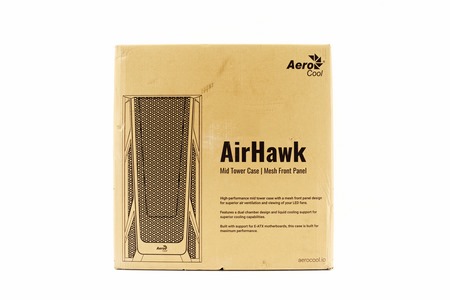























.png)

