INTRODUCTION

It seems that although the most popular PC cases nowadays are mITX and mATX compatible ones there's still a large crowd out there that prefers midi and full towers and thus as expected manufacturers are doing their best to please them too. Now i can't say that I’ve seen many midi towers lately which I’d like to own myself either because they look very plain and/or they lack the features I’d like them to have but the bottom line is that there's nothing new and exciting in the midi tower market as we speak. Well almost nothing to be precise (and fair) since the leading manufacturers may not be focusing in the midi tower market right now (mITX/mATX models seem to be their top priority) but others seem to be doing exactly that and AeroCool is amongst them although the XPredator X3 Devil Red Edition midi tower which we have here with us today is not really one of their latest models.
AeroCool Advanced Technologies (AAT) was founded in 2001. At the earlier stage of operation we were committed to share our technical expertise and innovative design in providing total-solution for thermal management in industrial and personal computers. Aerocool is one of the market leaders in the "Gaming Market". Our strong brand and product image are well received by gamers and enthusiasts world-wide. We offer a full line of performance products including gaming cases, gaming PSUs, gaming mouse, gaming headsets, gaming keyboard, gaming headsets, Multi-functional panels and fans. Aerocool will continue to innovate and deliver the best user experience to gamers world-wide.
Many of you know that i love the black/red color combination but that aside the XPredator X3 Devil Red Edition also looks very nice and is one of the largest midi towers we've ever gotten our hands on (it did take a while however since they released it in late 2013). For me at least that's not a bad thing especially since AeroCool had the room to equip it with a hot-swap 2.5" slot, three 5.25" optical drive bays, eight 3.5/2.5" HDD trays, room for up to 9 fans and/or two 240/280mm radiators, dual fan controls and 8 PCI expansion slots. Of course I’d still like it more had AeroCool designed the Xpredator X3 Devil Red Edition as a full tower since that would mean even more space but this features list is not bad at all (certainly much better compared to what most midi towers offer currently). To see however is to believe so let's take a close look and see what AeroCool has brought to the table with their Xpredator X3 Devil Red Edition midi tower.
SPECIFICATIONS AND FEATURES
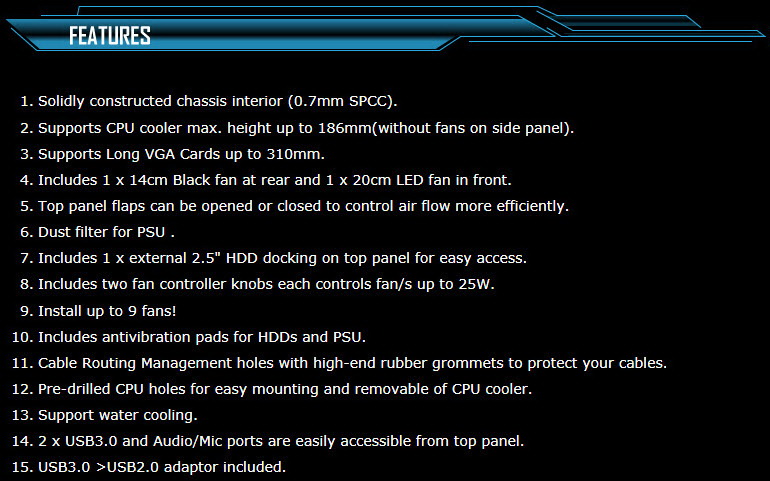
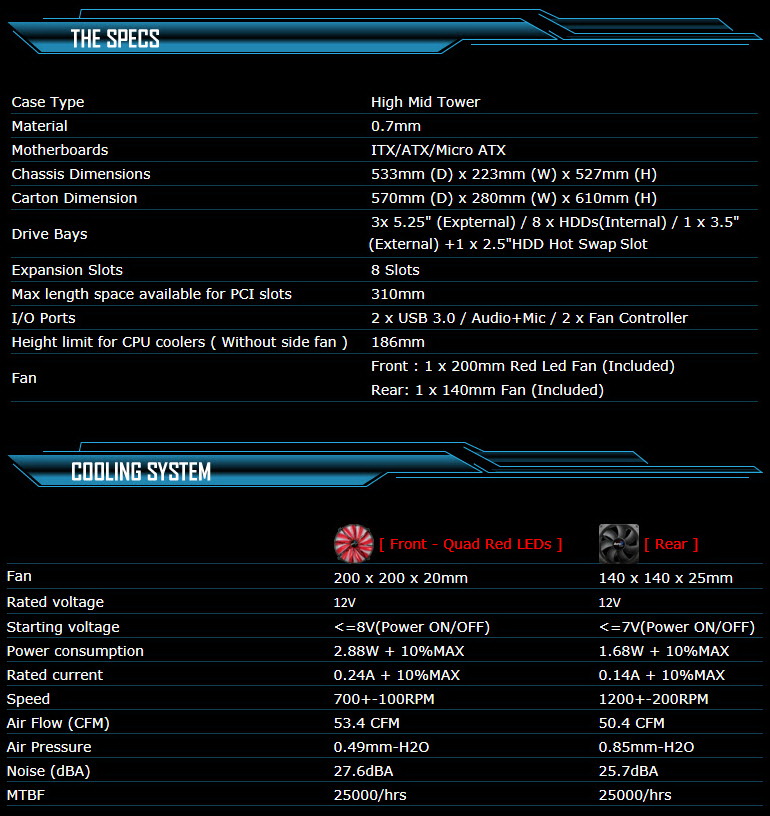
PACKAGING AND CONTENTS
At the front of the somewhat large box we find a product image, the manufacturer logo and a couple of stickers courtesy of the shipping company (not again).
The specifications list is printed on the left side of the box right beneath the features list printed in 4 languages.
The features list is also present on the right side in 8 languages.
Moving at the rear of the box we find 3 product images showcasing the front, left and interior of the tower.
The tower is wrapped inside a plastic bag and placed between two Styrofoam spacers.
The box contains a USB 3.0 to USB 2.0 plug, 5 cable ties, plastic standoff, 8 plastic bags with all the necessary screws and standoffs and the user manual.
THE XPREDATOR X3 DEVIL RED EXTERIOR
I've seen more "aggressive" towers in my life but the black/red color combination paired with the many corners give the Xpredator X3 Devil Red Edition a unique look.
A rather large plastic window takes most of the left side panel and as you can clearly see it has two sports for 120/140mm intake fans.
Most of the front fascia is perforated to allow air to enter. Here we also see 3 optical drive bays one of which can also be used with a 1.44 floppy drive (or an 3.5" HDD).
The I/O is located at the top and includes the power and HDD activity LEDs, two fan controller knobs, two USB 3.0 ports, on/off power switch, 2.5" hot-swap slot and the typical microphone and headset mini jacks.
Aerocool has placed their logo on a rubber anti-glide area above the 2.5" hot-swap slot which can be used either to place external HDDs while using them or pretty much anything that fits there.
There are 5 red plastic flaps at the top of the tower that make it look like the back of a dragon.
These flaps can be raised via this small switch as seen above to increase airflow.
Right beneath there's enough room to place two 120/140mm fans, a single 180/200mm fan or a 240/280mm radiator.
At the rear we see 4 rubber grommets, a fan spot, 8 PCI expansion slots and the PSU area.
There's a 140mm fan preinstalled by Aerocool but you can also use a 120mm one.
The XPredator X3 Red Devil Edition sits on 4 tall rubber feet and has a long removable air-filter beneath it.
THE XPREDATOR X3 DEVIL RED INTERIOR
A 200mm quad LED fan is placed at the front of the tower and you can access it just by removing the fascia.
The interior looks very spacious and nice (thanks to the black/red color combination).
All of the 5.25" optical drive bays have tool-less locking mechanisms.
Right beneath are the eight 3.5/2.5" drive trays.
These are not very sturdy but i can say the same for the majority found in towers.
The mainboard tray has a total of 7 rubber grommets used for cable management.
As you can see the PCI expansion slots are all secured via typical thumbscrews.
The bottom of the tower is perforated so you can mount pretty much any PSU here even the largest ones in the market.
Not much room behind the mainboard tray but you shouldn't have a problem routing single cables.
Right next to the drive cage area there's room which you could use to install two 120mm fans and/or a 240mm radiator (may take a little bit of effort however).
Here you can see the top of the tower from the interior.
BUILDING THE SYSTEM
As always the purpose of this section is not to build a functional system but rather to showcase what you can expect from the case at hand in terms of interior space.
Obviously a tower capable of holding up to EATX sized mainboards has plenty of room left when you place a regular ATX mainboard inside but the Xpredator X3 Devil Red Edition also looks great.
You could mount the largest CPU cooler currently in the market and you would have no problems at all.
There’s room for cards up to 310mm long and that’s perhaps the only drawback of this case since you can’t remove the drive cage.
At the bottom you can place the longest PSU possible as you can see with zero problems whatsoever.
NOISE LEVEL TEST
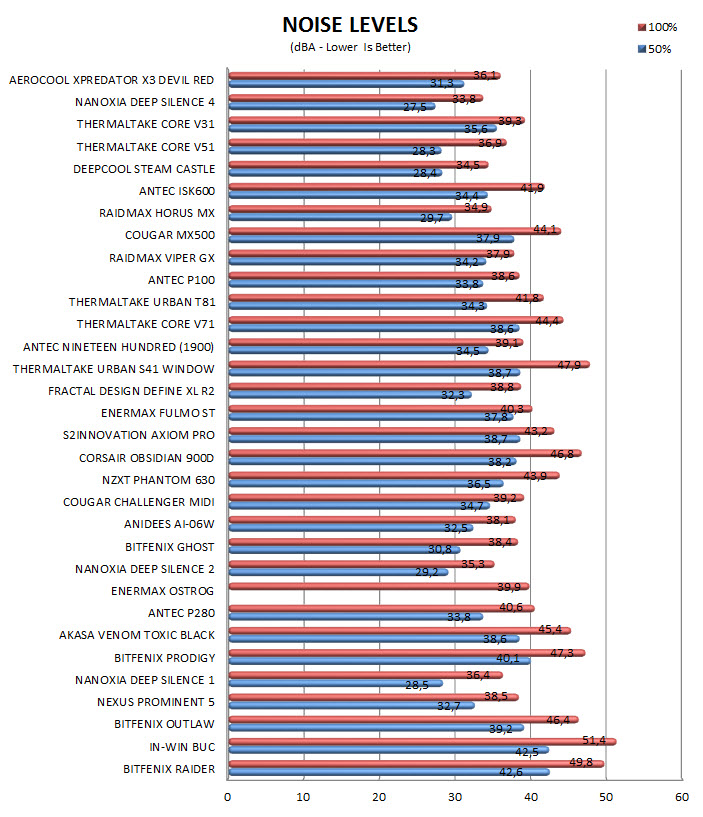
After giving it much thought we decided on performing noise tests with each PC Case we receive by placing our ExTech HD600 vertically ontop of each case to measure the noise levels emanating from the pre-installed fans at both 50% and 100% with the help of a fan controller (if the case doesn't have one we use our own).
CONCLUSION

At first glance the Xpredator X3 Devil Red Edition seems to combine looks with quality and plenty of features so when we heard it was on its way here we couldn't wait to get our hands on it although as always i was a little bit skeptical since this is the first time I’ve actually used anything from Aerocool. Aerocool has been around for quite some time now and just like Raidmax they focus a lot on the exterior of their products so in this area either you will love the Xpredator X3 Devil Red Edition the moment you see the black/red color combination, the large side window and the top fins or you will not, i doubt there's a middle ground here. Build quality is also very nice and the 2.5" hot-swap slot along with the two fan controllers, the 8 drive trays and the room for up to 9 fans and/or two 240mm/280mm radiators are features we don't see a lot. The only problem with the XPredator X3 Devil Red Edition for some people could be the room it has for graphics cards since you can't use one longer than 310mm in length although i can't think of a current model that's over 300mm long (some older ones are however).
Since the XPredator X3 Devil Red Edition midi tower is the very first product from AeroCool to make it here i didn't know exactly what to expect in terms of pricing (i have seen their products being sold for years now but i never paid much attention) however the current price tag of USD129.99 inside the USA (Amazon.com) and 108Euros inside the EU (Amazon.co.uk) is actually quite good. Of course to some people it may sound as a bit high but it's actually quite good for what you're getting since the XPredator X3 Devil Red Edition midi tower looks good, is sturdy, has plenty of interior space and many useful features we don't see much. Now I’m not saying that you can't find better towers in the market since you obviously can but at around that price point there aren't really many towers that can compete with the XPredator X3 Devil Red Edition which is why it gets our Gold Award.
 PROS
PROS
- Build Quality
- Design
- Spacious Interior
- 2.5" Hot-Swap Slot
- Two Fan Controllers
- Room For Up To 9 Fans
- Room For Two 240/280mm Radiators
- Nine 3.5/2.5" Drive Trays
- Adjustable Flaps
- Fits CPU Coolers Up To 186mm In Height
CONS
- Can Fit Up To 310mm Long Graphics Cards (For Some)

 O-Sense
O-Sense








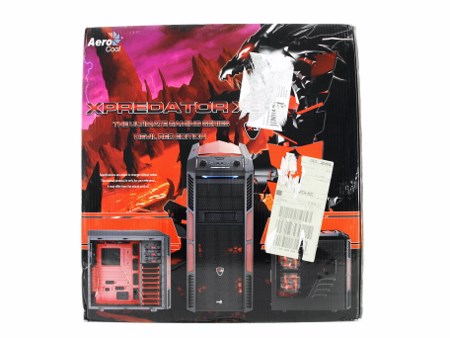































.png)

