INTRODUCTION

In our last tower review we pointed out that roughly only 10 out of 100 PC cases introduced in the market are full towers but if you sit down and think about how many of those are actually designed with water cooling enthusiasts in mind that number gets even lower than that. Now i used to agree with manufacturers when they came to me and told me that water cooling is still considered a niche market and so their full towers didn't have to feature several radiator mounts but that was in the past since nowadays there's a serious increase in sales of such water cooling loops/kits (perhaps also due to the increase in modders). Thermaltake is well aware of this and so lately all of their cases are LCS Certified which means they have multiple radiator mounts inside to cover the needs of even the most demanding users out there. The Core X71 is the latest and largest addition to the LCS line and today we'll be checking it out.
The beginning of every myth and legend is about dreams and desire: the challenging, creative and combative features of Thermaltake Group create an exciting and fascinating user experience to share with everyone, while allowing users to enter a selfless state in terms of function and potential. Thermaltake Group's 3 main brands: Thermaltake, Tt eSPORTS and LUXA2 have been merchandising throughout the world, and have successfully established 6 business footholds in areas such as Europe, America, Oceania, Japan and China, with 95 regional distributors and over 4000 premium retailers. All product planning is orientated by observation of global PC peripheral market and understanding of consumer demands. Thermaltake creates direct contact opportunities with resellers and consumers by participating major global ICT exhibitions and trade shows every year, and develop innovative marketing strategies for the promotions of new products. Meanwhile, Thermaltake incorporates the composite marketing system by making branch offices and regional distributors both the distribution channel and technical support or service center to provide instant support; by maintaining close contact with end users, we manage to strengthen corporate competitiveness and create the momentum for the growth of accomplishments. With its outstanding wisdom and strength Thermaltake Group is recruiting creative talents to build a cultural brand for the enjoyment of entertainment, e-Sports, technology and lifestyle!
Full towers are always considered special by us so the very moment we took the Core X71 out of its box we knew that if there was a single PC case larger that would be the Obsidian 900D by Corsair which we reviewed roughly 3 years ago. However due to some design "flaws" the Obsidian 900D never reached the popularity levels of its predecessor the award winning 800D and that in a way left room for other manufacturers to win consumers over. Now although we can't say for certain that the Core X71 will achieve higher popularity among consumers especially because of its somewhat limited support for mainboards (it only has room inside for mini-ITX, micro-ATX and ATX ones) at first glance it has very little to be jealous of the 900D. For example in terms of features the Core X71 has a dual-chamber tool-less design, removable drive cage (can be placed in either chamber), vertical drive mounts, two PSU areas (vertical / horizontal) and magnetic air-filters. Things are even better however when it comes to interior space since the Core X71 can be fitted with up to five 2.5/3.5" drives, CPU coolers up to 180mm in height, graphics cards up to 278mm long (420mm without the drive cage), 180mm long power supply units (220mm without any bottom fans) and up to fifteen 120/140/200mm fans and/or four 280/360/420/480mm radiators. So is the Core X71 the ultimate full tower for ATX sized mainboards? Let's find out.
SPECIFICATIONS AND FEATURES
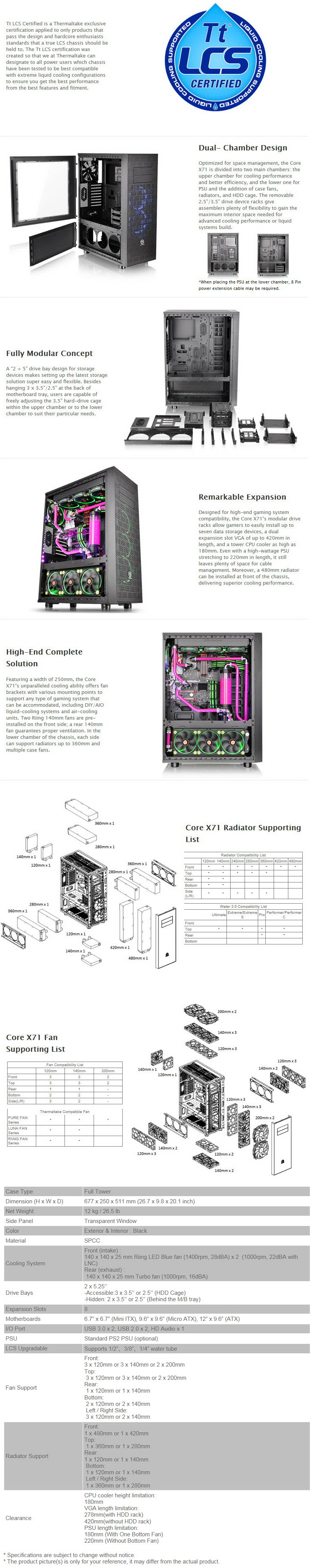
PACKAGING AND CONTENTS
We received the Core X71 inside a large cardboard box that has a product drawing at the front and the LCS logo.


The specifications table is placed on the right side while on the left there's a quick product description in 12 languages.
An exposed view of the Core X71 with all of its parts is placed at the rear.
Two foam spacers and a plastic bag keep the tower safe inside the box.
Inside the box you will find an 8 pin power extension cable, 4 fan mounts, two 4 pin to 3 pin fan adapters, 4 cable ties, mainboard speaker, 4 rubber PSU area feet, warranty information paper, user's manual and a small plastic bag filled with screws, washers and spacers.
THE CORE X71 EXTERIOR

With a height of 677mm, 511mm depth and 250mm width the 12Kg heavy Core X71 just might be the tallest full tower in the market today.
The largest part of the left side is taken by a clear acrylic window.
I like the dual chamber system some manufacturers use with their towers especially when it includes a separate panel like with the Core X71.
As you can all see the entire fascia is perforated to allow plenty of air to reach the interior.
Unfortunately although the Core X71 is a really tall full tower it just has two 5.25" optical drive bays (enough for a dual reservoir).
A large removable (not very easy however) air-filter is placed inside the fascia.
Thermaltake has placed two 140mm RIING blue LED fans at the front of the tower (you can also mount a 3rd one if you want).
The I/O is located at the top of the fascia and includes the power on/off and reset buttons, power and HDD activity LEDs, two USB 3.0 ports, two USB 2.0 ports and the typical headphone and microphone ports.
At the top of the case you can fit either up to three 120/140mm fans (two 200mm fans are also supported) or a single 280mm/360mm radiator (a large magnetic air-filter keeps dust away from the interior).



Leaving out the 8 PCI expansion shields (I’d expect at least 10 with this tower) at the rear we also see a 140mm exhaust fan and two PSU areas (lower vertical and upper horizontal).
At the base of the Core X71 we see a very long air-filter which can be removed from either the front or the rear.
THE CORE X71 INTERIOR
 The Core X71 may not be the lengthiest full tower in the market but thanks to its height it has plenty of room inside for virtually anything you may ever want to install.
The Core X71 may not be the lengthiest full tower in the market but thanks to its height it has plenty of room inside for virtually anything you may ever want to install.
Worth mentioning is that the lower chamber panel also has a magnetic air-filter on the inside (just like the opposite chamber panel).
Both 5.25" optical drive bays are removable, feature tool-less lock mechanisms and can also accommodate 3.5/2.5" drives.
Right beneath the 5.25" trays there's a large gap which can be used to move the 3.5/2.5" drive cage found at the base.


Even if you don't plan on moving the drive cage you will still need to remove it in order to mount a 280/360/420mm radiator.
There are 5 rubber grommets on the mainboard tray and 3 on the cover that separates both chambers.
Thermaltake has used regular thumbscrews for all 8 PCI expansion slots.
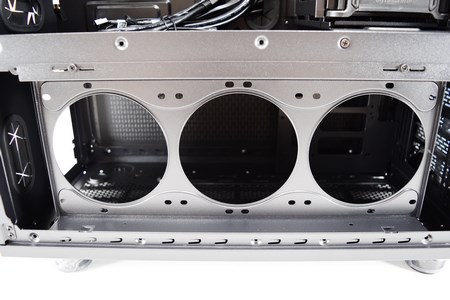
 The lower chamber comes with a removable fan/radiator bracket on which you can mount up to three 120mm fans, two 140mm fans and/or a single 280/360mm radiator.
The lower chamber comes with a removable fan/radiator bracket on which you can mount up to three 120mm fans, two 140mm fans and/or a single 280/360mm radiator.
The right side of the tower also features two separate panels (this means you can move the fan/radiator bracket from the lower left to the lower right).



I was a bit surprised to see that although Thermaltake has equipped the Core X71 with three vertical drive mounts there are only two trays present.
These trays can be used with both 3.5" and 2.5" drives (tool-less mount for 3.5" drives).
BUILDING THE SYSTEM
As always the purpose of this section is not to build a functional system but rather to showcase what you can expect from the case at hand in terms of interior space.
By removing the 3.5/2.5" drive cage you can mount a 420mm radiator max but if you choose to also remove the 5.25" trays you can even mount a 480mm one.
It may not be the easiest thing but the drive cage can be placed back after you mount the radiator (depends on the thickness of the radiator - we used a 35mm thick one).


You can also mount a 360mm radiator on the removable bracket of the lower chamber and as long as you don't use thick radiators you will have no issues (you can use either one thick vertical radiator or one thick horizontal one).
The PSU area is totally unaffected no matter how thick the radiator is.
There's also room at the top for a 360mm radiator (pay no attention to our placement since we should had used the front holes).
Here's the Core X71 with three radiators mounted at the front, top and left side.
Although not in the specs you should be able to install an E-ATX sized mainboard inside the Core X71.
Since the drive cage is placed on the lower end of the top chamber you can mount two graphics cards up to 420mm in length (even with the drive cage however the 278mm clearance is more than enough for most if not all graphics cards currently in the market).
On the opposite side of the lower chamber there's enough room for even the longest power supply units (depending on the model you may have to use the bundled 8 pin power extension cable).
NOISE LEVEL TEST
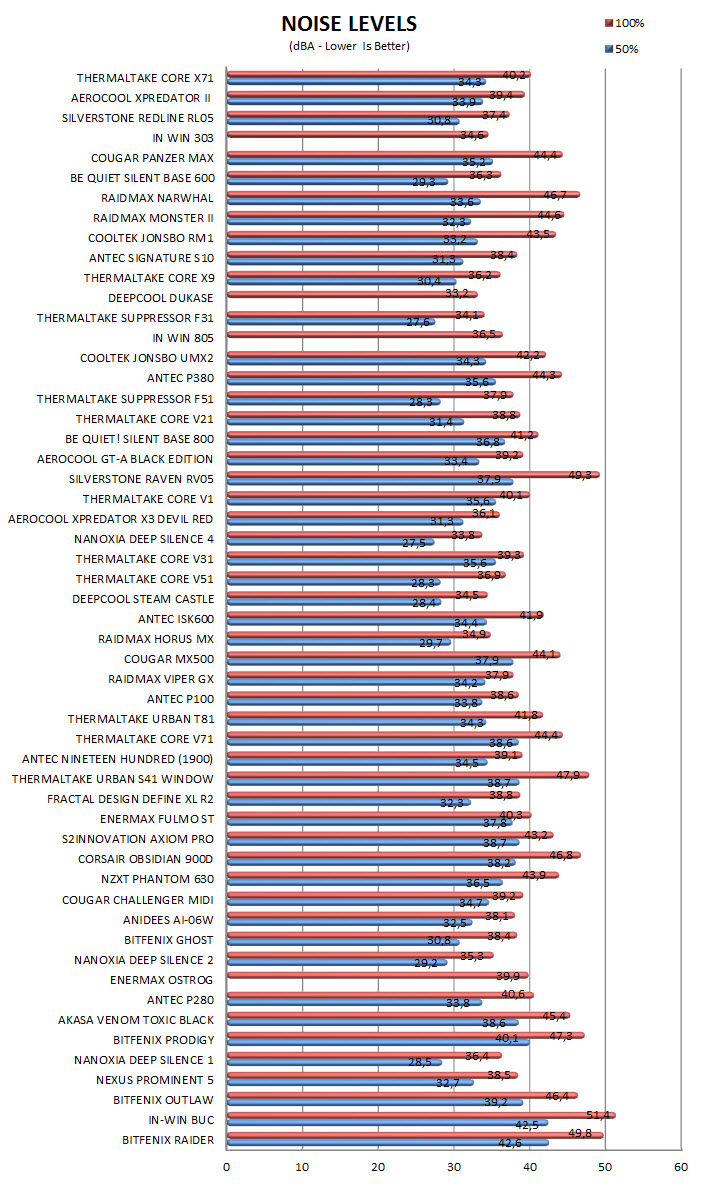 After giving it much thought we decided on performing noise tests with each PC Case we receive by placing our ExTech HD600 vertically ontop of each case to measure the noise levels emanating from the pre-installed fans at both 50% and 100% with the help of a fan controller (if the case doesn't have one we use our own).
After giving it much thought we decided on performing noise tests with each PC Case we receive by placing our ExTech HD600 vertically ontop of each case to measure the noise levels emanating from the pre-installed fans at both 50% and 100% with the help of a fan controller (if the case doesn't have one we use our own).
CONCLUSION
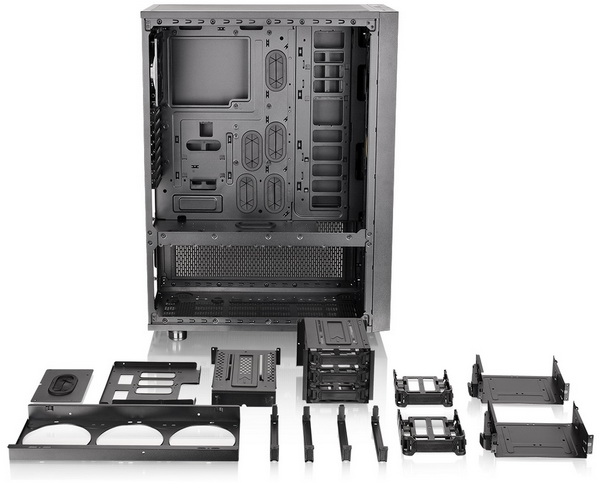
After spending quite some time with the Core X71 Full Tower by Thermaltake I can only say that it could have been the largest and best full tower to ever pass from our lab if only it was slightly lengthier and featured support for XL-ATX mainboards. I really don’t know why Thermaltake chose this route since the Core X71 has the height needed to accommodate XL-ATX mainboards so the main issue is the available PCI expansion slots and the somewhat taller than needed bottom/PSU chamber. On the bright side with enough room for up to 4 large radiators (280/360/420/480mm) and/or 15 fans (3 already installed) you will never have to worry about CPU (and system) temperatures ever again and that also happens to be its strong selling point right next to its ample interior space. Again however due to the somewhat limited length the Core X71 doesn’t feature exactly the same amount of available space for very long graphics cards but luckily this is resolved by removing the 3.5/2.5” drive cage. The ability to mount the PSU vertically in the lower chamber or horizontally at the top (if you decide to place two radiators at the bottom chamber) is a very good feature (one which enthusiasts will probably be happy to see) but again it’s unfortunately part of the reason the Core X71 doesn’t support XL-ATX mainboards.
Another thing that makes the Thermaltake Core X71 really special is its very affordable price since currently you can find it for just USD131.99 inside the USA (Amazon.com) and for 140Euros inside the EU (Amazon.co.uk). Of course the reason we say “very affordable” is because similar models cost at least twice as much and so unless you really want room for an XL-ATX mainboard the Core X71 has virtually nothing to be jealous of those. Bottom line we all like the Core X71 and although I still don’t consider it to be the jack of all trades still we believe it’s the best full tower for water cooling enthusiasts currently at under USD200/200Euros and for that it gets our Platinum Award.

PROS
- Build Quality
- Design
- Interior Space (180mm Tall CPU Coolers – 420mm Long Graphics Cards – 220mm Long PSUs)
- Three 140mm Pre-Installed Fans
- Room For Up To 15 Fans
- 4 Radiator Mounts (3x360mm – 1x420/480mm)
- Removable Air-Filters
- Fully Removable Drive Cages
- Two PSU Areas
- Three Vertical Drive Mounts
- Price (For Some)
CONS
- Does Not Support XL-ATX Mainboards
- Overall Length
- Two And Not Three Vertical Drive Trays

 O-Sense
O-Sense





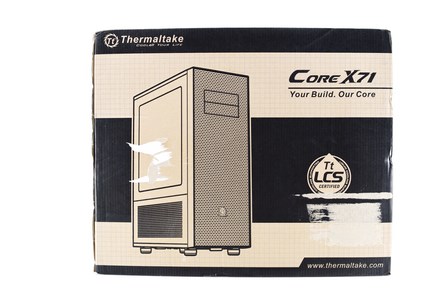
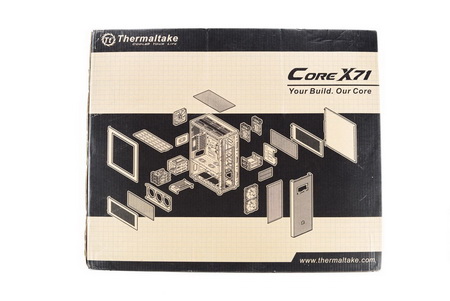





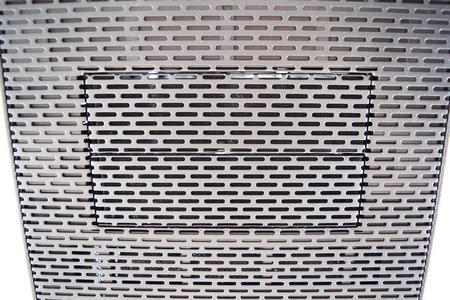



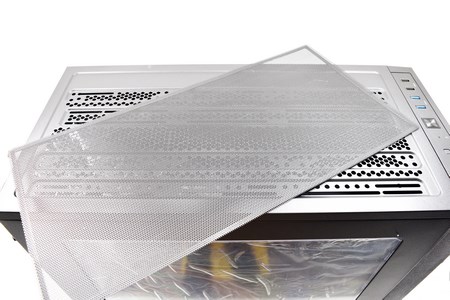
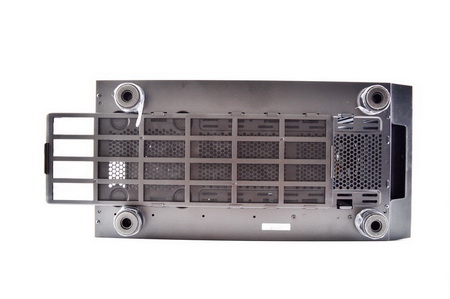
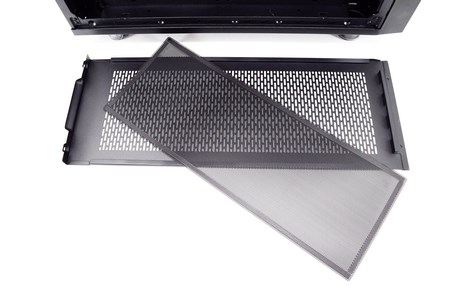








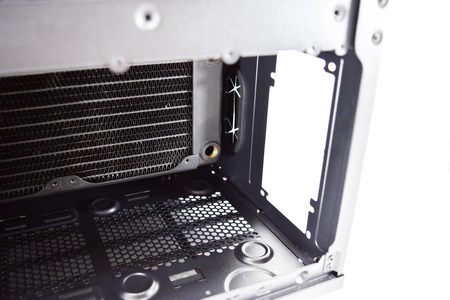







.png)

