INTRODUCTION

Even though RGB lighting made its debut on TV screens many years ago it has since expanded to numerous areas of the electronics industry. That being said i seriously doubt there's an area as heavily influenced by RGB lighting as the PC and console industries since aside the usual gaming peripherals like keyboards, mice, mouse pads, LED strips and even LCD screens there are even hardware components like motherboards, graphics/audio cards, CPU coolers and SSDs designed with that specific feature in mind. Still it seems that's not just quite enough for CORSAIR since they are clearly looking to further expand their RGB product lines and the latest (and quite impressive) ICUE LT100 Smart Lighting Towers are their latest innovation.
Founded in 1994, CORSAIR has grown from pioneering the high-performance DRAM market into one of the world’s leading providers of high-performance gaming and streaming products. CORSAIR offers a complete range of products to equip gamers, enthusiasts, and esports athletes, including mechanical keyboards, precision gaming mice, wireless headsets, premium PC components, and the CORSAIR ONE fully-integrated gaming PC. With a company-wide commitment to quality, innovative design, advanced features and high-performance, CORSAIR products have won thousands of media and industry awards, earning their place in gamers’ hands and PCs following years of development and engineering by a team dedicated to building great products that they themselves would want to use. In 2018 CORSAIR acquired Elgato Gaming, a manufacturer of streaming products. In 2019 CORSAIR acquired Origin Computers, a manufacturer of custom high-performance gaming PCs and laptops, and SCUF Gaming, an innovator and creator of high-performance gaming controllers.
As the name clearly states the iCUE LT100 is part of CORSAIRs smart lighting ecosystem and consists by two slim dark grey towers (starter pack) which just like in the case of the LS100 RGB LED strips can be expanded with more towers via the extra expansion packs (maximum number of connected towers is 4). Each tower stands 422mm tall and features a total of 46 fully customizable RGB LEDs (according to CORSAIR these LEDs can support 16.8M colors and update at rate of 25 times per second with no flickering) located behind light-diffusing casings made out of silicone which soften and blend light for a continuous and smooth effect (a removable headset holder is also present in the bundle and can be used with one of the towers). As with the LS100 via the iCUE software you can choose and adjust the properties of one of the 25 available effects (11 of those can be used without the software). Of course, both towers feature a reversible design, meaning you can either have them facing forward or backwards if you'd like a subtler illumination of your space.
SPECIFICATIONS AND FEATURES

PACKAGING AND CONTENTS
The iCUE LT100 are shipped inside a long box that has a product picture at the front and of course the company logo.
A light it up tagline is located on the right side of the box.
You can find the bundle contents at the base of the box as seen above.
Turning the box around we find yet another product picture along with the product features and the system requirements printed in 8 languages.
Packing is very good and includes several pieces of cardboard and plastic bags.
Contained inside the box are two aluminum posts, two aluminum bases, removable headset holder, wall power adapter, 1.5 meter long micro USB to USB-A cable, 1.5 meter long RGB cable, warranty guide and the user manual.
THE ICUE LT100
These two posts are made out of aluminum and measure 418mm in length.
A total of 26 customizable RGB LEDs (according to the iCUE software) sit behind light-diffusing silicone casings.
Thanks to their reversible design the posts can be mounted on the bases either facing forward or backwards.
The bases are also made out of aluminum and are roughly 11mm in height, 95mm in length and 95mm in width.

 Only the master/primary base has the profile button on it and all three connectors (power/RGB/MicroUSB) at the rear.
Only the master/primary base has the profile button on it and all three connectors (power/RGB/MicroUSB) at the rear.
Both bases feature rubberized bottoms and a silicone LED strip (with a total of 20 RGB LEDs) that goes around it.
After attaching the aluminum posts onto the aluminum bases each tower now measures 422mm in height, 95mm in length and 95mm in width.
By attaching the plastic headset holder that tower is now 423mm tall and 106mm long.
ICUE SOFTWARE
Once you download and install the latest version of CORSAIRs iCUE software it will detect all compatible products and list them on the upper right corner as seen above.
The initial tab just has a picture of one of the towers (i was expecting a "live" view of the effect used however).
From the lighting setup tab, you can choose the positioning of the towers (left/right - unfortunately for reasons unknown that feature didn't work).
As expected inside the lighting effects tab you can choose one of the 25 available effects (including synchronizing the towers with video, games and music) and of course you can also adjust their speed and direction.
Inside the hardware lighting tab, you can see and adjust the 11 onboard profiles (which you can use without the iCUE software).
Once again via the dashboard drop down menu you can monitor the health and status of your system, from the instant lighting drop down menu you can instantly change the color of the towers and inside the settings tab you can check for firmware updates and adjust the brightness levels (among other things).
Above you can see several of the colors and effects one can use with the iCUE LT100 Smart Lighting Towers.
CONCLUSION

Before i start sharing my thoughts i feel i need to point out that according always to what is displayed in the iCUE software the LT100 towers probably feature 26 RGB LEDs inside each post and 20 RGB LEDs inside each base, adding to the advertised 46 per tower (I did ask CORSAIR about this so if I do get a reply which states otherwise I will update this page). Of course, again according to the iCUE software you can only customize the 26 located inside each post and the 20 located inside each base as one (and not all 46 individually). These are of course the “small letters” (just me nitpicking) since they don’t matter that much, still i thought it should at least be mentioned. With that out of the way it should be quite clear from our pictures (and all the material one can find around the internet) that the iCUE LT100 Smart Lighting Towers by CORSAIR look great. Yes, they could look even better had CORSAIR used larger LEDs for even brighter illumination levels (since the bases are 95x95mm the posts could have easily been thicker) especially for when facing backwards but even so they’d make a great addition to any desk. Unfortunately one small issue i found was that you can't rotate between the available hardware effects via the button located on the primary base and so you have to watch all of them one after the other, again and again. Yes you can change that via the iCUE software but i think that for some people it would be best if they could just change them via the button (perhaps CORSAIR can "tweak" this in an upcoming firmware update). So the only question is, do you really need them? Personally, I think that if you do have the space requirements and you don’t mind the extra distraction the answer is yes. On the other hand, however, some people may not like having two RGB lighting towers practically in their faces so it once again all comes down to personal preference.
Currently retailing for USD129.99 inside the USA (Amazon.com) and for 139.99Euros inside the EU (Amazon.de) the iCUE LT100 Smart Lighting Towers by CORSAIR seem to be priced just about right. At the end of the day they may not be perfect but the iCUE LT100 Smart Lighting Towers by CORSAIR do look great and so they do exactly what they were designed to do and for that they clearly deserve our Golden Award.

PROS
- Build Quality
- 92 RGB LEDs (Starter Kit / 54 Addressable)
- RGB Lighting Syncs with Games, Movies & Music Players
- Available Expansion Kit (Single Towers / Up To 2 Extra Supported)
- Hardware RGB Lighting (11 Effects / Standalone)
- iCUE Software (Customization / 25 Effects)
- Removable Headset Holder
CONS
- Price (For Some)
- Light Intensity (When Facing Backwards)
- Hardware Effects Can’t Rotate Via The Button

 O-Sense
O-Sense





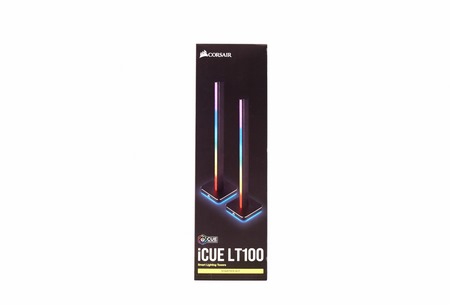












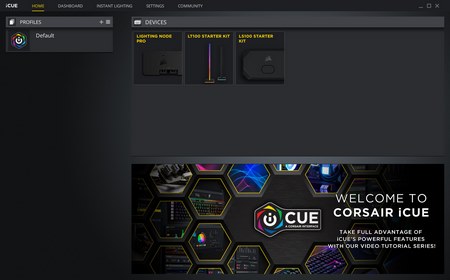

















.png)

