ICUE SOFTWARE
Once you download and install the latest version of CORSAIRs iCUE software it will detect all compatible products and list them on the upper right corner as seen above.
The initial tab just has a picture of one of the towers (i was expecting a "live" view of the effect used however).
From the lighting setup tab, you can choose the positioning of the towers (left/right - unfortunately for reasons unknown that feature didn't work).
As expected inside the lighting effects tab you can choose one of the 25 available effects (including synchronizing the towers with video, games and music) and of course you can also adjust their speed and direction.
Inside the hardware lighting tab, you can see and adjust the 11 onboard profiles (which you can use without the iCUE software).
Once again via the dashboard drop down menu you can monitor the health and status of your system, from the instant lighting drop down menu you can instantly change the color of the towers and inside the settings tab you can check for firmware updates and adjust the brightness levels (among other things).
Above you can see several of the colors and effects one can use with the iCUE LT100 Smart Lighting Towers.

 O-Sense
O-Sense





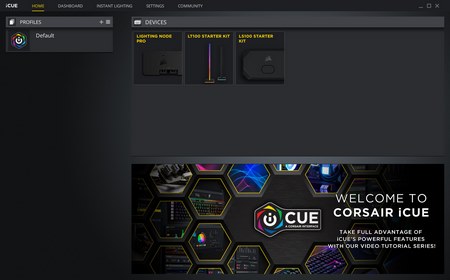

















.png)

