INTRODUCTION

They may be rather expensive because of the extra security/safety layers they provide but government employees and professionals from all over the industry seem to have embraced hardware encrypted portable drives something which is evident from the increase in sales such models enjoyed in both 2017 and 2018. Now it's no secret that even though HDDs (hard disk drives) are the "standard" in terms of read and write performance they do offer a much better price/capacity ratio compared to the much faster SSDs (solid state drives) and as expected the same applies to their portable versions. Of course that means there aren't many other choices for consumers so if you're looking for a portable drive with the best possible performance without sacrificing capacity an portable SSD is pretty much your only option. SECUREDATA manufactures military grade hardware encrypted portable drives and with us today we have their latest one called the SECUREDRIVE BT SSD 2TB.
SECUREDATA, Inc. is a privately held company, headquartered in California, USA. SecureData offers a range of tailored high-level data protection capabilities through a set of services and products. These include hardware encrypted portable storage devices, backup solutions, file repair software, data recovery, and digital forensics services to help clients achieve their security objectives. SecureData has a presence through its partners in North America, Europe, Middle East and Africa (EMEA), Asia, and South America, and serves companies and organizations in regulated industries, such as government, financial services, military, law enforcement, legal, healthcare, and education. More information regarding the SECUREDATA products line can be found at securedrive.com.
With the SECUREDRIVE BT hardware encrypted drives SECUREDATA has covered pretty much every potential buyer since that line currently includes portable HDDs (currently available in 1/2/5TB capacities), portable SSDs (currently available in 250GB/500GB/1TB/2TB/4TB/8TB capacities) and USB flash drives (currently available in 4/8/16/32/64/128GB capacities). Now what separates the SECUREDRIVE BT line from other hardware encrypted drives is that instead of using a PIN number/password for user authentication it uses Bluetooth for user authentication which is achieved via their DataLock mobile app (compatible with iOS and Android devices). Now at first this may not look as easy as entering your PIN number but for people who may have a hard time remembering numbers this could be extremely useful. User authentication aside the SECUREDRIVE BT line also features FIPS 140-2 Level 3 validated AES-XTS 256-bit full drive hardware encryption (GDPR compliant), dedicated hardware based crypto microprocessor which protects the drive against brute-force attacks (all data is erased after the wrong password is entered a total of 10 times), interior covered in tough epoxy resin (makes it nearly impossible to recover components), bad USB protection mode (cuts off the drive completely from USB access until authorization is granted by the mobile app) and remote management (subscription service). Finally SECUREDATA covers the entire SECUREDRIVE BT line with a 2 year limited warranty.
SPECIFICATIONS AND FEATURES

PACKAGING AND CONTENTS
SECUREDATA ships the SECUREDRIVE BT SSD 2TB inside a clear plastic box from where you can see the drive (system compatibility, authentication mode and drive capacity are placed at the front of the box).

 A small drawing placed at the lower end of the left side showcases device compatibility while a 2D barcode is placed on the lower end of the right side.
A small drawing placed at the lower end of the left side showcases device compatibility while a 2D barcode is placed on the lower end of the right side.
The main product features along with the contents of the bundle are located at the rear of the box.
Along with the SECUREDRIVE BT SSD 2TB you will also receive a USB cable (both ends are covered with rubber caps) and the quick start guide.
THE SECUREDRIVE BT SSD 2TB
Measuring 127mm in length, 77mm in width and 12.5mm in thickness the 255g heavy SECUREDRIVE BT 2TB SSD is certainly not the most compact portable SSD in the market today.
To showcase the size of its aluminum enclosure we placed the SECUREDRIVE BT 2TB SSD right next to the diskAshur PRO2 512GB PIN Authenticated Portable SSD by iStorage, the Savage EXO 480GB Portable SSD by HyperX and the T3 512GB and T1 240GB Portable SSDs by Samsung.
Three small activity LEDs are located at the top of the drive (red for when the drive is locked and green when unlocked).
 SECUREDATA has placed their logo at the front of the aluminum/plastic enclosure.
SECUREDATA has placed their logo at the front of the aluminum/plastic enclosure.
Moving at the rear we find the USB 3.0 host port (unfortunately not USB type-C since this is not a USB 3.1 model) and 8 digits (some were removed for obvious reasons) which you will need to input in the mobile app to pair the drive with it.
A large sticker placed at the base of the drive showcases the three easy steps required to unlock it.
Our sample arrived with a Crucial MX500 2TB SSD inside (SECUREDATA may have used other SSD models with other SECUREDRIVE BT drives).
DATALOCK APP
Right after you plug the SECUREDRIVE BT 2TB SSD with any USB device you can download and launch the DataLock app after which it will detect any available drives (remember to enable Bluetooth on your mobile device).
As mentioned in the previous page you will need to input the 8 digits located at the rear of the SECUREDRIVE SSD 2TB in the DataLock app.


Once that's done the SECUREDRIVE SSD 2TB will connect to your mobile device.
The default password is 11223344 so that's also what you will need to input the very first time you will unlock the drive.
You now have access to the drive itself so you can press on it to enter its settings page.
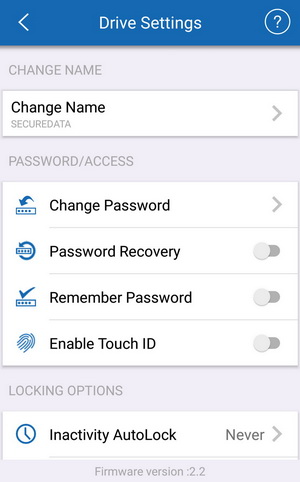

From the settings page you can change the name of the drive, change the password, enable/disable password recovery, keep the password stored into the app, enable/disable touch ID (faster but it may not work sometimes), set the inactivity autolock timer, enable/disable the step away auto-lock feature (goes without saying that your mobile device needs to be with you), set read only for the drive contents, reset the drive settings to their factory presets and remotely wipe all data.



Included in the drive are the ESET DriveSecurity AV and a USB to CLOUD software (for Windows).
TEST BED
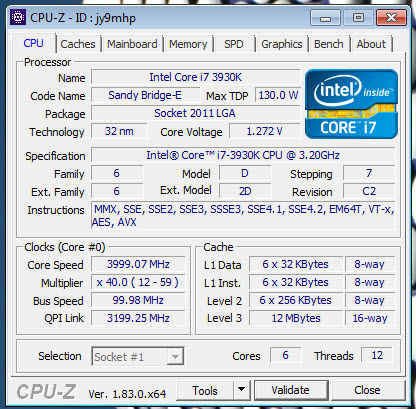

TESTING METHODOLOGY
Solid state drives are basically the same as USB flash drives and so we’re using almost the same testing methodology to successfully record achieved read & write performance numbers in our charts*. The benchmark suites used are HD Tach RW (Read Speeds / Long Bench 32mb Zone Testing), HD Tune Pro (Read speeds), Sisoftware Sandra Pro (Read / Write speeds), AIDA 64 Engineer Edition (Average Linear Read / Random Read speeds), Crystal Disk Mark x64 (100MB-1000MB Read / Write speeds) and finally ATTO (Max Read / Max Write speeds). Every test is repeated a total of 6 times after which the average performance numbers are recorded into our charts (0 = we were unable to complete that test).
All tests are performed with our main rig running Microsoft Windows 10 Pro installation on a HyperX Predator 480GB PCIe SSD with all updates installed up to the 19th of December 2018. As always for comparison purposes in the charts you will also find many other flash drivers which have been tested using the same exact test bench as the one in this review (we really can't keep every flash drive we get forever and also even if we could test them all again and again would simply not be possible).
* Since November 2018 we started new charts only for portable solid state drives.
TEST RESULTS - AIDA64 / ATTO


TEST RESULTS - HD TACH RW / HD TUNE PRO
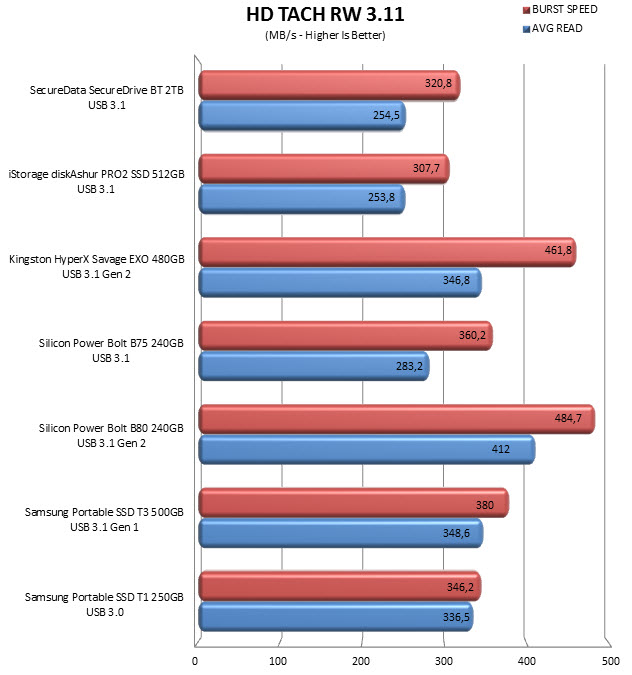

TEST RESULTS - SISOFTWARE SANDRA PRO / CRYSTAL DISK MARK X64


CONCLUSION

When SECUREDATA approached us last month and asked if we’d be interested in testing their brand new SECUREDRIVE BT SSD 2TB model I was somewhat sceptical mainly because I prefer the more “direct”, fast and easy approach of PIN authenticated drives. Of course as you can all see from our review although the initial setup of the SECUREDRIVE BT SSD 2TB takes quite a bit of time compared to PIN authenticated drives once that’s out of the way the entire procedure takes but a few seconds to complete. Still requiring a smartphone or a tablet in order to function is certainly not as simple as using a PIN authenticated drives so as I mentioned earlier in this review I expect the SECUREDRIVE BT line to appeal mostly to people who are not very good when it comes to remembering numbers (or people who want to avoid the “hassle” of having to make one up and/or remember one). In terms of performance the SECUREDRIVE BT SSD 2TB lands very close to the recently reviewed diskAshur PRO2 SSD by iStorage so it’s far from the fastest portable SSD in the market (not that performance matters much for such products). As for the security features they all work as advertised but unfortunately even after 2 full weeks of using the drive we can’t really get deep into the whether or not it can withstand brute force attacks and external tampering in general (its numerous safety/security certifications however leave no room for doubt).
Needless to say hardware encrypted drives are aimed towards a very special/specific audience and so as expected they cost many times more compared to non-encrypted or even software encrypted models. The same of course also applies to the SECUREDRIVE BT SSD 2TB model by SECUREDATA which currently retails for no less than USD1099 inside the USA (Amazon.com). Unfortunately SECUREDATA currently has a limited (if at all) presence in the EU so we were unable to locate any models from their SECUREDRIVE BT line. At the end of the day the bluetooth authenticated SECUREDRIVE BT is even more “unique” than PIN authenticated models and although we liked the entire concept this may also be it’s sole drawback not only due to its high price tag but also due to the limited target audience. That being said we’re still talking about a fast portable SSD with plenty of capacity (2TB for our sample) and an array of security features second to none that is definitely worth our Golden Award

PROS
- Build Quality (Aluminum Enclosure)
- Bluetooth Authentication
- Security Measures (AES-XTS 256-bit Hardware Encryption/Crypto Chip/Interior Epoxy Layer)
- Good Performance (For A Portable SSD)
- Remote Management (Requires Subscription)
- Available In 250GB/500GB/1TB/2TB/4TB/8TB capacities
- Very Thin
- HDD & SSD Models
- 1 Year DriveSecurity Software License
CONS
- Price (For Some)
- Requirements (Smartphone Or Tablet)
- 2 Year Limited Warranty (Rival Products Have More)
- Availability Outside The USA

 O-Sense
O-Sense














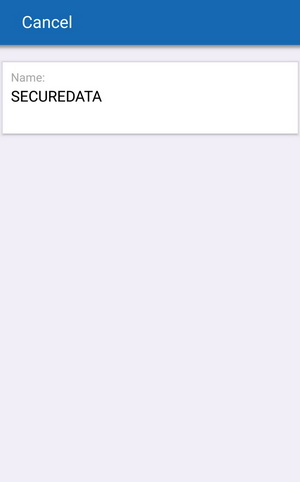





.png)

