INTRODUCTION
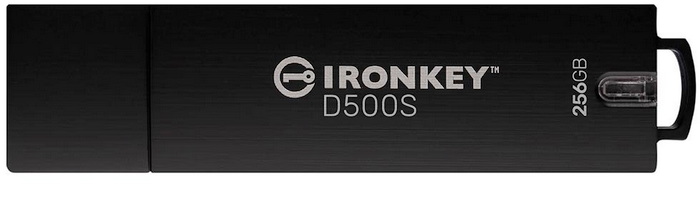
Whether you're a government official or working for a big industry leading company and you're carrying sensitive data or even if you're just a regular consumer looking to securely store private data using a hardware encrypted drive is a given. Yes, you can also rely on software encrypted drives since they do work well as basic tools (and cost considerably less) but if you want the best possible data encryption/protection nothing can surpass a hardware encrypted drive and well, that's exactly why I’ve been using such devices for well over a decade. Kingston has released quite a few hardware encrypted drives over the years with their IronKey line clearly standing out and so today I'll be testing one of their latest flash drive models to hit the market, the D500S 256GB.
Kingston Digital Europe Co LLP and Kingston Technology Company, Inc., are part of the same corporate group (“Kingston”). Kingston is the world’s largest independent manufacturer of memory products. From big data, to laptops and PCs, to IoT-based devices like smart and wearable technology, to design-in and contract manufacturing, Kingston helps deliver solutions used to live, work and play. The world’s largest PC makers and cloud-hosting companies depend on Kingston for their manufacturing needs, and our passion fuels technology used by the world every day. We strive beyond our products to see the bigger picture, to meet the needs of our customers and offer solutions that make a difference. To learn more about how Kingston Is With You, visit Kingston.com.
The IronKey D500S USB 3.2 Gen 1 hardware encrypted USB drive by Kingston features an IP67 certified (water and dust proof) zinc alloy enclosure (filled with epoxy for internal component protection), is available in two versions (D500S standard / D500SM managed) and in a total of 7 different capacities (8/16/32/64/128/256/512GB). As expected the D500S is FIPS 140-3 Level 3 certified (pending to be exact - new NIST enhancements) and features XTS-AES 256-bit encryption, dual hidden partition mode, BadUSB immunity via a digitally signed firmware, thermal and voltage protection, custom password requirements with minimum characteristics (complex) and/or passphrase (10-128 characters long), crypto-erase password (key sequence), two read-only modes and a Brute Force defense mechanism which auto-formats the drive after a total of 10 consecutive incorrect password entries. Kingston also makes the D500S fully customizable (not only its software but also the logo on the enclosure) and as for warranty they cover the standard D500S with a 5-year limited one and the managed D500S with a 2-year limited one.
SPECIFICATIONS AND FEATURES
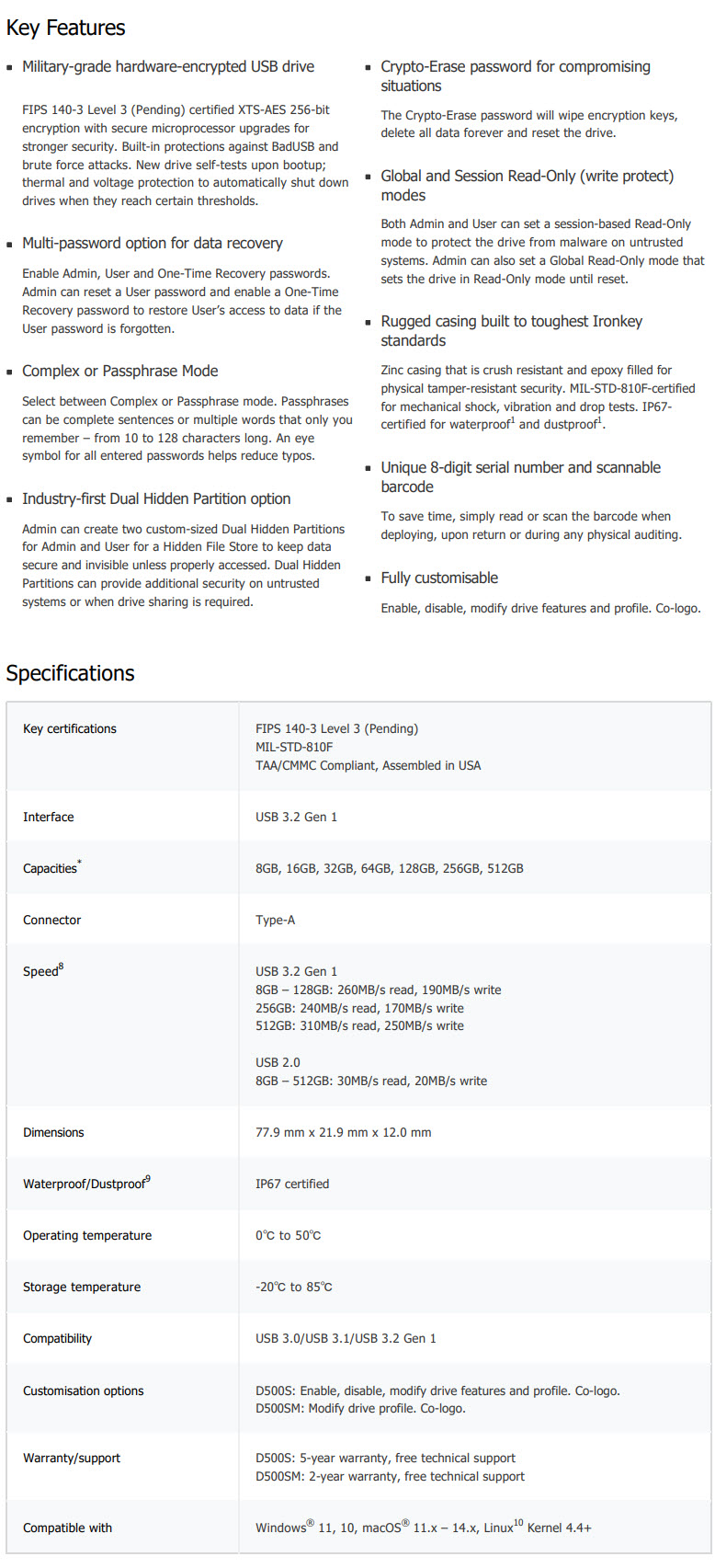
PACKAGING AND CONTENTS
Kingston uses a small box the front of which is taken by the IronKey logo, drive connectivity and the FIPS 140-3 certification.

 Several certifications are printed on the left side whereas on its base we find the serial number and the warranty information for both available models.
Several certifications are printed on the left side whereas on its base we find the serial number and the warranty information for both available models.
The serial number and barcode, system requirements and contact information for Kingston are all printed at the rear.
Inside the box we find a formed piece of plastic.
Along with the IronKey D500S 256GB inside the box we also find a metal key ring.
THE IRONKEY D500S 256GB
Measuring 77.9mm in length, 21.9mm in width and 12mm in thickness the D500S is more or less the same as your average USB flash drive.
An activity LED is located on the far right just next to the drive capacity.
On the opposite side we find the serial number and barcode of the drive.
Hardware encrypted USB drives are not really known for their read & write performance, so USB-A is more than plenty, at least for now.
The metal lanyard is certainly not something we see a lot and yes just like with previous IronKey models I like it.
D500S OS
Once you plug the D500S into your computer you will be asked to set the language and the password/passphrase as seen above.
Adding your information is not needed but it's something you can do if you want.
Once you complete the setup procedure you will need to enter your password/passphrase (you can also choose read-only mode from that tab).
After that accessing the D500S is done via the IronKey logo in your taskbar notification area.
You can of course also format the D500S (you can also do it manually, no need from the IronKey logo) and check the about tab.
TEST BED
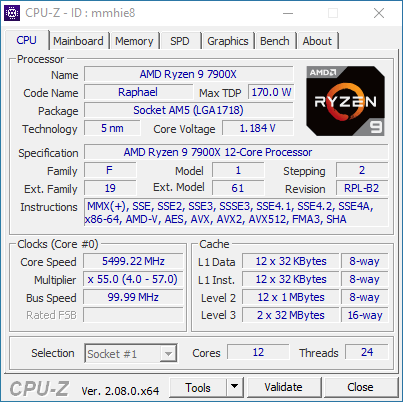
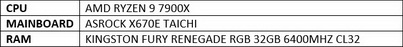
TESTING METHODOLOGY
Since flash drives are basically plain storage media devices just like solid state drives and hard disk drives, we are using almost the same testing methodology to successfully record the achieved performance numbers. The benchmark suites used are HD Tach RW (Read Speeds / Long Bench 32mb Zone Testing), HD Tune Pro (Read speeds), Sisoftware Sandra Pro (Read / Write speeds - some drives can't be tested for write performance), AIDA 64 Engineer Edition (Average Linear Read / Random Read speeds), Crystal Disk Mark x64 (100MB-1000MB Read / Write speeds) and finally ATTO (Max Read / Max Write speeds). Every test is repeated a total of 6 times after which the average performance numbers are recorded into our charts (0 = we were unable to complete that test).
All tests are performed on Microsoft Windows 10 Pro installation with all updates installed up to the date of this review. As always for comparison purposes in the charts you will also find many other flash drivers which have been tested using the same exact test bench as the one in this review (we really can't keep every flash drive we get forever and also even if we could test them all again and again would simply not be possible).
* As of November 2020, secure USB flash drives have their own charts (also added write performance levels) for a more "direct" and "easy" comparison between similar models.
** As of June 2024 the AMD Ryzen 9 7900X / ASRock X670E Taichi test rig will be used for testing encrypted drives (in case faster encrypted drives do make their appearance sooner rather than later).
TEST RESULTS - AIDA64 / ATTO
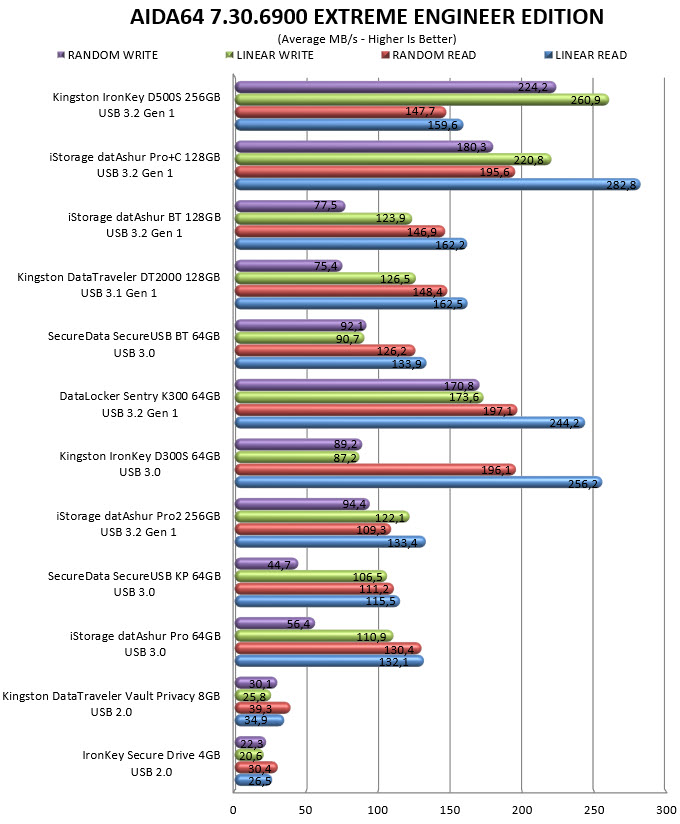
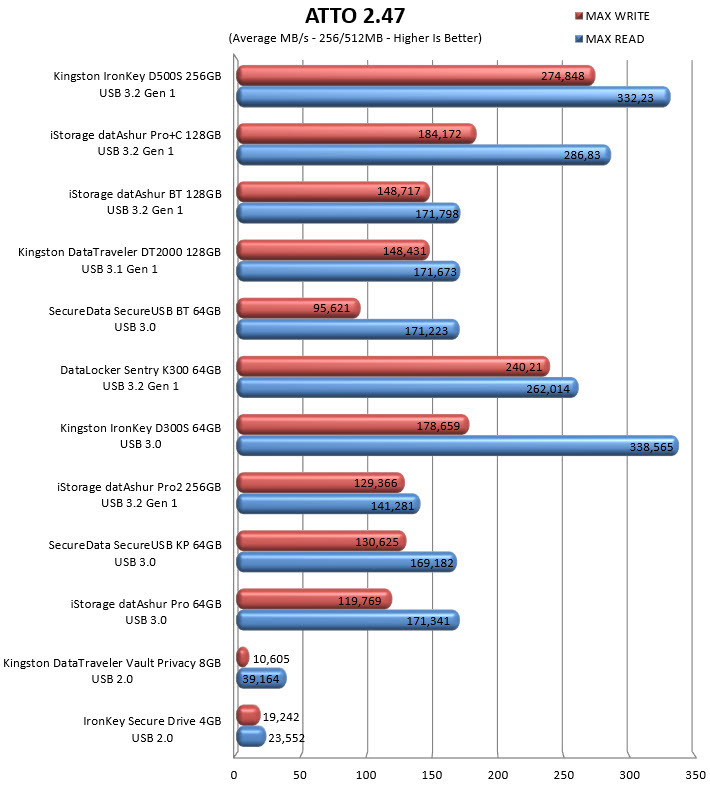
TEST RESULTS - HD TACH RW / HD TUNE PRO
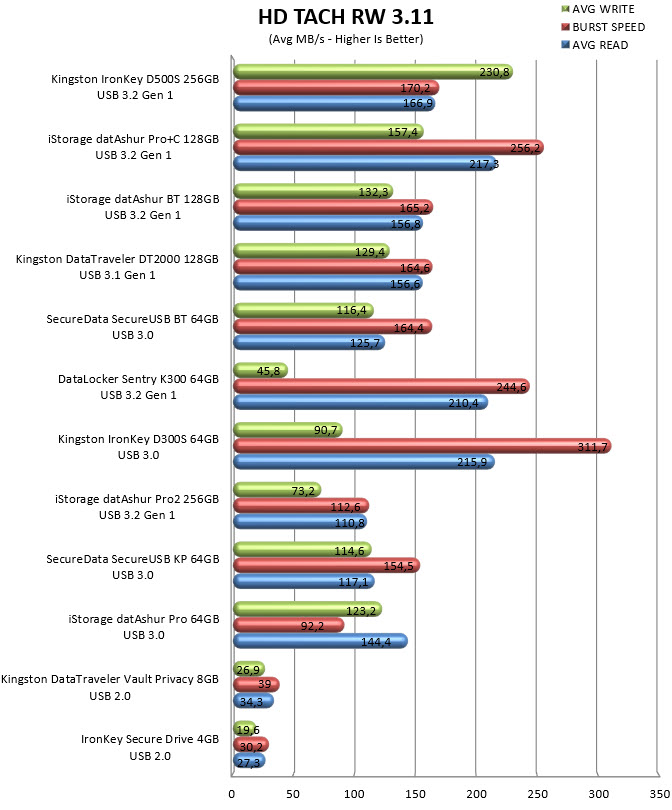
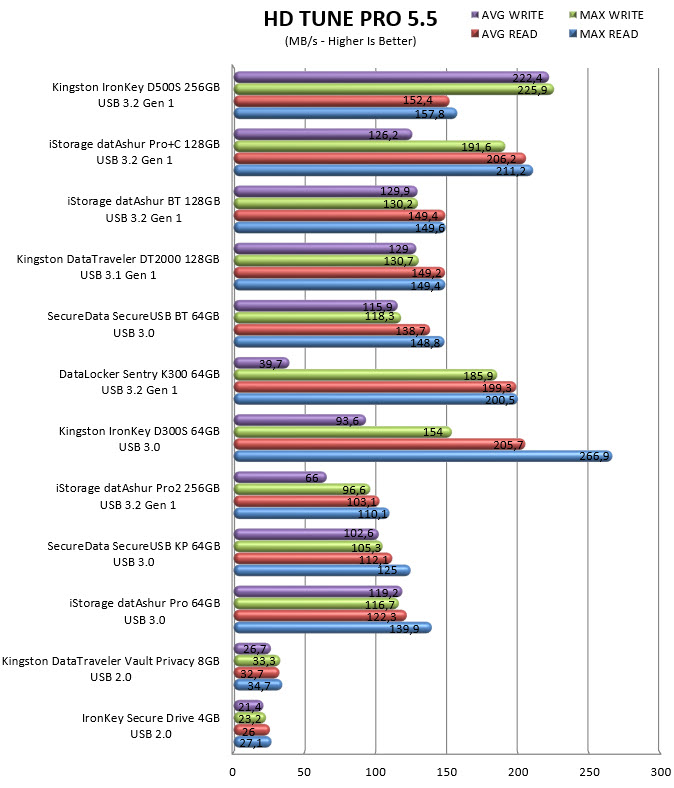
TEST RESULTS - SISOFTWARE SANDRA PRO / CRYSTAL DISK MARK X64
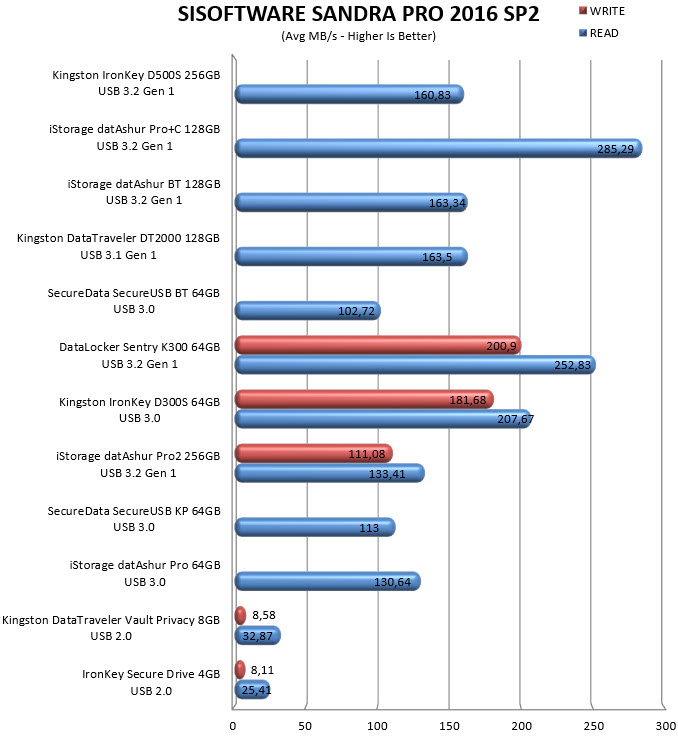
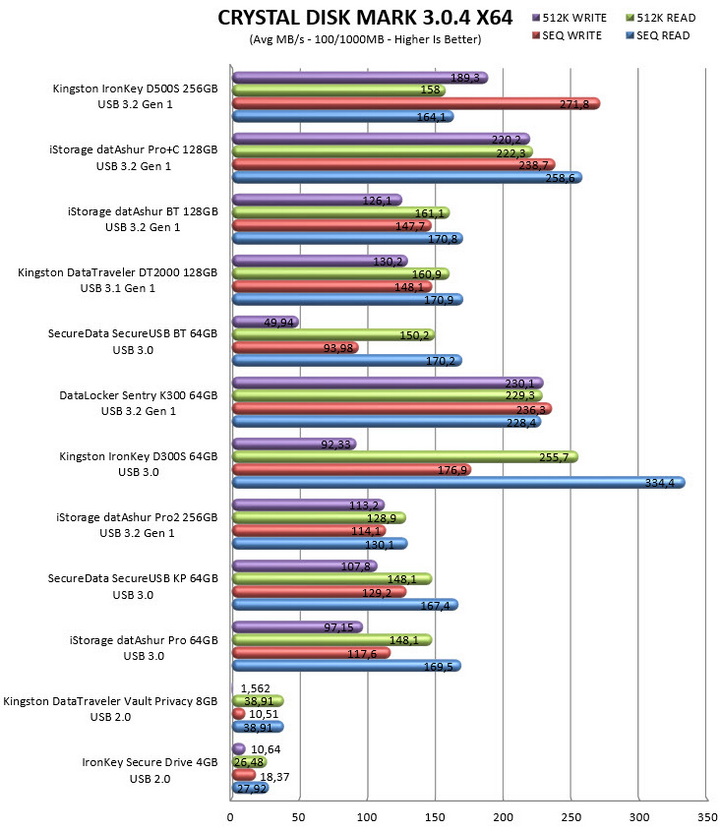
CONCLUSION
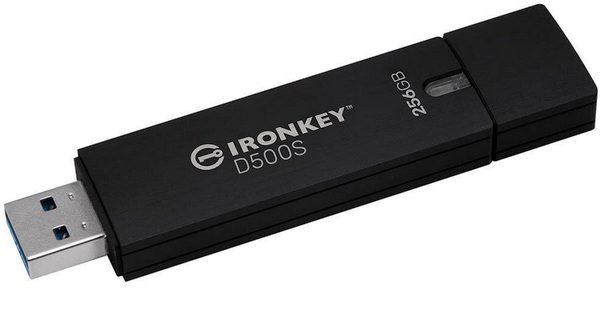
Even though in terms of pure read and write performance hardware encrypted drives fall behind regular models (this includes software encryption) we’ve reached a point where I don’t think many people would have a problem using a drive that surpasses 150-200MB/s in reads and writes. The sole downside drives like the D500S have (as opposed to keypad and Bluetooth models) is that they are not OS & platform independent and so if you’d like to use it with your media player, projector or even your gaming console chances are you’ll not be able to do that. That aside however the IronKey D500S excels in everything else from build quality and available protections to features and performance so I don’t think this will be a game breaker for many people. As for protections I once again used my small software collection, and I was unable to access files inside the drive. Again, I am not a hacker/cracker so I am not really qualified for this part so once again if anyone out there would want me to use a specific software (or anything else) while testing secure drives feel free to reach out.
Hardware encrypted secure USB flash drives are not for everyone and with a current price set at USD291.99 inside the USA (Amazon.com) and at 436.06Euros inside the EU (Amazon.de) for the 256GB variant of the IronKey D500S by Kingston this is quite clear (unfortunately once again things are not that great on this side of the Atlantic, in terms of pricing). Still the IronKey D500S is a secure drive that delivers on most things that really matter and for that it gets the Golden Award.

PROS
- Build Quality (IP62 Certified Zinc Alloy Enclosure)
- Security Measures (AES-XTS 256-bit Hardware Encryption/ FIPS 140-3 Level 3)
- Very Good Performance
- Standard, Managed Versions Available
- Secure Customization Service
- Available Capacities (8/16/32/64/128/256/512GB)
- 5 Year Limited Warranty
CONS
- Price (For Some)
- Not OS & Platform Independent (Password Input)

 O-Sense
O-Sense





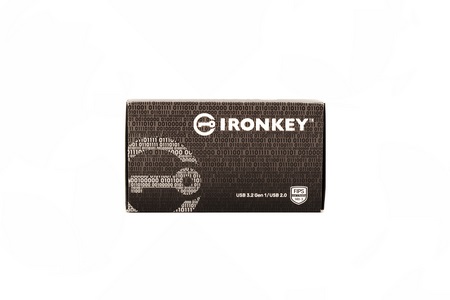
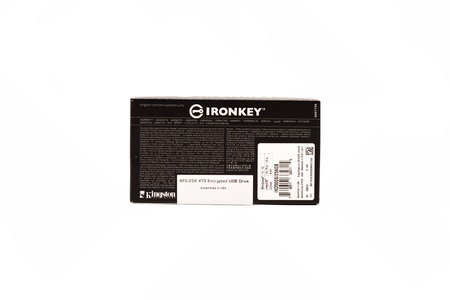







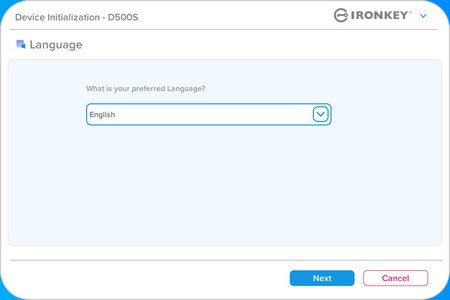
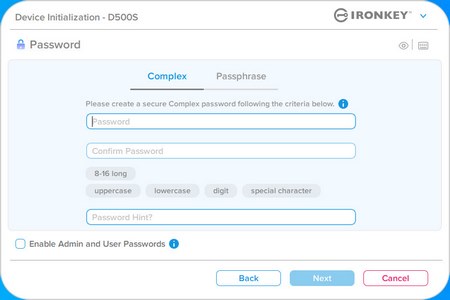
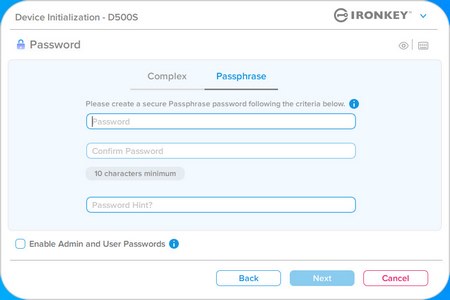
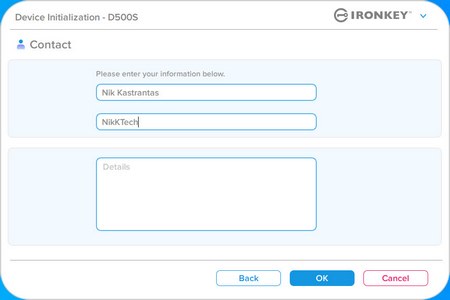
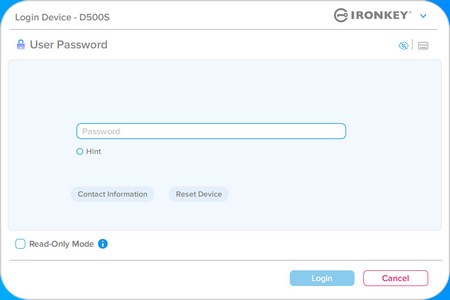
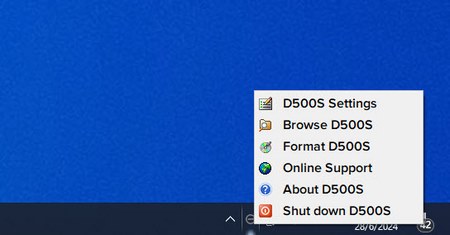
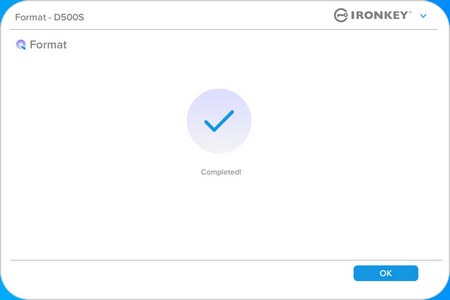
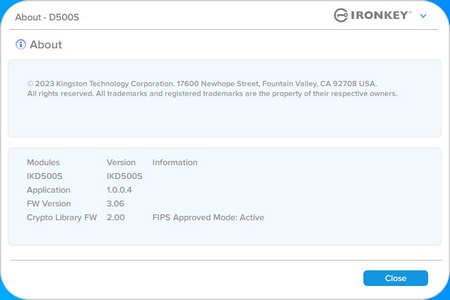


.png)

