D500S OS
Once you plug the D500S into your computer you will be asked to set the language and the password/passphrase as seen above.
Adding your information is not needed but it's something you can do if you want.
Once you complete the setup procedure you will need to enter your password/passphrase (you can also choose read-only mode from that tab).
After that accessing the D500S is done via the IronKey logo in your taskbar notification area.
You can of course also format the D500S (you can also do it manually, no need from the IronKey logo) and check the about tab.

 O-Sense
O-Sense





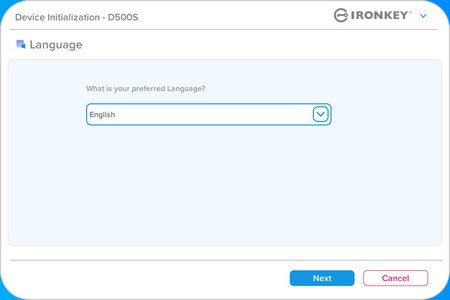
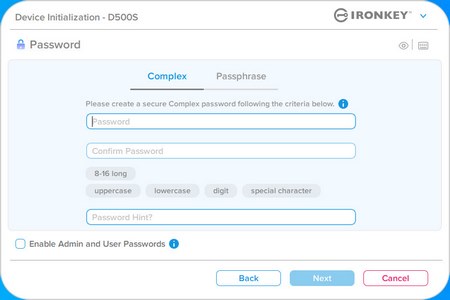
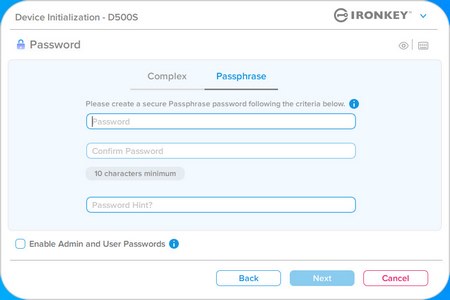
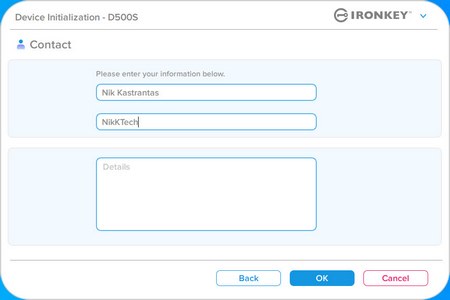
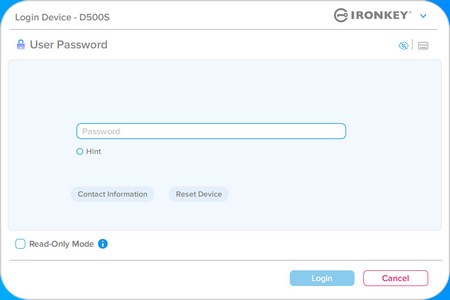
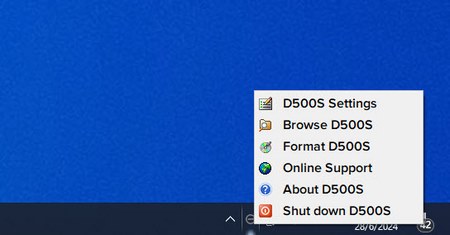
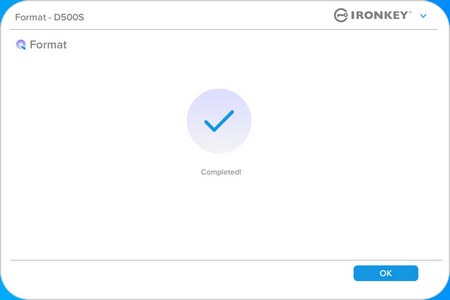
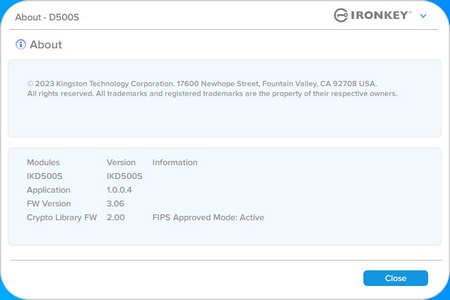


.png)

