NGENUITY SOFTWARE
The beta version of the NGENUITY software is only available via the Microsoft Store for Windows 10 so you will need to download it from there.
Once you download and launch the software it will ask if you agree on collecting anonymous usage data (this is new, previous versions didn't have it).
From the main tab you can adjust the volume levels of the speakers and the microphone and of course enable/disable the 7.1 virtual surround sound and microphone monitoring features.
The current battery level along with the 3 available presets can be accessed from the right upper corner.
Everything related to the app itself (June 2021 software version with firmware version 4.1.0.0 was used in this review) is placed inside the settings tab.

 O-Sense
O-Sense





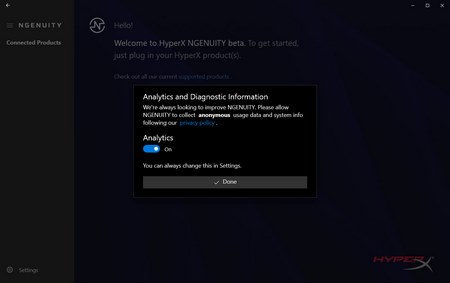
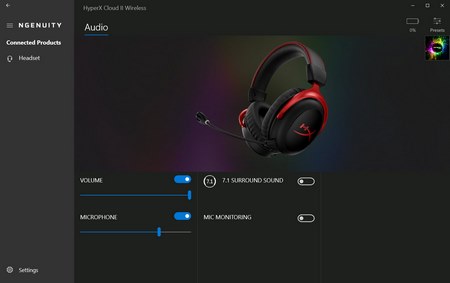





.png)

