INTRODUCTION

Even though nowadays the market is literally flooded with RGB gaming keyboards that only applies to wired models with wireless ones only taking up but a very small percentage of the total number. This of course is not surprising not solely due to the fact that wired connectivity has always been far more reliable (stability issues / number of simultaneous key presses) than wireless but also due to severe battery life restrictions (RGB illumination also doesn't help in that area). Still thanks to several advancements in technology over the years wireless keyboards can now compete with their wired counterparts and even though they are not exactly there yet things have never looked better in this specific segment of the market. CORSAIR recently launched two wireless keyboards, the K83 Entertainment Keyboard (review here) and the K57 RGB Gaming Keyboard which is also what today's review's all about.
Founded in 1994, CORSAIR has grown from pioneering the high-performance DRAM market into one of the world’s leading providers of high-performance PC peripherals and components. CORSAIR offers a complete range of products to equip gamers, enthusiasts and e-sports athletes, including mechanical keyboards, precision gaming mice, wireless headsets, high-performance components that gamers use to build gaming PCs, and the CORSAIR ONE fully-integrated gaming PC. With a company-wide commitment to quality, innovative design, advanced features and high performance, CORSAIR products have won thousands of media and industry awards, earning their place in gamers’ hands and PCs following years of development and engineering by a team dedicated to building great products they themselves would want to use.
The K57 RGB Wireless Gaming Keyboard is an extended size model (110 keys) based on rubber dome keys which CORSAIR has paired with their CAPELLIX RGB LEDs (3 brightness levels with 18 effects / low-power consumption / 60% brighter compared to regular LEDs). Also, thanks to its connectivity options which include both wireless (via CORSAIR's sub-1ms SLIPSTREAM 2.4GHZ technology and Bluetooth v4.2) and wired the K57 RGB Wireless Gaming Keyboard can be used with virtually any device from desktop and laptop computers to consoles, TV sets and even smartphones and tablets. Other features include 8-key rollover (8KRO) with anti-ghosting, internal lithium-ion rechargeable battery pack (up to 35 hours with RGB illumination turned on and 175 hours with RGB illumination turned off), per-key illumination via CORSAIR's iCUE software, 1000MHZ polling rate, 6 dedicated macro keys (on-the-fly macro recording), detachable wrist rest and dedicated multimedia and volume controls. Finally, CORSAIR covers the K57 RGB Wireless Gaming Keyboard with a 2 year limited warranty.
SPECIFICATIONS AND FEATURES

PACKAGING AND CONTENTS
The K57 RGB Wireless arrived inside a yellow and black box that has a large product picture at the front right beneath the company logo and next to the iCUE software logo.
At the base of the box we find the system requirements printed in 5 languages.
Turning the box around we see yet another product picture and the main product features printed in 4 languages.
As expected, the keyboard is wrapped inside a plastic bag and safely kept in place via a cardboard extension of the box.
Along with the K57 RGB Wireless keyboard and its 1.8 meter USB to micro USB cable you'll also be getting a 2.4GHZ SLIPSTREAM USB dongle, safety information paper, warranty information paper and the user guide.
THE K57 RGB WIRELESS
Without the wrist rest the K57 RGB Wireless measures 480mm in length, 166mm in width and 35.4mm in height.
Typically, CORSAIR used the floating keys design for the K57 RGB wireless which not only allows easier/faster cleaning but also increases lighting/illumination levels.
The K57 RGB Wireless is based on rubber dome keys so it should be very silent.
6 macro keys are placed on the far left side of the keyboard.
Both the multimedia (stop/previous track/play-pause track/next track) and volume control keys (mute/decrease/increase) are located on the far right corner.
You can switch between slipstream 2.4GHz and Bluetooth connectivity (2 Bluetooth modes for use with up to two different host devices) from the F4 through F6 keys (via the function key of course).
From the three keys located next to the CORSAIR name you can record macros, changes the brightness of the keys (3 levels) and disable the Windows key.
The on/off power button and the micro USB port are both placed at the front of the keyboard (even while in wired mode the keyboard must be turned on).
At the front we also find the 2.4GHz USB dongle compartment.
4 rubber feet and 2 height adjusters are placed at the base of the K57 RGB Wireless.
These two height adjusters raise the top end of the keyboard roughly 1cm from the desk.
For the soft rubber wrist rest CORSAIR used regular mounting clips (not as fancy as magnetic ones but they are more stable/steady).
With the wrist rest attached the K57 RGB now measures 229mm in width.
The 1.8 meter long USB to micro USB cable is dressed with tangle-free rubber.
ICUE SOFTWARE
As always you can download the latest version of the iCUE software from the download section.
Once launched the software detects and lists all compatible CORSAIR devices on the upper left corner (if a new FW version is available like it was in this case a notification will pop at the lower left corner).
Updating the firmware takes less than a minute to complete.
Clicking on the K57 RGB Wireless takes you to another tab with a keyboard that showcases the current RGB lighting effect.


The iCUE software allows you to program all of the keys by assigning commands, macros, texts, timers, shortcuts and much more onto them from within the actions tab.


From the lighting effects tab not only can you choose one of the 18 available effects but you can also adjust their speed and direction, "tie" them with specific profiles and even combine as many of them as you want with the per-key lighting feature.
Worth pointing out is that via wireless connectivity some of the available settings in this tab can't be accessed.
Inside the performance tab you can only adjust everything related to the Windows lock key.


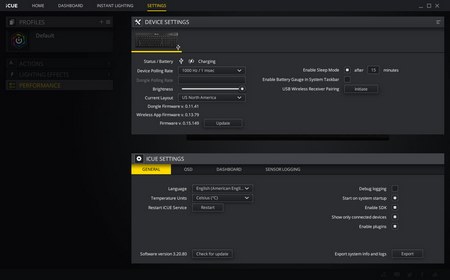
The iCUE software allows the end user to monitor the status of the system, use instant colors and adjust various settings from the drop-down menus.


Here you can see the lowest and brightness levels of the keyboard.
AUDIBLE FEEDBACK

Many ask our opinion on what keyboard they should get for their needs. Some want a “silent” model for use in their living room or even in their bedroom while others ask for a model with good audible feedback for use in the office or for gaming. Because of this I decided to test keyboards by placing our ExTech HD600 vertically over each keyboard (5cm distance) and typing NikKTech a total of 6 times with each (after that the max recorded number - max hold - is placed in the graph). I have to admit that this may not be 100% accurate but it does give a good idea on what you can expect from each model since aside the type of switches used keycaps and keyboard material also matter.
CONCLUSION

Thanks to its extended size, RGB per-key illumination (CAPELLIX LEDs look great – too bad the CORSAIR name is not illuminated), 2.4GHZ SLIPSTREAM wireless connectivity (sub-1ms), impressive battery life (up to 35 hours with backlighting turned on – we need to point out that we hardly surpassed 13 hours while using the 2.4GHZ dongle and with the RGB backlight turned to maximum) and dedicated macro keys the K57 RGB Wireless is among a handful of wireless keyboard models that gamers and even professionals such as ourselves would ever consider of using. Unfortunately however the lack of mechanical keys may deny the K57 RGB Wireless the sales number it could have had in the long run. Certainly, the rubber dome keys are quiet (probably even faster to press than some mechanical ones) but because of that they produce very little feedback and that’s something we imagine may not appeal not only to gamers but also people who type a lot.
The K57 RGB Wireless Gaming Keyboard was launched back in mid August and so after almost 2 months it retails for USD99.99 inside the USA (Amazon.com) and for 102Euros inside the EU (Amazon.co.uk). This price tag puts it just over the K63 mechanical wireless model (not RGB) and right beneath the K70 RGB MK.2 mechanical wired model both of which may actually represent better deals for some consumers. That being said however even though far from perfect the K57 is still one of the best RGB wireless keyboards in the market today and for that it does get our Golden Award.

PROS
- Extended Size Keyboard (110 Keys)
- Wired & Wireless Connectivity (USB / 2.4GHz SLIPSTREAM / Bluetooth v4.2)
- Per Key RGB Illumination (3 Levels / 18 Effects)
- Dedicated Multimedia & Macro Keys
- Battery Life (Up To 35 Hours)
- 8 Key Rollover (8KRO)
- Detachable Wrist Rest
- iCUE Software
CONS
- Rubber Dome Keys (Durability?)
- Size (For Some)

 O-Sense
O-Sense





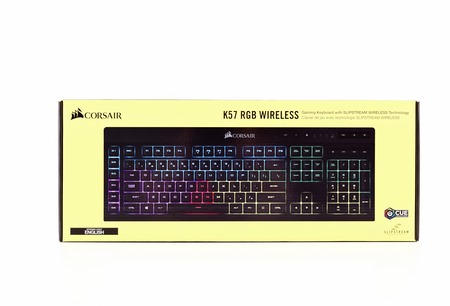


















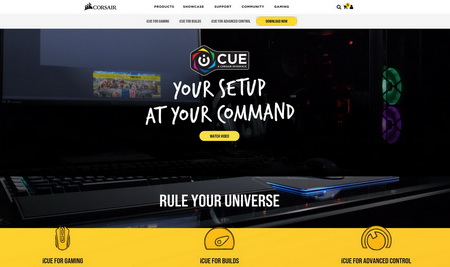
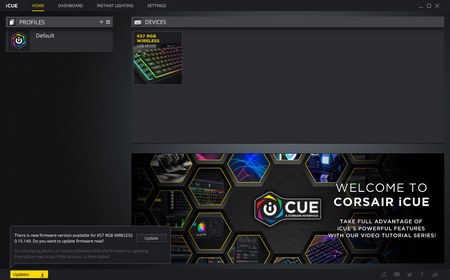






.png)

