ICUE SOFTWARE
As always you can download the latest version of the iCUE software from the download section.
Once launched the software detects and lists all compatible CORSAIR devices on the upper left corner (if a new FW version is available like it was in this case a notification will pop at the lower left corner).
Updating the firmware takes less than a minute to complete.
Clicking on the K57 RGB Wireless takes you to another tab with a keyboard that showcases the current RGB lighting effect.


The iCUE software allows you to program all of the keys by assigning commands, macros, texts, timers, shortcuts and much more onto them from within the actions tab.


From the lighting effects tab not only can you choose one of the 18 available effects but you can also adjust their speed and direction, "tie" them with specific profiles and even combine as many of them as you want with the per-key lighting feature.
Worth pointing out is that via wireless connectivity some of the available settings in this tab can't be accessed.
Inside the performance tab you can only adjust everything related to the Windows lock key.


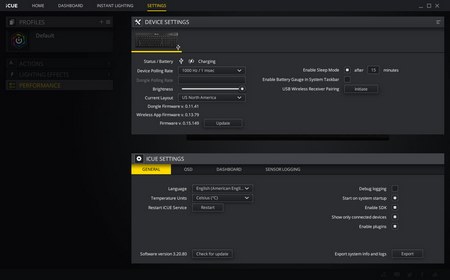
The iCUE software allows the end user to monitor the status of the system, use instant colors and adjust various settings from the drop-down menus.


Here you can see the lowest and brightness levels of the keyboard.

 O-Sense
O-Sense





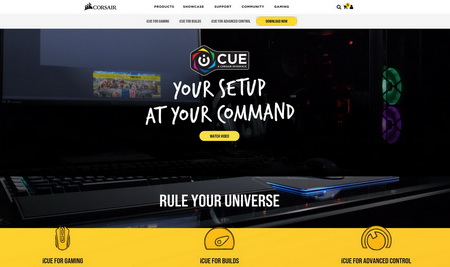
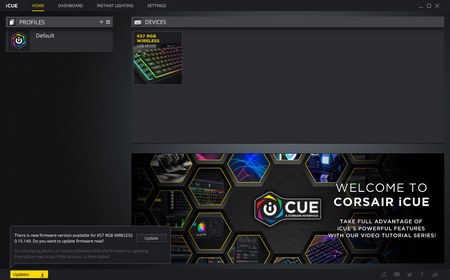






.png)

