INTRODUCTION

Just like with most gaming peripherals even though the market is filled with mechanical keyboards coming across an affordable model that combines crucial features such as good build quality, RGB key illumination, USB passthrough, detachable wrist rest and dedicated macro and media keys is quite rare. Luckily thanks to the rather large number of mechanical switch manufacturers today costs have dropped somewhat considerably giving gaming peripherals manufacturers increased flexibility compared to previous years. HAVIT may not be among the most popular manufacturers in the market today but their cost-effective products have almost always lived up to our expectations so when they asked if we'd like to test/review their latest GameNote HV-KB462L Mechanical Gaming Keyboard we had no reason to say no.
Founded in 1998 by Ms. Lee, a lady who loves and respects technology, HAVIT Group provides a tremendous range of consumer electronics with unbeatable value, fashion-forward and trend setting design, but what is never compromised is the quality of our products, which were approved by tens of thousands of satisfied customers. Step by step we have grown from a start-up company to a leading PC & Mobile accessories supplier for customers in over 120 countries worldwide, only to provide products of advanced technology, featuring the best built quality and durability for every intelligent, creative and motivated user.
The HAVIT GameNote HV-KB462L (also referred to as HV-KB378L upgraded/new) in yet another floating keys design mechanical gaming keyboard based on the quite popular Outemu Blue switches (50 million keystrokes, 60g actuation force, tactile clicky). These low-cost mechanical switches may not feature identical build quality compared to Cherry models (even compared to some by Kailh) but to date i can't say that we've faced any issues with them. The GameNote HV-KB462L also features RGB key illumination (14 effects with 5 modes and 5 brightness levels), 6 dedicated macro keys, detachable wrist rest with adjustable length, 100% key anti-ghosting with N-key rollover (NKRO), dedicated media keys with volume control roller, 1000Hz polling rate, two USB 2.0 passthrough ports and control software. Quite interesting right?
SPECIFICATIONS AND FEATURES

PACKAGING AND CONTENTS
HAVIT ships the HV-KB462L inside a black box that has the gaming line and company logo at the front.
The country of manufacture and company URL are printed at the rear.
On the left side we find a small sticker on which HAVIT has placed the keyboard's specifications, serial number and barcode.
The keyboard is wrapped inside a synthetic cover and kept in place by an extension of the box.
Along with the HV-KB462L mechanical gaming keyboard you will also get a keycap puller, quick start guide and an rating card.
THE GAMENOTE HV-KB462L
The GameNote HV-KB462L has a total of 119 keys and measures 487mm in length, 163mm in width (without the wrist rest) and 37mm in height.
Six dedicated macro keys are located on the far left side of the keyboard.
The 5 mode/profile buttons are placed on the top right corner.
On the opposite side we find the dedicated media keys (stop, previous track, play/pause and next track) along with the volume roller.
From the F1 through F4 keys (always combined with the Fn key) you can launch my computer, internet explorer (web browser), outlook (email client) and the calculator.


F5 through F8 can also be used as multimedia keys (stop, previous track, play/pause and next track) whereas F9 can be used to switch between all 14 available RGB effects and F10 through F12 can be used to decrease, increase volume and mute audio.
You can rotate between available colors from the print screen key, adjust the speed of the lighting effects from the screen lock and home keys, restore factory settings from the delete key and adjust brightness levels from the page up/down keys.
Via the up and down arrow keys you can switch between 8 RGB colors while from the left and right arrow keys you can adjust their direction.
Here you can take a better look at the Outemu RGB Blue switches.
The two USB 2.0 passthrough ports are located at the front of the keyboard.
At the base of the keyboard we find 4 rubber feet (two large and two small) and two height adjusters.
These height adjusters raise the top end of the keyboard roughly 13mm from your desk.

 For the wrist rest HAVIT has used typical clips but what's quite interesting is that you can adjust its length via four screws.
For the wrist rest HAVIT has used typical clips but what's quite interesting is that you can adjust its length via four screws.
With the wrist rest attached and set at its default position the width of the HV-KB462L increases to 228mm.
GAMENOTE SOFTWARE
You can download the keyboard control software from the official HAVIT support page seen above.
Main tab has a large product picture and 6 available selections/options.


By clicking on the light option, you can either pick one of the 14 available RGB effects and adjust both their brightness levels and speed or you can choose a single color instead.
From the macro editor you can record macros and assign them to one of the dedicated keys.





The above pictures showcase the minimum and maximum brightness levels along with some of the available effects.
AUDIBLE FEEDBACK
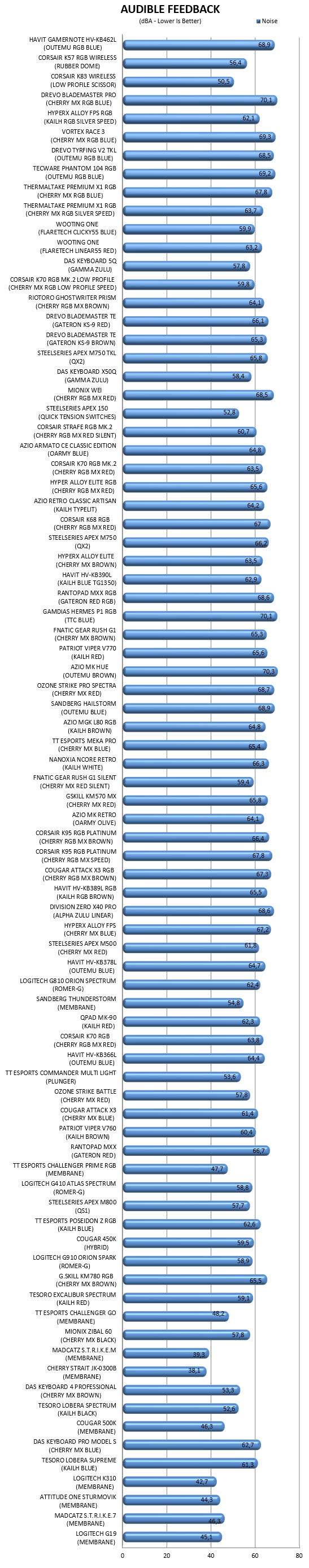
Many people ask my opinion on what keyboard they should get for their needs. Some want a “silent” model for use in their living room or even in their bedroom while others ask for a model with good audible feedback for use in the office or for gaming. Because of this I decided to test keyboards by placing our ExTech HD600 vertically over each keyboard (5cm distance) and typing NikKTech a total of 6 times with each (after that the max recorded number - max hold - is placed in the graph). I have to admit that this methodology may not be 100% accurate but it does give a good idea on what you can expect from each model since aside the type of switches used keycaps and keyboard material also matter.
CONCLUSION

Over the years we’ve received a good number of keyboards by HAVIT to date and after spending 3 weeks with the HV-KB462L there’s really no doubt that it’s their best one to date not only because of the great looking RGB lighting system (14 available effects, LED light bar) and its dedicated macro and media keys but also because of its detachable wrist rest (adjustable length) and the two USB 2.0 passthrough ports. Still we do feel that both the tactile and audible feedback of the Outemu RGB Blue mechanical switches are a tad much and may not be ideal for gamers (on the other hand people who type a lot should be mostly pleased with this) so HAVIT should consider using other type of switches with the HV-KB462L to cover more consumers.
With a current price tag set at USD59.99 inside the USA (Amazon.com) and for 68.54Euros inside the EU (HAVIT.com) you really can’t go wrong with the GameNote HV-KB462L RGB Mechanical Gaming Keyboard by HAVIT. Granted it may not be the highest quality model out there and its control software may lack the “flare” we typically see from the ones used with RGB keyboards from all the leading manufacturers but the price/features ratio is something that really stands out and this is why the HV-KB462L deserves our Golden Award.

PROS
- Build Quality
- Outemu RGB Switches (50 Million Actuations)
- 100% Anti Ghosting NKey Rollover
- Dedicated Macro & Media Buttons
- 14 RGB Effects & 5 Brightness Levels
- RGB LED Light Bar
- 2 USB 2.0 Pass Through Ports
- Detachable Wrist Rest (Adjustable Length)
CONS
- Available Only with Outemu RGB Blue Switches
- Control Software (Too Basic)
- Product Name Confusion (Available Both As HV-KB378L & HV-KB462L)

 O-Sense
O-Sense





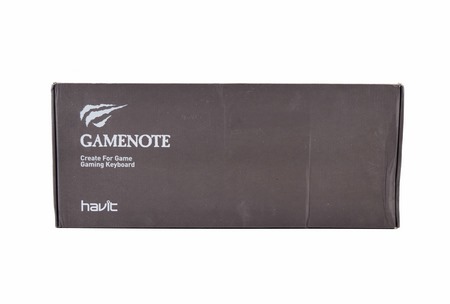
















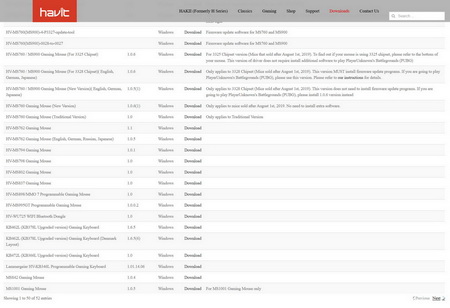




.png)

