GAMENOTE SOFTWARE
You can download the keyboard control software from the official HAVIT support page seen above.
Main tab has a large product picture and 6 available selections/options.


By clicking on the light option, you can either pick one of the 14 available RGB effects and adjust both their brightness levels and speed or you can choose a single color instead.
From the macro editor you can record macros and assign them to one of the dedicated keys.





The above pictures showcase the minimum and maximum brightness levels along with some of the available effects.

 O-Sense
O-Sense





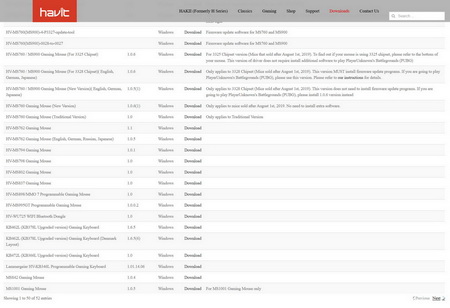




.png)

