INTRODUCTION

Audio quality for headsets is the same as build quality (durability/endurance) is for keyboards and although we too care about looks and features like RGB lighting for us nothing is more important than that. Now even though the good thing is that all mechanical keyboard manufacturers list the life of the switches used in their models (which is at least 50 million clicks) unfortunately the truth of the matter is that there's simply no way for us to say with certainty just how long one will last. With that out of the way lately we see more keyboard manufacturers introduce their very own switches and that includes HyperX and their latest switches used in the brand new Alloy Origins Mechanical Gaming Keyboard which is with us today.
HyperX is the gaming division of Kingston Technology Company, Inc., the world’s largest independent memory manufacturer, with the goal of providing gamers, PC builders, PC, console and mobile power users with high-performance components. For 16 years, the HyperX mission has been to develop gaming products for all types of gamers – high-speed memory, solid state drives, headsets, keyboards, mice, charging accessories for console players, USB flash drives, and mousepads – to the gaming community and beyond. The award-winning HyperX brand in known for consistently delivering products that deliver superior comfort, aesthetics, performance, and reliability. HyperX gear is the choice of celebrity ambassadors, pro gamers, tech enthusiasts, and over-clockers worldwide because it meets the most stringent product specifications and is built with best-in-class components. HyperX has shipped over 60 million memory modules and 7 million gaming headsets worldwide.
The Alloy Origins Mechanical Gaming Keyboard is a compact model currently available with HyperX branded Red linear and tactile Aqua switches (45g actuation force/1.8mm actuation point/3.8mm travel distance - clicky blue should also be available soon) that sport a lifespan of up to 80 million keystrokes. Other features include aircraft-grade brushed aluminum body, per-key RGB illumination (5 different brightness levels with 10 effects at the time of this review - more should be added later on) via HyperX's NEGNUITY software, extra bright RGB lighting, N-key rollover (NKRO) with 100% anti-ghosting, detachable USB Type=C braided cable, two step height adjusters (7 and 11 degree angles) and 3 onboard profiles. Yes, the Alloy Origins may not be the most feature-rich model in the HyperX line-up but it could be just what you've been looking for so let's move forward with our review.
SPECIFICATIONS AND FEATURES

PACKAGING AND CONTENTS
Typically, we received the brand new Alloy Origins model inside a white and red box that has a product picture at the front along with its main features, layout, switches used and of course the company logo.
The contents of the package are listed at the base of the box along with the system requirements (in 2 languages).
All 4 teams sponsored currently by HyperX are listed at the top of the box.
Moving at the rear we find 4 product pictures used to showcase the main features in 5 languages.
In terms of packaging nothing new here, unfortunately however the Alloy Origins just like its predecessor doesn't come with a clear top cover (very useful if you wish to keep your keyboard clean so i do hope more companies bundle those).
Along with the Alloy Origins keyboard and its detachable USB Type-C cable you'll also get a small product catalog, support paper and the quick start guide.
THE ALLOY ORIGINS
The 1.075g heavy HyperX Alloy Origins features an aluminum casing and measures 442.5mm in length, 132.5mm in width and 36.39mm in height.
Once again, we're dealing with a floating keys design which means brighter lighting and easier to clean.
HyperX has placed their logo on the space bar and the top right corner right next to the lock LEDs.
You can switch between the 3 available onboard profiles by pressing the FN (function) key and the F1 through F3 keys.


F6 through F12 also double as media control keys (previous/play-pause/next/mute audio/volume down-up/game mode).
The HyperX linear mechanical switches we see here require actuation force of 45g, have an actuation point of 1.8mm and a total travel distance of 3.8mm (in comparison the Cherry MX Reds require actuation force of 45g, have an actuation point of 2.0mm and travel distance of 4mm whereas - Kailh Red require actuation force of 50g).
At the front right of the keyboard we find the USB type-C port for the detachable cable.


Turning the keyboard over we see 4 rubber feet and two two-step height adjusters.


The short height adjusters raise your keyboard almost 6mm (7 degree angle) from your desk whereas the tall height adjusters raise it almost 16mm (11 degree angle).
Both ends of the 1.8 meter long braided cable feature regular connectors (not gold plated).
HYPERX NGENUITY
In order to control all aspects of the Alloy Origins you will need to download the NGENUITY software from the HyperX page (Windows 10 users will be redirected to the Microsoft Store).


Once you install and launch the NGENUITY software it will check the firmware installed in your keyboard and if it includes a newer version it will ask your permission to continue with the update process (it may take up to a minute to complete).
From the settings tab you can set the software to launch at start up, minimize it instead of close and check the current software version (December 2019 Beta 2 in this case).



 From the lighting tab you can change the brightness levels and color of the keys, create/edit zones with your mouse, perform per key illumination and choose one of the 10 available effects (you can even set the angle of some effects).
From the lighting tab you can change the brightness levels and color of the keys, create/edit zones with your mouse, perform per key illumination and choose one of the 10 available effects (you can even set the angle of some effects).
Of course, you can even assign different effects on different areas of the keyboard as seen above.


The NGENUITY software also allows you to assign different functions, keys, commands and even macros on any of the keys.


In the two above pictures you can see the min and max brightness levels of the Alloy Origins keyboard (very bright indeed).








Here you can see some of the available effects and colors you can use with the Alloy Origins (including the one we made with the 3 custom lighting zones).
AUDIBLE FEEDBACK
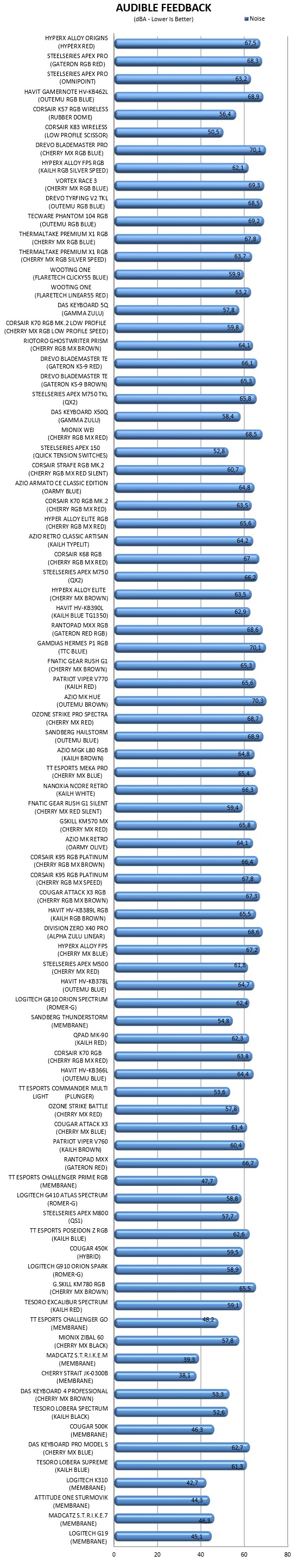
Many people ask my opinion on what keyboard they should get for their needs. Some want a “silent” model for use in their living room or even in their bedroom while others ask for a model with good audible feedback for use in the office or for gaming. Because of this I decided to test keyboards by placing our ExTech HD600 vertically over each keyboard (5cm distance) and typing NikKTech a total of 6 times with each (after that the max recorded number - max hold - is placed in the graph). I have to admit that this methodology may not be 100% accurate but it does give a good idea on what you can expect from each model since aside the type of switches used keycaps and keyboard material also matter.
CONCLUSION

The Alloy Origins Mechanical Gaming Keyboard by HyperX may not be their most feature-rich model (my favourite is still their Alloy Elite RGB) but since size was the primary concern it was never intended to be that. This is also why it has no dedicated macro and media keys, volume roller and a USB passthrough. However if these are not important for you then the new HyperX branded mechanical switches (which are just a tad faster compared to the Cherry MX Reds) with their lifecycle of up 80 million keystrokes, the bright RGB lighting (which you can configure at will from within the NGENUITY software) and the aircraft-grade aluminum body are enough to make the Alloy Origins one of the best keyboards of 2019. The detachable USB type-C braided cable is also a nice touch and a clear indication that the Alloy Origins is also ideal for carrying around in LAN events.
With 5 days left until the end of 2019 the Alloy Origins Mechanical Gaming Keyboard by HyperX retails for USD109.99 inside the USA (Amazon.com) and for 119.99Euros inside the EU (Amazon.de) a price tag which is what one would expect by one such product. At the end of the day the Alloy Origins is a compact, full size, RGB illuminated mechanical gaming keyboard aimed towards people who are after exactly that and since it does tick most of the boxes that make a best-seller it certainly deserves our Golden Award.

PROS
- Build Quality (Aircraft Grade Aluminum Frame)
- Compact Size
- HyperX Red / Aqua Switches (80 Million Actuations)
- NKey Rollover With 100% Anti Ghosting
- Per Key RGB Illumination
- 10 Effects With 5 Brightness Levels
- Removable Braided Cable
- NGENUITY Software
CONS
- No Dedicated Macro & Media Keys
- No USB Passthrough

 O-Sense
O-Sense


















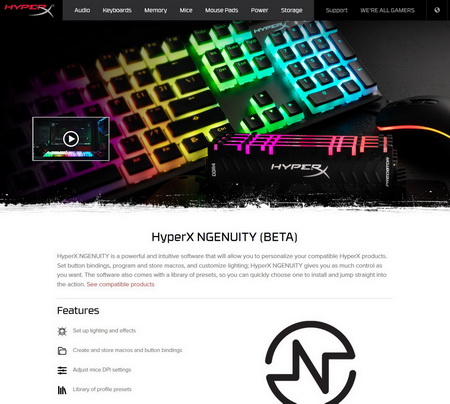




.png)

