INTRODUCTION

When the very first consumer oriented mechanical gaming keyboards found their way into my hands almost a decade ago boy was i excited. It's not that membrane based keyboards weren't good enough but right from the get go mechanical keyboards introduced two things to the consumer market, increased reliability (at least on paper) and improved feedback (audible and tactile). Even though however mechanical keyboards practically brought RGB lighting into our homes there was one thing i always wanted to see (and asked in several of my reviews) since the early days, the ability to swap mechanical switches. Not only would that allow consumers to replace problematic switches but it would also allow them to install/mount different types in the same keyboard. Well it took a while but eventually some brands did exactly that and GLORIOUS is among them so today with me i have their GMMK Barebone DIY Edition.
Glorious PC Gaming Race creates and distributes hardware & accessories engineered for elite-level performance, premium quality, and everyman affordability. Born out of a community of passionate gamers who demanded the best, GPCGR has been challenging the traditional PC gaming hardware industry since inception in 2014. All GPCGR products are built to fill the needs of serious players who want more than anybody else has to offer.
Glorious currently has 4 different product offerings under the GMMK name, the full, tenkeyless and compact USA models and two Barebone DIY editions in different layouts (USA & ISO). As expected, the Barebone DIY models need to be paired with 3-pin Cherry, Gateron or Kailh mechanical switches (you can get Gateron and Kailh switches directly from Glorious) and of course MX compatible keycaps (again you can get ABS and/or PBT double-shot keycaps directly from Glorious). The Barebone DIY model which is with us today follows the standard 105 Keys International (ISO) layout and features the usual floating keys design, sandblasted aluminum top plate, per-key RGB lighting (19 modes/effects), 100% Anti-Ghosting with NKRO (N-Key rollover), 1000Hz polling rate and a 2 meter long braided cable.
SPECIFICATIONS AND FEATURES

PACKAGING AND CONTENTS
Two product drawings are placed at the front of the box of the barebone model right beneath the company logo.
The main features and bundle contents are printed at the top.
A few words about the product are placed at the rear of the box right next to the specifications table.
As you can all see the keyboard is wrapped inside a cloth cover and beneath a clear plastic cover.
Along with the GMMK Barebone DIY ISO Keyboard you will also receive 4 rubber feet, alternative escape keycap, plastic keycap puller (located on the belly of the keyboard), switch puller tool, Glorious sticker, product catalog, how to replace switches paper and the quick start guide.
Just like the keyboard the ISO keycap set arrived inside a white and black box.
As you can see from the specifications at the rear of the box these are ABS double-shot keycaps (the PBT ones however are more durable).
All of the keycaps are placed inside a clear plastic cover (a product catalog and a Glorious sticker are bundled with them).
For this review we received a box of Gateron Brown mechanical switches (because of this on the 2nd page we used the regular keyboard specifications).
The various available Gateron switch types with their characteristics are listed at the rear.
Packing is far from excellent so do keep in mind that the pins of some of these switches may be bend already (just bend them back to place if they are).
THE GMMK BAREBONE EDITION
With a length of 439mm, width of 128mm and height of just 16mm (keycaps not included) the GMMK Barebone model is almost just as large as most "no-thrills" keyboards.
Here you can see the open sockets for the mechanical switches (you can also see the RGB LEDs - the switches don't have LED's on them).
The sandblasted aluminum top plate looks nice and feels quite durable.
Turning the keyboard over we see 4 rubber feet, plastic keycap puller and two height adjusters.
These height adjusters can raise the top end of the keyboard roughly 12mm from your desk.
After mounting all 105 keys you will still have 15 switches left.
Prior to mounting the switches be sure to check that not any of the pins are bend.
Glorious bundles a red escape button which some people may like more.
With all the keycaps mounted the height of the keyboard increases to 30mm.



F1 through F11 are typically used as windows shortcuts and multimedia keys (you can also control the direction of the effects along with their brightness setting from the -/+ keys).
You can also use the print screen and pause keys to switch between 6-key and N-key rollover while the insert, home, delete, end and page up/down keys can be used to switch between effects.
At the end of the 2 meter long braided cable we find a gold plated USB plug with a plastic cap.
GMMK KEYBOARD SOFTWARE
The initial screen of the GMMK keyboard control software (you can download it from the official Glorious product page) just has a picture of the keyboard with the polling rate at the bottom (default is 250Hz so the first thing you should do is up that to 1000Hz).
You can adjust the RGB lighting effects (brightness/speed/direction) by clicking on enable right under the LED light Editing Mode.
Glorious provides a total of 18 available effects (19 including the custom one) for their GMMK keyboards.


You can of course choose your own colors as well either from the available list or the palette.
Inside the custom tab Glorious already has some presets (for FPS/MMO/MOBA/RTS games) but you can also create your very own (per-key lighting can be used here).
You can also create macro commands from within this software as seen above.

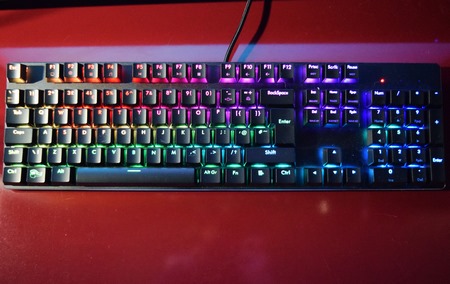
Here you can see the min and max brightness levels of the GMMK.






Some of the available effects are also showcased above.
AUDIBLE FEEDBACK

Many people ask my opinion on what keyboard they should get for their needs. Some want a “silent” model for use in their living room or even in their bedroom while others ask for a model with good audible feedback for use in the office or for gaming. Because of this I decided to test keyboards by placing our ExTech HD600 vertically over each keyboard (5cm distance) and typing NikKTech a total of 6 times with each (after that the max recorded number - max hold - is placed in the graph). I have to admit that this methodology may not be 100% accurate but it does give a good idea on what you can expect from each model since aside the type of switches used keycaps and keyboard material also matter.
CONCLUSION

To have a better understanding of what this product's all about initially I was planning to showcase many different types of switches with the barebone edition of the GMMK mechanical keyboard by Glorious (noise levels included), something which unfortunately didn’t happen (miscommunication). With that out of the way the minimalistic approach Glorious decided to take with their GMMK line of mechanical keyboards is something some people will like while others will probably look for more feature-rich offerings. For my daily needs the GMMK is more than enough, it offers exactly what I was asking all these years ago (the ability to replace switches) and its per-key RGB lighting is quite good (so are the 18 available modes). Unfortunately, since the RGB LEDs are practically located on the keyboard and not on the switches themselves brightness levels are less than expected and that’s pretty much the only serious drawback of this model.
The GMMK Barebone Edition (ISO) by Glorious currently retails for USD59.99 inside the USA (Glorious) and for 74.90Euros inside the EU (Caseking) while the Gateron Brown switches retail for USD34.99/39.90Euros and the ISO keycaps for USD24.99/19.90Euros (USD119.97/134.7Euros total). So even though I don’t see a serious issue with the price of this particular model I do think Glorious should consider trimming it a bit to make it more appealing to the entire market (from regular consumers all the way to gamers, enthusiasts and professionals). Overall, I am very satisfied with the GMMK Barebone Edition, yes, it’s certainly not the most eye-catching keyboard out in the market and it does lack features like dedicated media and macro keys and a USB passthrough but compared to its modular switches these are secondary which is also why it gets our Golden Award.

PROS
- Build Quality (Sandblasted Top Aluminum Plate)
- Minimalistic Design (For Some)
- Gateron / Kailh Mechanical Switches (50 Million Actuations)
- Modular (Can Add/Replace Switches)
- NKey Rollover With 100% Anti Ghosting
- Per Key RGB Illumination (19 Effects)
- GMMK Software
CONS
- No Dedicated Macro & Media Keys
- No USB Passthrough
- Brightness Levels

 O-Sense
O-Sense





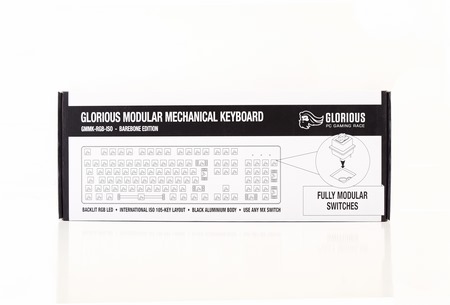





















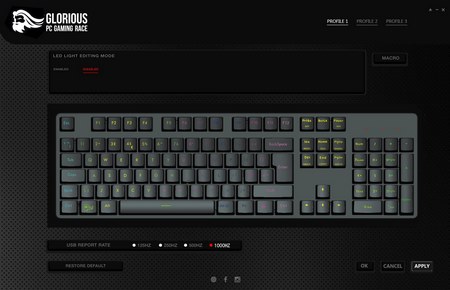






.png)

