GMMK KEYBOARD SOFTWARE
The initial screen of the GMMK keyboard control software (you can download it from the official Glorious product page) just has a picture of the keyboard with the polling rate at the bottom (default is 250Hz so the first thing you should do is up that to 1000Hz).
You can adjust the RGB lighting effects (brightness/speed/direction) by clicking on enable right under the LED light Editing Mode.
Glorious provides a total of 18 available effects (19 including the custom one) for their GMMK keyboards.


You can of course choose your own colors as well either from the available list or the palette.
Inside the custom tab Glorious already has some presets (for FPS/MMO/MOBA/RTS games) but you can also create your very own (per-key lighting can be used here).
You can also create macro commands from within this software as seen above.

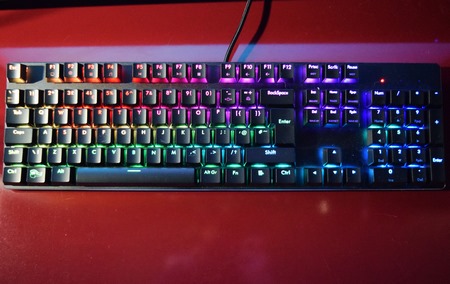
Here you can see the min and max brightness levels of the GMMK.






Some of the available effects are also showcased above.

 O-Sense
O-Sense





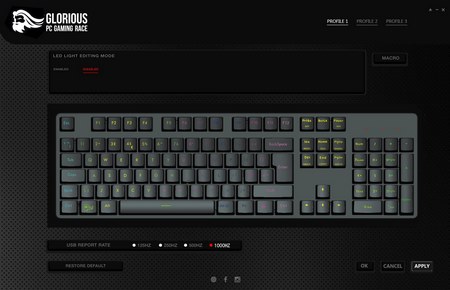






.png)

