INTRODUCTION

The PC peripherals market may be overpopulated with gaming keyboards but many people (primarily consumers) seem to find it quite hard to decide on which model to spend their money on. In large part this is due to all the available switches currently in the market from the classic membrane ones which all of us have used at least once to the far more durable mechanical and even the newest and more advanced in some cases hybrid mechanical ones. On top of that most keyboards sport numerous useful features which further make it harder for people to decide such as RGB lighting, macro keys, media keys, USB ports, wrist rests and more. EVGA needs no introductions and even though they are mostly popular because of their high performance and quality motherboards, graphics cards and sound cards they now aim to win over gamers all over the world with their latest gaming peripherals including the Z20 Optical Mechanical Keyboard which is what today's review's all about.
EVGA is the #1 NVIDIA authorized partner in channel sales throughout North America. Based on the philosophy of intelligent innovation, market knowledge, and the real time operation, EVGA continues to identify the need in the market place and providing the solution to that need. By offering product differentiation, a 90 day Step-Up program, and other customer focused programs, EVGA is a clear leader in all categories: etail, retail, distribution, and system builders. With headquarters in Brea, CA, EVGA's global coverage includes EVGA GmbH in Munich, EVGA LATAM in Miami, and EVGA Hong Kong. For further information online about EVGA, visit https://www.evga.com.
The Z20 Optical Mechanical Keyboard by EVGA is clearly one of the most advanced models to ever reach the lab, not only because of its Light Strike LK switches (the Dark Gray ones are linear and sport an actuation force of 45g with a lifecycle of up to 100 million actuations) and lightning fast 4000Hz (4k - 0.25ms) report rate (thanks to the 32-bit Cortex M33 microprocessor used) but also because of its ToF proximity sensor which allows the Z20 to go to sleep mode when the user is away. Of course, the Z20 also packs numerous other features such as 6-zone per-key RGB lighting (14 effects) with side LED bars, 100% anti-ghosting with full n-key rollover (NKRO), aluminum frame, 5 dedicated macro E-keys, USB passthrough, 3.5mm audio jack, dedicated multimedia keys, detachable magnetic wrist rest with faux leather cover, two two-step height adjusters, 9 extra keycaps and a 2 meter long braided cable. As expected, you can control most aspects of the Z20 via EVGA's new Unleash RGB software.
SPECIFICATIONS AND FEATURES

PACKAGING AND CONTENTS
EVGA packs the Z20 inside a large black box that has a partial product picture at the front along with the company logo and the type of switches used (Linear).
The main product features are printed on the left side of the box.
Three product pictures and a single drawing are located at the rear and are used to showcase the product features in 3 languages.
Once you open the box you will see the keyboard placed beneath a plastic cover (very useful since you can use it later on to cover the keyboard when not in use).
Along with the Z20 Optical Mechanical Keyboard and its detachable magnetic wrist rest inside the box EVGA has also placed 9 keycaps, keycap puller and the user manual.
THE Z20
Measuring 472mm in length, 151mm in width and 38mm in height the aluminum body of the Z20 is certainly larger than most keyboards.
The Z20 follows the typical (for all good keyboards anyways) floating keys design which makes it a lot easier to clean (also do notice the 3.5mm port on the side).
EVGA has placed their logo on a small aluminum plate located on the top center of the keyboard.
5 dedicated macro E-keys are located on the left side of the keyboard right under the E game mode key.
4 dedicated multimedia keys (previous/play-pause/next/mute) and an aluminum volume roller are located on the top right of the keyboard.
The WASD keys feature 4D bump keycaps which make it easier to use when playing games.
You can change the brightness levels and RGB effects from the arrow keys (in combination with the Fn key).
As you can see the ToF sensor is located just infront of the right alt key.
Here we see the light strike LK switches which are basically a mechanical/optical hybrid.
A USB passthrough is located at the front of the keyboard right next to the volume roller.
Turning the keyboard over we find 5 rubber feet and two dual-stage height adjusters.

 The short height adjuster raises the top-end of the keyboard roughly 8mm from your desk while the tall one raises it rough 17mm.
The short height adjuster raises the top-end of the keyboard roughly 8mm from your desk while the tall one raises it rough 17mm.
With the magnetic wrist rest now attached the Z20 measures 223mm in width (notice the high quality of the faux leather cover).
I was happy to see that the Z20 features a 2 meter long braided cable with all connectors gold plated.
UNLEASE RGB SOFTWARE V1.06
You can download the Unlease RGB software directly from the official EVGA support page.
Once you install the Unlease RGB software it will probably ask you to update the firmware of the keyboard.
The general setting is the first tab you'll see and so from here you can set the polling rate, configure the Fn/Windows/Game keys, adjust the character repeat speed and choose one of the 9 available profiles (from the side).
From the ToF tab you can adjust the sensitivity of the sensor (distance/timing/mode).
Inside the lighting effects tab you will find everything in regards to RGB lighting including the 6 available zones, 14 available effects, direction, brightness, speed and the trigger (there's also a custom sub-tab from where you can create your own zone/effect).
EVGA has placed two available key assignments inside the key assignment tab something which can actually come very handy.
Recording macro commands is very easy from within the macro editor (although i think that the buttons shouldn't be greyed out since they can be used).
Finally, from inside the settings tab you can change the language of the Unlease RGB software, check for updates and check the current firmware version.
Here you can see the lowest and highest brightness levels for the keys.
We’ve seen side RGB LED bars so the ones of the Z20 may not be anything new, still they do look very nice.
Perhaps my favourite effect of this keyboard is the barber pole one seen above.
AUDIBLE FEEDBACK

Many people ask my opinion on what keyboard they should get for their needs. Some want a “silent” model for use in their living room or even in their bedroom while others ask for a model with good audible feedback for use in the office or for gaming. Because of this I decided to test keyboards by placing our ExTech HD600 vertically over each keyboard (5cm distance) and typing NikKTech a total of 6 times with each (after that the max recorded number - max hold - is placed in the graph). I have to admit that this methodology may not be 100% accurate but it does give a good idea on what you can expect from each model since aside the type of switches used keycaps and keyboard material also matter.
CONCLUSION

When EVGA announced their new Z-series of gaming keyboards (Z15/Z20) a while back I was very interested to see what they had been working on and I have to say that the Z20 doesn’t disappoint. Build quality is very high, the light strike LK switches used offer very good feedback, its RGB lighting is one of the best I’ve seen to date and as for the 4k polling rate and ToF sensor well they may not change the way we see keyboards but they do offer something new we haven’t seen in the past (at least when it comes to the ToF sensor). The dedicated macro and multimedia keys are also a plus as is the high quality magnetic wrist rest. Unfortunately, not all is perfect so aside the main area being smaller compared to that of a regular sized keyboard (EVGA obviously didn’t want the extra macro keys to extend the maximum length of the keyboard by a lot) the light strike switches are quite loud when used. Now that’s not really a problem for me (nor can I put it in the cons since this depends largely on each person) but some people just may not like that so I do hope EVGA expands the available switches to include less audible models.
Retailing currently for USD151.42 inside the USA (Amazon.com) and for 143Euros inside the EU (Amazon.de) the Z20 Optical Gaming Keyboard by EVGA is priced pretty much how I was expecting it to be. So not much more one can say, quality, performance, looks, the EVGA Z20 just has it all and that’s why it clearly deserves the Platinum Award.

PROS
- Very Good Build Quality
- Light Strike LK Optical Mechanical Switches (100 Million Actuations)
- Full RGB Key Illumination (Custom Effects / Per Key Color / Left & Right RGB LED Bars)
- Innovative Features (4K Polling Rate / ToF Sensor)
- 5 Dedicated Macro Keys
- USB 2.0 & 3.5mm Passthrough
- Detachable Magnetic Faux Leather Wrist Rest
- Dedicated Multimedia Controls
- Unlease RGB Software
CONS
- Only Two Available Switches (Linear/Clicky)
- Main Body Slightly Smaller Than Regular Keyboards

 O-Sense
O-Sense





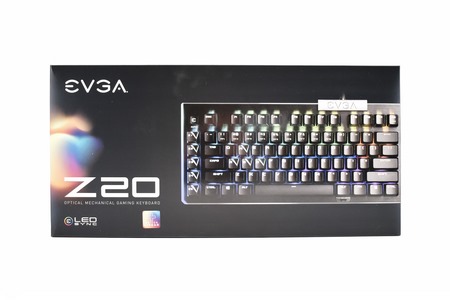



















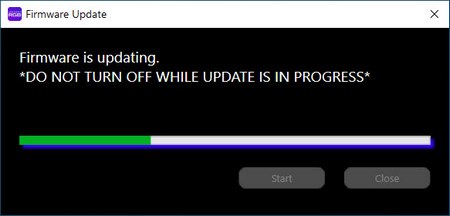















.png)

