INTRODUCTION

After having used and reviewed a very large number of keyboards I concluded that TKL (tenkeyless) models weren't ideal for me, mainly because even though the numpad is not something I use a lot daily after using full sized keyboards for well over 3 decades not having it at all just feels awkward to me. Would the same however apply for a TKL keyboard on which you can add a numpad and an LCD displaypad to create something rather unique? This is the concept MOUNTAIN brought to the table with their EVEREST 60 Compact RGB Gaming Keyboard roughly 2 years ago and yes, I finally decided to take a closer look and see what it's all about.
MOUNTAIN creates innovative, premium peripherals such as keyboards, keypads, and mice with sophisticated software solutions. With user-centric design at the heart of every product, MOUNTAIN aims for nothing less than enabling gamers and content creators to achieve peak performance. Our vision is for gamers and content creators to have what they need to excel through uncompromising innovation, pioneering design, supreme quality, and customization.
As its name clearly reveals the EVEREST 60 is a 60% TKL gaming keyboard that sports a total of 64 keys of MOUNTAIN's very own tactile-55 or linear-45 mechanical switches. These switches are not only hot-swappable, but they also feature factory lubed (Glaze GPL 205) and clipped Cherry plate-mounted stabilizers for optimal operation (low noise). Other features of the EVEREST 60 include a sturdy aluminum plate, silicone and foam soundproofing, RGB lighting (per-key and LED-strip around the keyboard), 3 USB-C ports, left/right upgrade USB-C ports (for the numpad - same switch and RGB LED features apply to that as well), magnetic riser feet, N-Key rollover (NKRO) and onboard memory capable of storing up to 5 profiles. And then you have the displaypad which includes 12 color IPS LCD keys (104x104p resolution) for all of which you can assign jpg, png, bmp and gif (animated) pictures placed on an angled stand with a large anti-slip rubber base. Needless to say, you can assign macros, launch programs, run OS commands and much more from these display keys (compatible with 3rd party software such as Twitch, OBS Studio, Adobe Photoshop/Premier Pro/Illustrator and DaVinci Resolve). So, time to get acquainted with the EVEREST 60 and see what it's all about.
SPECIFICATIONS AND FEATURES
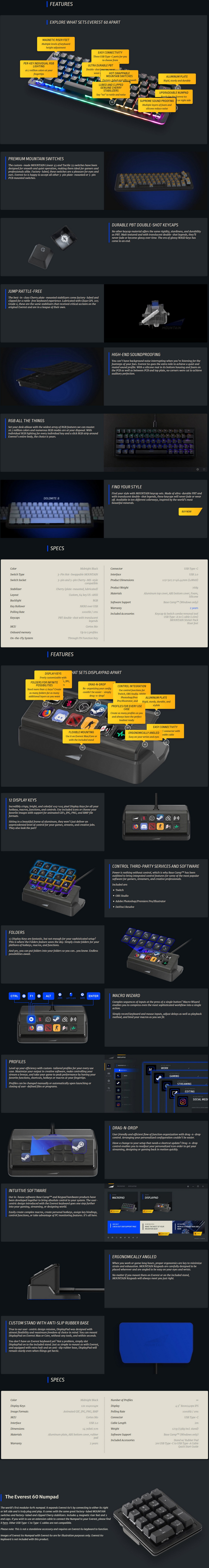
PACKAGING AND CONTENTS
Both the EVEREST 60 and the numpad arrived inside black and blue boxes that have just reach your summit at the front whereas the displaypad box has the company logo and a product picture at the front.
A product description is printed on top of all boxes in multiple languages.
The bundle contents of both the displaypad and the numpad are printed on the left side but in the case of the EVEREST 60 we just see the keyboard layout and switch type.
All three boxes have formed pieces of foam inside which the bundle contents are placed.
Inside the box of the EVEREST 60 you'll find the TKL keyboard with its USB-C to USB-A cable, four magnetic riser feet, keycap puller, keycap with the company logo on it, 6 stickers with the company logo and the quick start guide.
The displaypad bundle includes the main device with the 12 keys, angled stand, USB-C to USB-A cable, 6 stickers with the company logo on them and the quick start guide whereas the numpad just comes with 4 magnetic riser feet inside the box.
THE EVEREST 60
Measuring just 307.2mm in length, 115mm in width and 46.44mm in height the 768g heavy EVEREST 60 is a small TKL model.
Typically, MOUNTAIN decided to go with the floating keys design for easier cleaning (also notice the LED strip going around the keyboard and the USB-C cover on the left side).
USB-C ports are placed on both sides so that you can attach the numpad on either side.
At the front we find 3 USB-C ports which you can use with the supplied cable (depending on where you have your PC these ports could come in handy).
Here you can see the tactile-55 (blue) keys.
Turning the keyboard over we see 3 long rubber feet and two magnetic riser feet.
Since these are magnetic you can remove and attach the ones in the bundle with ease (3 on each side total).
With three of these on each side the top end of the keyboard raises to 37mm (22mm without them).


 The numpad also has tactile-55 switches and USB-C ports on both sides.
The numpad also has tactile-55 switches and USB-C ports on both sides.
At the base we find a long rubber foot, two magnetic riser feet and a switch which extends the USB-C plug on either side (depends on which side of the EVEREST 60 you will attach it on).
With the numpad attached the keyboard length is now 405mm.
Here you can see the min and max brightness levels of the EVEREST 60 (min levels were very hard to take a picture of - as usual a short clip is available both in TikTok and YouTube).
THE DISPLAYPAD
The main body of the displaypad measures 138mm in length, 47mm in width and 44mm in height.
At the rear we find the company logo and the USB-C port.
With the angled stand attached the displaypad now measures 149mm in length, 80mm in width and 55mm in height.
The anti-slip rubber base of the angled stand has the company logo on it and well, it works fine.
Here you can see the displaypad right next to the EVEREST 60 with its numpad attached.
Worth pointing out is that you can assign system information tabs on the 12 keys (GPU/CPU/HDD/RAM/Internet) but unfortunately there's no temperature indicator for the CPU.
MOUNTAIN send just in time their PLATEAU S palm rest for me to showcase in this review.

 As expected, the top is dressed in soft fabric whereas the bottom is rubberized.
As expected, the top is dressed in soft fabric whereas the bottom is rubberized.
Unfortunately, this is the small version of the PLATEAU and so even though it's plenty for the EVEREST 60 it's not quite enough when the numpad is also attached.
BASE CAMP SOFTWARE
As always in order to fully control your MOUNTAIN peripherals you will need to download their Base Camp software.
Once you download and start the software it will detect all attached peripherals as seen above.
As expected, you can name and store profiles directly onto the EVEREST 60.
MOUNTAIN has 8 available lighting modes (plus off) and of course you can change speed, direction, adjust brightness levels and use the per-key lighting features.
You can also program all keys to run macros, OS commands, programs and more.
The macro tab is next.
From the settings you can check for new firmware updates, disable certain keys and enable the indicator LEDs.
You can do the same thing with profiles for the displaypad, bind keys to numerous different commands, create macros, check for firmware updates, set brightness and upload images for all 12 keys.
AUDIBLE FEEDBACK
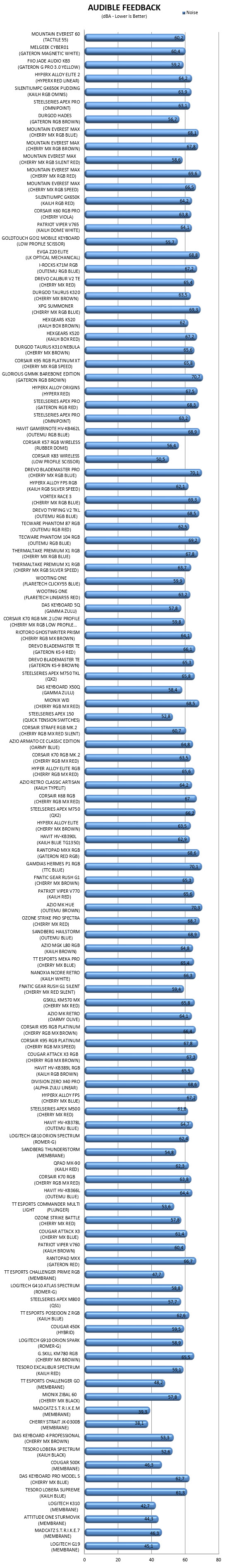
Many people ask my opinion on what keyboard they should get for their needs. Some want a “silent” model for use in their living room or even in their bedroom while others ask for a model with good audible feedback for use in the office or for gaming. Because of this I decided to test keyboards by placing our ExTech HD600 vertically over each keyboard (5cm distance) and typing NikKTech a total of 6 times with each (after that the max recorded number - max hold - is placed in the graph). I have to admit that this methodology may not be 100% accurate but it does give a good idea on what you can expect from each model since aside the type of switches used keycaps and keyboard material also matter.
CONCLUSION

When I reviewed the EVEREST MAX back in 2022 it was easily one of the best keyboards I had used to date and well, I was expecting the same from the EVEREST 60. Well, to a certain degree that was the case, build quality is very good, the tactile-55 keys are soft and yet they do offer a good amount of feedback and as for looks both the RGB illumination of the keys and the surrounding LED strip look very nice. The Displaypad is also a very nice addition to the EVEREST 60 since no matter what market segment you are chances are you will find something to use it with (if only the keys were larger, that would make things even better). Not all is perfect however so what I didn’t like about the EVEREST 60 was where MOUNTAIN decided to place some of its keys (delete/shift, took me quite a while to get used to them) and also the fact that the numpad can detach very easily even by moving the keyboard left and right on your desk (looking back this is the same issue I had with the EVEREST MAX). It would also be nice if you could attach the displaypad directly onto your EVEREST 60 (using one of the two free front USB-C ports) but at this point I am probably nitpicking.
At the time of this review, you can get your hands on the MOUNTAIN EVEREST 60 compact RGB gaming keyboard for 79.99Euros whereas the numpad, displaypad and palm rest accessories retail for 39.99Euros/59.99Euros/13.99Euros (all currently on sale directly from Mountain.gg). At just under 200Euros the EVEREST 60 bundle which I reviewed today may not seem as affordable to some but it’s actually not, especially if you could use a stream deck like device such as the displaypad. Yes, we’re not talking about the perfect bundle, but it does deliver most of the things I wanted and for that it gets the Golden Award.

PROS
- Build Quality (Aluminum Plate)
- Hot Swap Tactile/Linear Switches
- Full RGB Per Key Illumination (RGB LED Strip)
- 8 Available RGB Effects
- NKey Rollover With 100% Anti Ghosting
- Detachable USB Cable
- Numpad Extra (Can Be Positioned Left / Right)
- Displaypad Extra (Standalone)
- Magnetic Snap On Feet
- Three Front USB C Ports
- Base Camp Software (Available Settings)
CONS
- Price (For Some)
- Numpad Stability (Mounting Mechanism Not Sturdy Enough)
- Key Positioning (Delete / Shift)

 O-Sense
O-Sense



































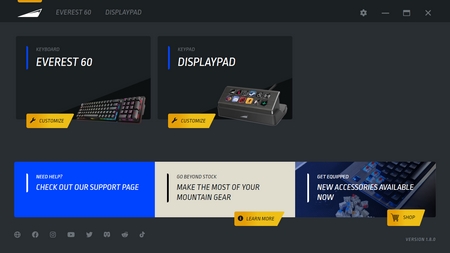
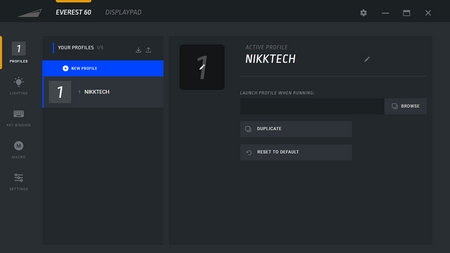
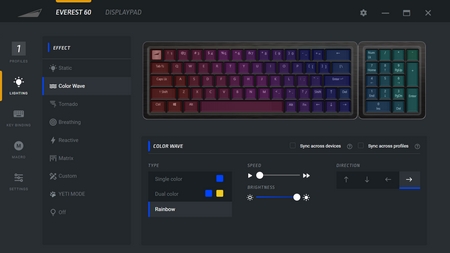
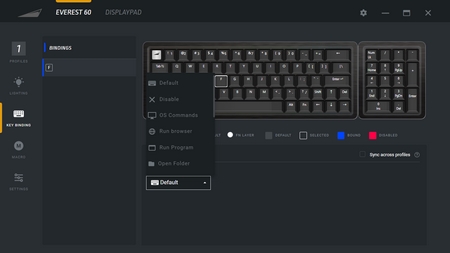
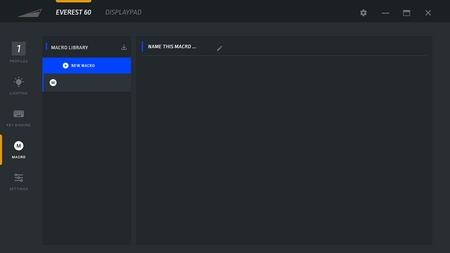
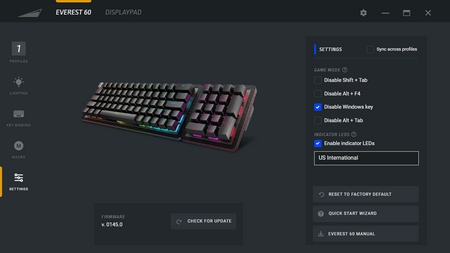
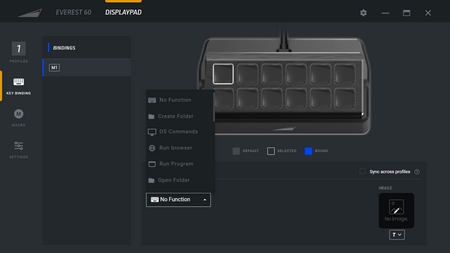
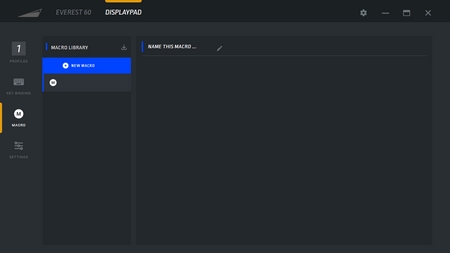
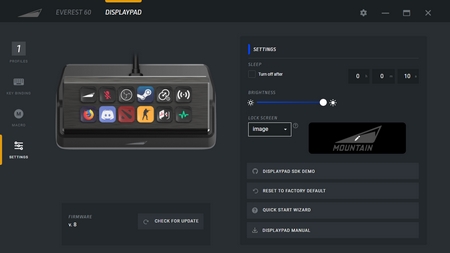
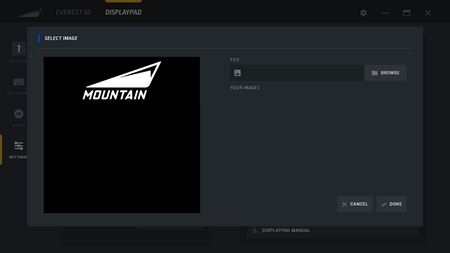
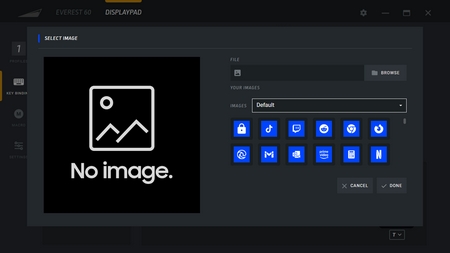


.png)

