BASE CAMP SOFTWARE
As always in order to fully control your MOUNTAIN peripherals you will need to download their Base Camp software.
Once you download and start the software it will detect all attached peripherals as seen above.
As expected, you can name and store profiles directly onto the EVEREST 60.
MOUNTAIN has 8 available lighting modes (plus off) and of course you can change speed, direction, adjust brightness levels and use the per-key lighting features.
You can also program all keys to run macros, OS commands, programs and more.
The macro tab is next.
From the settings you can check for new firmware updates, disable certain keys and enable the indicator LEDs.
You can do the same thing with profiles for the displaypad, bind keys to numerous different commands, create macros, check for firmware updates, set brightness and upload images for all 12 keys.

 O-Sense
O-Sense





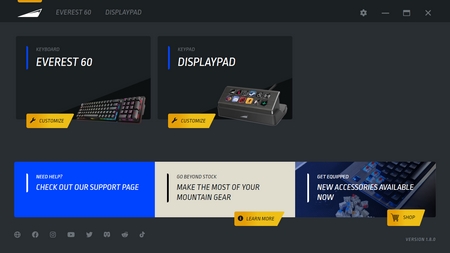
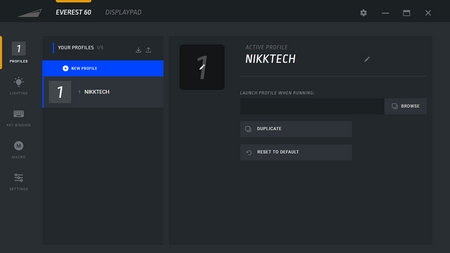
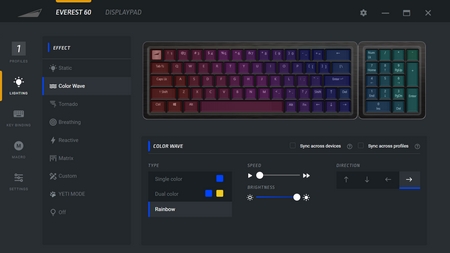
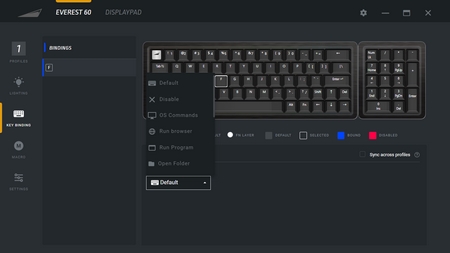
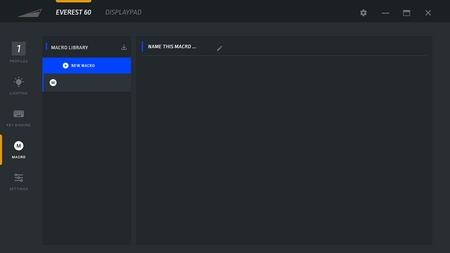
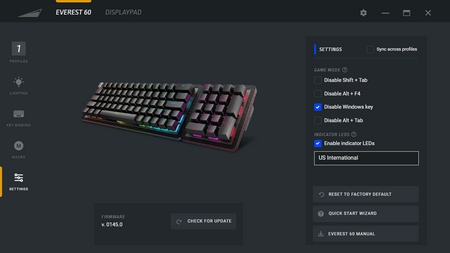
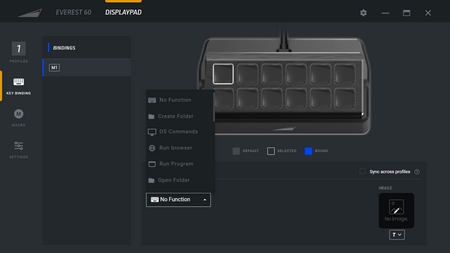
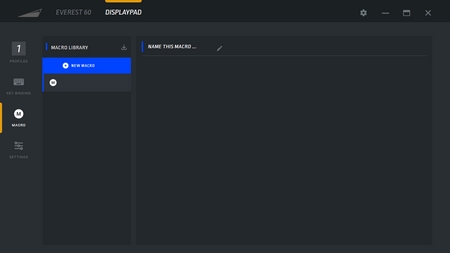
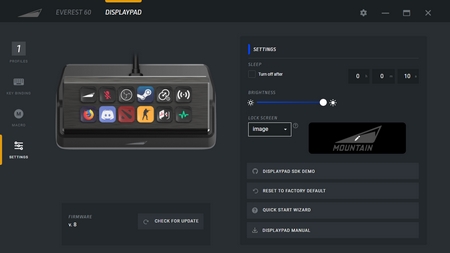
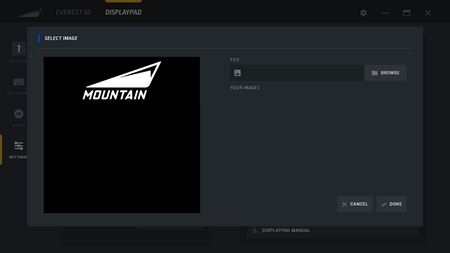
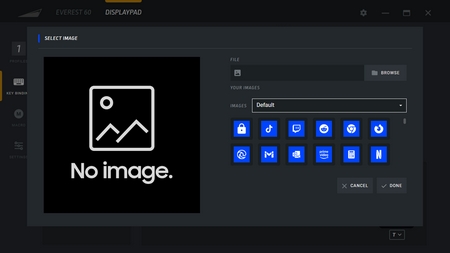


.png)

