INTRODUCTION

Mechanical gaming keyboards are currently the number one choice of gamers, enthusiasts and professionals and even though I have to admit that even membrane keyboards also have their audience (due to their more subtle audio feedback) there's no denying that the former can be far more durable. The reason I say can be is because in all honesty not all mechanical keyboards are. For example, these past 5 years or so I've had not 1 but 3 mechanical keyboards fail (failed switches) and so it all comes down to not only the manufacturer behind the keyboard itself but also the manufacturer behind the mechanical switches used in that said keyboard. Cherry has been the leading force behind mechanical keyboards for as far back as I can recall and today with me, I have one of their most popular models to date, the MX 3.0S Wireless RGB Full-Size Mechanical Gaming Keyboard.
Cherry SE is a globally operating manufacturer of high-end mechanical keyboard switches and computer input devices such as keyboards, mice, and headsets for applications in the worlds of gaming, esports, office and hybrid workplaces, industry, and healthcare. Since it was founded in 1953, Cherry has been synonymous with innovative, high-quality products developed specifically to meet the various needs of its customers. Cherry has its operational headquarters in Auerbach in Germany’s Upper Palatinate region and operates production facilities in Auerbach (Germany), Zhuhai (China), and Vienna (Austria) as well as various sales offices in Auerbach, Pegnitz, Munich, Landskrona (Sweden), Paris, Kenosha (USA), Taipei, and Hong Kong. More information is available at cherry.de and cherryxtrfy.com
The Cherry MX 3.0S (currently available in black and white colors) is a wired and wireless (Bluetooth or 2.4GHz low latency wireless via the bundled USB dongle - connection with up to 5 different devices) gaming keyboard based on either Cherry MX Red (linear with 45cN actuation force, 2mm actuation point, 4mm total travel distance and over 100 million keystrokes lifecycle), Blue (tactile with 60cN actuation force, 2.2mm actuation point, 4mm total travel distance and over 50 million keystrokes lifecycle), Black (linear with 60cN actuation force, 2mm actuation point, 4mm total travel distance and over 100 million keystrokes lifecycle) or Brown (tactile with 50cN actuation force, 2mm actuation point, 4mm total travel distance and over 100 million keystrokes lifecycle) lubricated switches. Other features include aluminum body, per-key RGB illumination (up to 5 dynamic layouts / 11 effects), media keys, N-key rollover (NKRO) with 100% anti-ghosting, high-speed key recognition, 2800mAh lithium-ion battery pack, power save mode, detachable USB Type-C cable, detachable feet and onboard profile storage. So, without further delay let's see what the Cherry MX 3.0S Wireless RGB is all about.
SPECIFICATIONS AND FEATURES
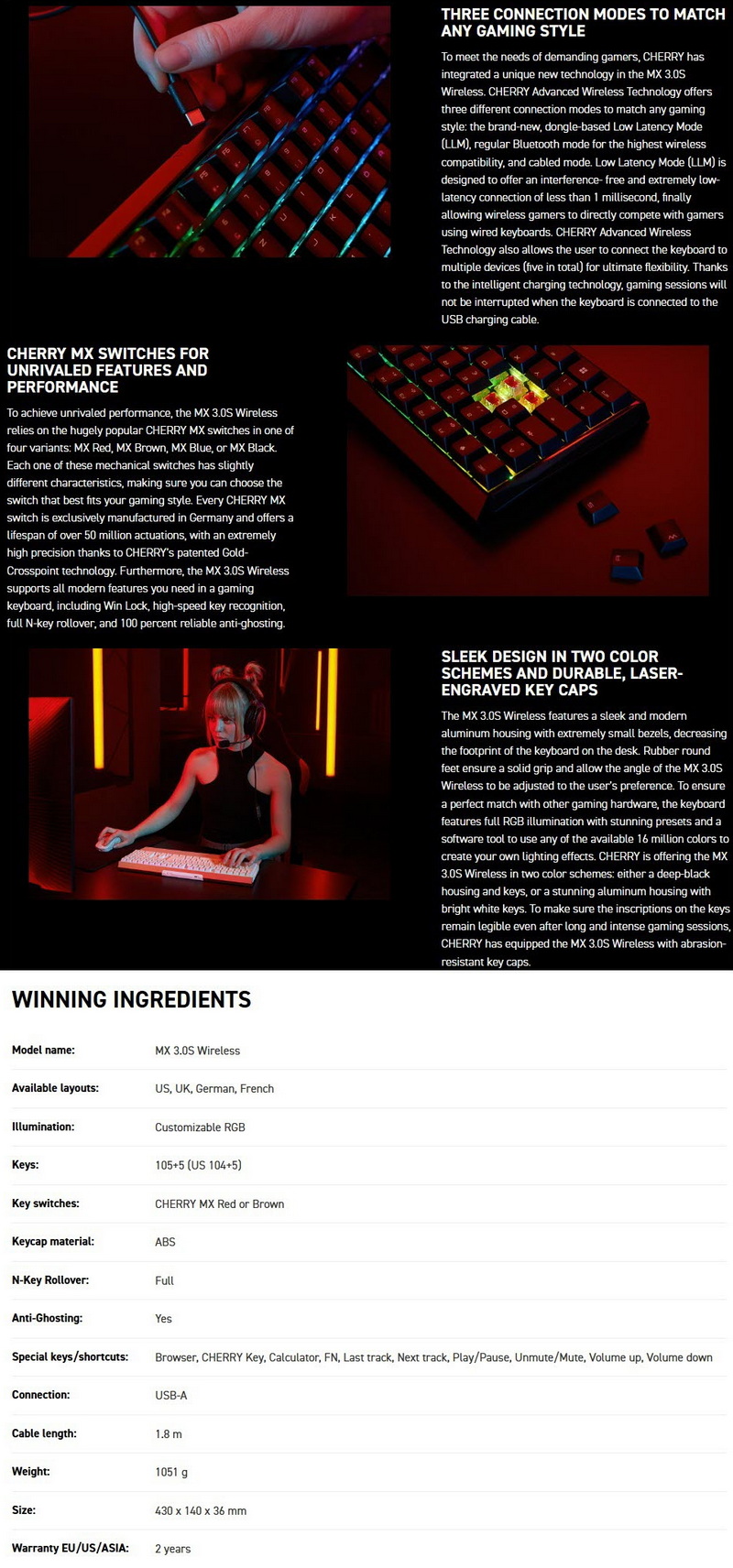
PACKAGING AND CONTENTS
The Cherry MX 3.0S Wireless arrived inside a black and red box that has the company logo at the front along with a large product picture.
At the rear Cherry has placed the features and bundle contents in 5 languages (keyboard layout is also available here on a sticker).
Cherry has placed the entire bundle inside a formed piece of soft foam.
Inside the box you'll find the Cherry MX 3.0S Wireless Gaming Keyboard, USB-C cable, 2.4GHz USB dongle, pair of tall feet and the user instructions.
THE CHERRY MX 3.0S WIRELESS RGB
The Cherry MX 3.0S Wireless is a full sized keyboard (109/110 keys, depending on the layout) that measures 430mm in length, 140mm in width and 36mm in height.
F1 through F8 can also be used to mute audio, decrease/increase volume, disable keyboard illumination, increase/decrease brightness levels and decrease/increase effect speed.
F9 through F12 can be used to lock windows keys, launch the internet browser, launch the windows explorer and switch between lighting effects.
Moving to the numpad the 4 keys on top can be used to launch the windows calculator, select previous track/enable USB connectivity, start-pause/enable Bluetooth connectivity and select next track/enable 2.4GHz RF connectivity.
Activity LEDs (battery/USB, Bluetooth, 2.4GHz RF) are located just over the arrow keys.
At the front of the box, we find the on/off switch and the USB-C port.
Here you can all see the Cherry MX Red mechanical switches.
Turning the keyboard over we find a large sticker with several certifications on it and 6 small rubber feet.
You can replace the front rubber feet with the ones in the bundle (although not much taller either).
The 2.4GHz RF dongle is the same size as one tiny flash drive.
At maximum brightness the Cherry MX 3.0S Wireless RGB does a good job since you can clearly see the top of each keycap (short clip is available both in YouTube and TikTok).
CHERRY UTILITY
To control most aspects of the Cherry MX 3.0S Wireless RGB keyboard you will need to download the utility software.
Typically, the software checks for available firmware updates for both the keyboard and the RF dongle and informs you about them as seen above.
The main tab of the utility software allows you to check battery life, set the brightness level and speed and switch between the 11 available effects.
This software also allows you to create macro commands.
From within the device settings tab, you can enable/disable sleep and hibernate modes, change the layout and check for firmware updates (also repair the keyboard in case of a firmware update issue).
CHERRY KEYS
Another software you can use with the Cherry MX 3.0S Wireless RGB is the keys software.
The main tab showcases the keyboard (and your mouse on the right side - only works with Cherry models however).
This software allows you to map the top keyboard keys with a variety of commands.
If you also own a Cherry mouse you can also use it to map its buttons.
This was just version 1.0.6 so next ones could be more detailed/rich.
AUDIBLE FEEDBACK
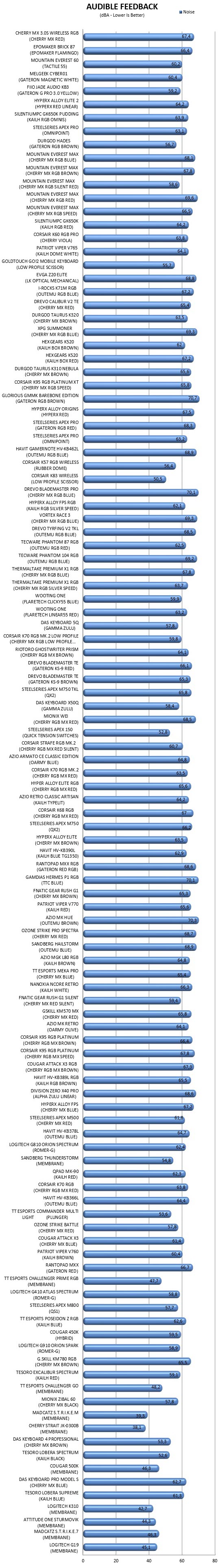
Many people ask my opinion on what keyboard they should get for their needs. Some want a “silent” model for use in their living room or even in their bedroom while others ask for a model with good audible feedback for use in the office or for gaming. Because of this I decided to test keyboards by placing our ExTech HD600 vertically over each keyboard (5cm distance) and typing NikKTech a total of 6 times with each (after that the max recorded number - max hold - is placed in the graph). I have to admit that this methodology may not be 100% accurate but it does give a good idea on what you can expect from each model since aside the type of switches used keycaps and keyboard material also matter.
CONCLUSION

The Cherry MX 3.02S Wireless RGB may not be among the latest models released by Cherry but it’s a solid keyboard that looks great and should last for a very long time. Yes, the side plastic pieces may not tie with the rest of the aluminum housing and the somewhat short feet may require getting used to but other than that this is clearly a mechanical keyboard designed for all segments of the market. Having to use two software suites in order to use all aspects of the Cherry MX 3.0S Wireless RGB is probably the sole thing I didn’t like about it (Cherry should join both into one). As for battery life you can expect almost a full day of use with the RGB lights at full brightness whereas regarding signal strength the 2.4GHz RF dongle allowed for use even from 8 meters away with a wooden wall in between.
With less than a week left until Christmas the Cherry MX 3.0S Wireless RGB Gaming Keyboard retails for USD137.69 inside the USA (Amazon.com) and for 135.33Euros inside the EU (Amazon.de). Overall, the Cherry MX 3.0S Wireless RGB Gaming Keyboard may not be the most impressive gaming keyboard out there but it’s without doubt among the most durable ones and since it also looks great the Golden Award is in order.

PROS
- Build Quality (Aluminum Frame)
- Cherry MX Red Switches (Over 100 Million Actuations)
- Wired & Wireless (USB / Bluetooth / 2.4GHz RF)
- 2800mAh Lithium Ion Battery Pack (Up To 30 Hours)
- NKey / Full Key Rollover
- Per Key RGB Illumination
- 11 Lighting Effects
- Removable Cable
- Available In Black & White Colors
CONS
- No Dedicated Macro Keys
- Two Software Suites Available

 O-Sense
O-Sense


















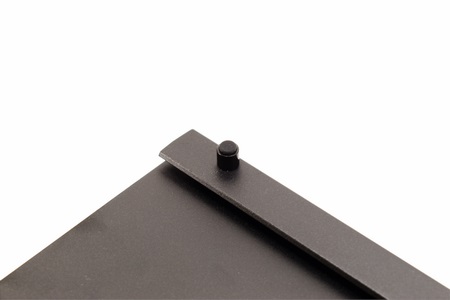



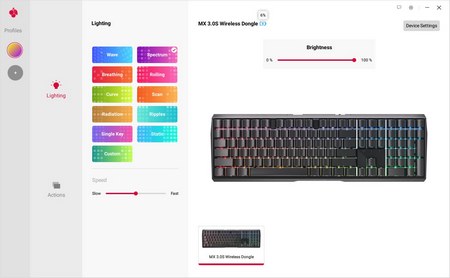
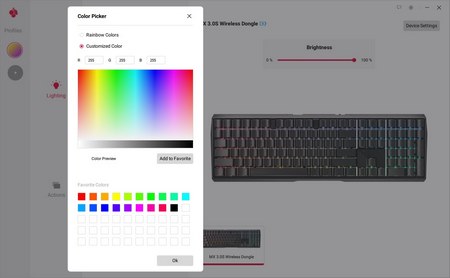
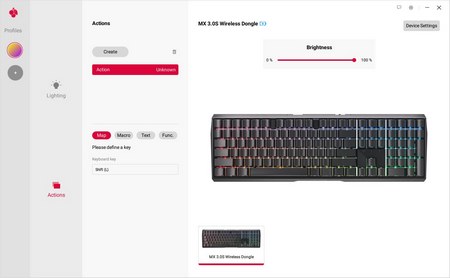
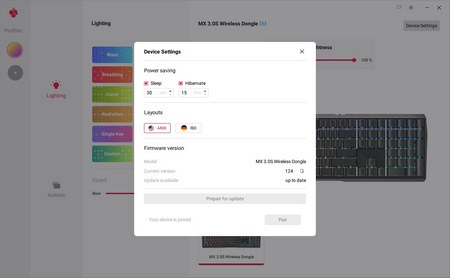
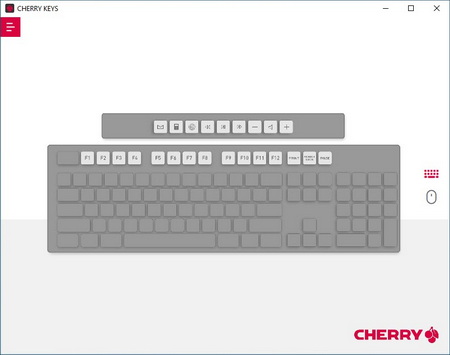
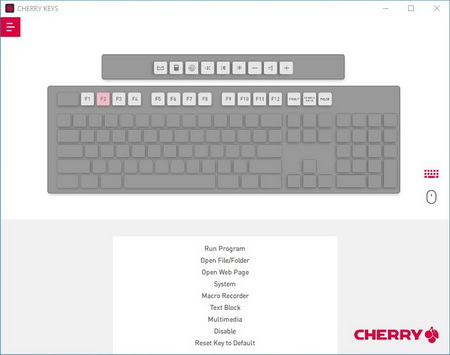
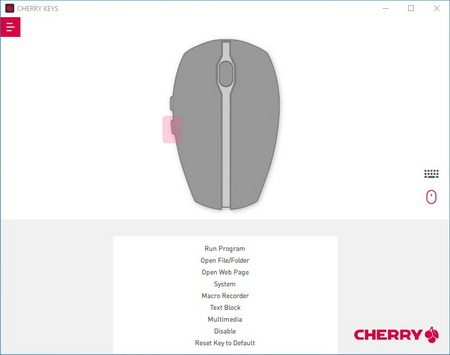
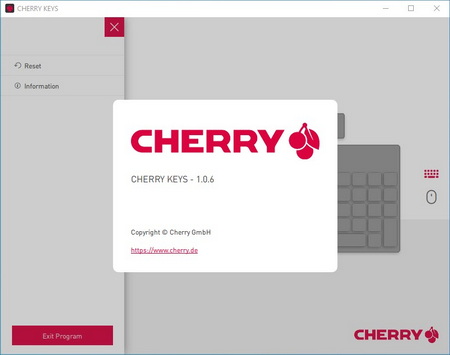


.png)

