THE CHERRY MX 3.0S WIRELESS RGB
The Cherry MX 3.0S Wireless is a full sized keyboard (109/110 keys, depending on the layout) that measures 430mm in length, 140mm in width and 36mm in height.
F1 through F8 can also be used to mute audio, decrease/increase volume, disable keyboard illumination, increase/decrease brightness levels and decrease/increase effect speed.
F9 through F12 can be used to lock windows keys, launch the internet browser, launch the windows explorer and switch between lighting effects.
Moving to the numpad the 4 keys on top can be used to launch the windows calculator, select previous track/enable USB connectivity, start-pause/enable Bluetooth connectivity and select next track/enable 2.4GHz RF connectivity.
Activity LEDs (battery/USB, Bluetooth, 2.4GHz RF) are located just over the arrow keys.
At the front of the box, we find the on/off switch and the USB-C port.
Here you can all see the Cherry MX Red mechanical switches.
Turning the keyboard over we find a large sticker with several certifications on it and 6 small rubber feet.
You can replace the front rubber feet with the ones in the bundle (although not much taller either).
The 2.4GHz RF dongle is the same size as one tiny flash drive.
At maximum brightness the Cherry MX 3.0S Wireless RGB does a good job since you can clearly see the top of each keycap (short clip is available both in YouTube and TikTok).

 O-Sense
O-Sense














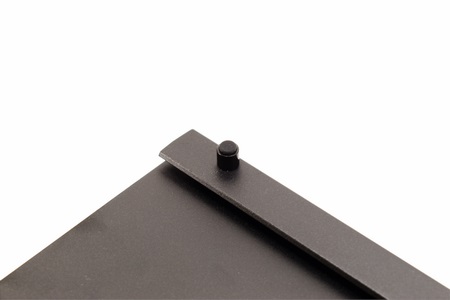




.png)

