INTRODUCTION

As we've already pointed out numerous times in our reviews although the main "concept" behind keyboards has remained the same through the years they've improved considerably not only thanks to primary additions like mechanical switches (arguably the most important one) and backlight LED illumination (single and RGB) but also secondary ones like dedicated media and macro keys, removable palm rests, tenkeyless designs/factors and more. However, we've also pointed out numerous times in the past that the electronics industry never sleeps so manufacturers are always looking for ways to further improve everything including keyboards. Wooting is one such manufacturer and today with us after several months of testing we have their Wooting One Analog Mechanical Keyboard.
We’re a group of young guys from the Netherlands, that know each other from a long history of gaming. We got fed up with the gaming stereotype and terrible customer communication by major "gaming" companies and decided to start for ourselves. We run Wooting with modern practices, open communication and transparency. At its core, it’s you with us challenging the industry and making impactful products. That’s why we crowdfunded our first product, the Wooting one, and keep the community at heart. Currently, our mission is to make analog keyboards an industry standard. We strongly believe it's the next step ???and are doing our best to support further developments within the field.
Ever since Chris Roberts made waves in the gaming industry because of the massive success his Kickstarter funded Squadron 42/Star Citizen space simulator enjoyed back in late 2012 (has raised over 200 million so far) countless entrepreneurs followed his lead with various projects some of which also ended up being huge successes (even Das Keyboard funded their smart keyboards via Kickstarter). The founders of Wooting (Calder, Jeroen and Erik) also turned towards Kickstarter back in 2016 in order to fund the Wooting One and after many ups and downs (and a rather successful campaign during which they managed to raise 135.786Euros) they delivered the very first batch of keyboards to their backers just in time for the summer of 2017. So, what got people hooked so much with the tenkeyless Wooting One? Well its best-selling feature is without doubt its analog mechanical switches (Flaretech red and blue optical ones to be more precise which can be swapped and feature a lifetime of up to 100 million actuations) thanks to which the end user is able to adjust their actuation point distance, enable faster than 1ms input speed and perhaps more importantly allow for several pressure levels (just like the gas pedal of your car the more you press the faster you can go). Of course, a modern high-end gaming keyboard like the Wooting One couldn't lack a top aluminum plate, per-key RGB illumination, N-Key Rollover (NKRO) with full 100% anti-ghosting and a detachable cable.
SPECIFICATIONS AND FEATURES

PACKAGING AND CONTENTS
The Wooting One arrived inside a black box that has the product name at the front along with the company logo.
The serial number, barcode and switch type are all listed on a small sticker placed on the left side.
Just the company URL is printed at the rear.
Wooting has placed the keyboard between several cardboard pieces and beneath a clear plastic cover.
Along with the keyboard and its detachable cable Wooting has also bundled a keycap/switch puller, 4 red and 4 blue extra switches (first aid kit), small plastic bag with screws (replacement ones), large postcard (you can use it to contact Wooting) and a quick start guide.
THE WOOTING ONE
Bundling 8 extra switches is a nice touch not only because it's not a bad thing to have replacement parts but also because both types of switches are different (tactile and audio feedback for the blue ones). Worth pointing out is that the orange switches are the blue ones whereas the clear ones are the red ones (Wooting obviously tags/names the switches based on their "characteristics").
Much like most tenkeyless keyboards the Wooting One is quite compact measuring just 369mm in length, 161mm in width and 41mm in height.
Typically for all the latest keyboards the Wooting One features a floating keys design.


The company logo is engraved at the lower center of the keyboard and printed on the right Windows key.
From the print screen, pause and mode keys you can also adjust the keyboards brightness levels and switch between the 4 available modes while the insert, home, page up/down, delete and end keys also double as media control keys (always in combination with the Fn key).
Turning the keyboard over we find 4 rubber feet, two rubber coated height adjusters and three cable routing channels.
Wooting has used a detachable micro USB cable with the Wooting One.
Via these height adjusters you can raise the top end of the keyboard roughly 14mm from the desk.
Here you can see the Flaretech mechanical switches.


Removing the Flaretech switches is very easy with the bundled puller.
Both plugs of the 2 meter braided cable are gold plated.
WOOTILITY
You can download the latest version of the Wootility control software from the official support page.
Before you actually use the software we strongly recommend performing any available firmware update (if there is one the lower left icon will light up).
The Wooting One has a total of 4 available onboard profiles which you can choose from the left side of the software screen (one digital and 3 analog ones). Each profile indicates the current backlight color/mode for the keys and has a wide range of available settings.



For example from the digital profile you can change the effect (10 available effects) and color of the keys (you can use per-key illumination by clicking on the keys you'd like to change their color), enable tachyon mode (1ms response time), set the actuation point for the keys (from 1.5mm up to 3.6mm) and program the mode and Fn keys.



On top of all of the above the analog modes also allow you to bind gamepad commands/buttons onto the keys of the Wooting One, set the various stages of pressure (analog curve) and also allow you to use the DKS feature (double key stroke) which is still under development.
Finally, from the settings screen you can check the current firmware version, reset all keyboard settings to their factory defaults and install the Wooting SDK (mostly a developer feature).


Here you can see the lowest and highest brightness settings of the Wooting One.








Of course we couldn't skip on some of its effects and colors.
AUDIBLE FEEDBACK

Many people ask my opinion on what keyboard they should get for their needs. Some want a “silent” model for use in their living room or even in their bedroom while others ask for a model with good audible feedback for use in the office or for gaming. Because of this I decided to test keyboards by placing our ExTech HD600 vertically over each keyboard (5cm distance) and typing NikKTech a total of 6 times with each (after that the max recorded number - max hold - is placed in the graph). I have to admit that this methodology may not be 100% accurate but it does give a good idea on what you can expect from each model since aside the type of switches used keycaps and keyboard material also matter.
CONCLUSION

We’ve spend a couple of months using the Wooting One and although when used with its digital mode and full RGB illumination it may not feel as something unique compared to most mechanical gaming keyboards in the market today (build quality is very good but nothing we haven’t seen before) that all changes once you move onto its analog modes (when using the Tachyon mode for 1ms response times we had the same experience like with the 5Q – although you don’t sacrifice RGB with it - so don’t expect miracles unless you are into competitive gaming). The various “steps” all the analog modes offer resemble the walk/run movement we see with first and third person shooters so although while pressing the forward/up arrow our character walks when we also press the shift key our character runs (and vice versa in some titles). This can of course be implemented in various games including simulators since you can have the up arrow key behave like the gas pedal of your car so the more you press it the faster your car/ship/craft accelerates. This of course is a feature aimed towards serious gamers and not consumers in general but then again the Kickstarter campaign of the Wooting One was a success which is also why back in May of last year Wooting used Kickstarter for a second time to fund their full sized Two model (managed to raise 136.041Euros for it / currently available for pre-orders).
The Wooting One Analog Mechanical Gaming Keyboard is currently available for USD139.99 inside the USA (Amazon.com) and for 144Euros inside the EU (Amazon.co.uk) a price tag which is very balanced for what you’re getting. Of course there are many tenkeyless RGB mechanical keyboards in the market that cost half as much compared to the Wooting One (some even less than that) but we need to keep in mind that although for the majority of consumers and gamers these will do just fine more demanding users will certainly put the extra features of the Wooting One to good use. Overall the Wooting One may not be perfect but it’s among the most advanced mechanical gaming keyboards to reach our lab (at least to date) and for that it gets our Golden Award.

PROS
- Excellent Build Quality (Aluminum Top)
- Flaretech Infra Red Switches (100 Million Actuations / Analog)
- 1ms Response Time
- Wootility
- Per Key RGB Illumination With 10 Effects
- Removable Switches
- Full NKey Rollover (NKRO) With 100% Anti Ghosting
- Detachable 2 Meter Braided Cable With Gold Plated Plugs
- Repair Kit Bundle (8 Extra Switches)
CONS
- Price (For Some)
- Keys Aren’t Programmable
- No USB Passthrough
- 1ms Feature Disables RGB

 O-Sense
O-Sense





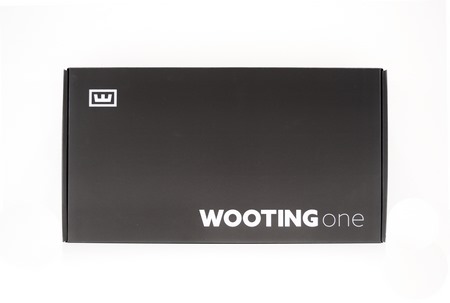













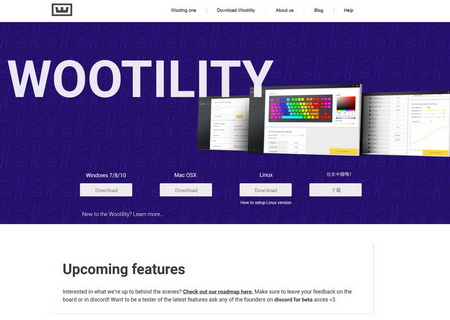





.png)

