WOOTILITY
You can download the latest version of the Wootility control software from the official support page.
Before you actually use the software we strongly recommend performing any available firmware update (if there is one the lower left icon will light up).
The Wooting One has a total of 4 available onboard profiles which you can choose from the left side of the software screen (one digital and 3 analog ones). Each profile indicates the current backlight color/mode for the keys and has a wide range of available settings.



For example from the digital profile you can change the effect (10 available effects) and color of the keys (you can use per-key illumination by clicking on the keys you'd like to change their color), enable tachyon mode (1ms response time), set the actuation point for the keys (from 1.5mm up to 3.6mm) and program the mode and Fn keys.



On top of all of the above the analog modes also allow you to bind gamepad commands/buttons onto the keys of the Wooting One, set the various stages of pressure (analog curve) and also allow you to use the DKS feature (double key stroke) which is still under development.
Finally, from the settings screen you can check the current firmware version, reset all keyboard settings to their factory defaults and install the Wooting SDK (mostly a developer feature).


Here you can see the lowest and highest brightness settings of the Wooting One.








Of course we couldn't skip on some of its effects and colors.

 O-Sense
O-Sense





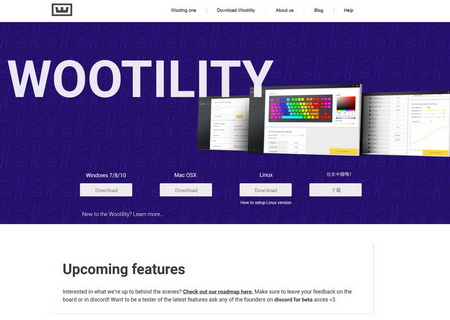





.png)

