INTRODUCTION
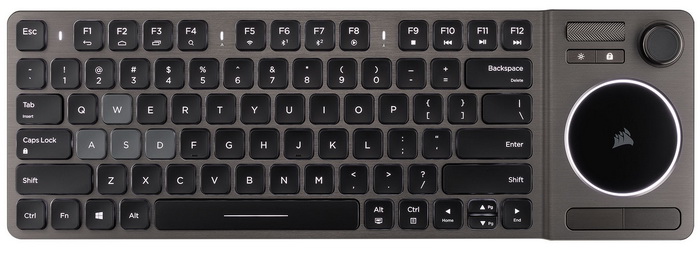
HTPC systems may not enjoy the same popularity nowadays as they did in the past but thanks to hardware media players and the somewhat recent arrival of smart TVs with powerful media chipsets (powerful enough to playback even heavy 4k content) many people are still looking for the ideal wireless keyboard which they can use from the comfort of their sofa. Still although we've seen numerous wireless keyboards in the past by a very large number of manufacturers not many (if any at all) could also double as a wireless mouse (at least not to a satisfactory degree). The few models that did come close to almost offering what consumers are looking for had other issues either with battery life, system compatibility and of course build quality. Well CORSAIR aims to change all that with their latest K83 Wireless Entertainment Keyboard which we've been using for the past month.
Founded in 1994, CORSAIR has grown from pioneering the high-performance DRAM market into one of the world’s leading providers of high-performance PC peripherals and components. CORSAIR offers a complete range of products to equip gamers, enthusiasts and e-sports athletes, including mechanical keyboards, precision gaming mice, wireless headsets, high-performance components that gamers use to build gaming PCs, and the CORSAIR ONE fully-integrated gaming PC. With a company-wide commitment to quality, innovative design, advanced features and high performance, CORSAIR products have won thousands of media and industry awards, earning their place in gamers’ hands and PCs following years of development and engineering by a team dedicated to building great products they themselves would want to use.
The brand new K83 Wireless Entertainment Keyboard by CORSAIR sports quite a few interesting features (and settings) that set it apart from most similar models one can find in the market today. These features include a brushed aluminum top plate, circular touchpad with four-finger gesture support, analogue joystick, four left and right mouse buttons, dedicated media controls (including a volume control roller), white LED illumination for its keys with 3 brightness levels (77 keys in total / 73% form factor), 20-key rollover (USB), 128-bit AES signal encryption, 1000MHz polling rate, several different connectivity options (Bluetooth v4.2, 2.4GHz and USB) and a 2070mAh rechargeable lithium-ion polymer battery pack which can provide up to 40 hours of life to the keyboard (with backlight turned off - up to 18 hours with backlight turned on). Also, as with most products by CORSAIR you can control all available settings and features of the K83 Wireless from within their iCUE software.
SPECIFICATIONS AND FEATURES

PACKAGING AND CONTENTS
Much like most recent peripherals by CORSAIR the K83 Wireless arrived inside a yellow and black box that has a large product picture at the front right next to the company and iCUE logos and the keyboard layout.
The product specifications are printed at the base of the box right next to the OS compatibility table.
Two more pictures located at the rear of the box are used to showcase its main features.
The K83 Wireless is wrapped inside a plastic cover and placed between an extension of the box and two pieces of foam.
Along with the K83 Wireless you are also getting a 2.4GHz USB adapter (receiver/transmitter), 1.8 meter long flat USB to micro USB cable, warranty guide paper, safety and compliance paper and the quick start guide (in 12 languages).
THE K83 WIRELESS
The 480g heavy K83 Wireless is a mid-sized keyboard that measures 381mm in length, 125mm in width and 28mm in height.
As you can see CORSAIR has used low profile keycaps with the K83 Wireless.
A clickable volume roller is placed on the right upper side (from here you can adjust the volume levels - click it to mute/unmute) right next to an analogue joystick/gamepad and just above two buttons (brightness key / windows lock key).
Further down we find the circular precision touchpad (supports advanced gestures for Windows 10) and two buttons (left and right mouse click buttons).
F1 through F4 can be used to go back, launch browser/home screen, switch between application windows, and initiate a search (the status LED indicator next to the ESC key changes according to the connectivity used - white for 2.4GHz, blue for Bluetooth Wireless 1, cyan for Bluetooth Wireless 2 and yellow for USB).
From the F5 through F8 keys you can switch between 2.4GHz wireless mode, Bluetooth mode 1 and Bluetooth mode 2 and launch the default media player.
Finally, F9 to F12 also double as media keys (stop playback/previous/play/pause/next).
At the front of the keyboard we find another left mouse button, the on/off button and the micro USB charging/connection port.


Turning the keyboard over we see two long rubber strips, the company name, two formed areas for your hands and another right mouse button (or trigger as some refer to it).
The 2.4GHz USB transmitter/receiver is very compact (unfortunately there's no storage area on the keyboard).
CORSAIR has paired the K83 Wireless with a 1.8 meter long flat cable that has two regular (not gold plated) USB plugs.
ICUE SOFTWARE
To download the latest version of CORSAIR's iCUE software (version 3.15.101 for this review) you will need to visit their page as seen above.
You may also want to check the system compatibility for the K83 Wireless to see the level of support it has for your smart TV or player.


As always, the moment you launch the program it will notify you for any firmware updates and walk you through the steps.


The iCUE software allows you to program the keys by assigning commands, macros, texts, timers, shortcuts and much more onto them from the actions tab (check the above screenshot for more details).
To enable gesture control for Windows 10 you first need to enable that function (available gestures are listed above).
In terms of lighting the K83 Wireless may fall back compared to every other keyboard we've tested by CORSAIR lately (not RGB) but you can still pick one of the three available brightness settings.
Just in case the analogue joystick isn't working properly there's a calibration tab in the iCUE software.
You can also set the sensitivity and speed of the touchpad and joystick (and also disable the R button) from the iCUE software.
From the performance tab you can do exactly that by disabling certain functions like the wireless signal encryption.


CORSAIR allows the end user to monitor the status of the system, check battery life and adjust various settings from the drop-down menus (you will need to enable max brightness level from the final tab seen above otherwise there will only be 2 available brightness levels).


In case you're wondering here you can see the minimum and maximum brightness levels.
AUDIBLE FEEDBACK

Many people ask my opinion on what keyboard they should get for their needs. Some want a “silent” model for use in their living room or even in their bedroom while others ask for a model with good audible feedback for use in the office or for gaming. Because of this I decided to test keyboards by placing our ExTech HD600 vertically over each keyboard (5cm distance) and typing NikKTech a total of 6 times with each (after that the max recorded number - max hold - is placed in the graph). I have to admit that this methodology may not be 100% accurate but it does give a good idea on what you can expect from each model since aside the type of switches used keycaps and keyboard material also matter.
CONCLUSION

I’m not really a sofa person and when I do watch a movie on one of my large 4K TV sets (Samsung/SONY/Philips) the remote control is more than enough to carry out my commands. Of course, the K83 Wireless is meant for so much more and so it’s aimed towards people who also like to surf on the web, type quite a bit and even play games. The circular touchpad with the analogue joystick and the 4 buttons (or 2 buttons and 2 triggers if you prefer that term more) offer the best experience I’ve had by a wireless keyboard aimed for all of the above. Battery life is also very good (you will not find it easy to hit the advertised numbers however especially since most of the times you will have the brightness level at max) and achievable range is more than enough for use even inside very large rooms (if you own a large projection room 10 meters may not be enough however). Now initially I have to admit that we were somewhat surprised to see that CORSAIR ended up using low profile scissor switches instead of low profile mechanical switches with the K83 Wireless but it wouldn't make much sense to use noisier switches with such a model (and as you can see from our charts it’s among the most silent keyboards to pass from our lab to date). Of course not all is perfect and so build quality (aside the top aluminum plate) is far from the best we’ve seen by CORSAIR (that however was probably decided in order to keep the weight of the keyboard to acceptable levels for use from your sofa) and so if you’re looking for a really robust wireless keyboard the K83 Wireless may let you down.
The K83 Wireless Entertainment Keyboard by CORSAIR was launched back in March and today can be found for USD99.99 inside the USA (Amazon.com) and for 136Euros inside the EU (Amazon.co.uk) a price tag which obviously could be far better in this side of the Atlantic. Price aside however the K83 Wireless although certainly far from perfect (build quality and lack of RGB illumination are two things we’d like improved on the next model – perhaps also silent mechanical keys) has almost no real competition currently in the market and that also plays a large part as to why it gets our Golden Award.

PROS
- Design / Weight (480g)
- Circular Touchpad
- Analogue Gamepad
- 4 Left / Right Buttons
- Wired & Wireless Connectivity (2.4GHz / Bluetooth v4.2)
- Dedicated Media Keys
- Battery Life (Up To 40 Hours)
- 20 Key Rollover (USB)
- iCUE Software
CONS
- Single Color LED Backlight
- Price (EU)
- Switch Durability?

 O-Sense
O-Sense





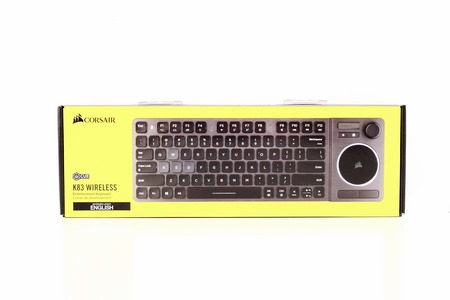














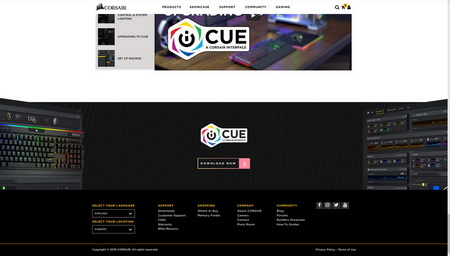
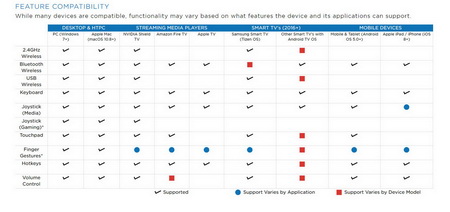







.png)

