CONTROL SOFTWARE
Much like with most gaming peripherals you should download the control software from the AQIRYS product page.
The first tab allows you to remap all buttons of the T.G.A and save your selections to different profiles.
Second tab allows you set the 6 DPI selection presets, adjust the DPI lighting effects, set the USB polling rate and LOD, enable/disable ripple control and angle snapping and control the windows mouse parameters.
There's also a macro commands tab which does what the name clearly suggests.
Finally, the lighting tab allows you to select one of the 6 RGB effects, set colors manually, adjust brightness and effect speed, turn off lighting when the mouse is moving (to conserve battery) and set the auto sleep timer.
Also, from the upper left corner you can see the driver version.

 O-Sense
O-Sense





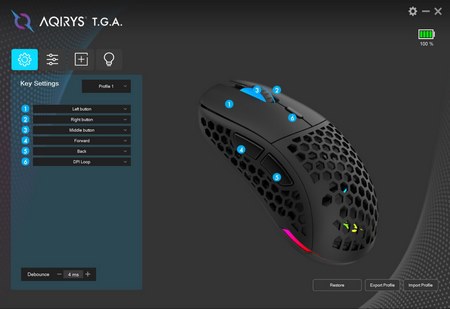
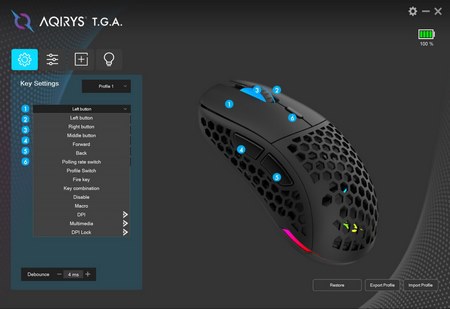
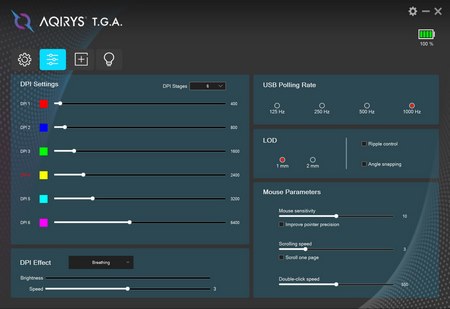
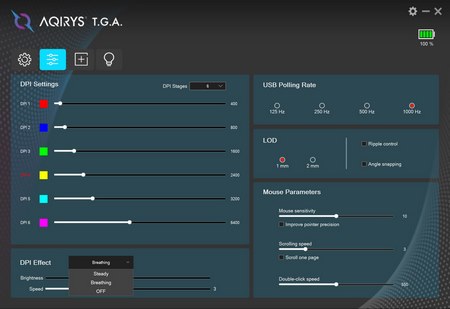
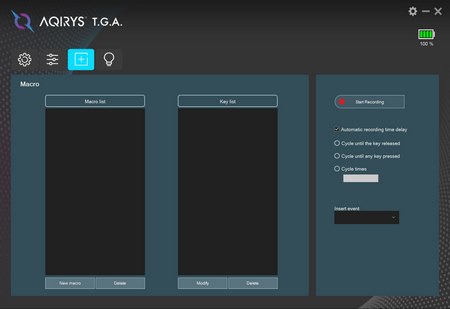
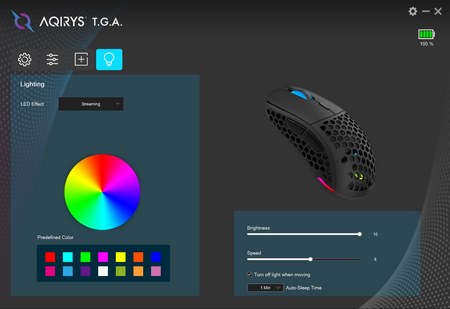
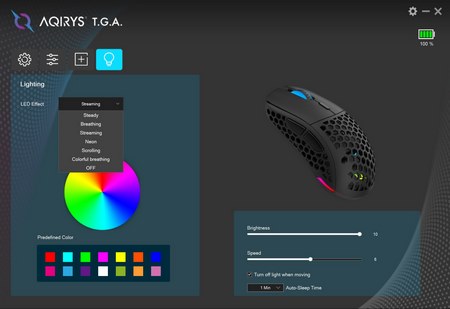
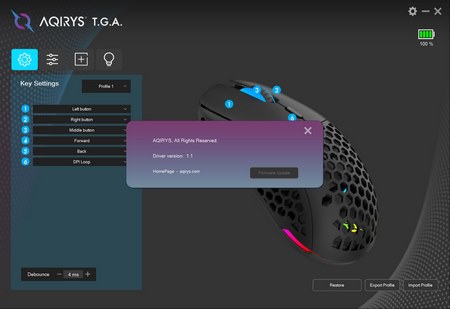


.png)

