INTRODUCTION

It may not be quite ideal for someone in this industry but having used and/or reviewed hundreds of peripherals in my life has made me a little picky and this has been particularly true when it comes to gaming keyboards and mice (most manufacturers tend to use the same switches and sensors). This is obviously the reason as to the why I haven't been very active in these two categories as of lat (how can you review any peripheral when you're not looking forward to using/testing that peripheral?). Luckily there are some manufacturers in the market that I've always held in high regard when it comes to their products and Logitech has long been among them so when they offered their latest Pro X Superlight 2 Wireless Gaming Mouse, I actually looked forward to testing it.
Logitech designs software-enabled hardware solutions that help businesses thrive and unite people when working, creating, gaming, and streaming. As the point of connection between people and the digital world, our mission is to extend human potential in work and play, in a way that is good for people and the planet. Founded in 1981, Logitech International is a Swiss public company listed on the SIX Swiss Exchange (LOGN) and the Nasdaq Global Select Market (LOGI). Find Logitech and its other brands, including Logitech G, at www.logitech.com
The Pro X Superlight 2 wireless gaming mouse is currently available in 3 colors (black, white and red), features a total of 5 fully programmable buttons and is based around Logitech's HERO 2 optical sensor (44000DPI resolution / 888 IPS tracking / 88G acceleration / zero smoothing, acceleration and filtering) variants of which they've been using for quite some time now. Logitech has also used their LIGHTFORCE hybrid optical-mechanical switches for the primary buttons (variant of the Omron D2FP-FH1 switches, 70 million actuations minimum), LIGHTSPEED wireless connectivity (8kHz polling rate), 290mAh lithium-ion rechargeable battery (up to 95 hours) and zero-additive PTFE feet for optimal performance. It's been years since I had a Logitech gaming mouse in the office so let's see what the Pro X Superlight 2 Wireless is capable of.
SPECIFICATIONS AND FEATURES

PACKAGING AND CONTENTS
Logitech uses a black box for their Pro X Superlight 2 the front of which has a product picture and the Logitech G logo.

 The eSports teams Logitech G cooperates with are listed on the left side while on the right side we find the product specifications (pre-firmware update numbers).
The eSports teams Logitech G cooperates with are listed on the left side while on the right side we find the product specifications (pre-firmware update numbers).
At the rear we find the keep playing motto by Logitech G and some of the HERO 2 features.
Opening the box reveals the Pro X Superlight 2 sitting on a formed piece of plastic.
Along with the Pro X Superlight 2 Wireless Gaming Mouse inside the box you'll also find the USB receiver, USB-C to USB-A adapter, USB-A to USB-C cable, round magnetic cover, extra PTFE feet, warning paper, warranty paper and the user manual.
THE PRO X SUPERLIGHT 2
The matte painted body of the Pro X Superlight 2 weighs just 60g and measures 125mm in length, 63.2mm in width and 40mm in height/thickness.
Typically, the Pro X Superlight 2 has two buttons on the side.
At the rear Logitech G has placed their logo whereas just over it we find an small activity LED.
Again, as expected the right side is empty so this design is very close to what I like.
The clickable scroll wheel is a bit taller than what I'm used to but works well.
Right under the scroll wheel we find the USB-C charging port.
Turning the Pro X Superlight 2 over we find 2 large PTFE feet, on/off switch and a hidden compartment where you can place the wireless USB receiver.
You can replace the magnetic cover with the bundled one which comes ready with a piece of PTFE underneath (works better on some surfaces).

 The wireless receiver is the same size as others in the past and fits well inside the compartment.
The wireless receiver is the same size as others in the past and fits well inside the compartment.
HUB SOFTWARE
The HUB is Logitech G's latest unified software so regardless of what Logitech peripheral you own it will show up here.
In this case you can see both the Pro X Superlight 2 (and the new firmware alert) and the C920 Webcam which I had forgotten I even had.
Since there's no RGB lighting zones on the Pro X Superlight 2 only the performance tab is available and well from here you can adjust everything from DPI to wireless and wired report rate.
You can also calibrate the HERO 2 sensor to mimic the performance of your previous mouse (or another mouse) but this is a feature I was unable to use.
By default, the HUB offers a total of 10 presets for the end user to choose from.
However, you can also create your very own as seen above.
If these aren't enough you can also browse available custom presets as seen above.
Assigning commands to the buttons is not as forthcoming, to do so you need to click on the add located on the top left.
From inside the settings tab, you can check remaining battery, energy consumption, firmware version, switch between hybrid and optical mode for the primary switches, switch surface modes and enable onboard profiles.
CONCLUSION

As mentioned earlier it's been a long time since I had a peripheral here by Logitech and well the Pro X Superlight 2 was a nice surprise (especially since this is the version with the updated firmware – specifications - and not the one unveiled in late 2023). Unfortunately, I never did get the first Superlight model so there's no way for me to do a direct comparison but the Superlight 2 delivers where I wanted from size, form/design and primary button performance to tracking speed and accuracy and battery life. Needless to say, for me 44K DPI is not a number I can use (some people might) so for the most part I used less than half but regardless of that remember to play around with the available surface modes inside the settings tab for optimal results since not all behave the same. Also do keep in mind that battery life is largely dependent on polling rate and so from 4kHz and around 35-36 hours if you go all the way up to 8kHz you will have around 20-21 hours of battery life with a full charge (good news is that the Pro X Superlight 2 charges fast, just 90 minutes for 0-100%). The zero-additive PTFE feet feel like they may not last long so that could be a problem for people who sit in front of their PCs for many hours per day, but I can’t say that this is something I haven’t seen in the past (and they do include replacements in the bundle so that’s something). The new HUB software by Logitech G is very easy to navigate and use so that also was a nice surprise for me (that it’s also backwards compatible with old Logitech devices is also a plus as is the ability to download custom profiles from the Logitech G community).
At the time of this review the Pro X Superlight 2 Wireless Gaming Mouse by Logitech G retails for USD133.99 inside the USA (Amazon.com) and for 122.86Euros inside the EU (Amazon.de) so it’s priced as expected for one of the best models Logitech G has. Again, I can’t really compare the two Superlight models, so I don’t know how the first performed (thus I can’t say whether or not the first is worth buying now – retails for roughly USD40/40Euros less) but overall, I was pleased with the performance of the Pro X Superlight 2 and for that the Golden Award is in order.

PROS
- Build Quality
- HERO 2 Sensor Performance (Speed / Accuracy)
- Wireless & Wired Use
- 8kHz Wireless Rate
- Design / Fit / Weight
- Primary Buttons Responsiveness
- Software
- Bundle
- Available Colors (Black, White & Red)
CONS
- Price (For Some)
- Thin PTFE Feet

 O-Sense
O-Sense


















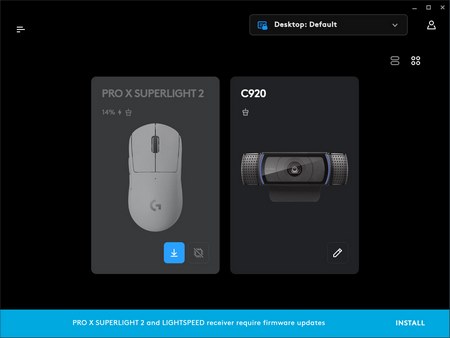
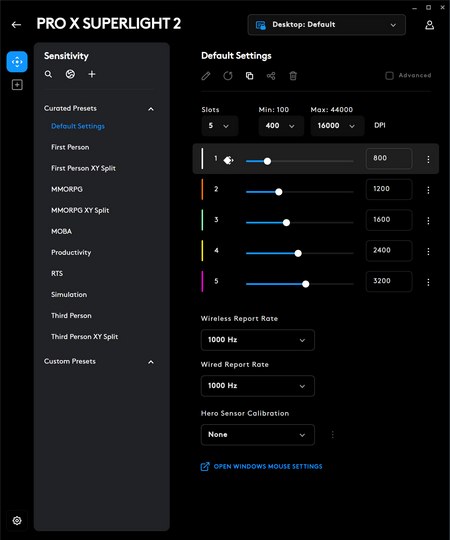
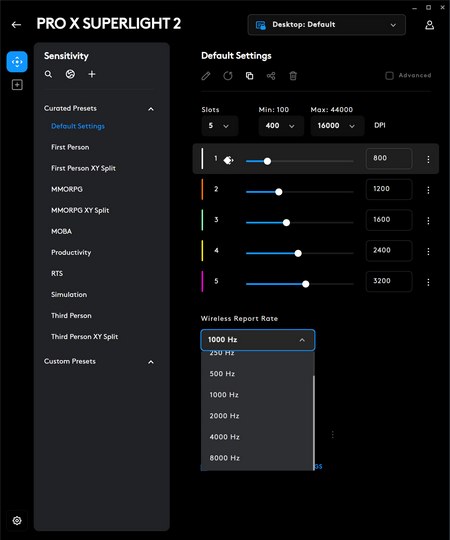
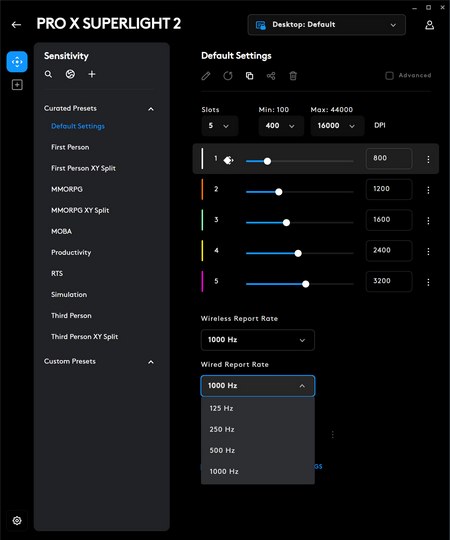
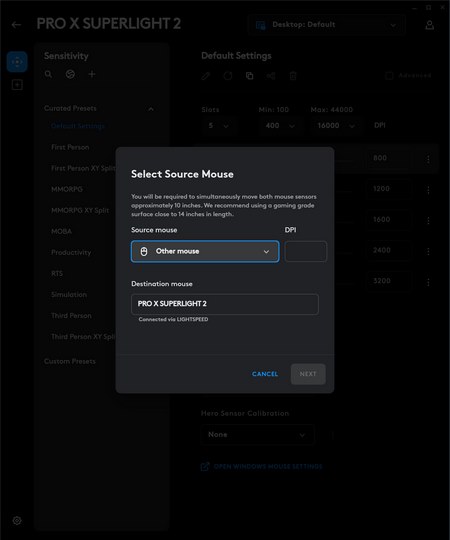
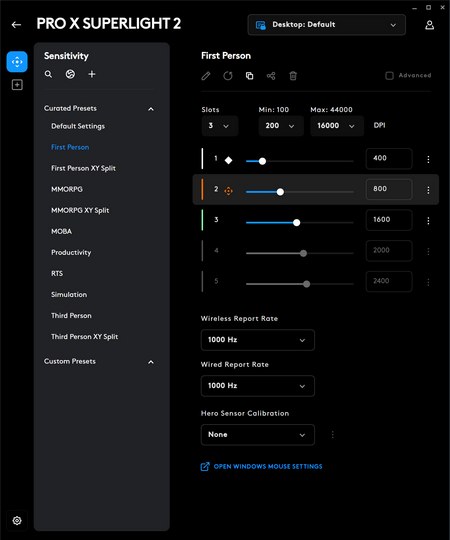
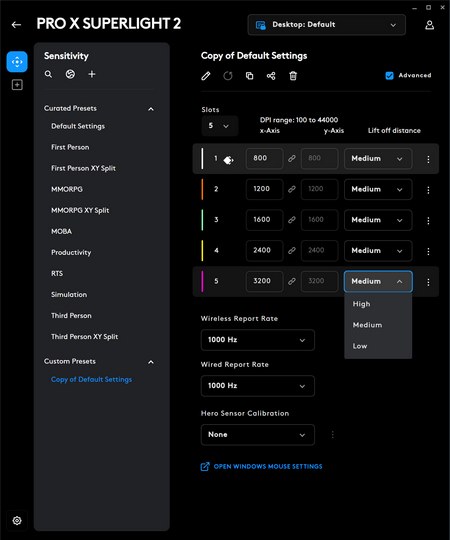
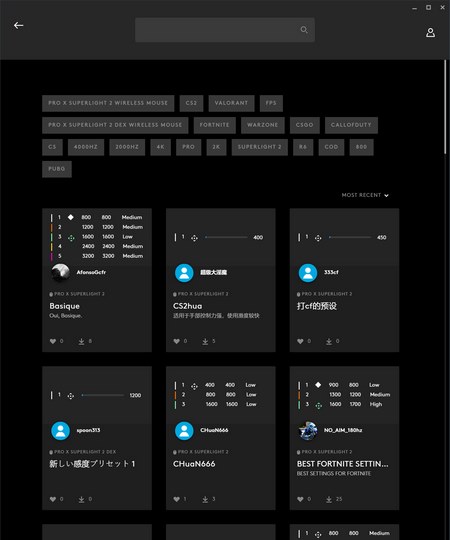
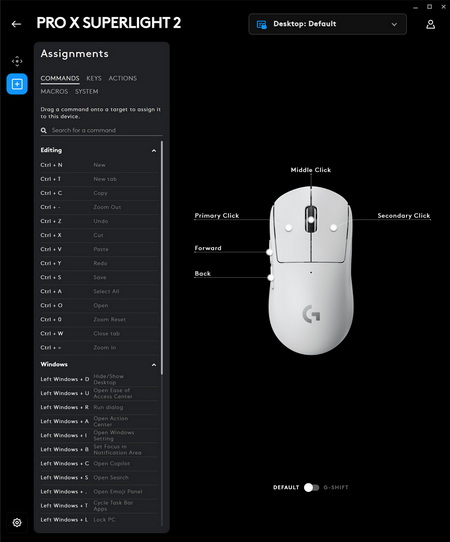
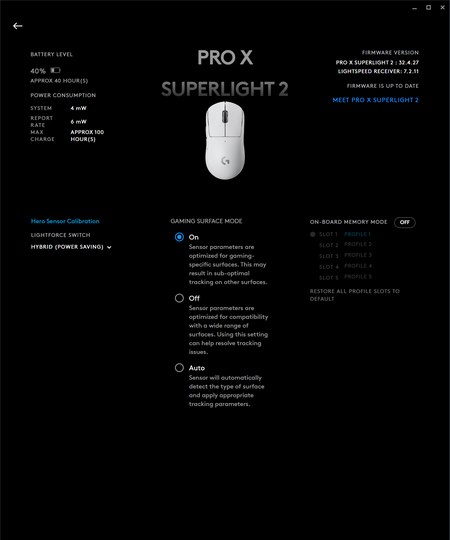
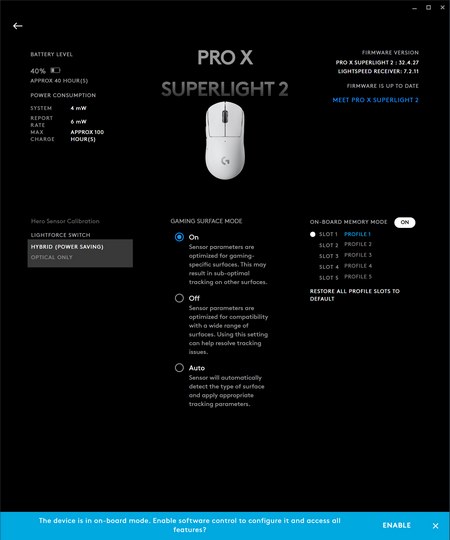


.png)

