INTRODUCTION

Although I’ve used and tested over 60 different mice models from most manufacturers around so far i can't say that there have been many wireless ones that i would ever consider playing games with. As a matter of fact aside the very good R.A.T.9 by Mad Catz and the Ouroboros by Razer (which shares quite a few characteristics with the R.A.T.9) i don't think there's a chance I’d ever use another wireless gaming mouse with one of my desktop systems since yes i do like to play games whenever i find the time. Logitech has also launched a few wireless "gaming" mice in the market with very good performance levels but so far none felt exactly at home when playing fast passed FPS and MMOs something which is naturally considered as an issue especially for gamers. Well it seems that Logitech is not giving up on gamers and so just recently they announced their latest G602 Wireless Gaming mouse which has been on our test bench for just over a week now.
Focused on innovation and quality, Logitech designs personal peripherals to help people enjoy a better experience with the digital world. We started in 1981 with mice, which (new at the time) provided a more intuitive way of interacting with a personal computer. We became the worldwide leader in computer mice, and have reinvented the mouse in dozens of ways to match the evolving needs of PC and laptop users. Since those early days, we have expanded our expertise in product design beyond the computer mouse, with a broad portfolio of interface devices that are the “last inch” between you and your computer or your console game, digital music or home-entertainment system. With products sold in almost every country in the world, Logitech’s leadership in innovation now encompasses a wide variety of personal peripherals (both cordless and corded), with special emphasis on products for PC navigation, gaming, Internet communications, digital music and home-entertainment control. For each of our product categories, we study how our customers use their digital devices, and then our designers and engineers set their sights on how we can create a better experience with those devices – richer, more comfortable, more fun, more productive, more convenient, and more delightful.
Unlike the R.A.T.9 or the Ouroboros the G602 doesn't feature a lightning fast laser sensor for two very obvious reasons. 1st it wasn't designed with hardcore gamers in mind (hardcore gamers almost always use wired gaming mice) and 2nd a more powerful/faster laser sensor would only deplete the 2 AA batteries a lot sooner and since the G602 doesn't feature a rechargeable battery pack that would not be a good thing. Still the delta zero optimized 2500DPI LED sensor should be more than enough for regular gaming and if what Logitech claims about it being extremely accurate is real then it could also be ideal for professionals as well. The G602 also features a total of 11 fully programmable buttons which is not something we've seen in the past with a wireless gaming mouse so that's also a good addition. Going back to the battery life according to Logitech the G602 features two different modes selectable by a switch at the top. So we have the performance mode which according to Logitech is the one for gaming and demanding applications and can last for up to 250 hours of use and the endurance mode which obviously cuts down the performance of the mouse in order to extend the life of the batteries up to 1440 hours. So on paper the G602 Wireless Gaming Mouse seems like the best companion even for casual gamers but we are here to check and see if that's really how things are.
SPECIFICATIONS AND FEATURES

PACKAGING AND CONTENTS
We received the G602 inside a rather small box with its picture at the front half of which is x-rayed.
The specifications and features of the G602 are printed on both sides and at the rear of the box in multiple languages.
Much like with most boxes lately the front opens up to reveal the G602 behind a clear plastic.
The bundle is not very rich but it still includes a USB extension cable (for the receiver), the wireless receiver, 2 AA batteries (preinstalled), setup guide and a safety/compliance/warranty paper.
THE G602
Ever seen Seaquest? Well for some reason the ergonomic design of the G602 reminds me of that movie/series and i have to say i rather like it.
Since at the same time we were also testing the Mionix Avior 8200 we thought it would be nice to place them next to each other to show the size of the G602.
On the left side of the G602 there are 6 programmable buttons right next to the DPI LED. There's also a nice thumb rest present which actually helps rest your hand while using the device.
The top has a nice rubber coating that helps with the overall grip.
Where we usually find the DPI selection button or buttons Logitech has placed the profile mode switch (performance/endurance).
Two extra programmable buttons (used to control DPI by default) are placed on the far left of the primary button.
The scroll wheel is entirely covered with rubber and is amongst the best ones (very soft and silent) I’ve ever used.
Present at the base of the G602 there are 4 low-friction Polytetrafluoroethylene feet.
The on-off switch is placed right next to the delta zero optimized 2500DPI/20G/80ips LED sensor.
I don't know why but Logitech chose to use regular AA batteries for the G602 instead of a built-in rechargeable battery pack (lower cost obviously but at a price).
The tiny wireless receiver can be conveniently stored in a slot right next to the battery compartment.
It seems that the Performance/Endurance modes are not tied to the Logitech Gaming Software so once you plug the receiver in your system and turn the G602 on you can choose the profile to fit your needs.
The DPI selection button/LED is easy to make out and has 5 different levels by default.
LOGITECH GAMING SOFTWARE
The G602 is not available on most Logitech sites as a product right now at launch but you can easily find the support page via Google as seen above. From here you can download the right Logitech Gaming Software version for your OS and start using the G602 in all its glory.





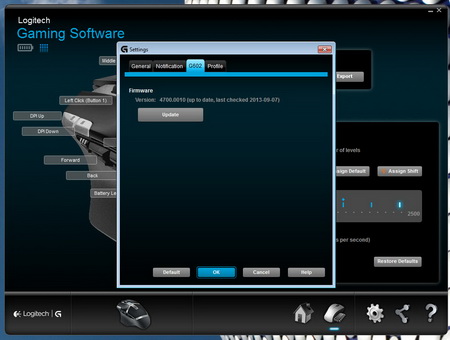
Once you launch the program you will be given two choices, either use the profiles stored on the onboard memory or use the auto mode which detects what compatible games you have installed in the system (for example it detected ME3 in our system). Through the Logitech Gaming Software you can of course remap all 11 buttons, adjust the DPI levels of all available modes, set the desired polling rate, export/import profiles and also check for firmware updates.
CONCLUSION

Logitech has always been amongst my favorite manufacturers and i really get the why when i use the G602 Wireless Gaming Mouse. Is it the perfect wireless mouse? Certainly not and although Logitech has shown time after time that they have the ability to easily manufacture the best wireless mouse suited for gaming they just haven't done that yet. For example the design of the G602 is quite excellent since not only does it give the consumer a total of 11 buttons but it has a thumb rest and it's upper side is designed ergonomically both for better grip and also for less stress after operating it for long periods of time. The four Polytetrafluoroethylene feet also provide the G602 with very good glide capabilities and although it's a rather large mouse that doesn't seem to be an issue. So basically i think that they pretty much nailed it in terms of design. However the 2500DPI/20G/80IPS delta zero optimized LED sensor although quite fast when used on a laptop can't really be considered as fast when used on a desktop system especially not for serious gaming and not when our two primary desktop systems have large 30 inch and 26 inch monitors attached to them. For casual users/gamers who prefer playing strategy, arcade and MMOs perhaps but for really fast passed games no. And then we have another problem which is the battery system. Now for some reason Logitech decided to use 2 replaceable AA batteries instead of a built-in rechargeable battery pack and although even these two batteries will give you over 250 hours of use in performance mode and over 1400 hours of use in Endurance mode (always according to Logitech) still it's not as convenient (nor does it look equally good on paper) as a rechargeable battery pack.
Price is a factor that will either please or ruin everything for potential buyers (not all of them of course) so i was curious as to what Logitech would ask for their best wireless gaming mouse to date. Luckily not very much and so currently the G602 Wireless Gaming Mouse retails for USD79.99 inside the USA (Amazon.com) and 79.99Euros inside the EU (Amazon.co.uk). Of course since the official release date is September the 13th (4 days from now) you can only pre-order the G602 and with a large amount of pre-orders already in the system it just might take a while for some people to get their very own. Overall Logitech has created one very efficient wireless gaming mouse, it's quite fast and very accurate, has an ergonomic shape, glides very well, has 11 programmable buttons, two different modes that give you up to 250 and 1440 hours of use respectively and it's very balanced in terms of weight. As mentioned however it's far from being the perfect wireless mouse (especially for gaming) and thus it walks away with our Golden Award.
 PROS
PROS
- Build Quality
- Ergonomic Design
- Very Accurate Tracking (Delta Zero LED Sensor)
- Good Performance (2500DPI/20G/80IPS)
- 11 Programmable Buttons
- 2 Different Power Modes (Performance:250h/Endurance:1440h)
- Thumb Rest
- Control Panel
CONS
- Price (For Some)
- Uses Regular AA Batteries

 O-Sense
O-Sense




























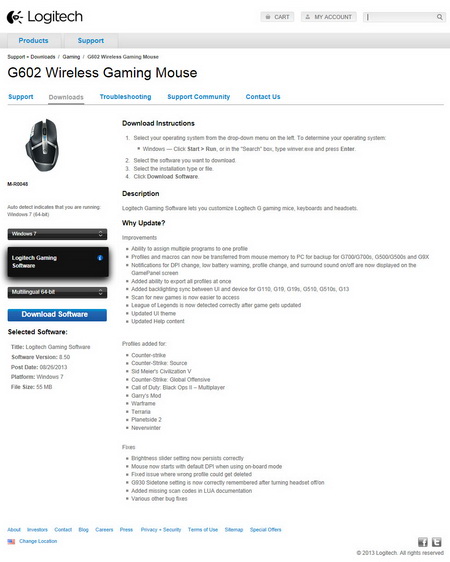


.png)

