LOGITECH GAMING SOFTWARE
The G602 is not available on most Logitech sites as a product right now at launch but you can easily find the support page via Google as seen above. From here you can download the right Logitech Gaming Software version for your OS and start using the G602 in all its glory.





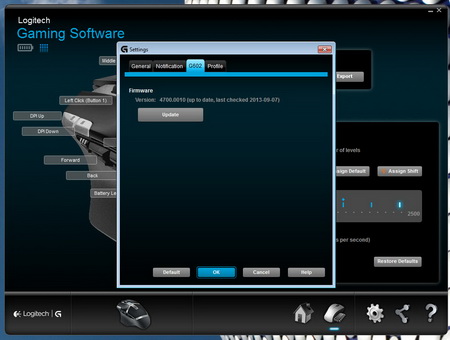
Once you launch the program you will be given two choices, either use the profiles stored on the onboard memory or use the auto mode which detects what compatible games you have installed in the system (for example it detected ME3 in our system). Through the Logitech Gaming Software you can of course remap all 11 buttons, adjust the DPI levels of all available modes, set the desired polling rate, export/import profiles and also check for firmware updates.

 O-Sense
O-Sense





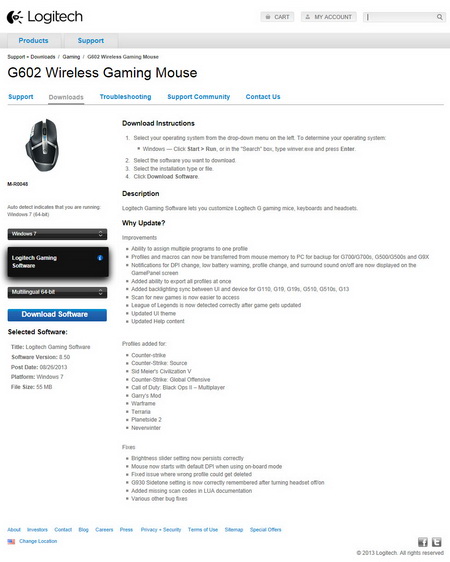


.png)

