THE SENSEI WIRELESS
The body of the Sensei Wireless features a nice rubber coating, weighs just 120g and measures 129mm in length, 69mm in width and 41mm in height.
Just like the original Sensei models the Sensei Wireless has 2 programmable buttons on the left side.
The company logo is placed at the rear end of the Sensei Wireless.
Once again the CPI toggle button is placed at the top right next to its selection LED.
Two more programmable buttons are placed on the right side along with a segment covered with rubber (just like the left) for better grip.
The Scroll wheel is also rubber coated and feels very good.
A micro-USB port is placed at the nose of the mouse and as you might have guessed you can connect the USB cable directly to the mouse if you run out of juice.
Four large PTFE (Polytetrafluoroethylene) feet are placed at the bottom of the Sensei Wireless (the switch on the upper right corner is used to release the USB cable if you have it plugged in).
Taking a closer look at the center we see the ADNS 9800 laser sensor, on/off button, connect (pair with the base) button and three recharging tips.
The charging base looks great but it's not small so with a length of 165.5mm, width of 99.83mm and height of 21.74mm it will take quite a bit of space on your desk (not that you need it on the desk however).
The micro-USB port is placed at the front of the base.
Most of the bottom is covered with anti-glide rubber material.
The connect/pair button is also placed at the bottom.
The end result however looks great doesn't it?

 O-Sense
O-Sense










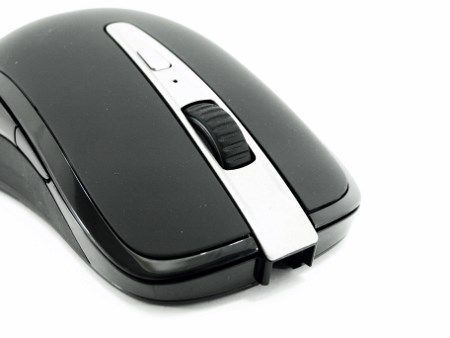










.png)

