INTRODUCTION
Christmas is my favorite holiday season not only because i have linked it with snow where i live but also since I’ve always liked Santa Clause both as an idea and as a figure. With that out of the way i can't help but to wonder just how many of you have asked from him for all the latest gaming keyboards, mice and headsets just in time to greet all the upcoming game titles of 2016 in full gear. Now as some of you may have figured out already as i type these lines December 25th 2015 is but a few hours away so it's quite obvious that this specific review took just a tad longer than we had initially planned. Still since we all wanted to upload something unique before the end of the year that didn't stop us and so today we'll be taking a very close and thorough look at the latest gaming mouse released by our friends over at Mad Catz, the R.A.T. PRO X Ultimate Gaming Mouse.
Mad Catz Interactive, Inc. (“Mad Catz”) (NYSE MKT: MCZ) is a global provider of innovative interactive entertainment products marketed under its Mad Catz® (gaming), Tritton® (audio), and Saitek® (simulation) brands. Mad Catz also develops flight simulation software through its internal ThunderHawk Studios™; operates flight simulation centers under its Saitek brand; publishes games under its Mad Catz brand; and distributes games and videogame products for third parties. Mad Catz distributes its products through most leading retailers offering interactive entertainment products and has offices in North America, Europe and Asia. For additional information please go to www.madcatz.com.
When Mad Catz released the very first R.A.T. adjustable gaming mouse many years ago some gamers loved its design and features while others considered it to be one of the least ergonomic models in the market. What can't be denied however by anyone right now is that Mad Catz changed the market since a large number of manufacturers have since "adapted" many of the functions featured in the now long line of R.A.T. gaming mice including the sniper button, swappable and adjustable/moving parts and last but certainly not least the aluminum frame. With the PRO X Ultimate Gaming Mouse however Mad Catz has once again taken things one step further since aside the features mentioned earlier they've used a unique scroll wheel capable of moving left and right (pivot) and they've also made it possible for the user to swap the bundled laser/optical sensor for a newer one down the road thus essentially making the PRO X future proof. For now Mad Catz makes the PRO X available with one of three different sensors, the PLN2037 twin-eye laser sensor by Philips (8200DPI/50G/240IPS), the ADNS-9800 laser sensor by Pixart (8200DPI/30G/150IPS) and the PMW3310 optical sensor again by Pixart (5000DPI/30G/130IPS) which is also the one our sample came with.
SPECIFICATIONS AND FEATURES

PACKAGING AND CONTENTS
Taking a look at the front of the box you can see the R.A.T. PRO X Ultimate Gaming Mouse from a clear plastic section and the bundled sensor via several drawings.
The advanced scroll wheel features are explained in depth on the left side.
On the opposite side you can check the specifications of both the bundled sensor and the mouse itself.
All the bundled removable/swappable parts can be seen from the rear of the box through several clear plastic sections.
Mad Catz once again includes an incredible bundle with their R.A.T. mouse including the swappable optical/laser sensor, carrying case, 1 thumbrest (angled at 7 Degrees), 2 pinky grips (Flare-Grip pinkie hook/Platform), 2 palm rests, 2 scroll rings (one metal and one rubber), 2 sets of glide feet, 6 case stickers, Allen key, cleaning brush, technical support information paper and a quick start guide.
THE R.A.T. PRO X
Mad Catz ships the R.A.T. PRO X with a thick carrying case which also features a piece of foam material inside to ensure the safety of the mouse. Unfortunately however it doesn't have room for anything else.
Just like with the first R.A.T. gaming mouse you will either like the strange shape of the medium sized PRO X at first glance or you will not, i really don't think there's a middle ground here.
As usual the removable thumb rest has three programmable buttons (two regular ones and the sniper/precision one).
Mad Catz has placed their logo on the removable palm rest (the thumb plate is made out of carbon fiber) and their name right beneath it.
The DPI selection button is typically placed right between the two primary buttons.
For the two primary buttons Mad Catz has used Omron switches (20 million clicks) and as you can see the covers feature designs on them.
By default the attached pinky grip is quite standard (the magnesium alloy frame looks nice right?).
The scroll wheel is not only the most silent one we've used to date but it's also clickable and can move (strafe) left and right.
As you can all see the base of the PRO X is somewhat "naked" once you take it out of the box (waiting for your customization).
First thing you need to do is mount the optical/laser sensor in this compartment (not place it inside and you're done).
Next step is to choose between the standard PTFE (Teflon) low friction feet and the CERAMIC ultra-low friction feet (personally i preferred PTFE during testing).
Both sets are secured in place via magnets so you just need to place them in their spots.
The 1.8 meter braided cable has a gold plated USB plug at the end.
CUSTOMIZATION
In total the R.A.T. PRO X Ultimate Gaming Mouse comes with 2 thumb rests, 3 pinky grips and 3 palm rests which you can use according to your liking.
From these the palm rests are more "special" since not only can they rotate on both sides but they are also capable of both lateral and vertical adjustments.
First of all you can move them backwards via two increments thus increasing the length of the mouse by 1cm.
Here we're showcasing the three different palm rests. The default one (green) as you can see adds 4mm to the overall height of the mouse compared to the other two.
The palm rests can also tilt up to 15 degrees on both sides.
You can also customize the scroll wheel by pulling it upwards as seen above and then removing the default ring.
To cover every gamer out there Mad Catz bundles three different shaped scroll rings, two metal ones and a rubber one.
The rubber one is the smoothest one so i decided to use that during testing.
Unfortunately although you can customize most aspects of the R.A.T. PRO X the same can't be said about its illumination system since it's limited to just the DPI selection LEDs.
CONTROL SOFTWARE
Typically since there's no software/driver CD inside the box you will need to download the latest drivers for the R.A.T. PRO X from the official Mad Catz support page.
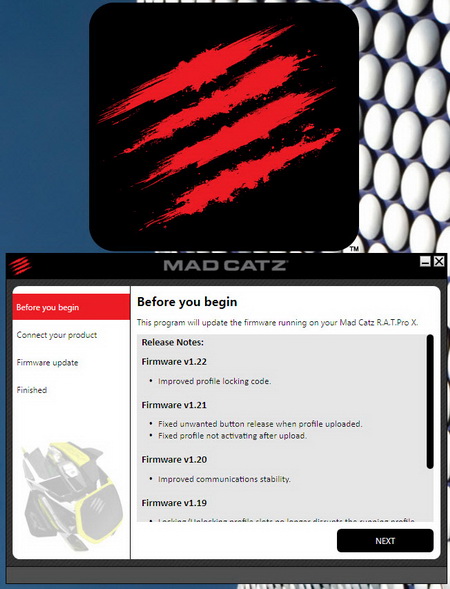
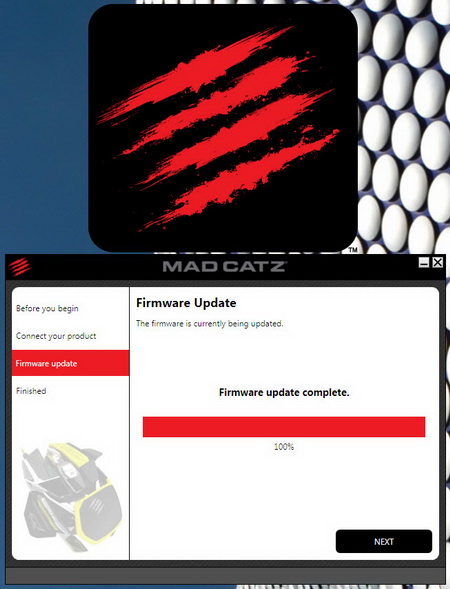
Once you start the control software installation it will automatically update the firmware of the mouse (if a new version is available).
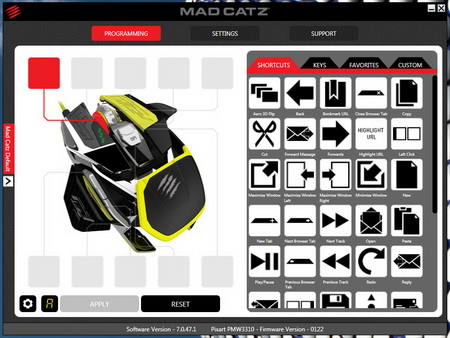
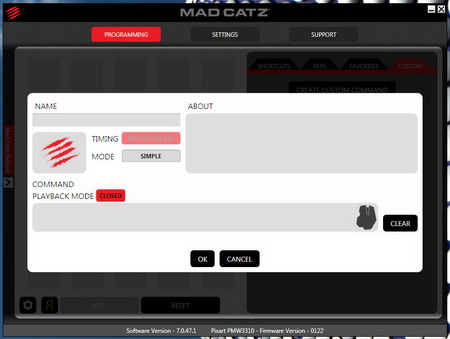
The control software is very easy to use and from the first tab you can program all 10 available buttons either by linking them to shortcuts, keys, favorites and/or custom commands.
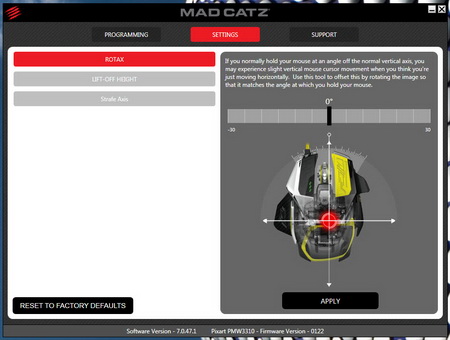
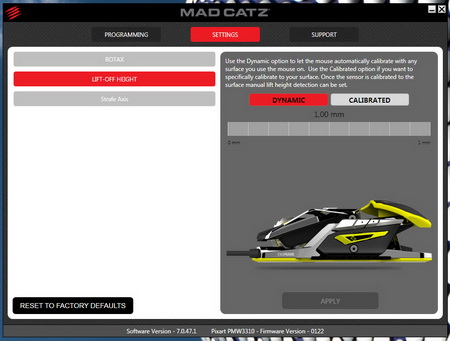
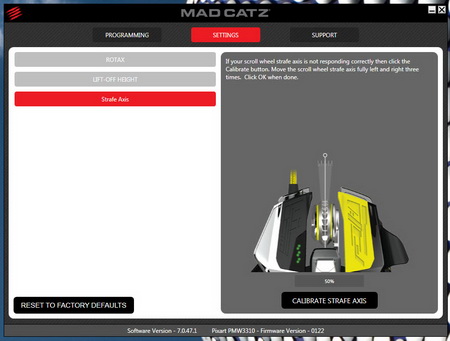
Via the software you can also adjust the positioning of the mouse (if you happen to hold it at an angle off the normal vertical axis), lift-off height of the optical/laser sensor (a feature not available with the PMW3310) and the strafe axis of the scroll wheel.
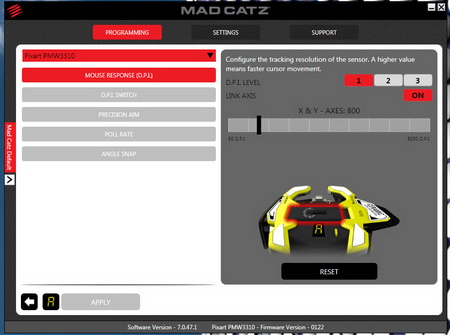
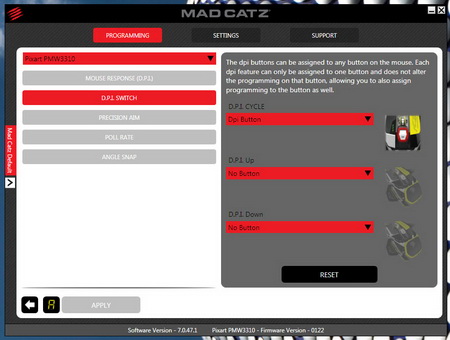
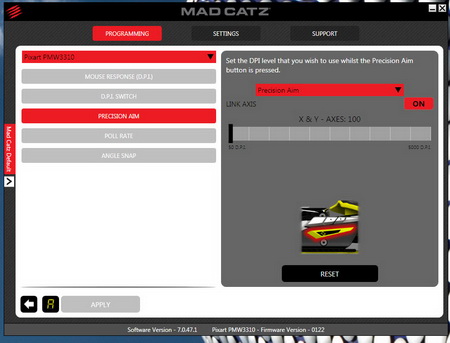
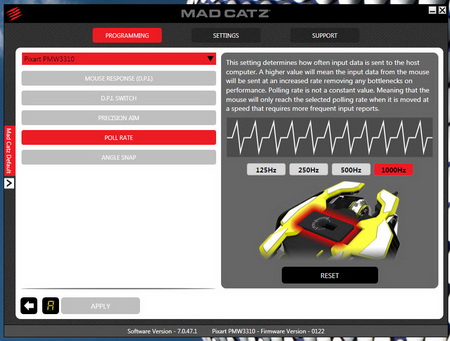
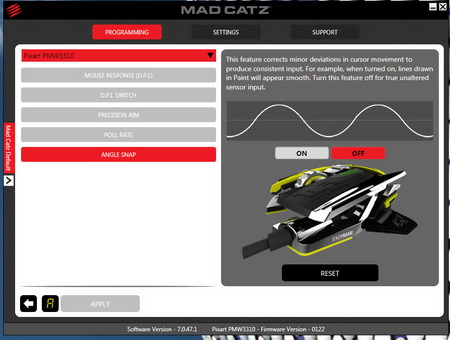
You can also choose the DPI levels (3 presets), re-assign the DPI selection button, adjust the precision aim (sniper) button DPI, select the desired poll rate and enable/disable angle snapping.
CONCLUSION
Exactly like the original R.A.T. gaming mouse the PRO X model will take some getting used to especially if you’re using a typical shape gaming mouse like the Sensei by SteelSeries or the FK1 by Zowie. This of course shouldn’t discourage you since it shouldn’t take but a few hours for the PRO X to feel right at home in your hands. I was worried that the Magnesium frame wouldn’t be heavy enough (it’s roughly 30% lighter than aluminum but just as durable) and that along with the lack of a weight system could prove bad but I can’t say I felt the need for more weight during all 6 days of testing. That’s not to say that had Mad Catz implemented a weight adjustment system it would be useless since other users may had use for it but at least for me it’s not necessary. Moving on to the optical sensor this isn’t the first time we’ve used the PMW3310 by Pix Art (Avago) and although it’s the “slowest” one out of the three I can say with certainty that it’s very fast and accurate. Unfortunately it would be nice if Mad Catz was to provide reviewers with all 3 sensors so we could try and compare them but since that’s not the case I can only compare the PRO X with other gaming mice we’ve used in the past the majority of which used the ADNS-9800 laser sensor (faster but not really more accurate). Unfortunately I don’t recall testing a gaming mouse that featured the Philips PLN2037 twin-eye laser sensor so I can’t really make any kind of comparison with the PRO X and the PMW3310. As for the control software well I do believe Mad Catz could had designed it a little bit better (perhaps with less graphics) and easier to navigate but that aside it offers a large number of settings you can play around with to make the most out of the R.A.T. PRO X.
The unique features of the R.A.T. line have always been reason enough for Mad Catz to ask quite a bit and since the PRO X is currently the flagship of the line it really couldn’t come cheap so as I type these lines it retails for USD190.29 inside the USA (Amazon.com) and for 200Euros inside the EU (Amazon.co.uk). Granted this is a hefty price tag but since you can swap the bundled laser sensor for a new one down the road without spending much in the process (sensors cost roughly USD30/25Euros) things aren’t that bad. It would of course help if Mad Catz could drop the price a bit but for now I guess it is what it is. Bottom line if you’d like to have the world’s most adjustable and future-proof gaming mouse which also happens to be amongst the most durable ones thanks to its magnesium alloy frame the R.A.T. PRO X Ultimate Gaming Mouse winner of our Platinum Award is for you.
- Excellent Build Quality (Magnesium Alloy Frame)
- Very Fast & Accurate (PMW3310 Optical Sensor)
- Future-Proof (Swappable Laser/Optical Sensor)
- Advanced Scroll Wheel (Swappable Rings/Strafe Movement)
- 10 Programmable Buttons
- Swappable Parts
- Size Adjustable Frame
- Precision Aim Button
- 3 Available Versions (Philips PLN2037/Pix Art ADNS-9800/ Pix Art PMW3310)
- Control Software (Available Settings)
- Gold Plated USB Connector / Braided Cable
CONS
- Price (For Some)
- No Illumination System

 O-Sense
O-Sense

























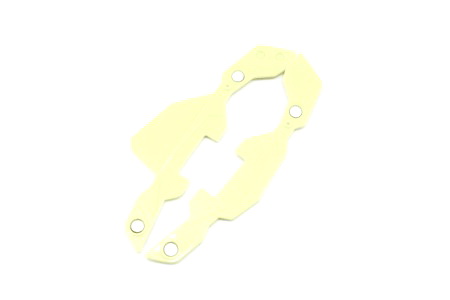



















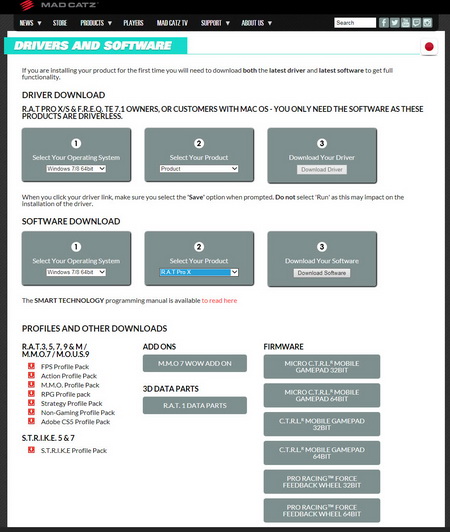




.png)

