THE R.A.T. PRO X
Mad Catz ships the R.A.T. PRO X with a thick carrying case which also features a piece of foam material inside to ensure the safety of the mouse. Unfortunately however it doesn't have room for anything else.
Just like with the first R.A.T. gaming mouse you will either like the strange shape of the medium sized PRO X at first glance or you will not, i really don't think there's a middle ground here.
As usual the removable thumb rest has three programmable buttons (two regular ones and the sniper/precision one).
Mad Catz has placed their logo on the removable palm rest (the thumb plate is made out of carbon fiber) and their name right beneath it.
The DPI selection button is typically placed right between the two primary buttons.
For the two primary buttons Mad Catz has used Omron switches (20 million clicks) and as you can see the covers feature designs on them.
By default the attached pinky grip is quite standard (the magnesium alloy frame looks nice right?).
The scroll wheel is not only the most silent one we've used to date but it's also clickable and can move (strafe) left and right.
As you can all see the base of the PRO X is somewhat "naked" once you take it out of the box (waiting for your customization).
First thing you need to do is mount the optical/laser sensor in this compartment (not place it inside and you're done).
Next step is to choose between the standard PTFE (Teflon) low friction feet and the CERAMIC ultra-low friction feet (personally i preferred PTFE during testing).
Both sets are secured in place via magnets so you just need to place them in their spots.
The 1.8 meter braided cable has a gold plated USB plug at the end.

 O-Sense
O-Sense



















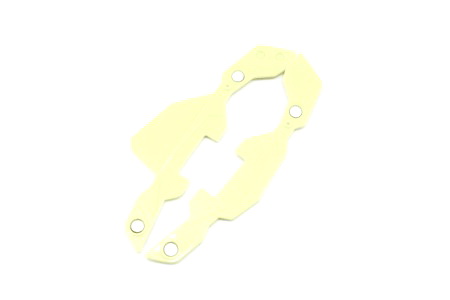




.png)

