INTRODUCTION

Peripherals like keyboards, mice and headsets are perhaps the only devices we get to swap/replace quite often some of us once or twice a year while others just every few months (well ok headsets perhaps not so much). Now although replacing a keyboard or a headset is quite easy the same can't be said about a mouse since due to its shape, size and performance it might be quite hard to use another model. Take me for example, I’ve been using finger-grip gaming mice like the SteelSeries Sensei (Wireless/RAW/MLG) and the Zowie FK1 for as long as i can remember (quite normal for someone who grew up using Microsoft ball and Intellimouse models) so whenever something different (palm/claw-grip) lands onto my desk it takes me a while to get used to it. Fnatic has been in the business of eSports for a long time and thus they know very well what most gamers are looking for so when we received their CLUTCH G1 Optical Mouse i was very curious to see if my hands would feel right at home when testing it.
After 11 years of blood, sweat, and broken gear… we know what makes great Esports hardware. No flashy green lights will get you a Pentakill. No fan on a mouse will help you hit a headshot. Esports gear is about simplicity, comfort, and reliability - it’s exactly what you need to perform and nothing else. That's why we launched Fnatic Gear, professional grade equipment designed by one of the world’s best esports teams. After acquiring the Swedish brand Func, we’ve been working closely with our acquired development team building and refining our initial products. We wanted to make sure we released with a range of products good enough for our players, and therefore good enough for you. Now, we’re ready to show off all four products, the all new Flick, the refined Rush keyboard and the range of mousepads.
Once again under the hood of the CLUTCH G1 Optical Mouse by Fnatic we find the quite popular Pixart PMW3310 IR LED sensor which features a resolution of up to 5000 DPI/CPI (dots per inch/counts per inch), speed of up to 130IPS (inches per second), acceleration of up to 30G and up to 6500 FPS (frames per second). The CLUTCH G1 also features a total of 7 buttons, OMRON micro switches for the two primary buttons (D2FC-F-7N model), 8-bit RISC architecture microcontroller (Holtek HT68FB560 model), 256kb of onboard memory (for storing of the three available profiles), RGB 16.8M color LED illumination (scroll wheel) and a rubber coating (soft touch finish) for optimal grip. Overall the CLUTCH G1 seems to be yet another excellent choice for right handed people who have used similarly designed gaming mice in the past so time to take a closer look and see for ourselves.
SPECIFICATIONS AND FEATURES

PACKAGING AND CONTENTS
The CLUTCH G1 arrived inside a small white box which has a large product picture at the top along with the company logo and model name.
Yet another product picture is placed on the left side.
Turning the box over we see the mouse features and specifications.
Fnatic has placed just the quick start guide inside the box (along with the CLUTCH G1 of course).
THE CLUTCH G1
The CLUTCH G1 is a medium sized gaming mouse that weighs 116g and measures 130mm in length, 68mm in width and 43mm in height.
Two fully programmable buttons are placed on the left side of the mouse right next to the company logo and beneath the three-step DPI/CPI indicator.
At the top we see two DPI selection buttons (also fully programmable).
The product name is placed on the right side (not much of a pinkie rest/grip here).
The clickable scroll wheel is very soft and features an RGB LED.


At the base of the CLUTCH G1 we see three large PTFE feet and the IR LED sensor.
The 2m braided cable (non-tangle fabric) features a gold plated USB plug on its end.






Here you can see some of the illumination colors you can choose via the control panel.
CONTROL SOFTWARE
As always you will need to visit the official support page in order to download the latest software for the CLUTCH G1.


The control software is very easy to use so from the basic settings page you can control the DPI/CPI for all 3 steps (you can also separate the X/Y axis), set the polling rate and adjust the pointer sensitivity, scroll speed and double click speed.






From within the button assignments page you can program all 7 buttons but unlike most gaming mice Fnatic has a list of available commands as you can see from the above screenshots.
Controlling the RGB LED illumination feature is very easy from the color settings tab (you can also choose from 5 available modes).
Recording macros is very easy just head into the macro recorder page click on the record button and that's it.
CONCLUSION

In a sea of strange looking gaming mice with a plethora of not so crucial features the CLUTCH G1 by Fnatic GEAR is a pleasant surprise since it offers just the basics that any good gaming mouse should have. Sure it may not be as impressive since it only has but a single RGB LED located beneath the scroll wheel but thanks to its ergonomic shape, balanced weight and very fast and accurate PMW3310 IR LED sensor by Pixart it’s without doubt one of the best gaming mice currently available in the market. Of course if you’ve been using a slightly smaller gaming mouse like I have (Zowie FK1) then the CLUTCH G1 may not feel right at home since due to its height, width and length it does feel a bit longer/larger (judging by its specifications it shouldn’t be that obvious but it is) but it shouldn’t take more than an hour or so for your hand to adjust. As for the control software well its layout may be very simple (a revamp might be a good idea) but it’s very easy to navigate and use and I think that’s what most people are looking for.
The CLUTCH G1 Optical Mouse is primarily aimed towards serious gamers and so its current price tag of USD54.99 inside the USA (Amazon.com) and 63Euros inside the EU (Amazon.co.uk) feels very fair (although for some people it might be just a tad higher than expected). That being said if you’re into RGB illumination you just got your new RGB mechanical keyboard and you’re looking to pair it with a nice looking RGB gaming mouse then the CLUTCH G1 with its single RGB LED (thus limited illumination) is really not for you. However if you’re a serious gamer (or you’re on your way of being one) then the CLUTCH G1 has your back and since we all like its performance and ergonomic design it gets our Golden Award.

PROS
- Build Quality
- Ergonomic Shape
- Excellent Grip
- Very Accurate & Fast (Pixart PMW3310 IR LED Optical Sensor)
- RGB Illumination
- Control Software Settings
- 2m Long Braided Cable With Gold Plated USB Plug
CONS
- Limited RGB Illumination (Single Zone)
- Price (For Some)

 O-Sense
O-Sense















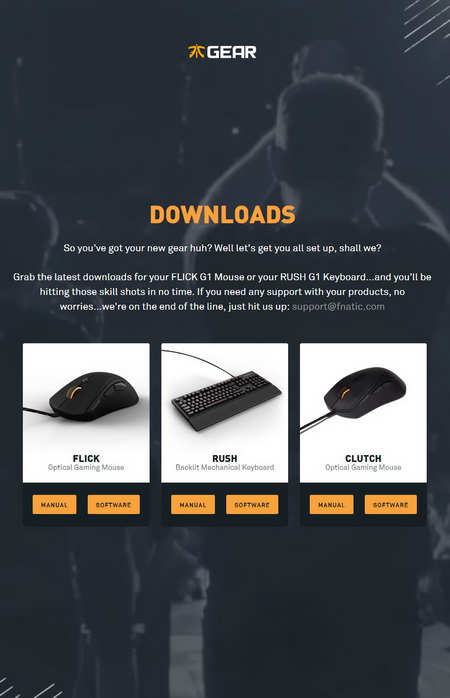
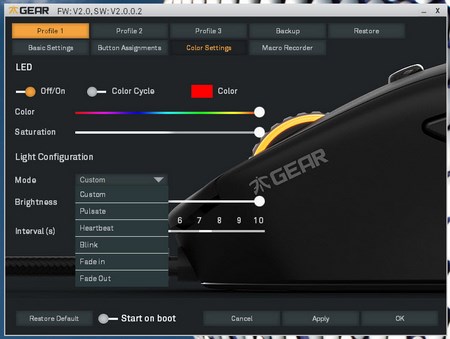



.png)

